How Find To Blogs to Follow on Blogger

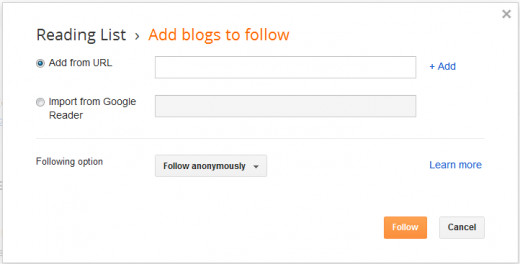
Google’s Blogger service is one of the most popular blogging platforms available, not least because it’s free to use. It has all the features you’d expect from a blogging service, including the ability to follow other Blogger blogs. To do this you add the blog you want to follow to your “Reading List” on the Blogger home page.
There are two ways to add blogs to the reading list. One is to import them from Google Reader. This is, of course, rather handy for those who use Google Reader. But what about the rest of us? How do we add blogs to our Reading Lists? Well it’s quite simple; you have to copy and paste the URL of the blog you want to follow into a box and click “Follow”.
That’s fine; we can make do without a nice, easy-to-use follow button. It’s a pain, but we’ll manage. No, the real problem with Blogger is finding blogs to follow in the first place. You see, unlike Tumblr or WordPress you can’t simply do a search for blogs or blog posts under the category of, say, photography. And the thing is, that’s exactly what you want to do. You want to be able to search for blogs or blog posts related to particular topics so you can read the posts and follow the blogs you enjoy.
So, since Google won’t let us search Blogger for blogs and posts on different topics, how do you find blogs to follow on Blogger?
Well there are a couple of ways, and neither is especially elegant. The first is to use Tumblr or WordPress to search for specific tags along with Blogger or Google. This one is tricky to use properly since most results apply to the platform you use to search them. That is, if you do a search on Tumblr, most results will be for blogs on Tumblr that don’t link to Blogger blogs.
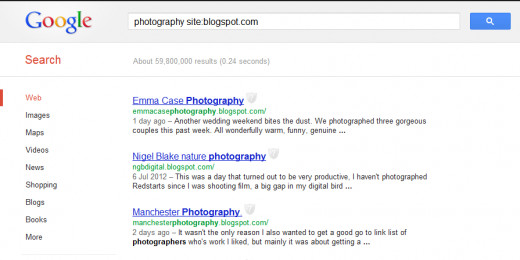
Google it
The second option is to search for them using Google itself. As with the previous method, this technique is a little complicated and clumsy. That said, I think that of the two, this is the better method. So, here’s how it works: let’s say you wanted to find blogs about photography. You’d go to Google and do this search: photography site:blogspot.com. This would turn up a list of blogs that are related to photography, and all results will be from Blogger - that’s what site:blogspot.com does. Incidentally, you can use this method to search other sites when using Google. If you wanted results from WordPress for example, you’d change the search to: photography site:wordpress.com.
From there, all you have to do is click on a few of the links. If you like them, you can copy their URL’s and add them to the Reading List.
Maybe one day Google will integrate a blog search feature into Blogger, but until then, I hope this article helps you find the blogs you want to follow on Blogger.
Thanks for reading
Thank you for taking the time to read this article. I hope you found it useful. If you have any questions or criticism, please don't hesitate to leave a comment below.








