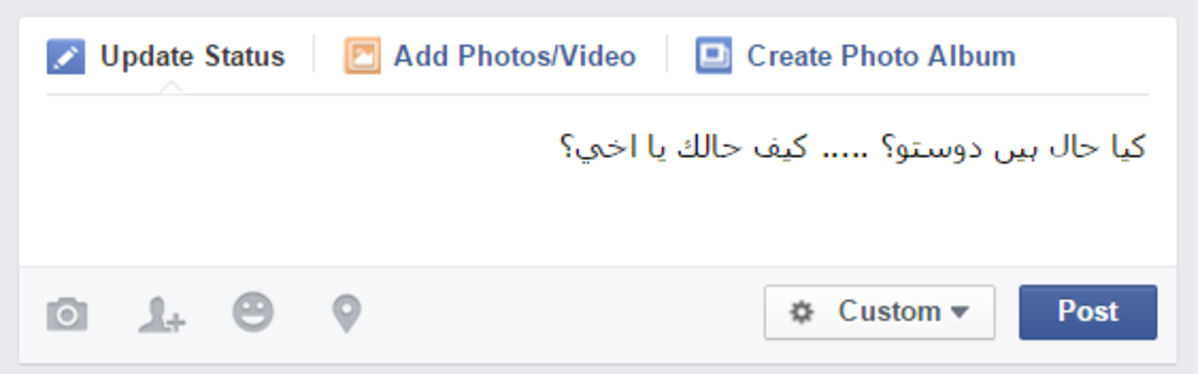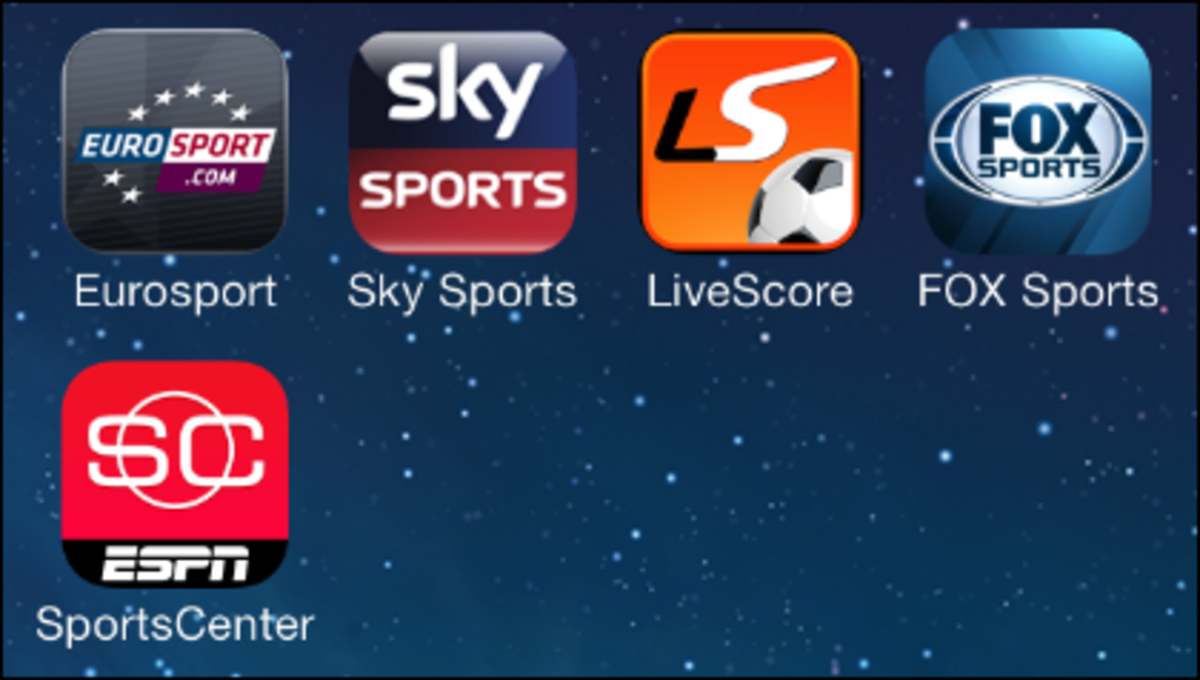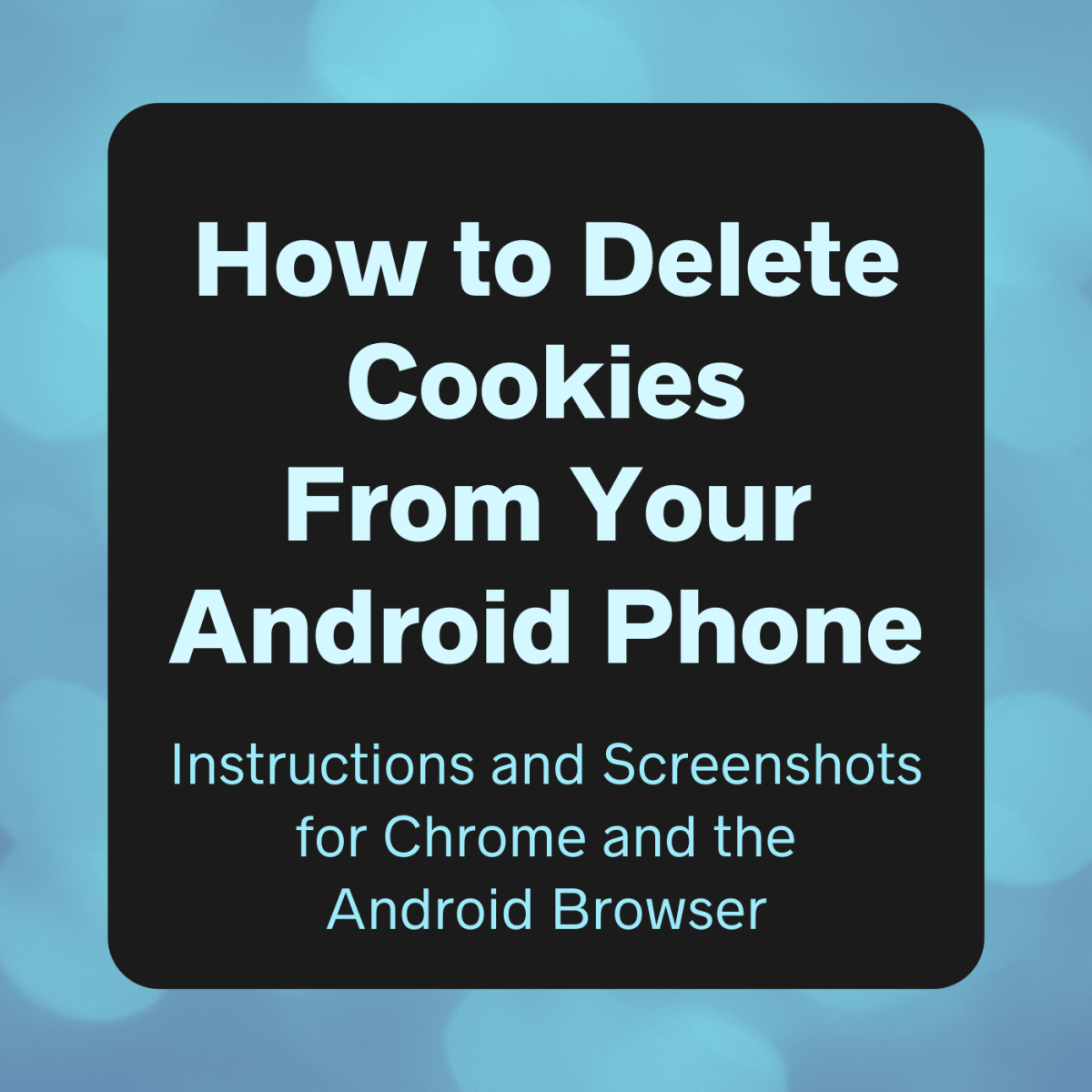How to Get a Better Keyboard for Android
If you've used the on-screen keyboard that came with your Android phone for more than 5 minutes, you're probably aware that it certainly isn't the easiest keyboard to type on. It is incredibly error prone, and entirely too simple to enter in the wrong word. This makes texting and other text input extremely hard to do. Personally, I own the Motorola Droid, and am not very impressed with the keyboard that appears when I use the touch screen. Other manufacturers, specifically HTC, have noticed this issue and installed their own, custom keyboard for their Android phones. However, if you own any Android phone that still has the basic keyboard, it's time for a switch. I will warn you that using a new keyboard after you've hunted and pecked for so long on your current one will be difficult. But you will soon be amazed at how quickly you can type.
The Paid Option
I'm a big fan of free programs, but there are sometimes when you may need to spend some money. There is an application in the market called "Better Keyboard." Right now, it costs $2.99. I didn't actually download this application myself, since I wanted to use free software, but I did read a lot about it on the internet. The reviews all say that there are several options for customizing the Better Keyboard. For example, if you prefer to text using T9, then there is an option that will show much larger buttons and enable T9 texting. That reminds me of the older days when I owned a phone with only number keys. But I have to admit, it was easier to type on them because the buttons were so much larger. Better Keyboard also has the standard QWERTY view as well if you prefer texting with a full keyboard. The reviews say that it is much better at predicting your words and fixing errors than the default Android keyboard.

The Free Option
This is probably what you're looking for: free keyboard replacement applications for Android. If so, then hopefully you will find them here.
The first option is called Swype. Swype is still in "beta," meaning you can't find it in the market. But, the company is releasing the file to download to anyone who signs up on their site. I signed up for the beta test a while ago, and just got the link on July 16, 2010. I downloaded the file as the directions said, and it installed without issue. I have been using it for several hours, and must say that it really is amazing. I have cut my texting time almost in half, and am amazed at how simple it is to enter words. You just drag your finger around the keyboard and it enters the word.
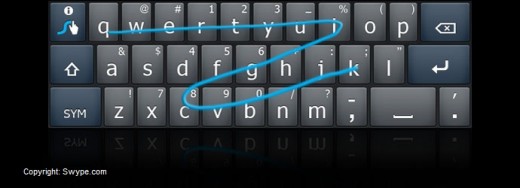
To get the application, visit http://beta.swype.com/ and sign up. You will then get an email with instructions on downloading and installing the application. It's really simple!
If for some reason you can't download Swype, which is the best application available to date, you can try the very similar ShapeWriter. The website is here: http://www.shapewriter.com/android.html. You can also search for it in the Market.

So you no longer need to settle for the default Android keyboard and making mistakes time after time. I have found that all of the third-party keyboards I tried were much faster than Android's default. That being said, it really is a personal choice and you may find that you cannot adjust to these new keyboards. If so, you can always uninstall them and keep using the standard keyboard that came with the phone. But if you're looking to improve your speed and accuracy, and general productiveness on your Smartphone, then these keyboards will definitely help.
Tags: better keyboards for Android, replacing default keyboard, more keyboards for Android, Android's default keyboard, changing keyboards on Android, new keyboards for Android, different Android keyboard, better keyboard for smartphones, new keyboard types, don't like Android keyboard, are the better keyboards for Android, using a different Android keyboard, Swype for Android, Swype beta, ShapeWriter for Android, Shape Writer for Android, Better Keyboard app, t9 texting for android, t9 texts for smartphone, replacing android keyboard for t9