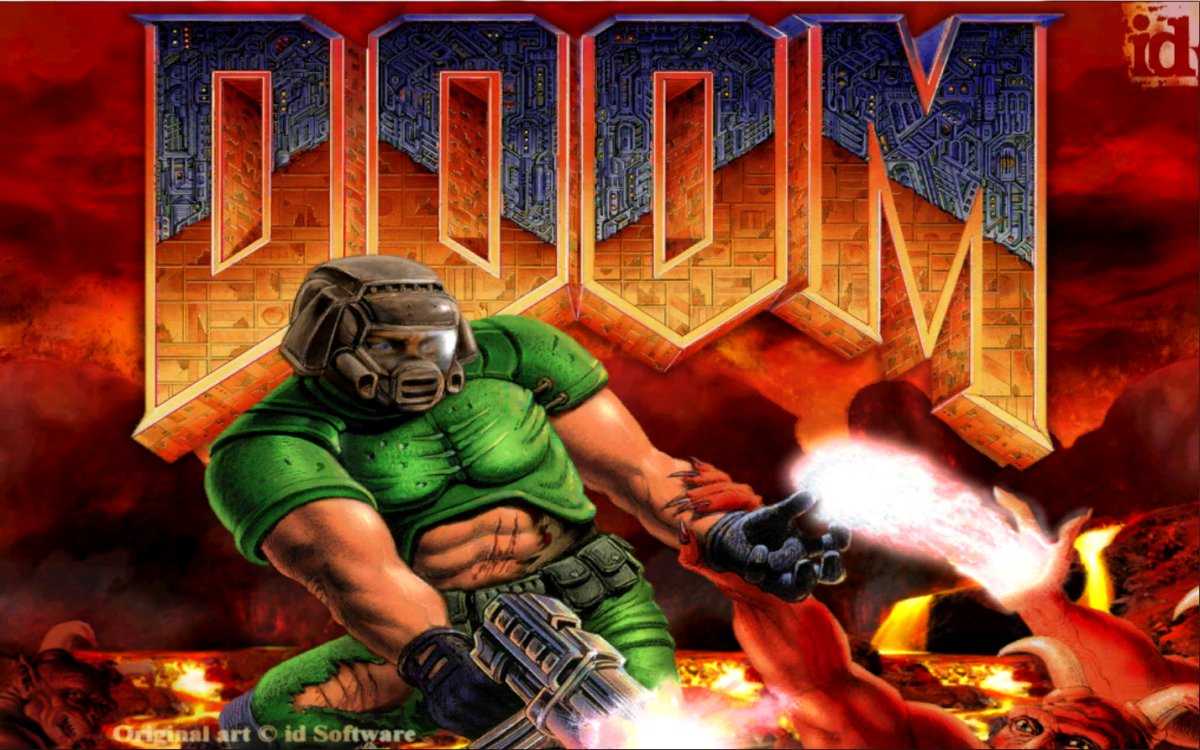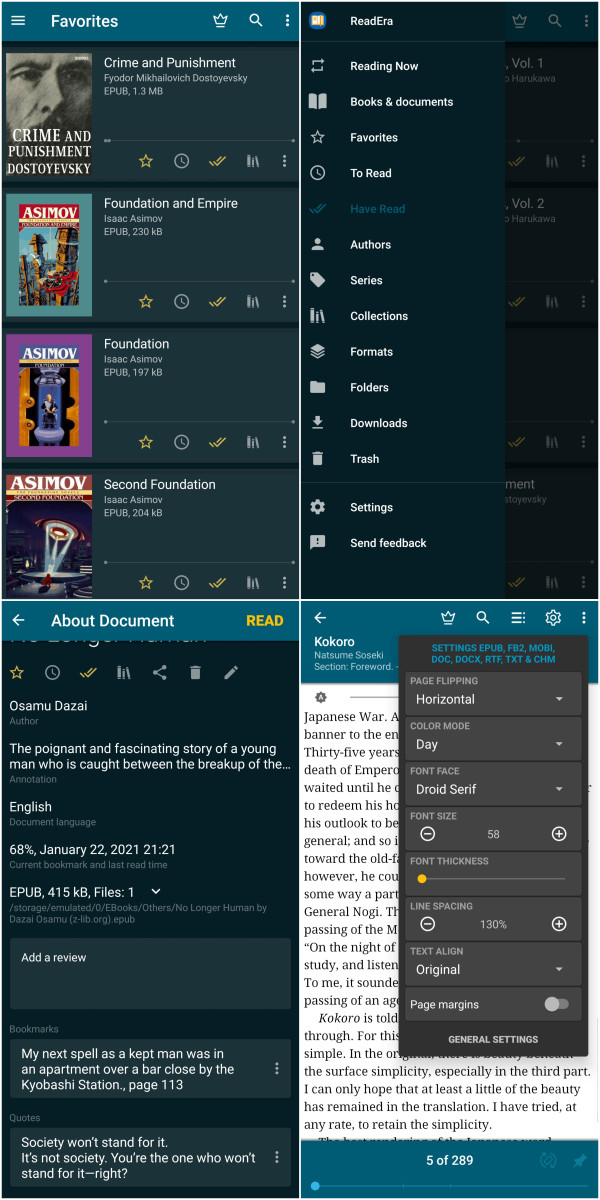- HubPages»
- Technology»
- Communications»
- Smartphones»
- Android Phones
How to Use Your Android Phone as a Webcam

Overview
With the instant messengers becoming a craze and providing easy and the best solutions in communication, there has been the increase in applications to facilitate communication. It is true especially with the PCs and the Macs. The applications have revolutionalized the way people communicate especially with the live video chat.
To get the best out of the instant messengers, an individual must have a web camera. Most PCs will come with an in-built webcam. Others will come without the webcam. It is in this situation where an android phone can come in handy. An android phone can be used as a webcam for in the situation a PC does not have an inbuilt webcam and the useful camera manager software.
A number of challenges may also render the usage of the webcam on the PC less viable. A good example has to do with a camera being of very low resolution. The quality of video with the camera will not be good and is perhaps not the best way to communicate with friends, work mates and loved ones. By learning how to use your android phone as a webcam, you will connect and communicate with friends and loved ones in a better way.
An android phone should be useful as a webcam and will eliminate the need to scour the market for a good webcam. The cost of the webcam can be prohibitive and will definitely be a waste of money if an android phone can work as a webcam.
To use your android phone as a webcam, an app is required. There are numerous apps available and which will be useful in providing an experience like no other with video production and live video chat. Good examples of these apps are DroidCam, IP Webcam and SmartCam. These are perhaps the only and the most notable apps that can allow the use of an android phone as a webcam.
- Best Text Messaging App For Android
The best text messaging app for android is aimed at providing better and extended functionality on the SMS service. Text messaging is a big component of everyday life besides calling. - How to Create Android App without Any Coding Skills
To create android apps, there are a number of online tools which do not require any coding skills from an individual. Going about how to create android apps without any coding skills can't be easier! - How to Recover WiFi Password on Android without Root
Learn how to recover WiFi password on android without root. This feature on android devices allow for browsing and downloads which would otherwise be very costly to be run on your the data plan. - Best Free Shopping Apps For Android
The best free shopping apps for android have impacted shopping on mobile devices. The best shopping apps are available from Google Play. The free shopping apps on android provide hassle free shopping.
Make your choice dependent on factors such as reviews and the suitability of the app with the android phone. These apps are:
DroidCam
DroidCam is a free app. It will work well with instant messengers such as Skype, Google-Talk. It has a number of good features but does not allow changes to video format or the resolution of the video. It is easy to install and will work on any android phone with version 2.1 or above of the android OS. It is problematic with the USB options since you will be required to forward the ports on the computer. It will work very well via Bluetooth and Wi-Fi.
IP Webcam
The IP Webcam is well rated among those who have used the app. The app is distinct in that it will work only on Wi-Fi. Downloading it and setting it up is straightforward. The app does not support audio and will not work seamlessly on G-Talk. For use with Skype, a number of things need to be configured to make sure it works correctly. It works well with android OS version 1.6 and above.
SmartCam
This is perhaps the best app available to use your android phone as a webcam. It works well both with the Bluetooth and Wi-Fi. It will support audio and video even though the audio is not very good. It is a free app and will work with versions 2.2 and above. Download and install to work with it.
Conclusion
Work with the app which provides some of the best features and experience; an app which will not consume space resources. You can also upgrade to the paid version to access more features provided with the apps.