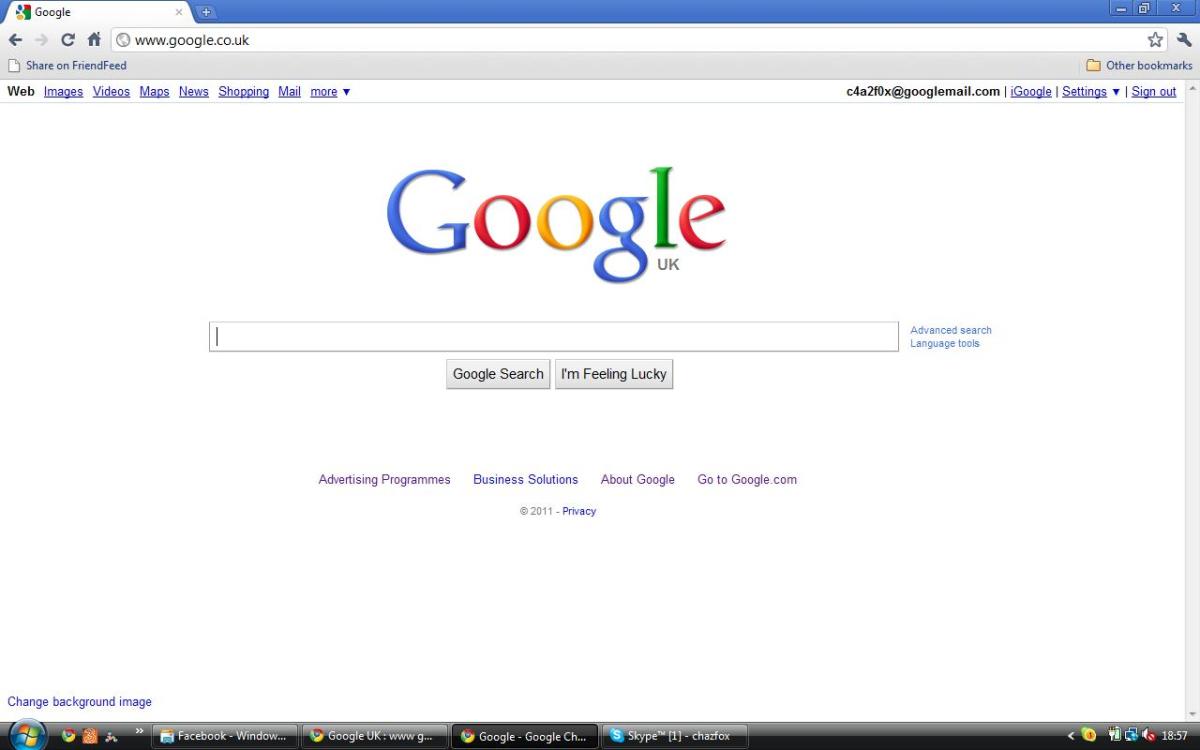- HubPages»
- Technology»
- Internet & the Web»
- Search Engines
How to Use and Lock Google Safesearch
What Google Safesearch Does
Google's Safesearch is a filter that prevents most adult sites from appearing in the Google search results. Although it is not 100% accurate and some adult pages will occasionally slip through the net, it is still another fantastic tool that will help parents keep their children safe online.
The filter looks for adult keywords on the pages in the search engine and filters out those pages. here is a brief overview of how it works:
- Looks for adult keywords in the page
- Looks for adult keywords in the whole website
- Looks for adult keywords in external websites that link to this page
- Image recognition software to match any images to known adult images
- Checks directory listing that categorize the website
- Safesearch offers a removal tool to request removal of adult results
--------------------------------------------------------------------------------------------
Do you want to earn money by writing articles here on Hubpages?
Interested? Sign up for FREE here.
---------------------------------------------------------------------------------------------
What Google Safesearch DOES NOT DO
So many people misunderstand how it works. so I want to explain some limitations:
- It doesn't stop your child from searching for [ Yahoo ] and then using that search engine to locate adult images
- It is not a general internet safety tool - it is only works for Google search results
- It is not 100% accurate and some adult content will slip through the net
- Some people use it as a replacement for good parenting practices, a disaster waiting to happen.
- It can be switched off by your child - unless you lock it
You can find more helpful hubs on my profile here at Hubpages or via my Google Profile
Locking Safesearch
You can lock Safesearch on the computer you are using, however it needs to be done on each web browser you use (Internet Explorer, Firefox) If there are multiple Google accounts then it should be done on each account.
Here is the page where you can set and lock the Safesearch tool -
http://www.google.com/preferences
After you have set and locked it, try doing some searches, you will notice adult content no longer appears. Try re-starting your p.c and you should still be in Safesearch mode.
Don't forget to set this on each web browser you use.
The Coloured Balls
After you have locked the Safesearch filter you should see some coloured balls on the screen when you do a web search on Google.
These coloured balls are very easy to see from across the room, so you know it is still activated without having to constantly sit down in front of the computer. Don't forget that these balls only appear on the Google search results, not on every webpage your child visits.
Other Google Hubs
- Cannot Set Google Search Preferences - How To Change The Number of Results
In this rather short Hub I will address two common issues reported by users of Google: 1) cannot set the number of results higher than 10 2) preferences not sticking (Safesearch, language etc) The new... - Basic SEO for Small Websites and Newbies
An Introduction to Basic SEO for Small Websites Internet marketing can be daunting for anyone, especially newbies who have just started out. SEO is the method in which marketers promote their sites in search... - How To Remove The Google Virus
1) You click on any/most search results and find yourself redirected to another site that is not in anyway related to desired destination. 2) The page you land on is most likely a shopping site, advert site... - How to remove my image from Google Search
I recently created a Hub on how to add an image to Google so I thought it would only be fair to create one offering advice on how to remove an image from the search engine too. Please understand that there... - How to get my images in Google (Add Photo to Google ...
Hi everyone! My name is Daniel and I often answer questions on the various Google help fora. One of the questions I see being asked repeatedly is: