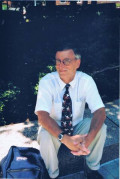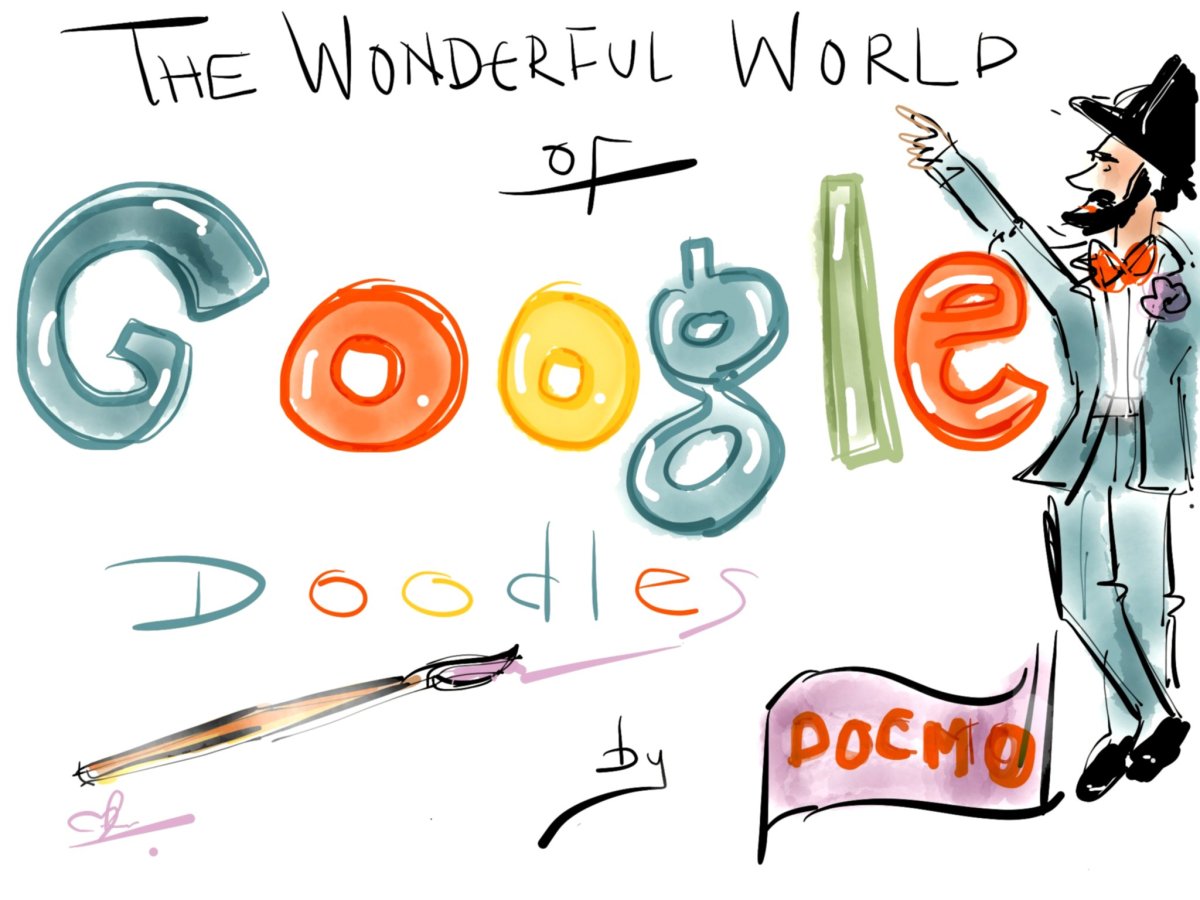Cannot Set Google Search Settings - How To Change The Number of Results
Set Google search preferences
In this rather short Hub I will address two common issues reported by users of Google:
1) cannot set the number of results higher than 10
2) preferences not sticking (Safesearch filter, language etc)
--------------------------------------------------------------------------------------------
Do you want to earn money by writing articles here on Hubpages?
Interested? Sign up for FREE here.
---------------------------------------------------------------------------------------------
Setting the number of Google search results above 10
The new Google Instant interface has now been fully rolled out to all users and many people have noticed they cannot change the number of results per page.
Because Google updates the page as you type, it is not possible to increase the number of results per page, if it were then it would slow down your search experience far too much.
You can disable Google Instant in your preferences page and then increase the number of results. It should then work.
If it keeps reverting back to ten results after you have saved your preference then read the next section below:
It keeps reverting back to ten results
If you have disabled Google Instant then you should be able to change the number of search results. If it keeps reverting back to ten then please note the following:
- Google place a cookie on your browser when you disable Google Instant.
- That cookie stores your preference.
- If you or a program (privacy setting perhaps?) deletes that cookie then Google Instant will come back on and you will see only ten results.
- Please ensure you are not deleting the Google cookie that stores your settings.
Some browsers can be configured to delete all cookies upon shut down and some antivirus programs also delete them. You should adjust your settings to ensure the Google cookie is on a safe list.
If you are surfing the web in some kind of "privacy mode" then your browser may not accept any cookies and this could cause such an issue.
Safesearch and language settings
Both of these features require a cookie to be placed on the browser that stores the setting, delete the cookie and you revert back to default.
Advanced tip:
1) If you are unable to solve your settings issue, try clearing all cookies and logging back into Google. Sometimes cookies can become corrupted and need to be flushed.
2) Try testing in another browser, your issue may be with the browser itself, malware can interfere with a browsers ability to accept cookies.
3) More info here on how to lock Google Safesearch.
Autocomplete aka Google Suggest
Autocomplete is always on for all users and cannot be switched off.
- Remove Defamation From Google
There are various reasons why you may want to remove certain information such as defamation from the search results. Because it may affect your chances of getting a job, because you don't want friends and... - How To Remove Facebook Image Or Photo From Google Images
If you are looking to remove your Facebook image or photo from the Google search results then you will need to read this whole hub and follow the suggestions I have provided. Google gathers the images from... - Delete Clear Username Or Email From Web Form or Sign in Box (Firefox or Internet Explorer)
There are several reasons why a drop down box will appear on a sign-in page or a web form. It could be a cookie on the browser that is storing a setting or it could be the data stored in the form memory of... - Google to be Investigated by the E.U for Antitrust
The E.U (European Union) has formally opened an investigation into Google and more specifically into suggestions that is has abused its power as the worlds dominant search engine. This comes on the back of... - Online Reputation Management For Individuals and Small Businesses
Online reputation management is the process of improving the perception of a business or individual through mediums such as search engines. Many people have suffered as a result of negative comments on... - Choosing The Best Online Reputation Management Company
Online reputation management is the process of removing or hiding information that is currently accessible on the internet. Google are not liable for defamation that appears in either the search results or on... - How To Remove The Google Redirect Virus - Permanently
Information on how to remove the pesky Google Redirect Virus. - How to remove an image from Google
Looking to remove images from Google? More information here than you can shake a stick at. - How to Add Images to Google
Learn how to put images and photos on Google today! - Remove Defamation From Google
There are various reasons why you may want to remove certain information such as defamation from the search results. Because it may affect your chances of getting a job, because you don't want friends and...