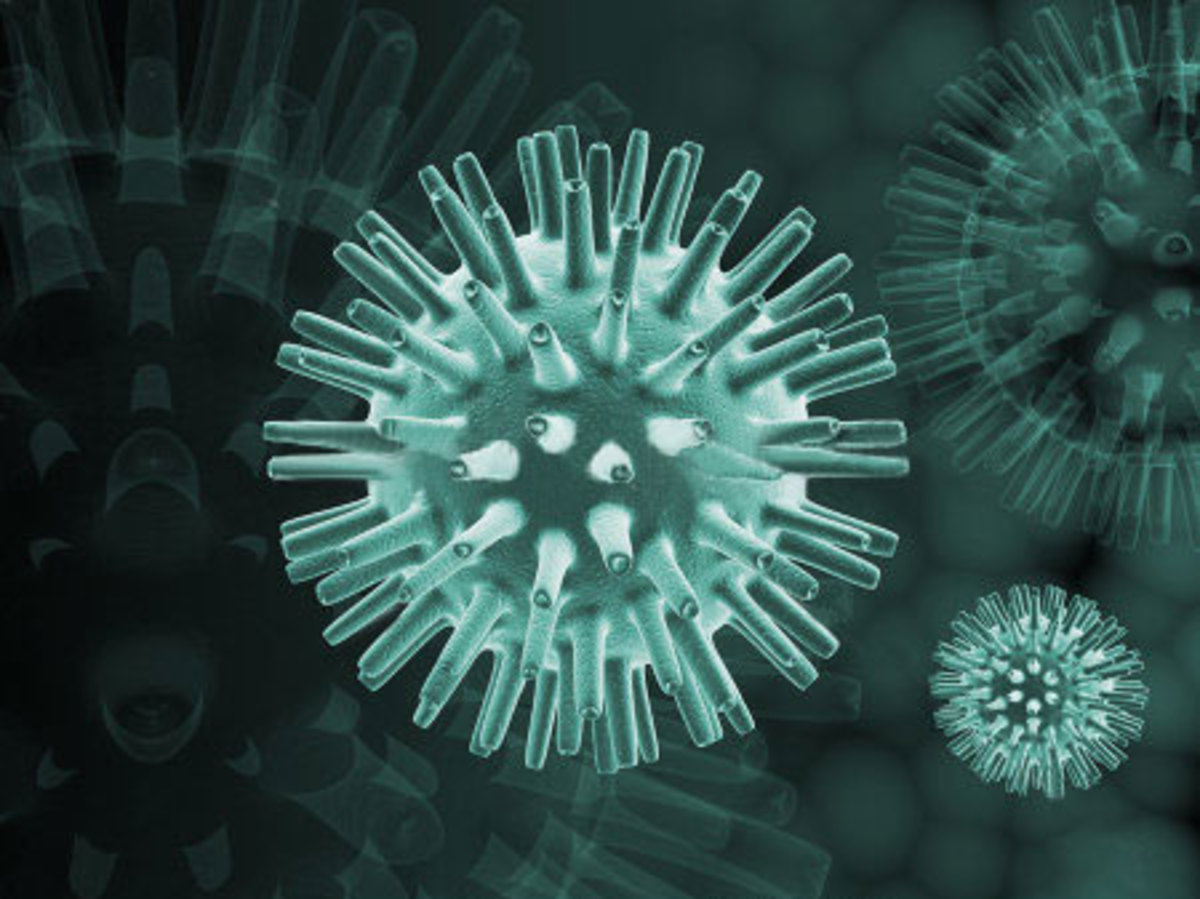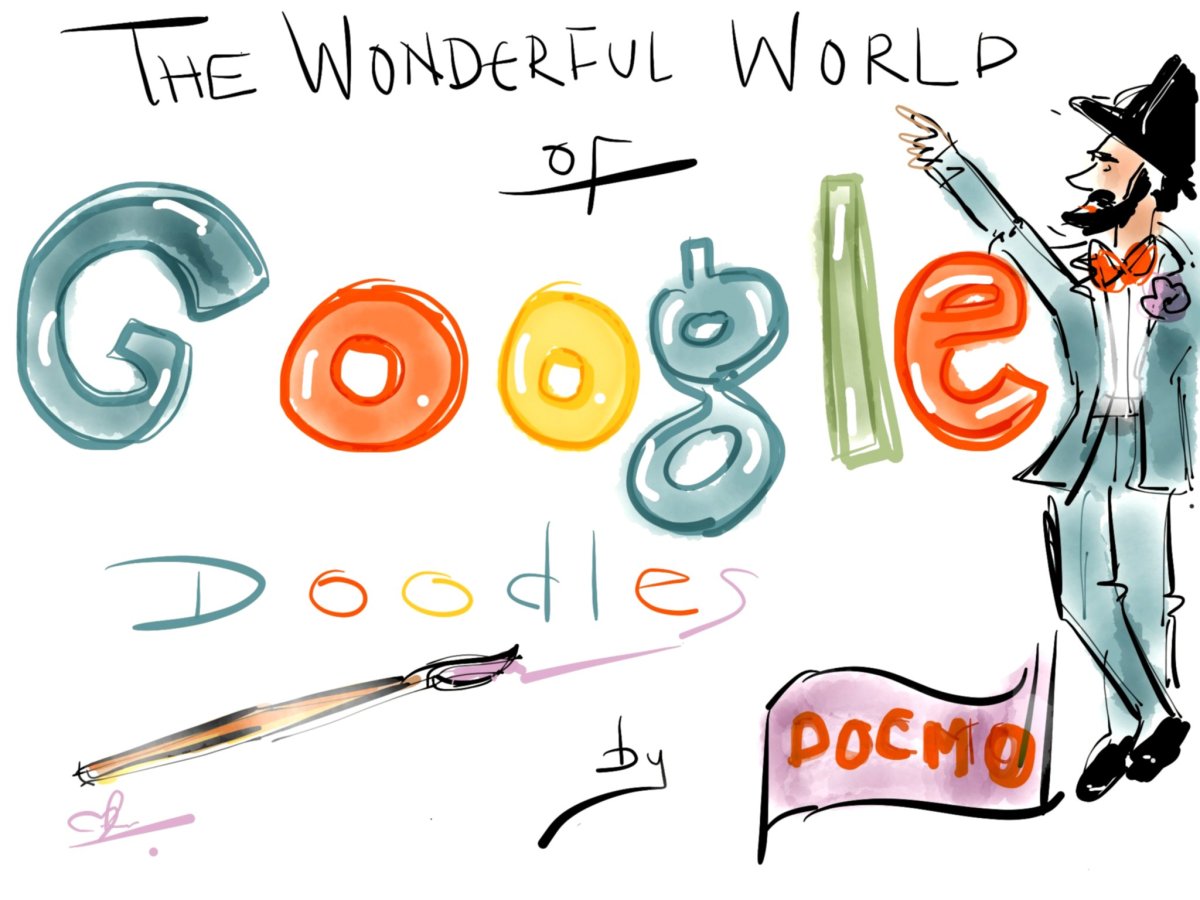How To Remove The Google Redirect Virus - Permanently
Symptoms
1) You click on any/most search results and find yourself redirected to another site that is not in anyway related to desired destination.
2) The page you land on is most likely a shopping site, advert site or another unknown search engine. You may see this same page repeatedly when doing searches.
3) This can affect either one search engine such as Google or can affect multiple search providers. The redirect may be very specific and only affect you on one specific part of the search engine such as Google Images or a local search site such as www.google.co.uk (United Kingdom)
4) It is possible that your machine is running slower than normal and in some cases you may see pesky pop ups and other strange happenings.
5) The virus can affect multiple browsers such as Internet Explorer, Chrome and Firefox etc.
---------------------------------------------------------------------------------
Do you want to earn money by writing articles here on Hubpages?
Interested? Sign up for FREE here.
---------------------------------------------------------------------------------
Common causes
1) The most common cause is visiting an infected website and downloading (possibly without your knowledge) a trojan/virus that changes settings and rewrites code on your browser.
2) File sharing with friends either legally or illegally can spread the virus.
3) Email attachments from unknown senders often carry an malicious payload.
4) Criminals will use several different vectors of attack and will often share knowledge with each other.
5) Using outdated software or not updating regularly is just inviting an infection.
Purpose
There are two primary purposes of redirect viruses:
1) To direct you to search engines/shopping sites so someone can earn commision on any goods you purchase.
2) To direct you to other sites which contain more viruses etc.
Variants
There are hundreds of redirect virus variants on the web now and most anti-virus software will only protect you from a limited number of them.
There is no single "Google Redirect Virus" as such, just a ton of variants.
Removal of the Redirect Virus
The removal of the Google Redirect Virus you have on your system can be tricky as there are so many variants, it is impossible to recommend a single product as some work while some don't.
Below is a list of malware removers that go above and beyond your usual product (Norton/McAfee).
Please read this entire hub before attempting to download and use any product listed here.
Hitman Pro - I have seen many people claim this was the "one" that removed the virus.
Microsoft Security Essentials The full scan can take several hours but I have seen a reasonable number of people claim it worked.
ComboFix Please ensure you seek professional guidance before using this product as it is very powerful and may delete genuine settings as well as malware. Always back up the computer before running this.
Malwarebytes I have seen three people claim this product worked and I have this installed on my p.c, without any issues.
Spybot Search and Destroy, Spyware Doctor and Adaware are all well known products that may work.
How to use a malware remover/virus scanner
First - Please do not go around the web downloading one random program after another as there are some nasties out there that will do more harm than good.
Personally I would never download anything I came across after clicking on an advert.
If you do decide to try any of the programs I have listed here please read my disclaimer at the bottom of the page and also ensure you do the following:
1) Back up your pc! Seriously, at least back up your most important files.
2) During set up you may be asked to pin the program to the start menu, just select "no" . Too many programs at pc start up will slow the computer down.
3) After you have installed a program, run an update and conducted a full scan make sure you uninstall the program afterwards, you do not want too many virus/malware programs running at once as you will most likely notice a performance issue or program conflict.
Seeking 1-1 help
If you cannot remove the damn thing by using the general products I have listed above then you may need to seek 1-1 help from a professional. There are many forums on the web that offer free assistance, if they help you to remove the virus it is usually customary to offer a donation.
Here is a limited list:
www.bleepingcomputer.com/forums/index.php?
www.dslreports.com/forum/cleanup
www.geekstogo.com/forum/forums.html
http://gladiator-antivirus.com/forum/index.php?
www.lavasoftsupport.com/index.php?act=idx (Ad-Aware)
http://www.malwarebytes.org/forums/ (Malwarebytes Anti-Malware)
http://forums.spybot.info/ (Spybot Search & Destroy)
www.spywareinfoforum.com/index.php?
www.techsupportforum.com/
Router
I have seen two people claim that a redirect virus was located in their internet router software rather than on the primary computer files.
This is possible but for most users is unlikely to be the case. I would first try the malware removers here and possibly seek advice from a dedicated forum before assuming it's a router issue.
Other articles by this author
- How To Remove Facebook Image Or Photo From Google Images
If you are looking to remove your Facebook image or photo from the Google search results then you will need to read this whole hub and follow the suggestions I have provided. Google gathers the images from... - How to Get Back Links for a Local Small Business Website
If you are the owner or webmaster of a small business website then you can dramatically improve the position of your pages in search engines such as Google and Bing. This will increase the exposure you site is... - Delete Clear Username Or Email From Web Form or Sign in Box
There are several reasons why a drop down box will appear on a sign-in page or a web form. It could be a cookie on the browser that is storing a setting or it could be the data stored in the form memory of... - How to Use and Lock Google Safesearch
Google's Safesearch is a filter that prevents most adult sites from appearing in the Google search results. Although it is not 100% accurate and some adult pages will occasionally slip through the net, it is... - Top Ten Ways To Get Your Website Banned By Google
Here is a list of the top ten methods you should NEVER apply to your internet marketing strategy. Google is a billion dollar mega corporation that employs thousands of highly skilled software engineers to... - Google to be Investigated by the E.U
The E.U (European Union) has formally opened an investigation into Google and more specifically into suggestions that is has abused its power as the worlds dominant search engine. This comes on the back of... - Online Reputation Management For Individuals and Small Businesses
Online reputation management is the process of improving the perception of a business or individual through mediums such as search engines. Many people have suffered as a result of negative comments on... - Choosing The Best Online Reputation Management Company
Online reputation management is the process of removing or hiding information that is currently accessible on the internet. Google are not liable for defamation that appears in either the search results or on... - How to Set Search Preferences in Google
In this rather short Hub I will address two common issues reported by users of Google: 1) cannot set the number of results higher than ten 2) preferences not sticking (Safesearch, Google Instant etc) - How to Add Images to Google
Hi everyone! My name is Daniel and I often answer questions on the various Google help fora. One of the questions I see being asked repeatedly is: " How can I put my image or photo on Google? " - How to remove an image from Google
I recently created a Hub on how to add an image to Google so I thought it would only be fair to create one offering advice on how to remove an image from the search engine as well.
Disclaimer
There is a risk with every download and with every program installation.
You are responsible for your computer and any actions you take, including downloads and installations of products that may be listed here.
I am in no way responsible for any issues that arise on your computer. If you are not comfortable with downloading and using computer programs then I suggest you contact a professional and ask him/her to assist you.
I am not a representative or employee of Hubpages and the contents of this Hub are my personal opinions. You should treat them as such and nothing more.
Your feedback is wanted!
What products worked or you?
What products didn't work?
Please share your knowledge below and help others in a similar situation. These viruses are constantly evolving so by working together and sharing ideas we can help each other out.