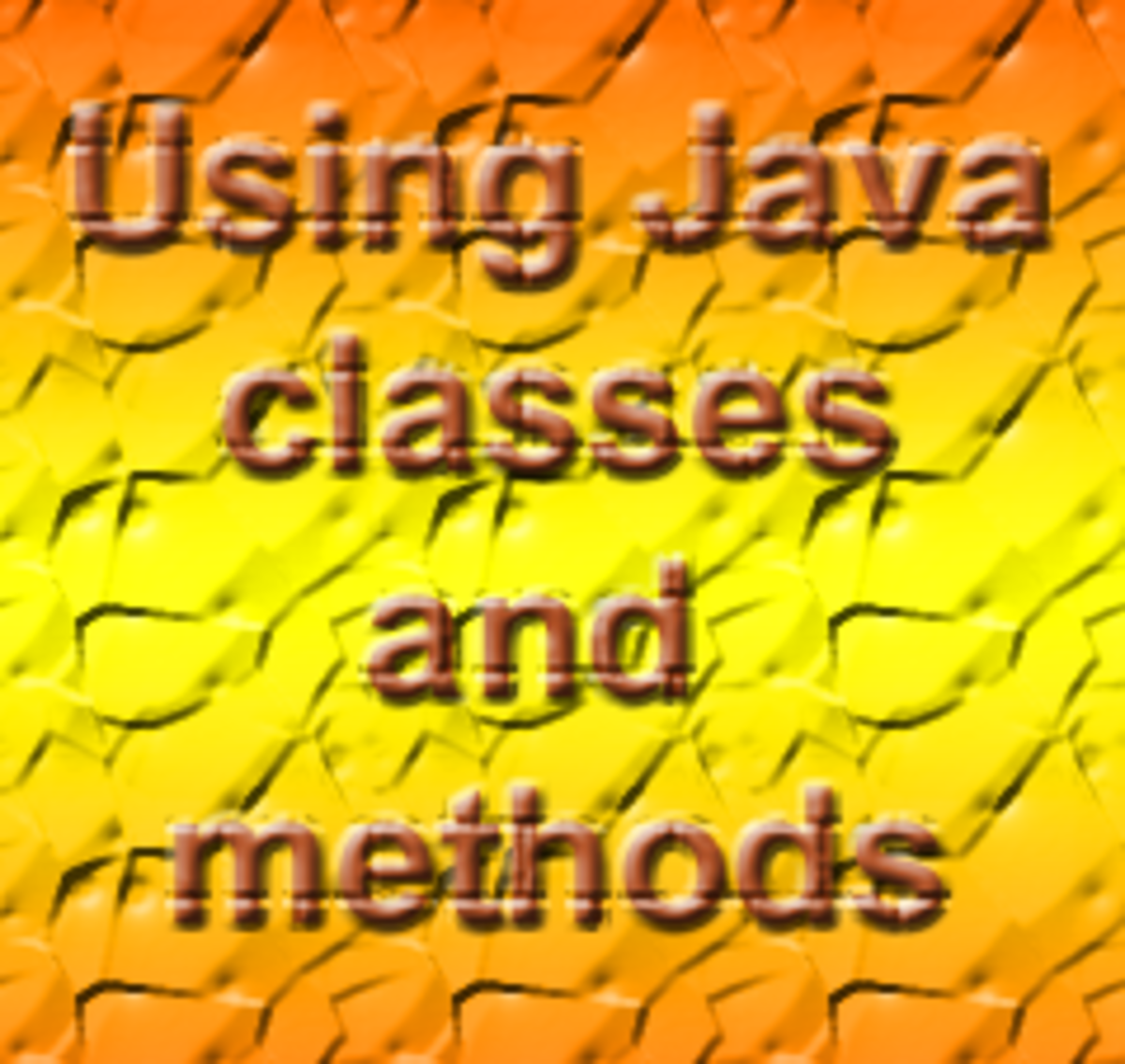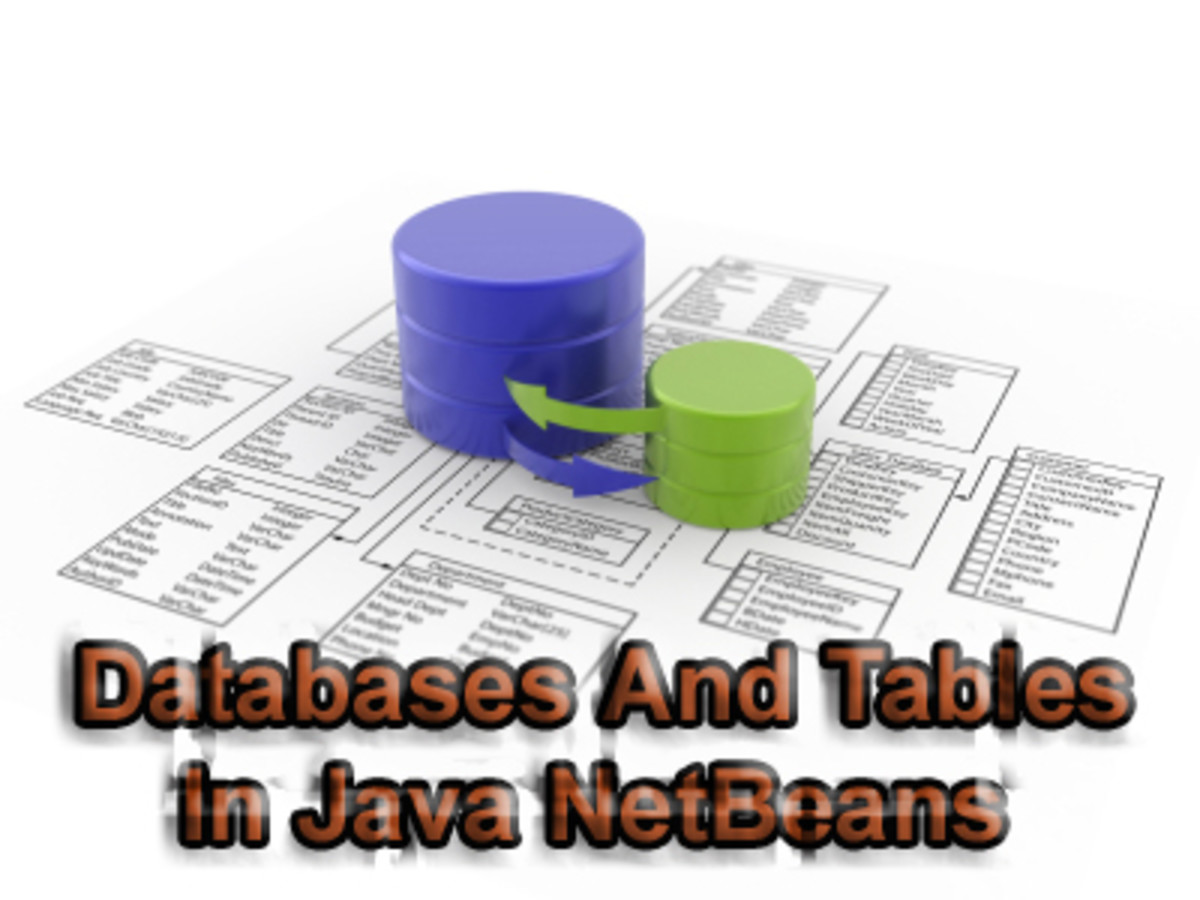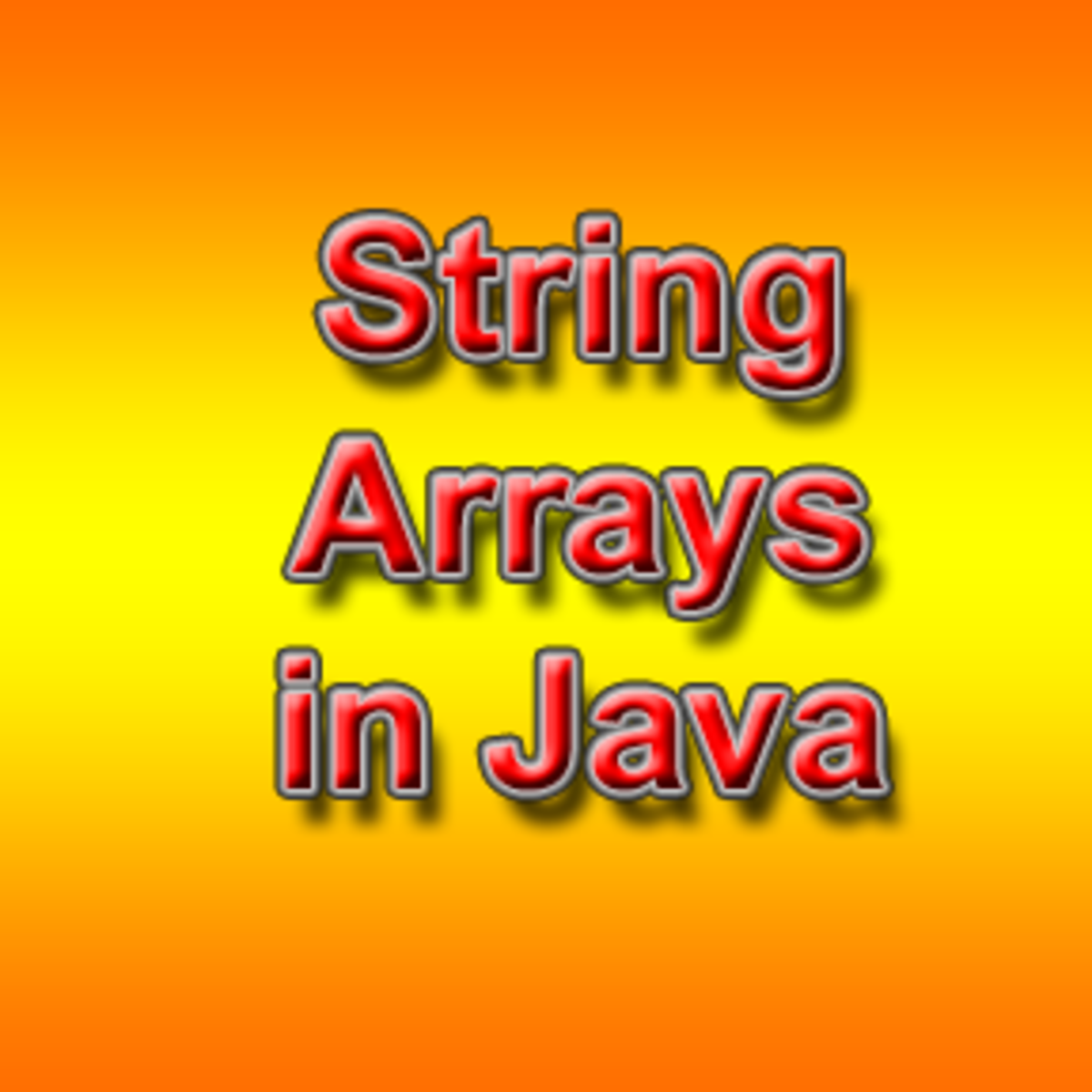- HubPages»
- Technology»
- Computers & Software»
- Computer Science & Programming»
- Programming Languages
Sample Source Code: Casting String and Integers in Java
Get A Website Plus a Free Domain Name in Just 1 Hour!
Bring the new technology in your hands! Share your skills, improve and impress. Get Your Own Website and a Free Domain Name Here!
How to cast in Java
Casting in Java is of many types. You can cast from integer and also do casting as far as casting class objects for inheritance. In this hub, we will show you how to cast double and long to integer and also how to cast String to integer, and then integer to string again. Is it really possible? Read on below.
Casting double to integer
If you ever received an error that says,
Possible loss of Precession
Required: int
Found: double
This is a possible error that means the code needs casting. To cast it, simple add an (int) after the equal. For example:
int num1;
double num2;
int sol = (int) num1 * num2; // this is how to cast double to int refer to the code below
Casting long to integer
If the declared variables are of the type long and you want to cast it into an integer, you can cast it like this:
long num1;
long num2;
int solution = (int) num1 + num2; // this is how to cast from long to int refer to the code below
Casting integer to String or String to Integer
Unfortunately, casting integer to string or string to integer is not possible in java, rather this type of conversion is not casting, but parsing. To convert one data type to another data type is possible through parsing only. To learn how to parse it, refer to the sample source code below.
package casting_in_java;
import java.util.Scanner;
public class Main {
public static void main(String[] args) {
Scanner input = new Scanner(System.in);
int num1 = 67890;
double num2 = 74568.0;
long num5 = 674946790;
long num6 = 593027896;
int solution = (int) (num1 + num2); //casting double to int;
int solution2 = (int) (num5 + num6); // casting long int;
System.out.print("Enter a number: ");
String num3 = input.nextLine();
int num3Parse = Integer.parseInt(num3);
System.out.print("Enter a number: ");
String num4 = input.nextLine();
int num4Parse = Integer.parseInt(num4);
int solution3 = num3Parse * num4Parse;
String solution4 = Integer.toString(solution3);
System.out.println("This Solution is cast from double to int: " + solution);
System.out.println("This Solution is cast from long to int: " + solution2);
System.out.println("This Solution is Parse from String to int: " + solution3);
System.out.println("This Solution is Parse from int to String: " + solution);
}
}
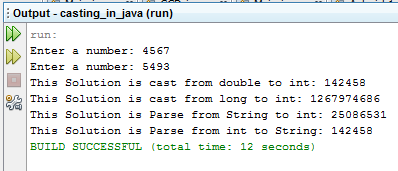
Related Java Tutorials:
- 5 Important Tips to Learn Java Programming and Other Programming Languages
- Basic Knowledge Required in Programming
- How to Program in Java Using Netbeans: Complete Simple Easy Steps
- Java Simple Codes for Beginners
- Java Tutorial for Beginners: A Beginners Guide on Learning Java Programming
- Java Tutorial Examples
Other Java Codes:
- Java Program: How to Use If Statement in Java Programming
- Java Program: How to Use If-Else Statement in Java Programming
- Java Program: Using Multi If and Else Statement in Java Programming
- Java Source Code: A Recursive Asterisk Diamond Shape Program
- Java Source code sample: How to Add Numbers inside an Array using For Loop
- Java Program: How to Use Switch Statement in Java
- Java Program: How to Parse a String into Integer in Java Programming
- Java Program: Count the Number of String Characters in Java
- Java Program: Reverse String in Java Using For Loop
- Java Program: Palindrome Test Java Source Code
- Java Program: How to Sort Numbers in an Array in a Descending Order
- Java Program: How to Sort Numbers in Ascending Order
- Sample Java Program for String Tokenizer
- Sample Program for JOptionpane and Java Source Code for Basic Calculator
- What is a Java Scanner Class and How to Use it?
- What is MDAS? Sample Java Source Code for MDAS
- What is a Static Method in Java?