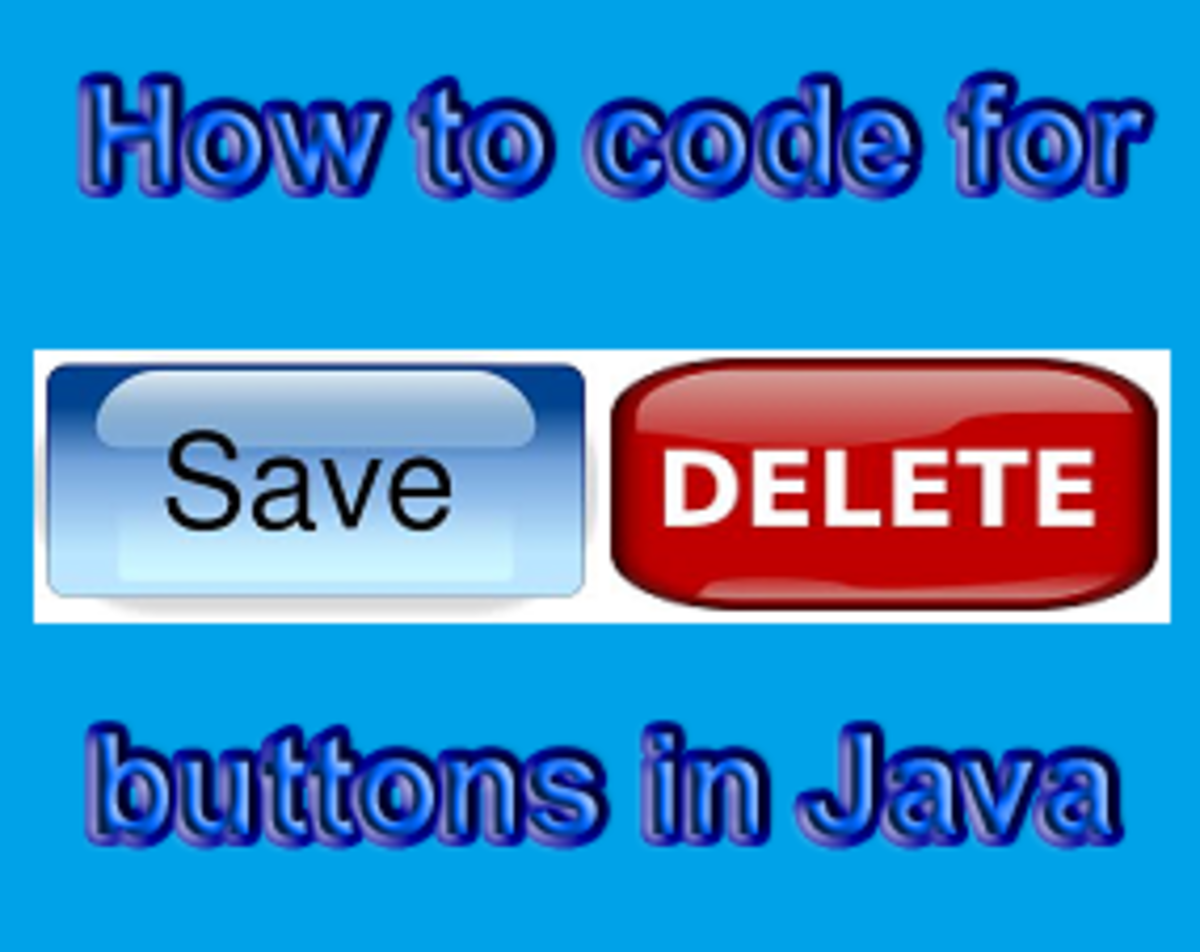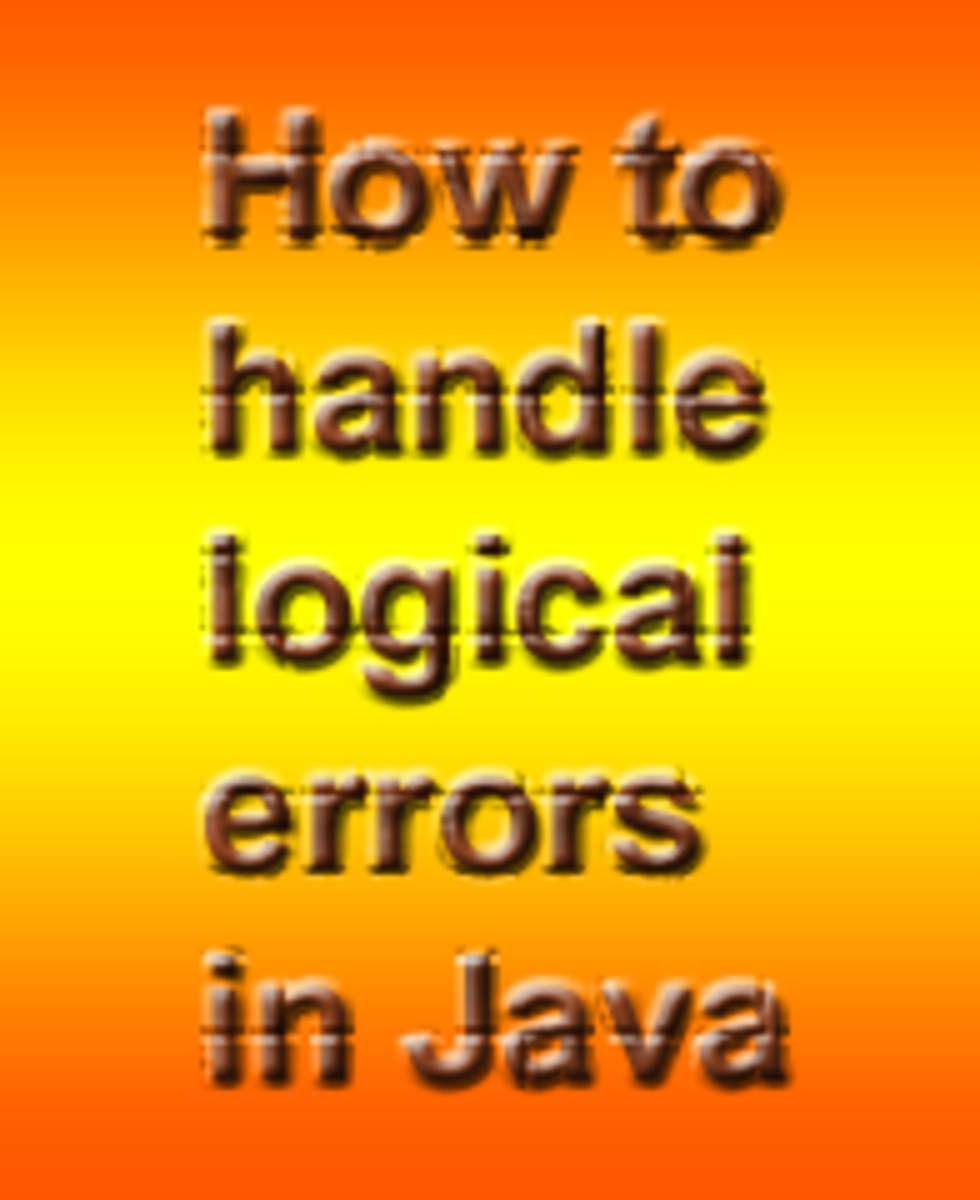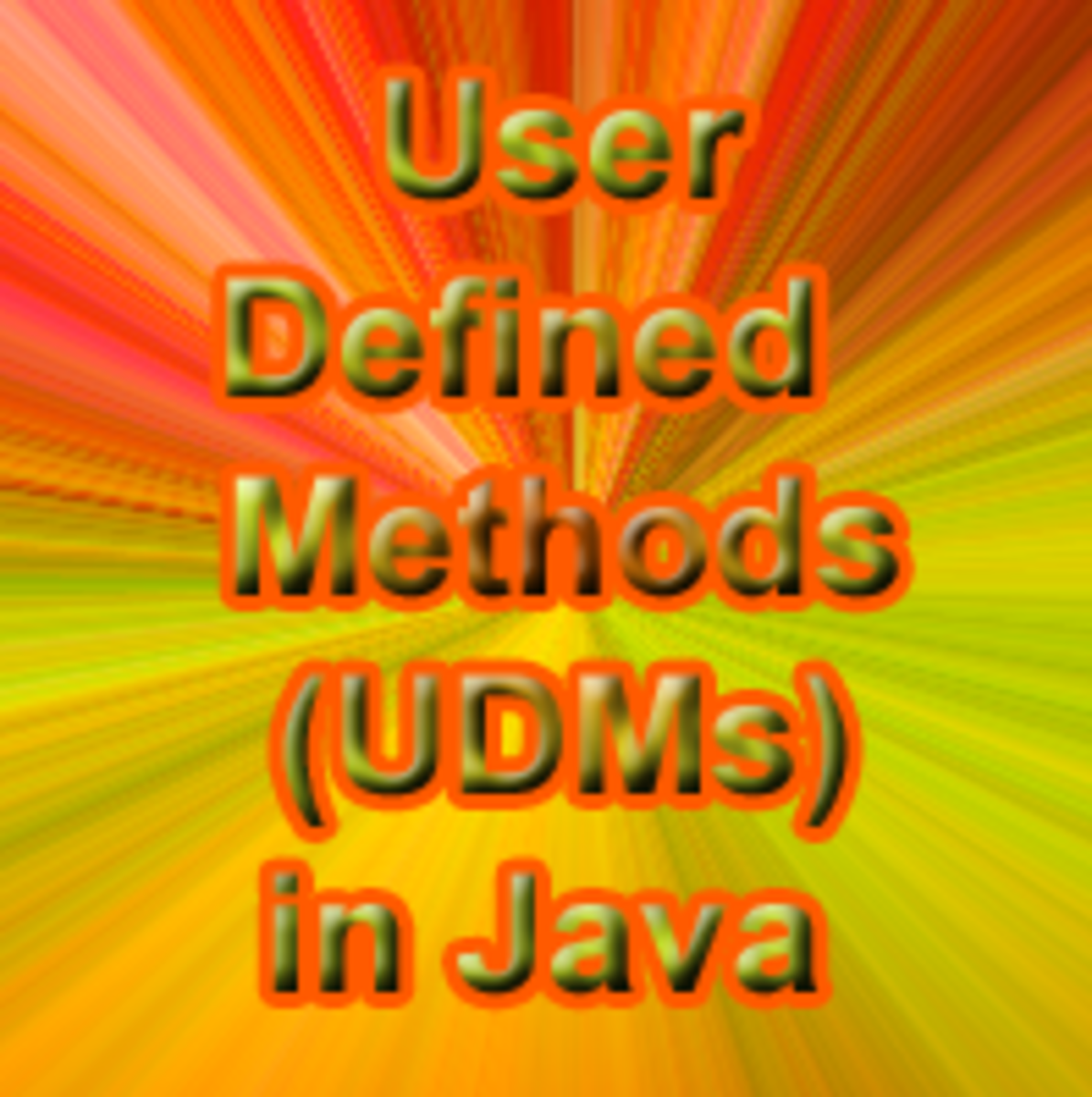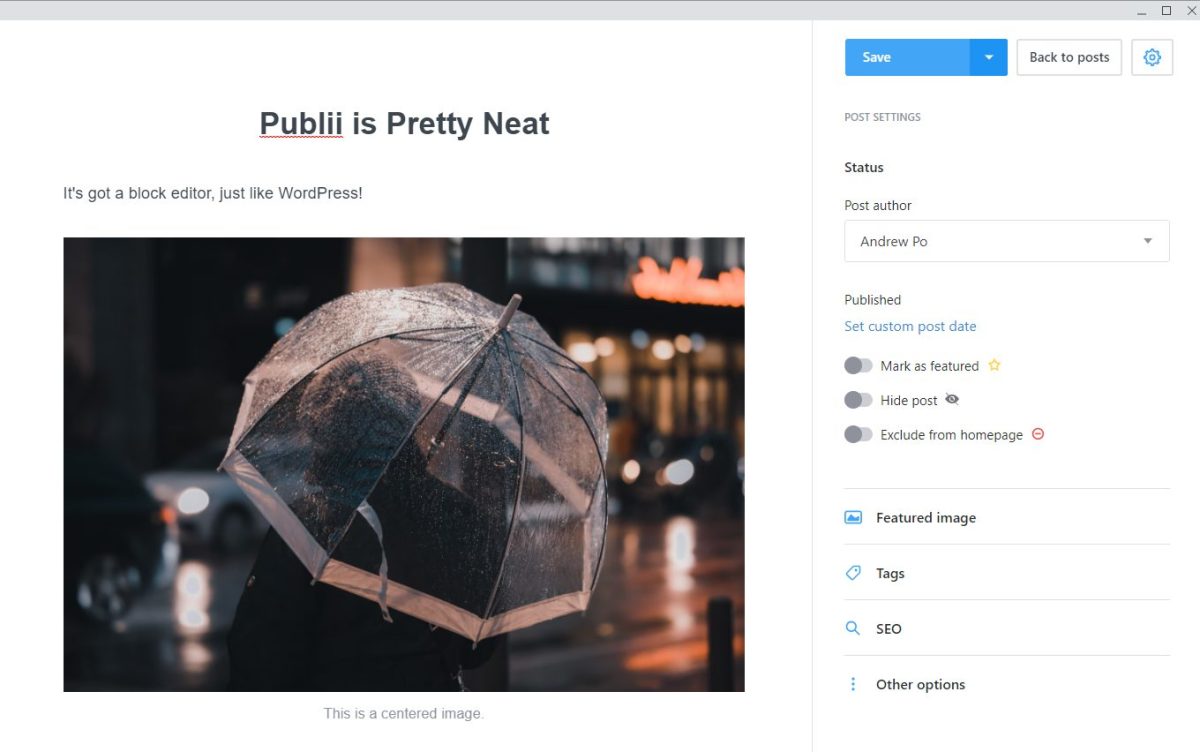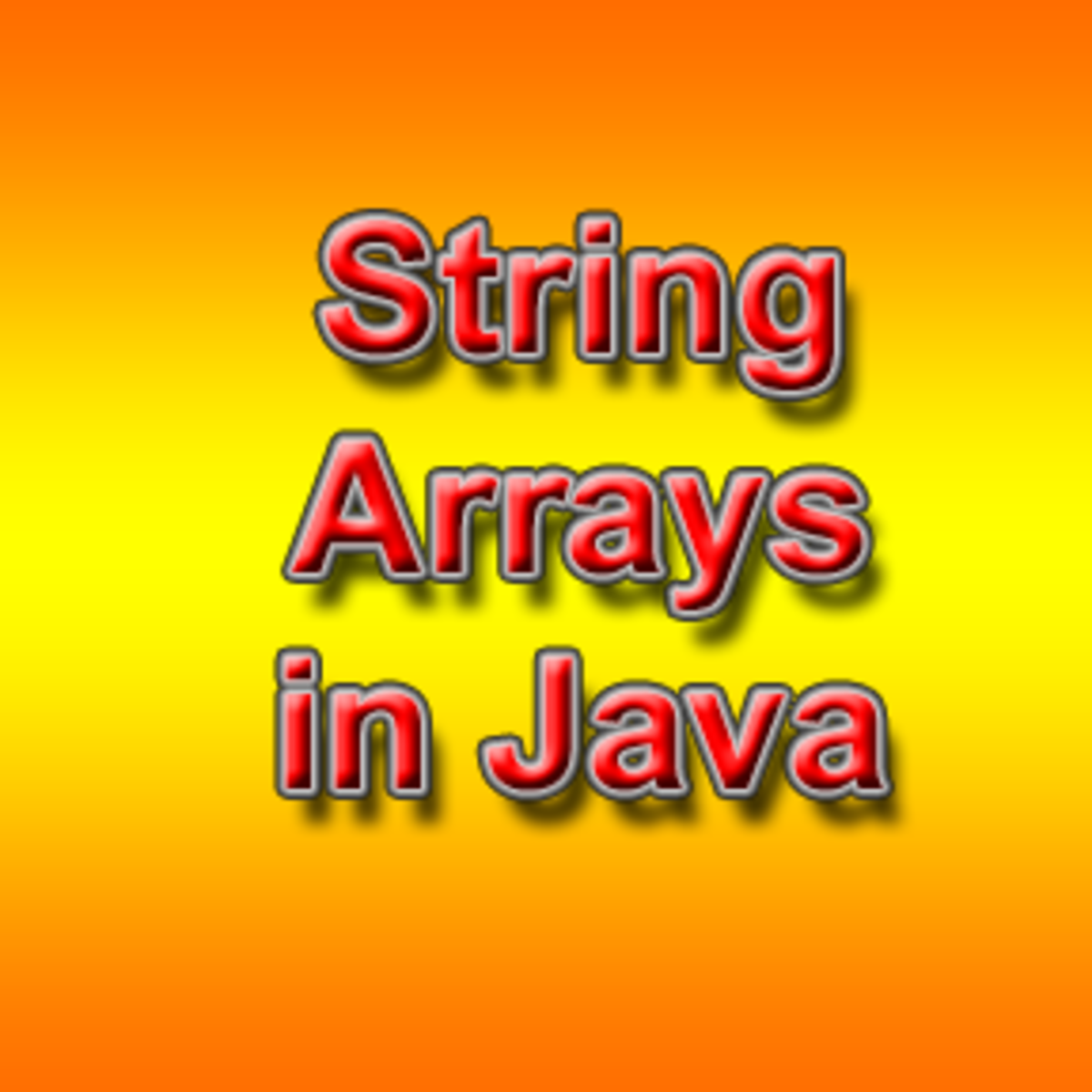- HubPages»
- Technology»
- Computers & Software»
- Computer Science & Programming»
- Programming Languages
What is a Static Method in Java?
Get A Website Plus a Free Domain Name in Just 1 Hour!
Bring the new technology in your hands! Share your skills, improve and impress. Get Your Own Website and a Free Domain Name Here!
Static Method in Java
Making your method static means that you do not need to instantiate an object in order to access that method of a certain class. It can be directly accessible to the main program by simply calling the class name and the class method.
How to have static method in Java?
To make a static method, just add a ‘static’ word before the data type of the method name. For example:
public static int methodname();
How to call the Static Method in the main Program?
You can call the static method in the main program like this:
className.methodName();
It also works if you declare an object for the class to access the method but that is discourage, because in the first place static is considered as a short cut on accessing the method of the class even without the object declaration (though in my other examples here with a static method, I still declared an object for the methods, it’s your turn to make the practice correct, I shall mind this practice in my future codes).
See Also:
Like always, you can see how to use it, and how it behaves by providing a complete running program for it. For the sample java program on Static method, see the source code and the program algorithm below.
Program Algorithm:
The program is just simple, we will just show how this static method works. So, we will just output a string inside a method. If you have a program in mind, try using static method and access it directly in your main program.
Java Source Code for Static Method
//main class
package static_method_in_java;
public class Main {
public static void main(String[] args) {
Static_Method.sample_static_method();
}
}
//java class
package static_method_in_java;
public class Static_Method {
public static void sample_static_method()
{
System.out.println("This is how Static Method works. Simple isn't it? :)");
System.out.println("Aisha91 at your Service. Bow! LoL, just kidding.");
}
}Sample Output:
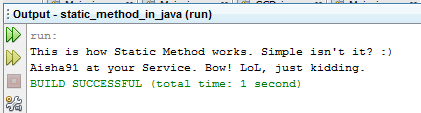
Related Java Tutorials:
- 5 Important Tips to Learn Java Programming and Other Programming Languages
- Basic Knowledge Required in Programming
- How to Program in Java Using Netbeans: Complete Simple Easy Steps
- Java Simple Codes for Beginners
- Java Tutorial for Beginners: A Beginners Guide on Learning Java Programming
- Java Tutorial Examples
Other Sample Java Codes
- Java Program: How to Use If Statement in Java Programming
- Java Program: How to Use If-Else Statement in Java Programming
- Java Program: Using Multi If and Else Statement in Java Programming
- Java Source code sample: How to Add Numbers inside an Array using For Loop
- Java Program: How to Use Switch Statement in Java
- Java source code in Recursive function for X to the power Y
- Java Program: How to Parse a String into Integer in Java Programming
- Java Program: Count the Number of String Characters in Java
- Java Program: Reverse String in Java Using For Loop
- Java Source Code: A Recursive Asterisk Diamond Shape Program
- Java Program: Palindrome Test Java Source Code
- Java Program: How to Sort Numbers in an Array in a Descending Order
- Java Program: How to Sort Numbers in Ascending Order
- Sample Java Program for String Tokenizer
- Sample Program for JOptionpane and Java Source Code for Basic Calculator
- What is a Java Scanner Class and How to Use it?
- What is MDAS? Sample Java Source Code for MDAS