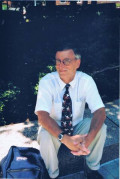- HubPages»
- Technology»
- Internet & the Web»
- Search Engines
How to get 100 results per page on Google search
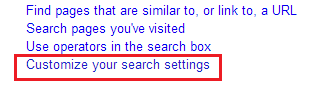
After cleaning up my computer with one of the various software tools available, I often note that my Google advanced searches only display 10 per page; that despite the fact I had my preferences set for 100. Reason being, the “clean up” software has reset my preferences. Not an issue, we can reset them quite easily. Here is how we do it:
First, we are talking about the advanced search page, which can be found here:
http://www.google.com/advanced_search
At the bottom of that page find the “Customize your search settings” option (photo @ right).
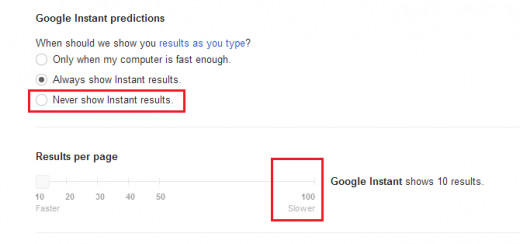
The preferences page comes up, see that “always show instant results” is chosen. In order to show more than 10 pages, we have to turn “instant” off. Not a problem for me, I don’t really need suggestions as I know what I want to search for. So choose “never show instant results” and the “Results per page” slider becomes active. Slide the slider to 100, then scroll down below and choose “Save”. You will now get 100 results per page on your searches!