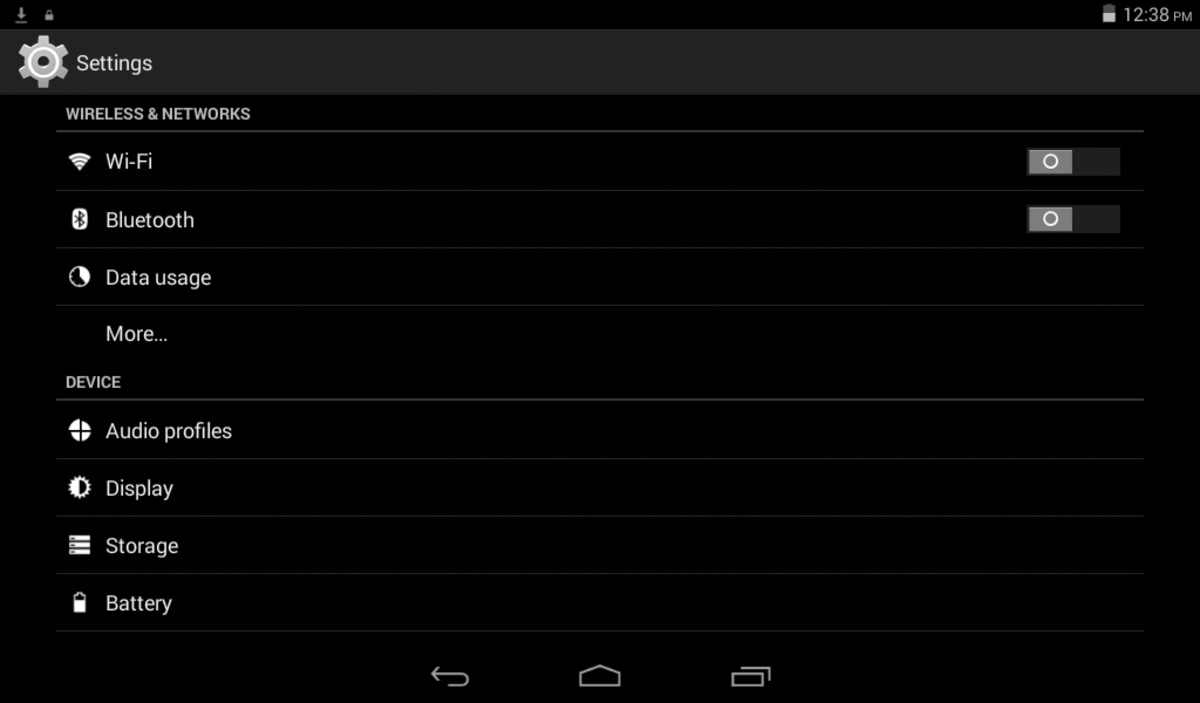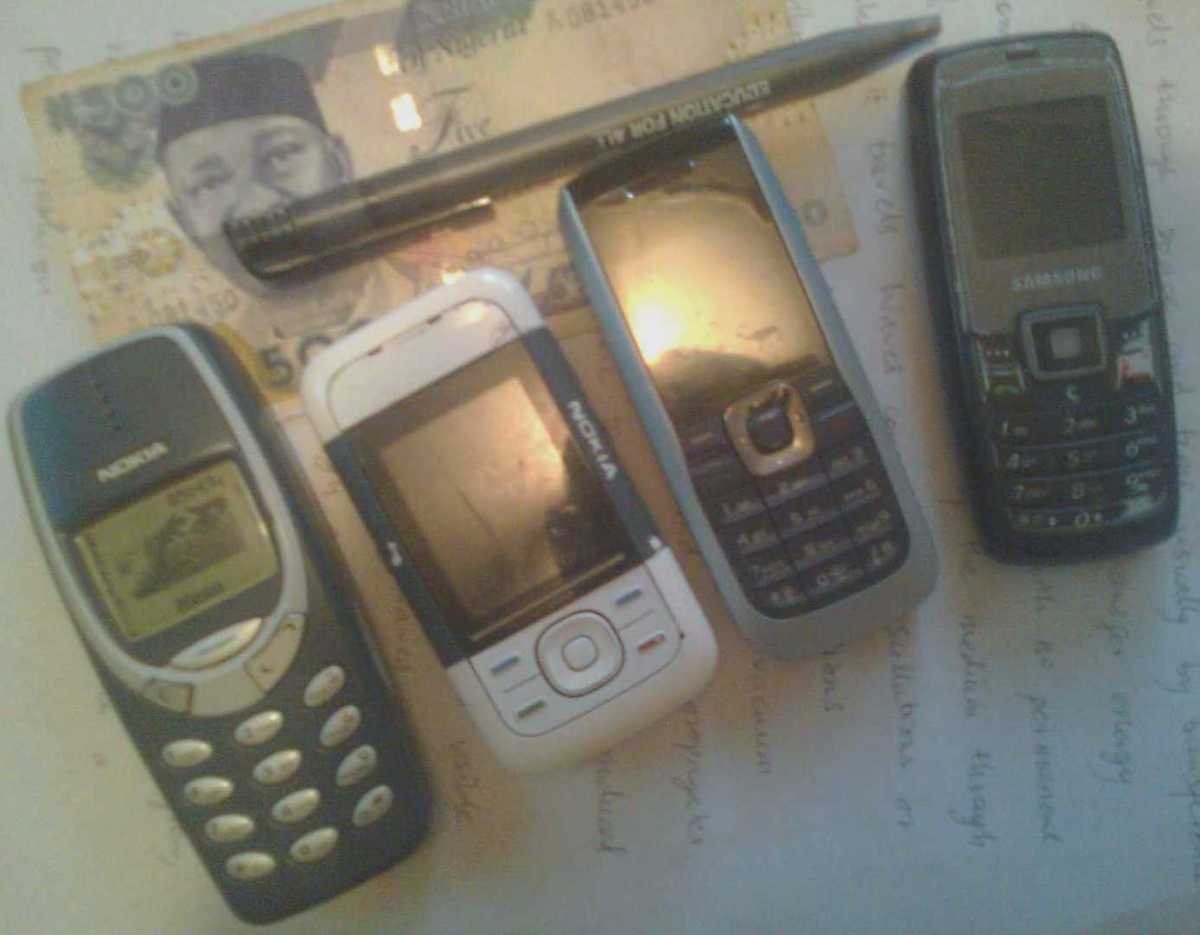How to tether or make a mobile phone a wifi hotspot

A brief discussion about smart phones
A lot of people want to have Apple's iPhone or an Android mobile phone – but of course there are some who are not in favor of these devices. They would argue that both iPhone and certain models of Android smart phones are quite expensive, over hyped, the virtual keyboard is difficult to use, etc…
Yes, the mentioned arguments are relatively true especially for those who are not familiar with the advance functionality and benefits of a smart phone. For these users, they are already contended with a mobile phone that have simple functions like playing audio mp3 files and can wirelessly connect with an innovative multifunctional GoGroove headset so that they can enjoy their music anywhere at any given time.
Unfortunately, what many of these people fail to realize is that:
- There are certain models of Android smart phones that are relatively inexpensive (just wait for a couple of months and notice how fast the price will drop)
- The operating system of Android is user friendly, easy to navigate, and highly customizable
- Multifunctional GoGroove headsets will still work with Android mobile phones and iPhone models that supports A2DP
- Both iPhone and Android mobile devices can offer a plethora of advantages and one such benefit is to function as a wifi tethering android device
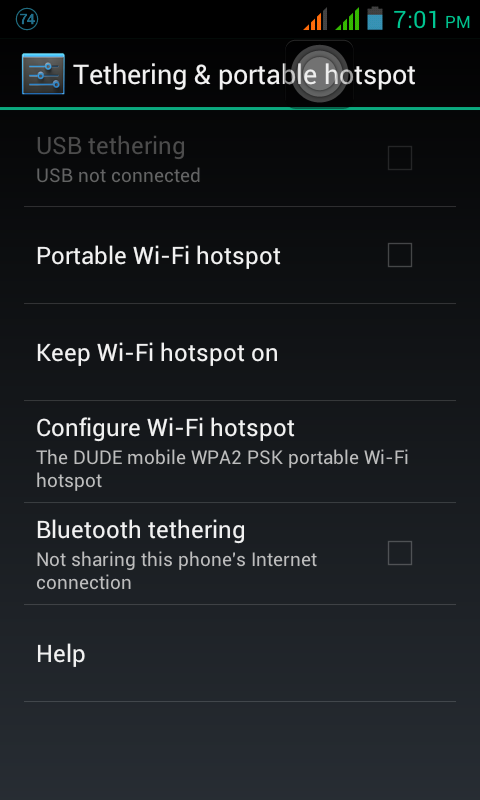
What is android wifi tethering?
In the mobile phone and tablets industry, tethering is generally defined as the sharing of the Internet connection of the mobile phone or tablet with other devices such as a computer and other mobile compatible electronic devices . Some may argue that using the phone as modem is old technology. Unfortunately, the old method usually requires a physical USB connection between the mobile phone and the computer - the mobile phone functions as the modem that will allow internet connectivity for the computer. However, the ones offered by modern smart android phones are wireless connectivity - via Wi-Fi or Bluetooth. FYI please, that android USB tethering is still available but portability-wise, wireless is seemingly better.
To use the Android smart phone and iPhone as an internet wifi hotspot, simply activate the Wi-Fi hotspot option under the tethering settings. Please be informed that the hotspot settings may vary depending on the model or brand of the cellphone. Though the settings is usually seen on the wireless settings option (as can be seen on the right picture), readers who are having difficulty locating it are advised to refer to their mobile phone's instruction manual. Once done correctly, electronic devices and portable gadgets can now access the web through the shared / tethered internet connection of the mobile smart phone.
However, it is also important to note that some users have reported unable to connect to the internet or have limited access when using the mobile Wi-Fi hotspot option. The possible reasons are discussed below.
Data connection is not enabled –
The first problem many consumers encounter about android tethering is that there is no internet access or that there is limited connectivity. This wi-fi android problem is quite tricky because the computer and mobile android device is connected but there is no internet connection - there is a yellow exclamation point on the signal connectivity bar.
At this point, before enabling the wi-fi tethering option, don't forget to turn "ON" first the data connection to the carrier. Look at it this way, if the internet connection is not enabled, what kind of connectivity will the Wi-Fi hotspot share?
Useful and informational technology links
- Problems Limitations and Disadvantages of Touchscreen Mobile Cellphones
What's wrong with most touchscreen only mobile phones today? Most has hardware limitations, some have internal storage problems, as well as disadvantages of not having a dedicated keypad. - Tips Advice and Suggestions when buying a new mobile cellphone
Blocked by the carrier –
Needless to say, wifi tethering android option might be blocked by the network carrier. In the consumer's side, this may look unfair, but at the perspective of the mobile operator, sharing internet connection meant only for the mobile phone is a form of revenue loss / leakage.
Just imagine a consumer subscribing to a data plan. Only one unit should be able to access the data plan but with the tethering wifi hotspot option turned ON, almost any gadget with Wi-Fi connectivity can use the data plan that is provided by the carrier.
Still there are some who are able to connect using the mobile hotspot tethering settings by using a tethering app and there are numerous posted work around tutorials widely available to the world wide web. Unfortunately, most of this interim solutions would require a rooted device.
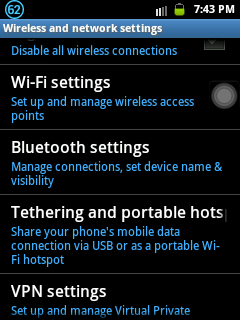
System Incompatibility and security settings –
Another problem that may occur during android tethering is that both devices must be able to transmit and receive the wifi hotspot signal. Please be advised that the device trying to acquire the network access (or trying to connect) must have Wi-Fi or Bluetooth wireless access. Aside from this, if the internet connection being tethered by the android phone is password protected, the device trying to connect should know the passkey. This security option is placed to avoid uses who might scan the airwaves for free wifi tethering devices.