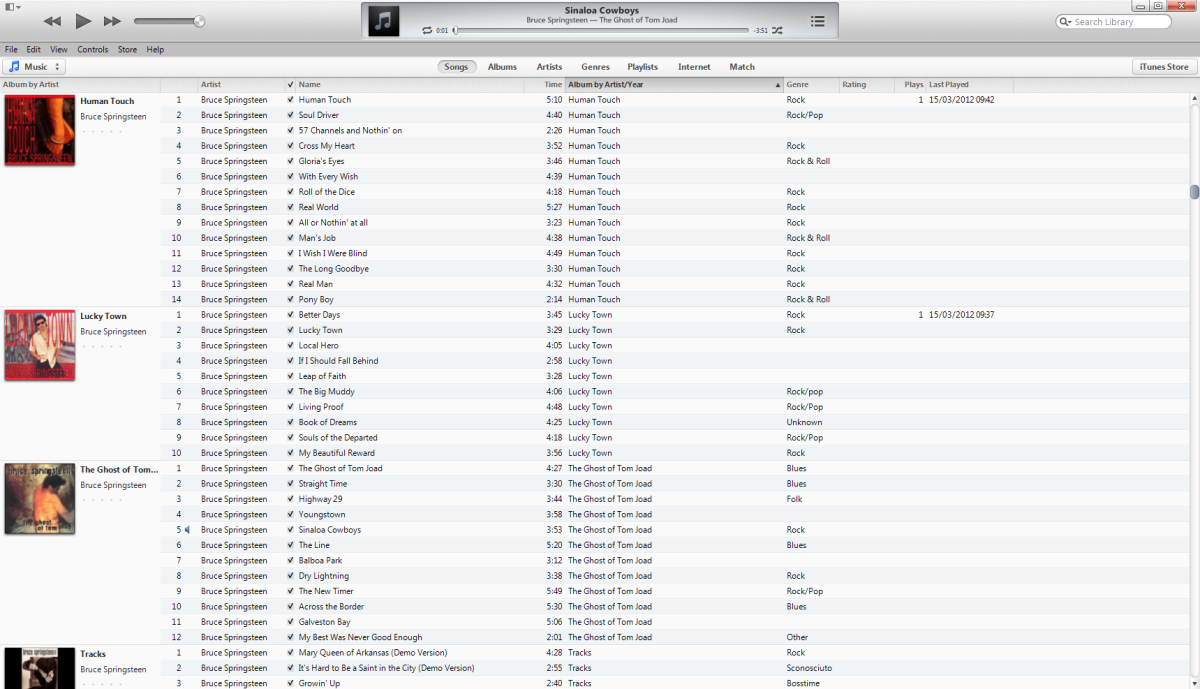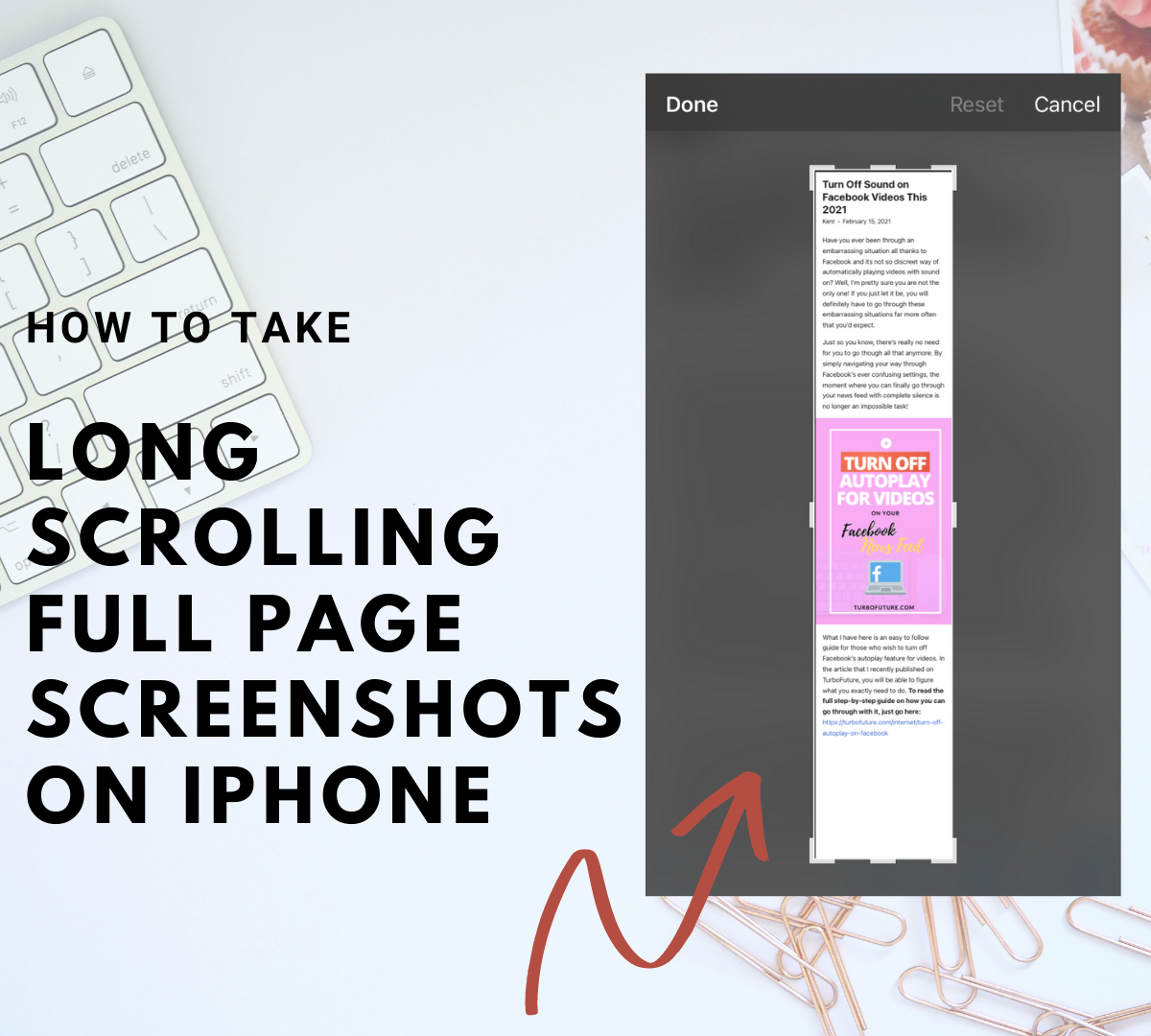- HubPages»
- Technology»
- Communications»
- Smartphones»
- iPhone
How to use iTunes Store in iPhone 5S and 5C?
iTunes Store allows an iPhone user to add TV shows, movies and music. For using an iTunes Store you need to have an Apple ID and a working internet connection.
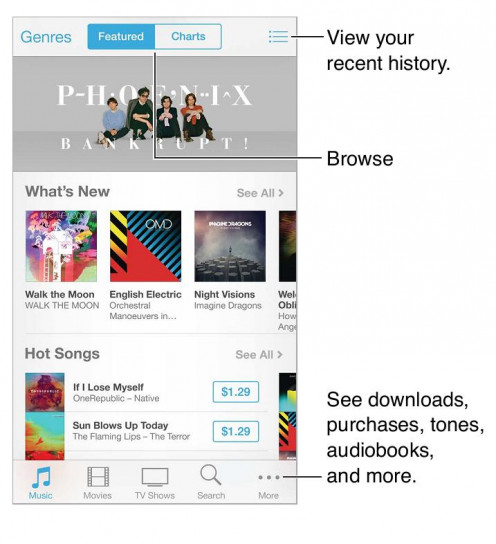
How to search/browse music?
1) You can directly search the music if you know what you want. For searching the music “tap” on Search, now use the search field for searching the required music. Now again “tap” Search.
2) You can browse music by genre. For browsing music by genre “tap” on any of the music category. Now “tap” Genres for refining the list.
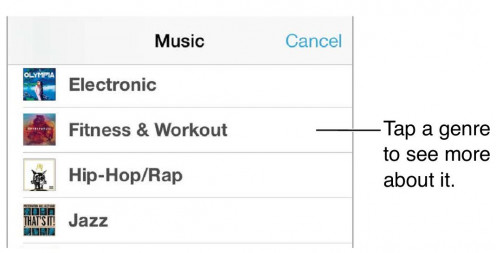
$ You can also preview a video or a song by tapping it. Instead of tapping “More” again and again, you can rearrange the buttons by “tapping” More and then “tapping” Edit. You can replace the icon by dragging another icon over it and then “tap” Done.
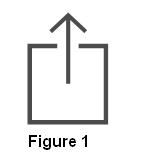
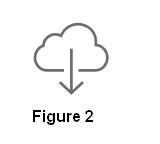
$$ You can also rent, redeem or purchase music through an iTunes Store.
- You can check the downloading progress by “tapping” More and then by “tapping” Downloads.
- You can also use a gift code or card for buying or sending gift. For using a gift code, first “tap” on a music category then at the bottom “tap” Redeem. If you want to send a gift then select a music item and then “tap” the symbol shown in figure 1 and now “tap” Gift.
- You can watch movies on rent in some areas. In the US you can watch a rented movie for 24 hours while in other countries for 48 hours; this time limit is only after you start watching. Maximum thirty days are allotted to watch a rented movie. A rented movie is deleted once the allotted time is finished. You can watch the rented movie on your TV by using Apple TV and AirPlay but it cannot be transferred on any other device.
- For buying a music item, you need to “tap” Free or just “tap” on the price of an item. When a symbol is displayed as shown in the figure 2 then that item has been already purchased by you, so you don’t have to buy it again for downloading it.
- If you want to see what you have bought on another device then move to “Settings” --> “iTunes & App Store” for setting up automatic downloads. Now “tap” More and then “tap” Purchased.
$$$ You can use iTunes Radio for experiencing new music. You can buy any music played on iTunes Radio through iTunes Store or you can find similar music. You can also add the music to your wish list.

How to setup the iTunes Store?
To setup the various options in the iTunes Store you need to first of all move to “Settings” --> “iTunes & App Store”. From here you can do the following things:
- You can “Sign-in” with another Apple ID by “tapping” on your “account name” and then you should “tap” Sign Out. Now you can enter another Apple ID.
- By using a cellular network you can also download your purchases. For doing this turn-on “Use Cellular Data.” Remember that your cellular network might charge you for downloading all your purchases and for using the iTunes Match.
- You can edit/view your account by “tapping” on your “Apple ID”. Next “tap” on “View Apple ID.” You should “tap” on the “Apple ID” field for changing the password.
- You can also “turn off” the automatic downloads by using this setting. For doing this “tap” Updates, Music, or Books. Over the Wi-Fi automatic content update takes place, provided you haven’t turned off this option in the “Automatic Downloads.”
- Through this setting you can also turn on or off “iTunes Match”. For doing this just “tap” iTunes Match. If you want to access it from any place then you need to subscribe to the service which stores the music in the iCloud.
This hub provides general information about iTunes Store and the information provided is applicable to iPhone 5S/5C/5/4S/4.
Give me your views on this hub. You can share this hub on any social networking sites like Twitter, MySpace and Facebook.
Will be back with another scintillating article, so keep visiting my page.