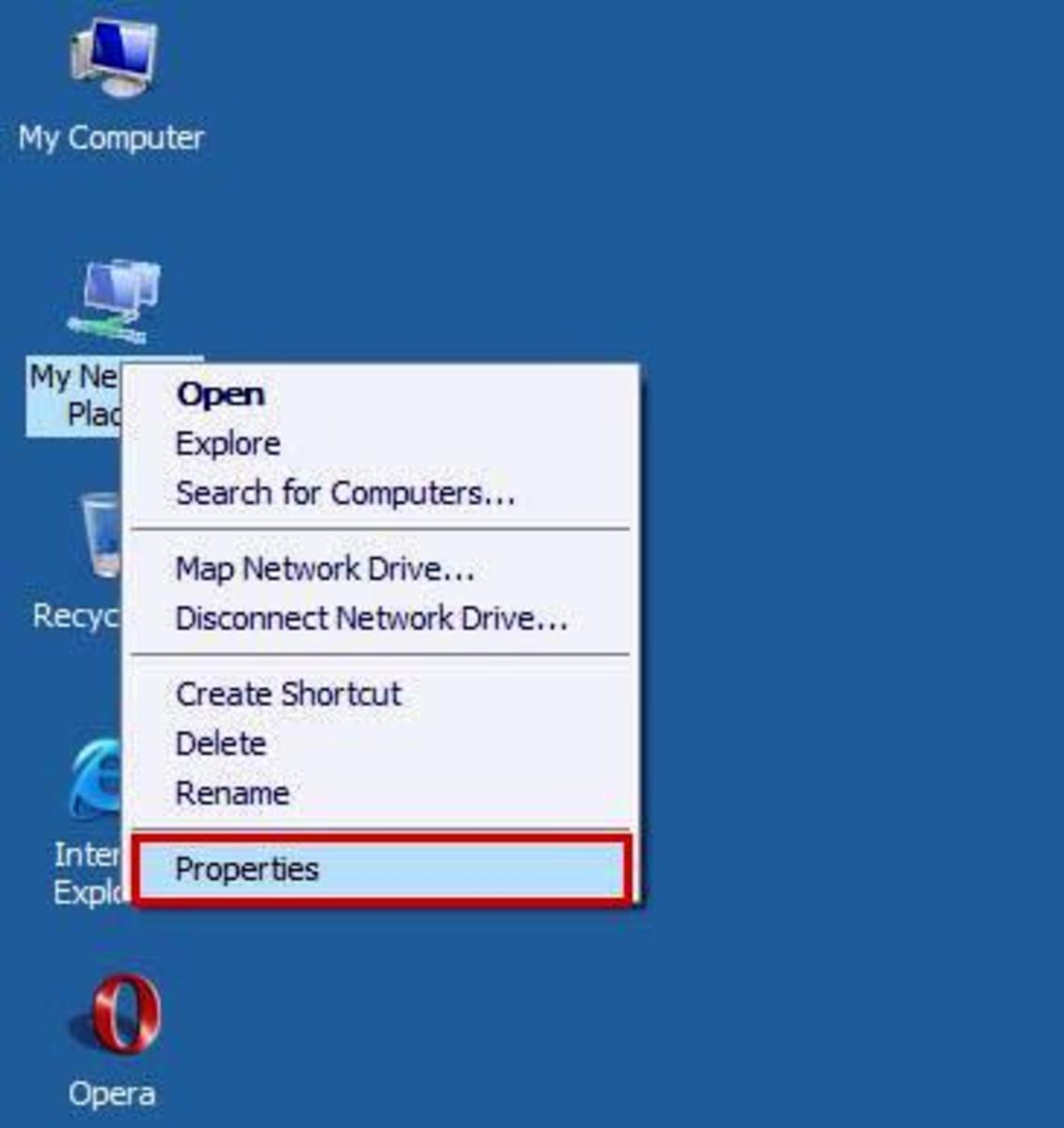IP address. What is my ip? How to change IP? Hide IP?
If you need to know what is IP, what is my IP and how to change IP or hide IP - you're in right place. Probably you think there is no need to read about such dull subject as IP address. But if you spend many hours on the Internet, then I suggest you to pay attention to IP address issues, because it's all about your privacy on the Internet. And you have much less privacy than you probably imagine.
What is IP? What is my IP?
IP address (abbreviation from Internet Protocol) - unique identifier of your computer or any other device connected to the computer network. Roughly speaking, it is name and address of your computer. Why is IP needed? Because of 2 reasons. First is to register you in the network ("name") and identify you when you visit sites, write on forums or publish hubs. Second is to find your computer on the Internet ("address"). Without IP you won't see any pages, because site won't know whom to show information. It's like ordering pizza. If you don't tell them where to deliver your lovely pepperoni, you'll never see it!
IP address looks like 4 numbers, separated by dots. All possible IP addresses lie in range from 0.0.0.0 till 255.255.255.255. You get your IP address from your Internet service provider (ISP).

Finding my IP
There are many sites which can show your IP. Just google for it, type "what is my ip".Or you can use any site like this. It'll show IP.
There are 2 types of IP: static IP and dynamic IP. Static IP address is address that is fixed. You always have the same 4 numbers. Unlike it, dynamic IP address could change at any time. Most probably you have static one.
IP change. How to change ip?
There are 2 ways to change ip: one is simple and another is a little bit harder. First is to turn off or unplug the power off your cable / DSL modem for 5 minutes. In many cases it will change IP address. If it didn't work, try to turn it off for 8 hours instead of 5 minutes. Hopefully, you'll see new IP address. If not, follow harder way. Click Start, then Run. In Run window write "ipconfig /release" (without quotes) and hit enter. Then type "ipconfig /renew" (without quotes) and click enter. It should change IP address.

IP hider. How to hide IP?
I was appalled to hear how easy to find me (my real name, my address, my phone number) if somebody knows my IP. For example, you wrote something in forum, and somebody (let's name him Max) didn't like what you wrote. If Max knows your IP, he'll know your city and your Internet Service Provider (ISP). And he definitely knows your IP and name of your computer, if you sent him email. So don't name your computer with your real name! Then Max asks your Internet Service Provider and if he gives ISP serious reason, he'll probably receive your name, address and phone number. And remember, ISP knows everything about you. It can trace all sites you visit and all actions you do there. So there is no anonymity on the Internet! Of course, your ISP will more likely discloses such information only if police requires it. So unless you do something bad, nobody will find your personal information. Nobody except employees of your ISP.
It'll be helpful to hide your IP address if you are going to report on corruption or other sensitive themes. Hide ip is also pretty useful, if you have urgent need to access blocked sited at work (e.g. your beloved facebook). Just use anonymous proxy. There are dozens of it, google "anonymous proxy" or "free anonymous proxy". Some of them work if you download special software while other allow you to write URL on their site and reach it anonymously. I found this one quite convenient.
Did you enjoy reading this hub? Check my other hubs as well!
- Baby names - Beautiful Russian names - how to pronounce and transcription
When you are looking for baby names, consider Russian names. They are pretty unique names among non-Russians. Here is list of beautiful Russian names with tips how to pronounce and transcription. - Eggplant recipe
- Looking for quick recipe? Vegetarian recipe? 3 simple recipes with potato, cauliflower and lentils
- Pancake recipe - How to make quick pancakes: step by step instructions with photos for beginners
Looking for pancake recipe? Wonder how to make quick pancakes? Here you'll find step by step instructions with photos. It's so easy pancake recipe for beginners!
Other good hubs about IP address
- How to find IP Address - Step by Step Instructions f...
Your IP address identifies your computer on your network or to the internet. IP (internet protocol) addresses can be setup manually but more often than not they are setup automatically through the Internet... - How To Change Dynamic IP Address
I am a strong believer in the right to surf anonymously and not having somebody look over your shoulders everywhere that you go. The Internet, much like wider society, is becoming like the big brother house. I... - How to Determine a Location From an IP Address
Every Internet user is assigned an IP address that traces their steps on the Internet while they are browsing web sites. Generally, ISPs provide each user with a IP address that is either dedicated to their...