Internet Security: How To Safeguard Your Computer.

Have you ever gotten a virus and had to reformat? Do you find your computer slow? Are you worried about your internet safety? This guide will walk you through what malware is, how to guard against phishing, and how to secure your computer against security threats. Along with this, I highly suggest reading the Internet Privacy article attached so that you are better able to keep guard over your security.
Foreward
I have been on computers my whole life. While I was young and ignorant of the bad things in the world I would wander the net without a good antivirus. I felt Norton would help me all the way. Well, I found out after a string of viruses that you cannot take things at face value, especially antivirus companies. I taught myself how to survive on the treacherous road of the internet, making a few friends along the way. These friends work for high level computer security companies and taught me more advanced techniques for securing computers.
Are you alone? You don't have to pay a large (and highly overpriced) amount to have your computer secured because I will act as your friend and teach you, so you do not have to go through the pain of having an insecure computer.

Why Internet Security Matters
So other than annoying and inconvenient what can people do to your computer, really? The horrible truth - if it is a targeted attack anything they want. If I were a bad person and decided to hack your computer specifically I could probably get your passwords, bank account numbers, use your webcam without your knowledge, play around with your computer's files, add keyloggers to tell me your password/username combinations, etc.
This usually does not happen to people unless there is no security at all, you are really important, or have made people really, really angry. Its just like any burglar. If your house is wide open they might rummage through, but if your doors are closed they probably wont care.

Knowledge is Power: Phishing
The damage caused by phishing ranges from denial of access to e-mail to substantial financial loss. It is estimated that between 2004-2005, approximately 1.2 million computer users in the US suffered losses caused by phishing, totaling approximately $929 million. Don't add to the large totals.
Phishing is a way of attempting to acquire information and/or money such as usernames/passwords, credit card details, or other helpful information by masquerading as a trustworthy source through email, or perhaps Instant Messenger.
How do you protect yourself? As the title states, knowledge is power.
1. Administrations NEVER need your password. They can see your password. If you get an email asking for it, it's a trap.
2. Since people know this, phishers send emails telling you to log in at a certain address. This address will look similar to what you would assume, however something will be wrong with it or it will redirect you - but you will be at a page that looks like one you expect. If an email ever asks you to go to a website to login and view information, ALWAYS type out the address yourself or you could be at a forged website.
2.5 One caveat to this - emails that are to verify email addresses. However, these don't ask you to log in to the website.
3. Healthy Skepticism. There is no winning on the internet. You cannot get free ring tones, because phones don't work that way. You do not get anything for being the ____th visitor, that doesn't even happen in real life anymore. Your long lost relative did not die and leave you a huge settlement, and if they did you would get paper mail or a phone call (congratulations!). Weather Men have no clue what they are talking about, and Fox News isn't really news.
Always question a source, the more important the more you question - just as you should in real life. You wouldn't give your social security number to a random guy on the street would you?

Protection
There are millions of programs out there to 'help' with your computer. Depending on your desire for security, you can go as light weight or heavy duty as you want.
For a quick, easy, and high quality protection I would suggest IObit's Advanced System Care. They have it all in one, with the ability to add programs to it depending on what you do with your computer, ranging from game boosting to uninstalling pesky programs. This is a free program, but if you like it enough there is a paid version that gets updates faster and has some extra tools that can make life easier if mistakes happen.
The free version mainly does:
Malware diagnosis and removal.
Registry Fixes to speed up your computer.
Shortcut Fixes to do the same, and clean.
Privacy Sweep to help you keep your stuff private.
Junk Files Clean frees up a lot of space on your computer.
Microsoft Security Essentials
Beyond Advanced System Care, I use Microsoft Security Essentials. This is a free guard against viruses, spyware, and other Malware It provides real-time protection for your home or small business PCs. Microsoft Security Essentials is free and designed to be simple to install and easy to use. It runs quietly and efficiently in the background so you don't have to worry about interruptions or making updates.
http://windows.microsoft.com/en-US/windows/products/security-essentials
Protection: Firewall
A Firewall is a basic and necessary part of computer security which attempts to control incoming and outgoing connections so that unallowed persons are not able to get into your computer. Firewalls come with Microsoft Security Essentials and other programs. It is important to make sure that you either don't have too many or that they are compatible with each other if you have multiples - as in all internet security - because some security programs can feel that other security programs are a threat and try to defend against them.
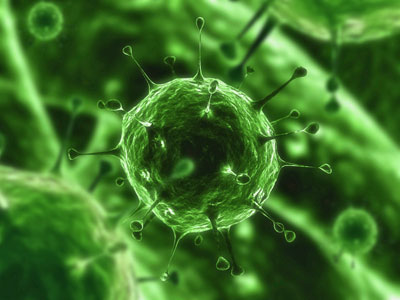
Malware: Viruses and Malware
What is a Virus? Just like in real life a virus attacks something and has its way with it. By definition a virus can duplicate itself and move to other computers. Malware is often referred to as a virus by people who don't know any better. So what is Malware? Malware is basically a variety of things that can afflict your computer. They will all be covered here with corresponding links to specific protection from them.
If you do not use a purchased copy of windows, Avast Antivirus would be good for you. This is a free program to guard against and remove Viruses. The highest security version (paid) is used by my internet security friend - if he uses it, it must be good.
http://www.avast.com/free-antivirus-download
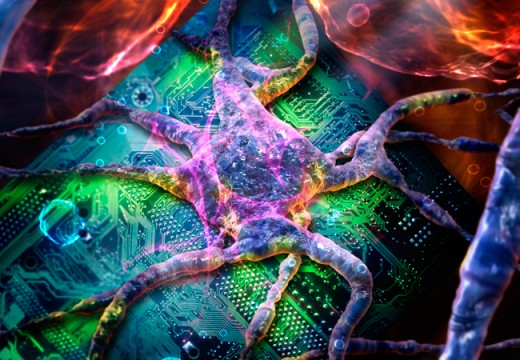
Malware: Spyware and Adware
Spyware looks at your actions on your computer and compromises Internet Security, whereas Adware makes you look at advertisements. Spyware can be keylogging, bots, webdialers, or just spying on your actions. Adware can be anything from tailored popups, creating popups all the time, to something more malicious that would make you only be able to go to selected websites. Spyware and Adware are usually taken out by IObit or Windows Security Essentials, but there are of course other specific programs for this as well.
Spybot Search and Destroy scans files and immunizes against attack. It can also show you where malware tries to hide in your computer and plugs the holes for you.
http://www.safer-networking.org/en/download/
Ad-Aware Antivirus+ used to be just Ad-Aware but coupled with an antivirus program. However, it is both a good Antivirus and Adware detection program with interesting abilities.
http://www.lavasoft.com/products/ad_aware_free.php

Malware: Trojan Horses
Trojan horses are malicious programs that act like they are other programs so they are undetected and can work. If you have a Trojan you can't get rid of use Trojan Guarder.
http://download.cnet.com/Trojan-Guarder/3000-2239_4-10165542.html?tag=mncol;4
Internet Privacy
Because there is a lot of information on Internet Privacy I find quite important, I wrote a separate article which I hope helps you understand the risks and what you can do about them.
This article can be found here:
http://danieljohnston.hubpages.com/hub/Internet-Security-Internet-Privacy-and-You
Internet Browser Security
The Browser itself can be a source of frustration. There are many plugins and addons that can help you though. A lot of antiviruses and other programs can be added as a plugin to help security, but there are also things you can do yourself to help you have a better web experience. Below are two articles I wrote on browser plugins which I hope will help.
For Google Chrome users:
http://danieljohnston.hubpages.com/hub/Top-10-Chrome-Browser-Addons
For Mozilla Firefox Users:
http://danieljohnston.hubpages.com/hub/Top-10-Firefox-Browser-Addons
If All Else Fails: Reformatting
Unfortunately, sometimes computers are beyond help and it is time to let them go. However, this does not always mean you have to buy a new computer. Just back up the files you need on a disc, and reformat with your Windows CD. Be sure however, that you pick and choose what files you need and know - you don't want to transfer any malware. To the left are a few things you might want if you feel you need to reformat.
Reformatting also should be done every year or two just because computers get bogged down. It only takes a few hours - I recently had to do it because I have had my computer for a while. Took me 3 hours and it all went fine.
Was This Guide Helpful To You?
Questions, Comments, Concerns?
If you have anything you want to ask, feel free to ask in the comments section and I will do my best to get to your question and answer it.








