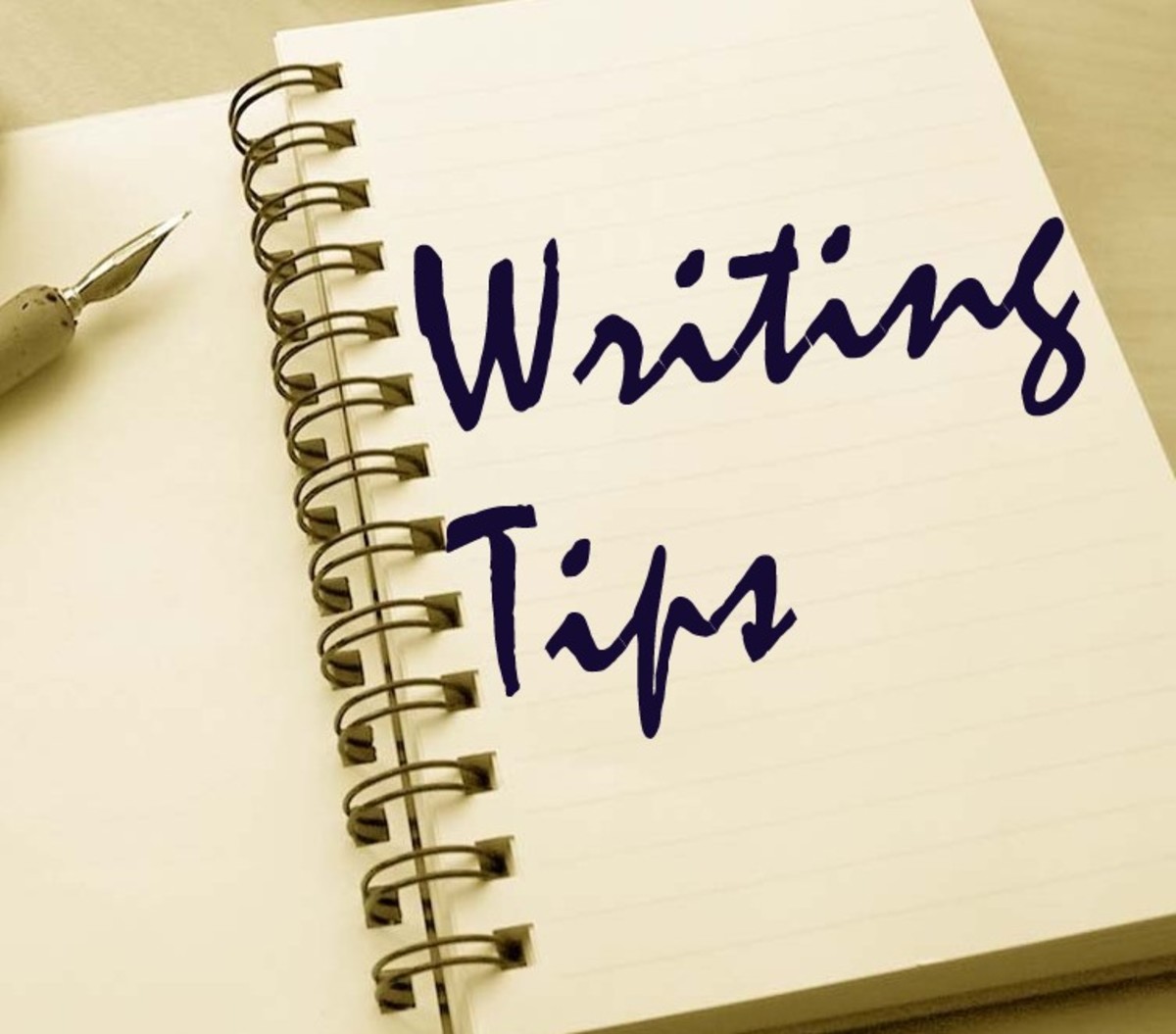Keyword Research - What Is It? How to Do It?

Today every website that we see at the top of the search engine results page has used some sort of keyword research to earn that position. Well, it is either that or the person who wrote it is very, very lucky. We have to resort to the word ‘lucky’ here because each and every website out there works towards achieving that first place. Some companies even have a large team that is specifically dedicated to the job of ranking pages on that first page. And, those who have been using search engine optimization (SEO) will know that there just is no easy way of doing it.
What is Keyword Research?
That is why every website needs to take a serious look at keyword research. The definition of keyword research can be quoted as:
“Keyword research is a practice used by search engine optimization professionals to find and research actual search terms people enter into the search engines when conducting a search. Search engine optimization professionals research keywords in order to achieve better rankings in their desired keywords.” 1
So, the goal of keyword research can be put into the idea of achieving good ranking. BUT, what should always be remembered is that a page that manages to climb to the top of the rankings will never ever stay there as long as it has no usability. The traffic will drop search engines will eventually find the tricks used to push the page upwards and then follows punishments and banishments.
Jumping into it…
Ok, now that we know what we want to do, let us jump directly into it. Let us do the keyword research for a website.
1 – Words, Words, Words…
In case you haven’t noticed there are ‘words’ in ‘keywords’. And that is where we will start. Sit down with a piece of paper and write down any word that is related to the goods or services your site is offering. Anything remotely associated should be thrown in that primary list. Think of what people would search for when they were looking for your web site. And then think of what people in other countries would look for. Example: American English, British English and Australian English etc. Include other people’s opinions. Next, add combination of two-, three- and four-word phrases (long tail keywords2) that would describe your services. Also, don’t forget to use the thesaurus.
Now, from this list select the ones that are not used too often. Choose the ones that would be unique to your site. By avoiding the most common ones you are making sure to attract focused traffic that is distinctly yours, cutting down on competition.
2 – Time to Bring out the Tools
The internet is full of amazing tools that do wonderful keyword research and are absolutely free. It would take a very long time to go into each and every one of them, so we will concentrate on the most commonly used and popular tool. If utilized well, this does the job well.
When people think of ranging it most like with regards to Google search. And to pay this favor back, Google has an amazing, free keywords research tool – Google AdWords Keywords Tool3. After signing in, copy he keywords that you have previously created and paste it into the provided box. Clicking ‘Search’ will list the keywords suggestions, their popularity and by adding the ‘approximate CPC’ column, the value of it. Carefully consider each keyword suggestion and select the ones that are closest to what you do, with little competition and have a high value - that is the trick.
Once you have a second list of keywords, these are the crème de la crème of your customized keywords, add it to the first one. Next, add expressive words like ‘big’, ‘small’, ‘free’, ‘best’ etc. The idea here is to think of your services in terms of a client searching for it online. If you wish you could put this list into the search box again and then find more keyword ideas.
Things to note:
- Choose the keywords that describe your services or wares as closely as possible.
- Think like a searching customer would.
- Choose the keywords that do not have too much competition: the more there is the less your chance of succeeding.
3 – Using the Keywords
Now that you have the keywords at hand, you will need to think of the content that you will include them in. Once thought out, this is what the article should be like:
- Choose a long-tail keyword and two or three other short-tailed ones per article.
- The long-tailed keywords should always be in the title. Create a title around the keywords and remember to make sure that it is at least 30 characters long.
- The long-tailed keywords should also be repeated at least once in the first paragraph.
- For the long-tailed keywords make sure that you have a 2-5% keyword density, anymore and Google will punish you for keywords stuffing4.
- Sprinkle in the other short-tailed keywords to spice it up a bit.
- The ideal length of articles is estimated to be somewhere around 500 – 1000 words. It is ‘estimated ’ because there is no sure figure to calculate the relevance of an article or post. So, instead of going for length, always aim to make the content as useful as possible.
- Type the keywords in bold, italic or both. Formatting words makes them standout. It is a way of telling the search engines that the specific words are important.
- Finally, make sure you include the URL of your site somewhere in the content. Preferably at the end, where you can write a summary of the article, called a ‘boiler plate’ include the long-tailed keywords and the URL in one paragraph.
Not a Perfect Science
Keyword research is not a perfect science. A wise administrator or site owner will always gauge the performance of his articles and the keywords while continuously adding to the lists and being on a lifelong tweaking journey.
1. Daniel Lofton, Article Marketing HQ. : http://www.articlemarketinghq.com
2. Wordtracker: http://www.wordtracker.com/academy/three-good-reasons-to-target-long-tail-keywords
3. Google Adwords Keywords Tool: https://adwords.google.com/select/KeywordToolExternal
4. Web Development SEO: http://www.webdevelopmentseo.com/webmaster/how-to-calculate-keyword-density/