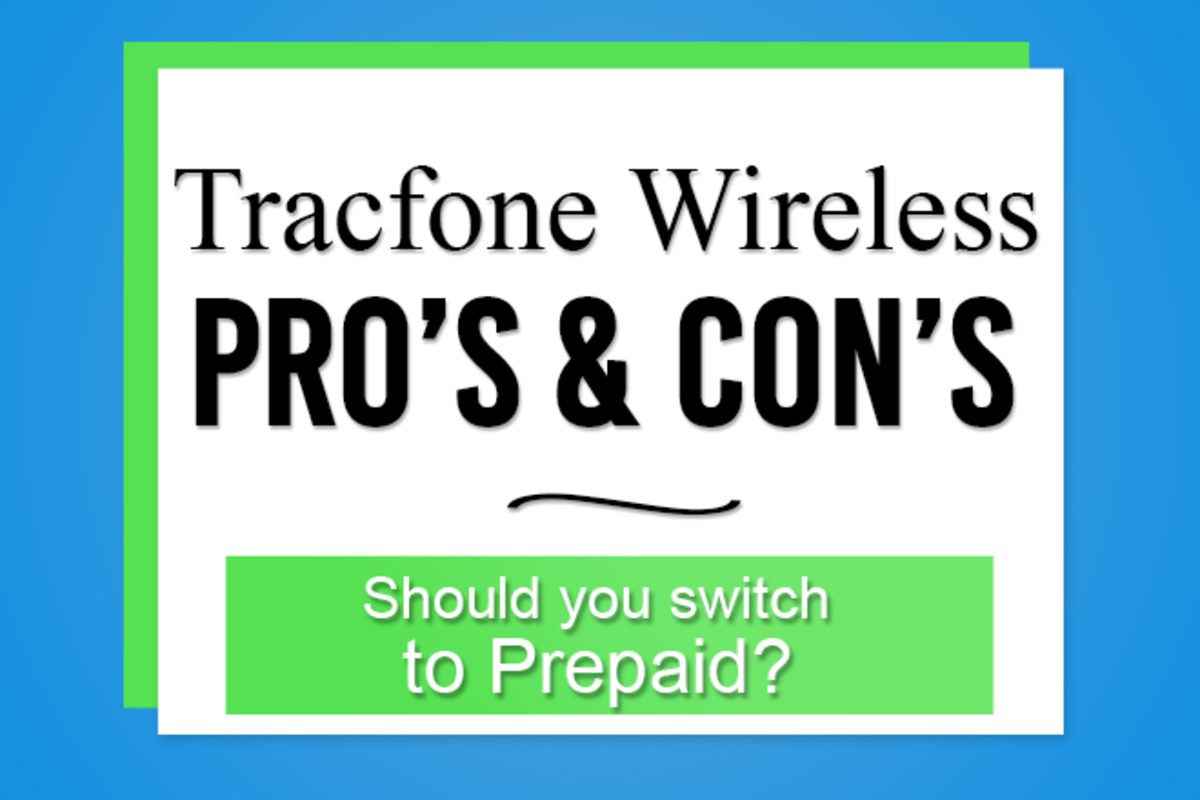LG Cosmos VN250 Battery Problem - Doesn't Hold Charge

Battery Problems
Recently somehow my phone ended up in my pocket with the SD card disengaged. I noticed that my wallpaper and my ring tones did not work as I had programmed. What I found is that while shuffling in my pocket the SD Card had become disengaged.
So I went about fixing the problems resetting my wall paper and fixing my ring tones. Then a new problem cropped up. I've heard it before many times on my LG Cosmos problems Hub... my battery would not hold a charge. I thought maybe I had ruined my batter by using the car plug in or something as I had recently had to use the car plug in for a couple of days.
The Symptoms - Won't Hold a Charge
The problem was this, I would charge my phone overnight until it was fully charged and an hour later I was down 1 bar. By 3pm I was down to one bar and very little use of the phone.
Now I've had my phone for over a year now and this was very unusual. I'm used to getting about 2-3 days of charge out of my phone. I tried to make sure that the phone was indeed plugged in correctly to the charger. I tried the USB connection to a PC. I tried the wall charger. I tried the cigarette lighter charger. All had the same result.
The Solution
I then did something I should have done long ago...reviewed my own hub! I found a little nugget about having your wallpaper in your phone memory and not on your SD Card. Sure enough, when I reconfigured my phone set the wall paper to the image on my SD Card. When I reset it back to the picture on my cell phone, voila! Four hours later and I still have a full charge.
Moving a Picture on your LG Cosmos
In my case I found a picture I had taken with a regular digital camera, moved it onto my SD card to use as my wall paper. In order to make sure you picture is stored on your phone not your SD Card, go to Menu>Media Center>Pictures>My Pictures.
Select which picture you want to use for your wall paper. Select Options>Manage Pics>Move to Phone. This will then transfer your picture to your phone's memory.
By the way, when your local memory is full with pictures, you can use the same process to move pictures on your phone to your SD card...just use the option Move to Memory option under Manage Pics from the instructions above.
- Remove City ID from Verizon LG Cosmos
The other day I got the software for my VN250 LG Cosmos updated. It works fine but there is one new 'feature' I do not appreciate. I started getting an annoying pop-up for CityID. CityID tells you where... - LG Cosmos Transfer Files Pics and Ringtones to PC
I was quite excited to get my new LG Cosmos VN250 only to be foiled when I thought I could just use plug-n-play with windows to move files between my PC and the Phone. I figured since it had a USB interface... - LG Cosmos Review
After 4 years with the same phone, upgraded the other day to LG Cosmos VN250. I've had time to play with many of the features, so here's my LG Cosmos review. First here's a list of the core features and... - LG Cosmos Problems
I have had a couple of minor issues with the LG Cosmos VN250 phone. So far there have been 2 problems, one related to charging and the other related to the interface freezing when trying to save a picture. ...