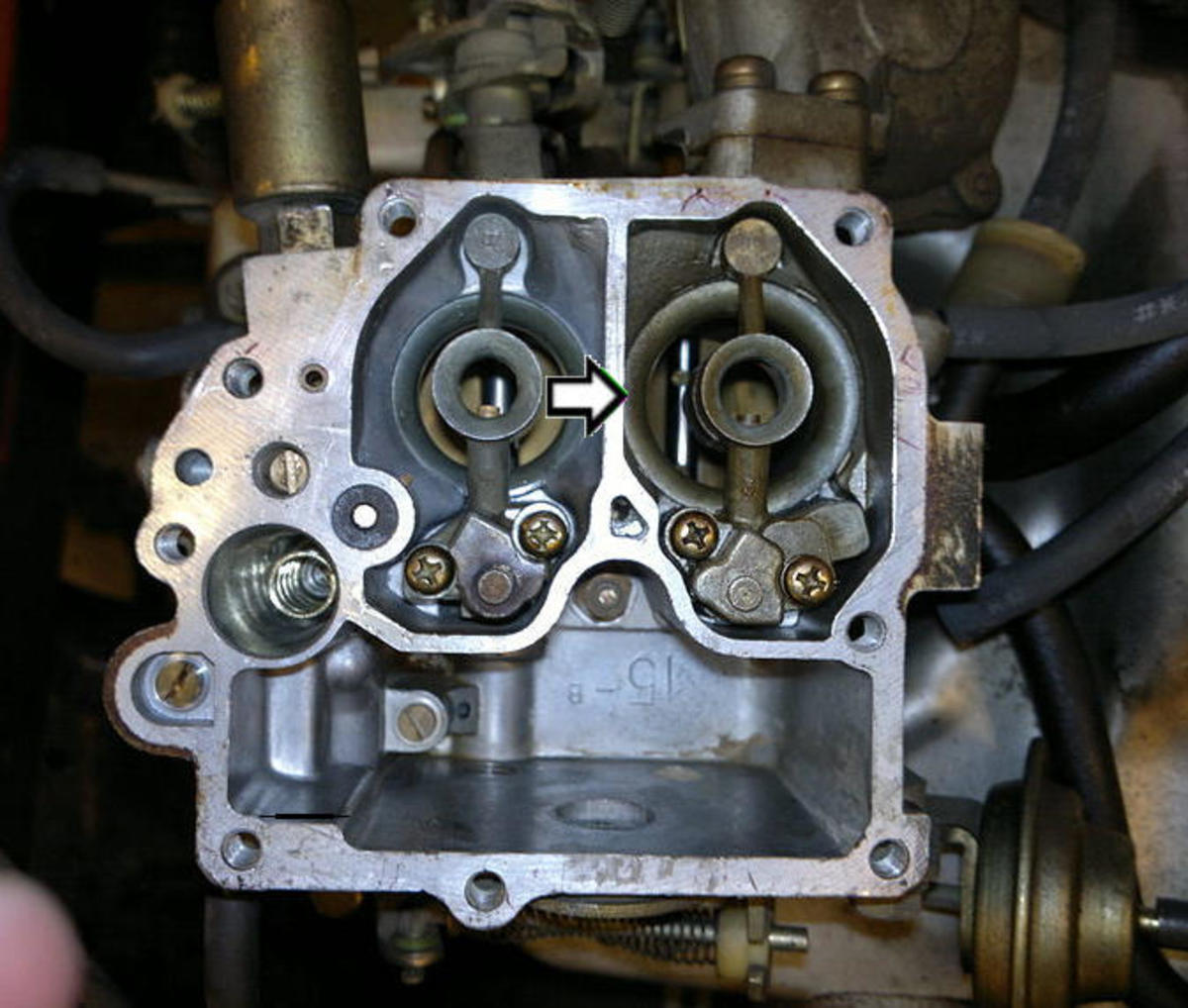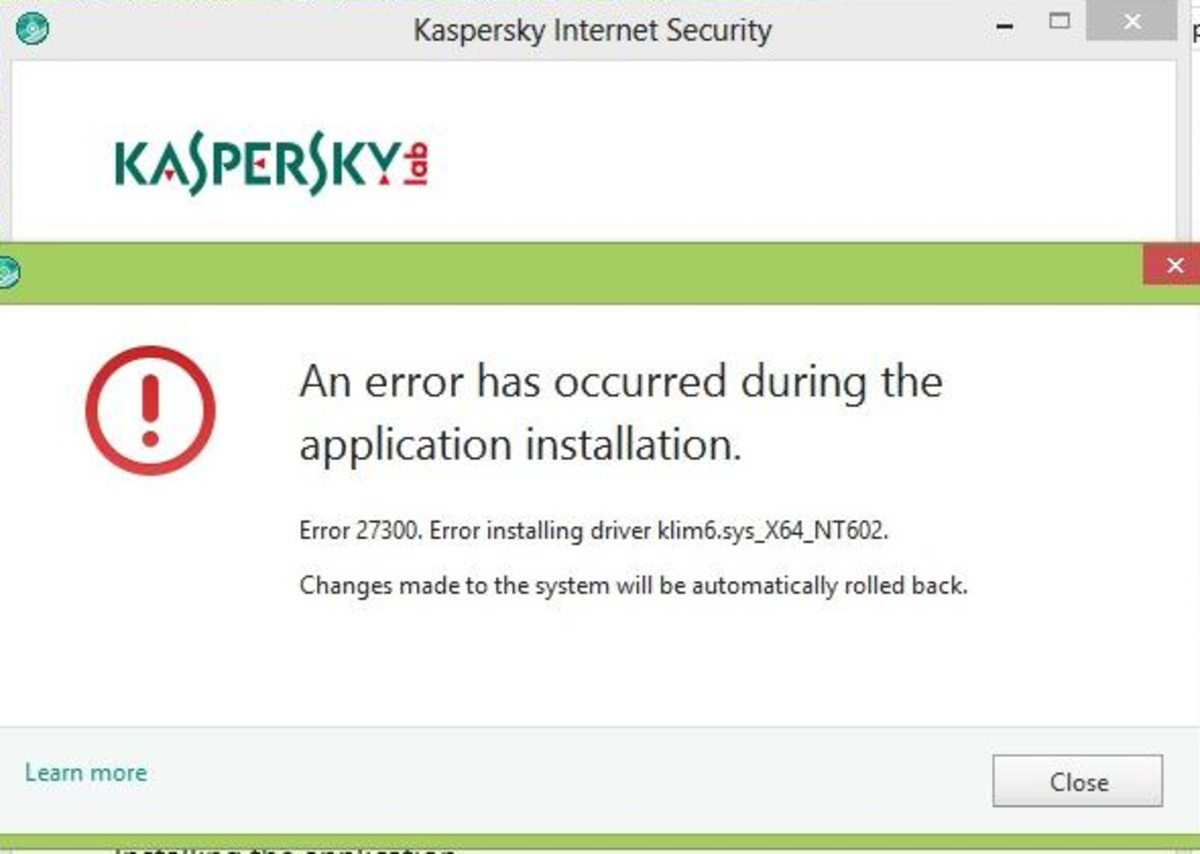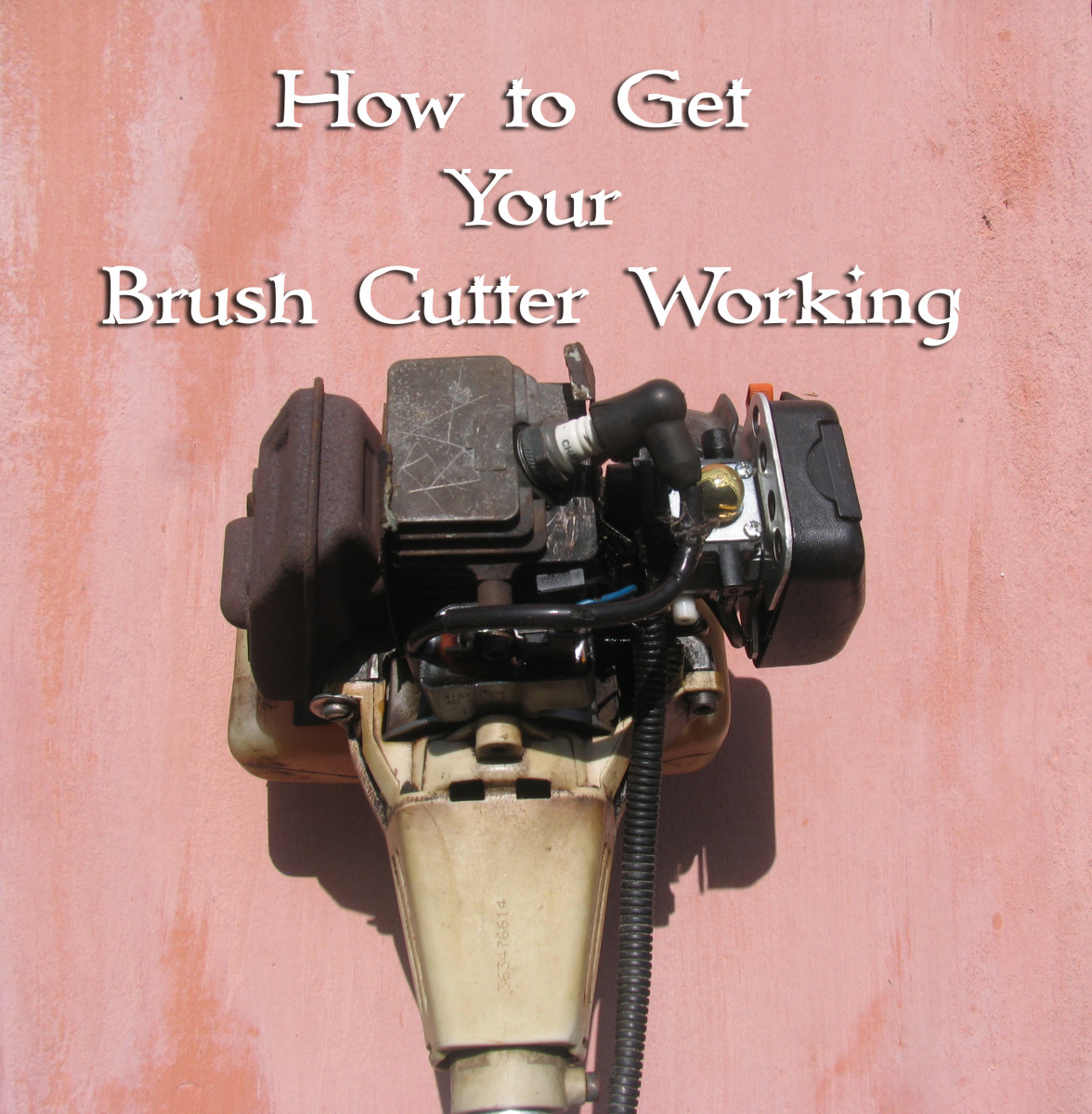Making Error Disk Checking
You can easily check the errors of your computer disk. There are two ways to check disk error. One is the graphical mode and other is the command mode.
Graphical Mode : Making Error Disk Checking:
Follow the following steps to check error disk:
- Go to My computer and then Right-click on any drive that you want ot check for errors.
- Select Properties form the drop down menu and you will see that disk's Properties window.
- Select the Tools tab.
- Click on Check Now.
- After the previous steps, a pop up window will be opened and put check mark of Automatically fix file system errors and Scan for and attempt recovery of bad sectors.
- At last, click Star
After successfully disk checking and repairing is finished, it will show you the message. Sometimes, to check and to repair, it needs tor restart the computer. You then restart your computer and alls' will be done easily.
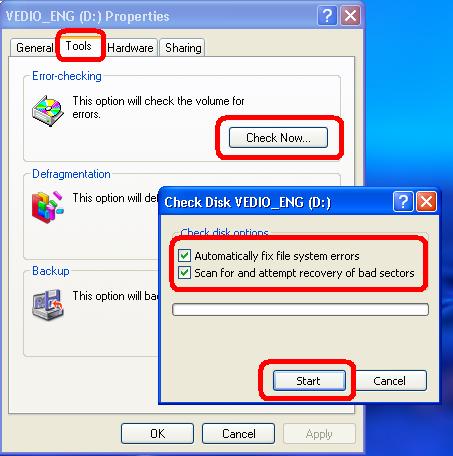
Command Prompt Mode : Making Error Disk Checking:
Follow the following steps to check error disk:
- Click on Start menu and then click on Run.
- Type cmd in the text box and hit Enter key of your keyboard. The command prompt window will be appeared.
- Type chkdsk C: /f and hit Enter key. The checking process will be started.
Note:
Sometimes, the computer asks if you want to check on the next restart. For this type of case you must confirm with O Input and Restart your computer.
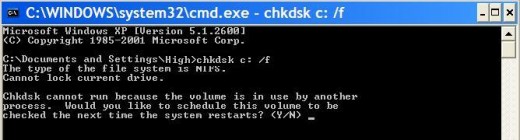
© Written by rancidTaste
If you are enjoyed this post, please consider to give a thumbs up and leave a comment. You may Subscribe to rancidTaste's RSS feed to get new pages which will be delivered to your feed reader. You can also read more hubs by rancidTaste.
JOIN HUBPAGES & ENJOY WORLD'S BEST WRITINGS