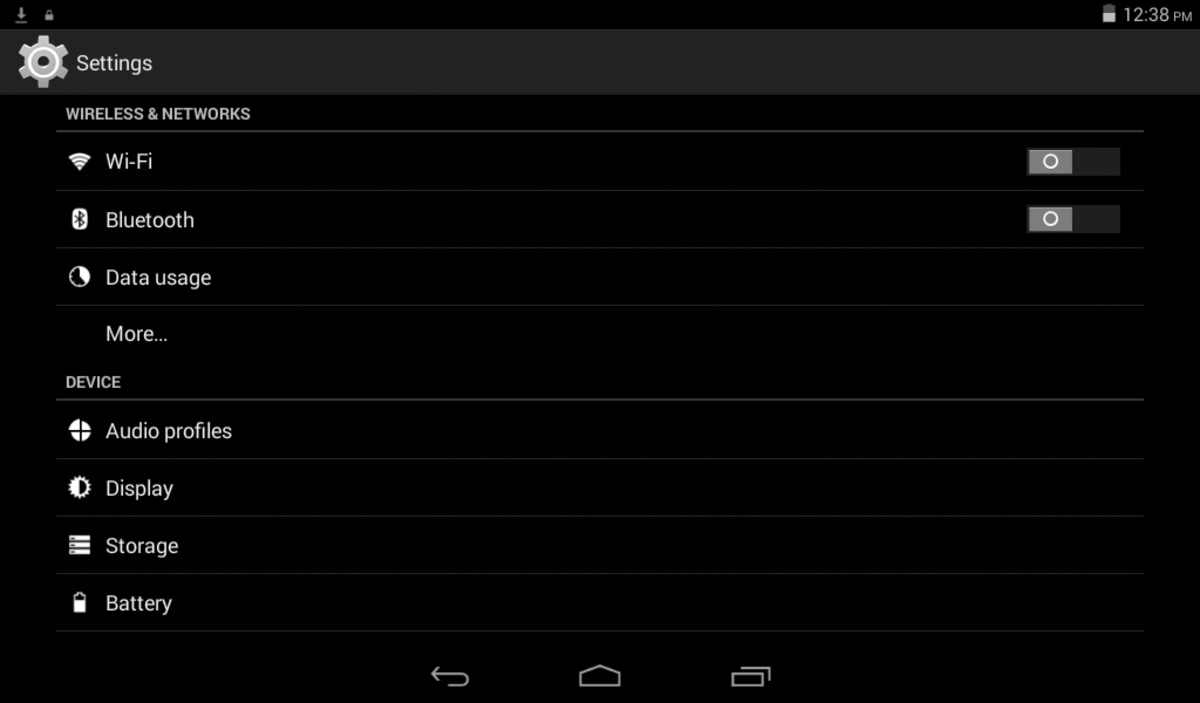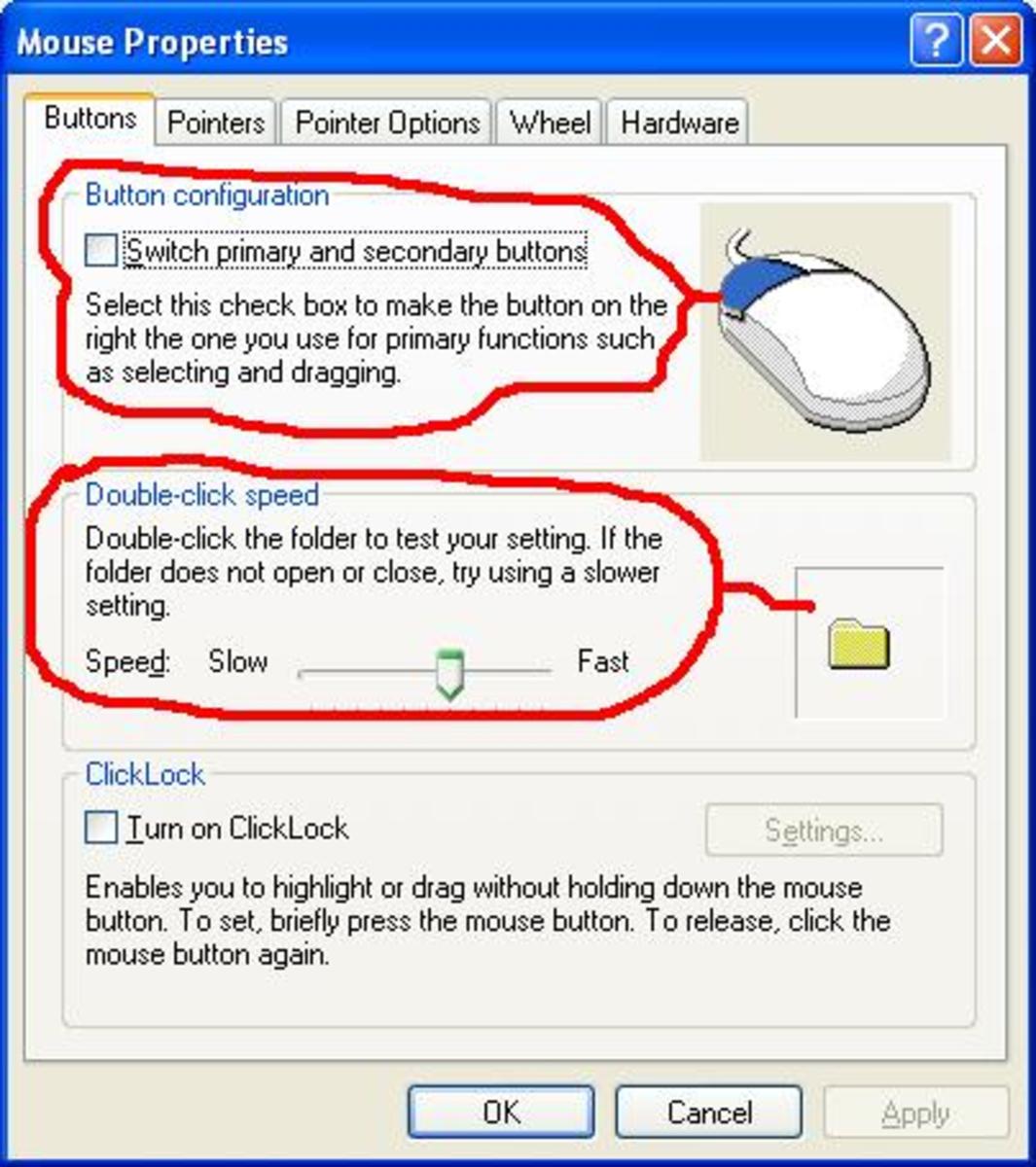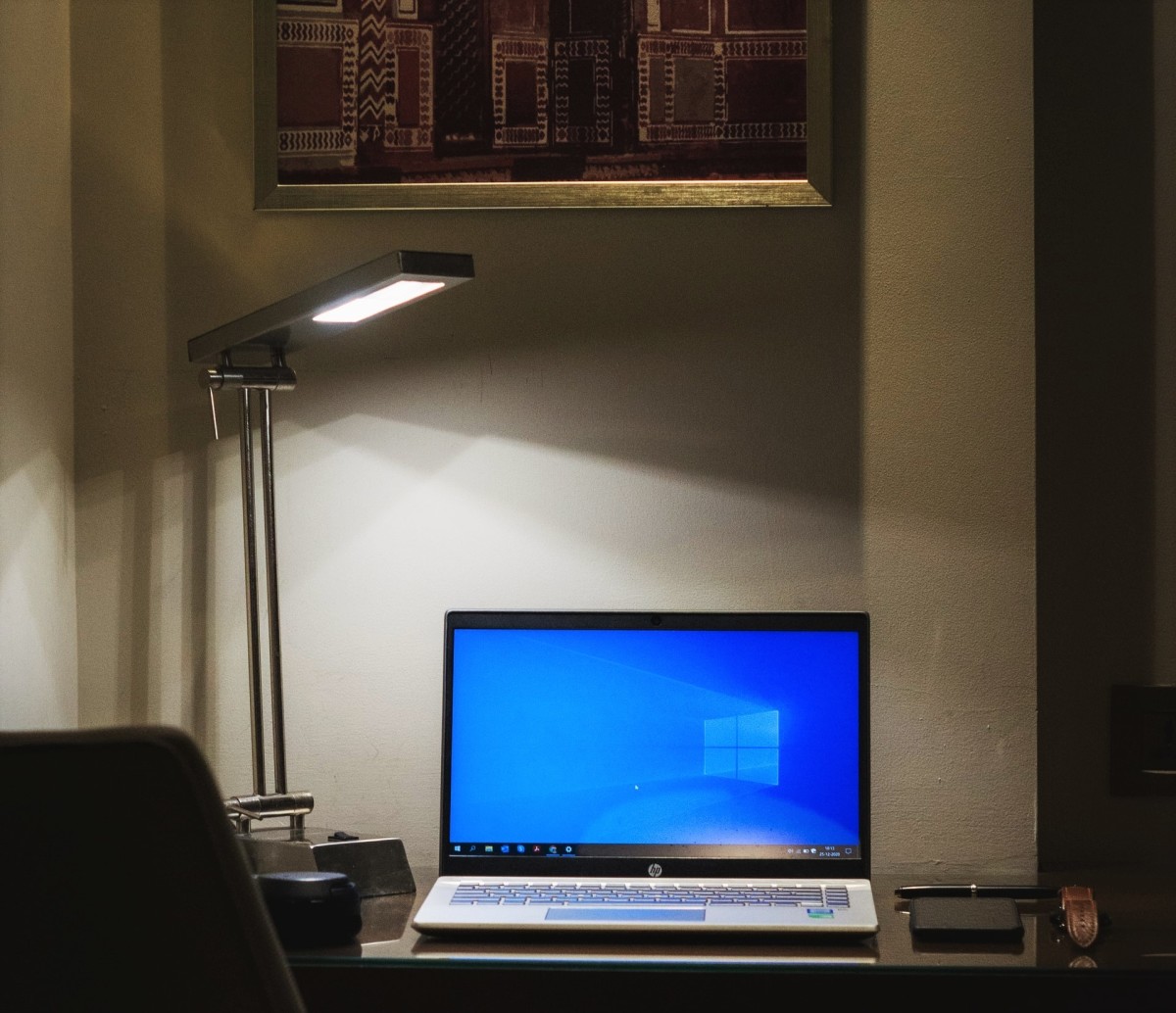- HubPages»
- Technology»
- Computers & Software»
- Operating Systems»
- Windows
Maximize Windows Performance
You can easily boost up your Windows XP's performance by disabling animations and appearance. Then you can maximize Windows XP's performance. This page will tell you the way to maximize Windows XP's performance. Just follow the steps...
Apply tips to your browser
Steps to maximize Windows XP's performance
For maximizing Windows XP's performance, you have to follow the following steps:
Step 1:
Right-click on My Computer and select Properties and System Properties window will be opened.
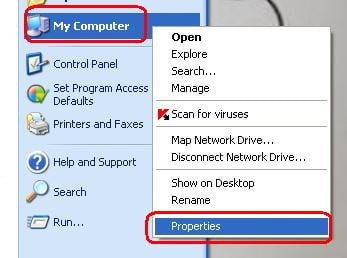
Step 2:
From the System Properties window select Advanced tab. Under Advanced tab, form Performance portion click-on Settings button.

Step 3:
From the Performance options window, choose Adjust for best performance by single clicking. Now, click on Apply and wait for few seconds. Later, click on OK button.
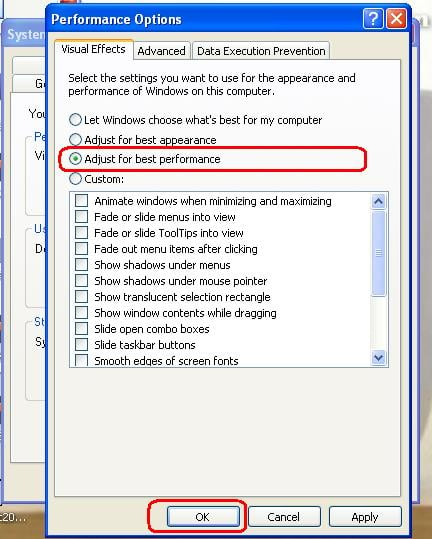
That's all. Now you can see that the performance of your Windows XP is increased. In this way, you can speed up your Windows XP machine.
More tips to faster your Windows XP
© Written by rancidTaste
If you are enjoyed this post, please consider to give a thumbs up and leave a comment. You may Subscribe to rancidTaste's RSS feed to get new pages which will be delivered to your feed reader. You can also read more hubs by rancidTaste.
Want to express your knowledge and ideas, click here to join Hubpages.
It's simple, just like 1-2-3