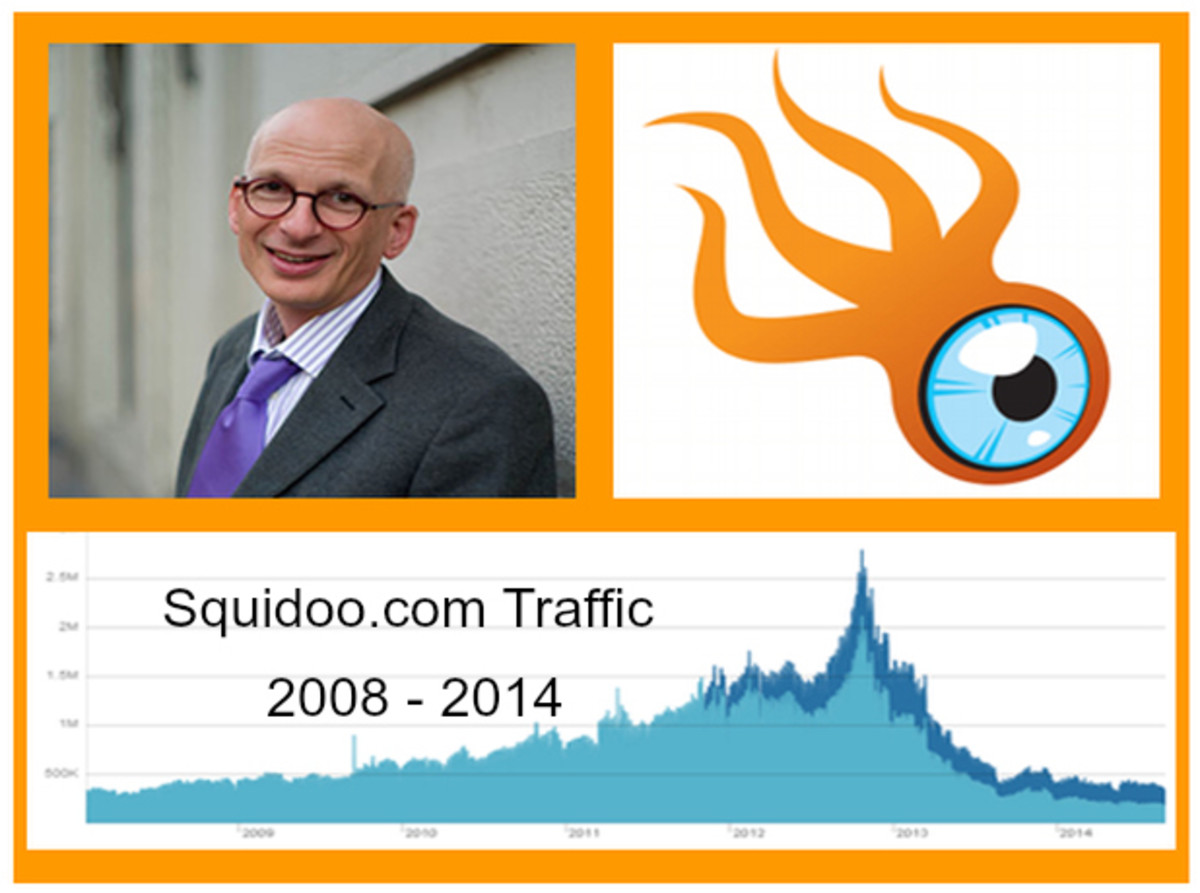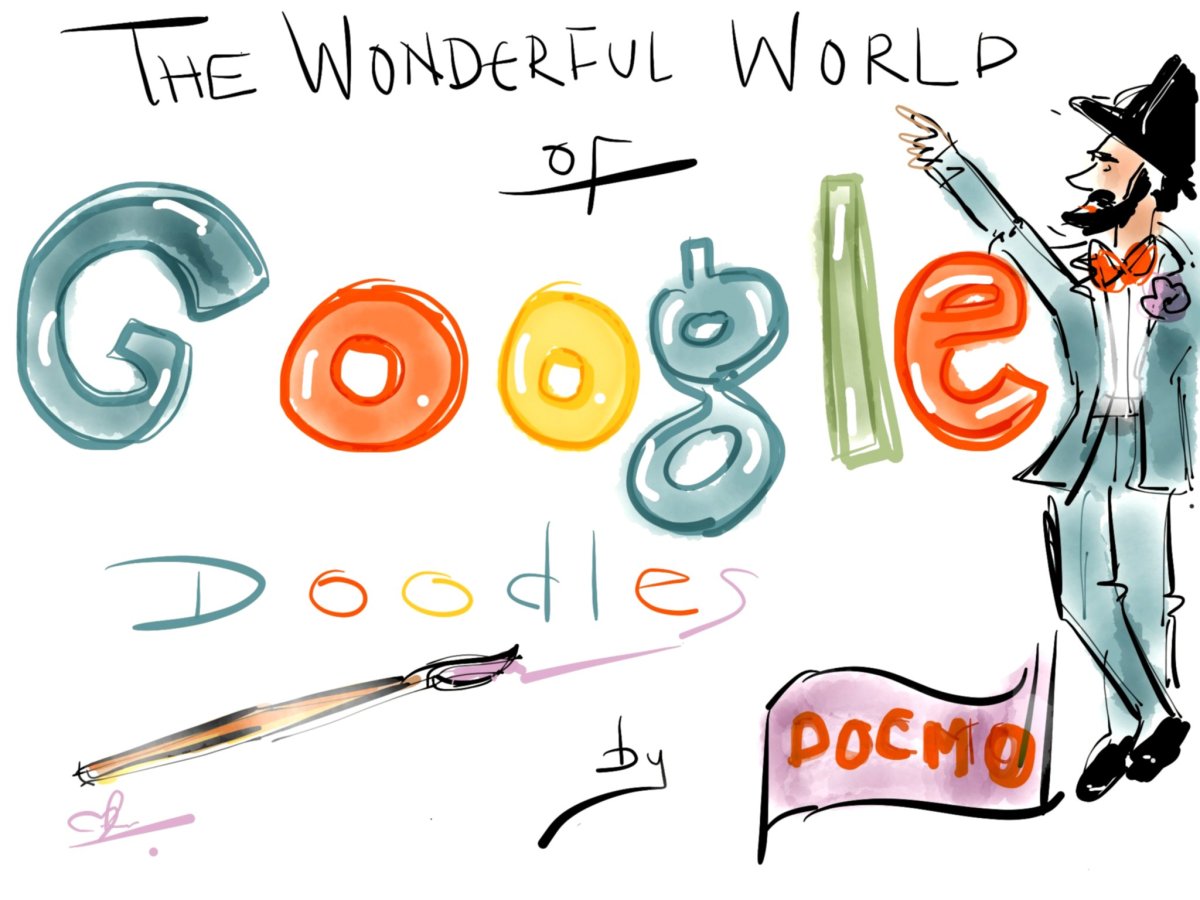Online Reputation Management For Individuals and Small Businesses

Online Reputation For Small Businesses and Individuals
Online reputation management is the process of improving the perception of a business or individual through mediums such as search engines.
Many people have suffered as a result of negative comments on websites that show up in search engine results pages. Because of section 230c of the Communications Decency Act, search providers such as Google do not remove potentially damaging search results unless the content is removed or changed on the original website first. Learn why Google doesn't remove defamation here.
As I have already discussed in another article about choosing the best reputation management company, that isn't always possible. So here I want to explain the basics of how to get those unwanted search results pushed down to page two or three of Google, so nobody can see them.
Before we start, please remember that you want to distract attention away from the offending webpages. With that in mind you should AVOID any of the following:
- Avoid linking to the offending webpage - web links are seen by search engines as an indicator of how popular a page is.
- Avoid posting questions in forums that contain all your personal info and details of the offending website, you are only bringing more attention to what you are trying to hide. (remember forums show up in Google too)
- Avoid getting into a slanging match that is available for all to see on the web, the more noise you make the more attention you are bringing to what you wish to hide.
--------------------------------------------------------------------------------------------
Do you want to earn money by writing articles here on Hubpages?
Interested? Sign up for FREE here.
---------------------------------------------------------------------------------------------
What you should do to
The first thing you should do is take a few deep breaths and approach this in a methodical fashion. If you are still upset/angry/hotheaded because of the offensive search results then your actions now may make things worse. Remember this is reputation management not destruction.
So lets start...
1) Try a legal request (free of charge)
Here is the contact page for the legal team at Google. The company is not liable for defamation and it is unlikely that they will remove such search results, but if you can specify a law that has been broken then they will consider your removal request. Be clear about which law has been broken, avoid explosions of anger. It is free to send a request so you have nothing to lose.
2) Damage limitation (for businesses)
I have already suggested what you shouldn't do, now it's time to respond to the offending website (if the website accepts responses). Write a short, professional response that isn't going to damage your reputation further, avoid any signs of unprofessional behaviour. If the offending website contains a review that is from a genuine customer, I would write something like:
As a small company that relies on it's reputation to survive, we take great pride in the quality of our service and are dedicated to providing a high level of customer care. The team at our small business have worked hard over the last [insert #of years here] to build a trusted company.
We have made a genuine attempt to contact the customer and resolve this issue to his/her satisfaction. Unfortunately and regrettably this has not been possible.
This type of response is preferable because:
- Shows you acknowledge the complaint (nothing worse than a company that doesn't respond)
- Looks professional
- Shows a desire to resolve the issue
- Is not overly defensive (nothing worse than a business owner blaming everyone else inc the customer)
Once the response is posted it is best to avoid getting into a slanging match or dispute.

Get those search results nudged down to page two!
3) Create content on the web to rank above the offending website
Google is the most popular search engine so it makes sense to start with them. There are several points you need to understand first:
Google look at keywords in the webpage title and in the page content. They look at the number and quality of websites that link to a given page, this is a strong signal of how popular a page is on the web. Google likes web pages that are keyword relevant and popular, such web pages tend to perform well in the search results.
With that in mind, you will need to create content on third party websites, also consider putting links between some (but not all) of the pages you create.
I will shorty provide you with a list of places to create content, but first some more very important points you MUST follow:
- Avoid spamming! Keyword stuffing or creating junk pages is a no-no
- Avoid link schemes such as "buy hundreds of links for $50" etc, they don't work
- Check out my SEO for small websites hub.
Here are some places to create content. Don't forget to put your name in the title and in the content. Avoid writing anything that references the negative website, remember these pages will show up in Google so write something positive.
Facebook (free)- Go create an account for you or your business.
Twitter (free)- Create an account and start following other people, write some tweets every now and again.
Myspace (free) - Another place to create keyword relevant content.
LinkedIn (free)- Another social site.
Flickr (free) - My Flickr page shows up on page one of Google even though there are no sites linking to it. Add photos and text to the pages.
Picasa (free )- Similar to Flickr
Google account (free) - Create a Google account and add lots of content to the page
brownbook.net (free) - A free business directory that allows you to create a webpage with lots of content including images.
Yellow Pages (paid)- Businesses can optimize any existing ads so they perform better in the search results.
Squidoo (free) - Article site, you can create some articles that will show up in the results, best to read the submission guidelines.
www.hubpages.com (free) - Yes this site you are reading now, best to read the posting guidelines. Don't forget you can create articles here on hubpages and link to your other content such as Facebook, Myspace or Squidoo pages etc, helping those pages to rank better in Google.
www.infobarrel.com (free) - Article site, best to read the posting guidelines, it can be used a place to create links to your other content.
ezinearticles.com (free) - Article site with high standards, if you cannot create a promotional article at least create some with links to your other content. You really need to read the guidelines here.
www.blogger.com (free) - Owned by Google and a great place to create a blog. If you can write an email then you can blog, create pages frequently at first and get some inbound links from other sites.
www.wordpress.com (free) - Blog, not to be confused with wordpress.org which is for site/domain owners.
www.prleap.com (paid) - Online press release website.
www.prweb.com (paid) - Online press release website.
www.free-press-release.com/ (free and paid) see this page as an example
einet.net (paid) - Business directory.
Other options
Create profiles on popular websites, create threads/questions on forums (read guidelines first) pay other bloggers or website owners to create a page for you. Build or pay someone to build you a website. Create Wiki help pages. Larger companies can create a wikipedia entry.
It will take some time for search engines to first locate your content (they follow links they discover on the web) and then to rank it.
Many large companies actively engage in reputation management, I hope this hub has given you an insight into how it works. If you are looking for more technical information on how Google rank pages then I would suggest you make a nice cuppa, put your feet up and have a read of the Google SEO guide (download in pdf format) from here.
I hope it helps.
Related pages by this author
- Pimsleur Russian Review - Impartial Review Of This Russian Language Program
Back in December 2009 I started my first language program - Rosetta Stone. I hated it! Every aspect of the program annoyed me, from the photos that were difficult to understand, to the voice recognition... - Remove Defamation From Google
There are various reasons why you may want to remove certain information such as defamation from the search results. Because it may affect your chances of getting a job, because you don't want friends and... - How To Remove Facebook Image Or Photo From Google Images
If you are looking to remove your Facebook image or photo from the Google search results then you will need to read this whole hub and follow the suggestions I have provided. Google gathers the images from... - Delete Clear Username Or Email From Web Form or Sign in Box (Firefox or Internet Explorer)
There are several reasons why a drop down box will appear on a sign-in page or a web form. It could be a cookie on the browser that is storing a setting or it could be the data stored in the form memory of... - Choosing The Best Online Reputation Management Company
Online reputation management is the process of removing or hiding information that is currently accessible on the internet. Google are not liable for defamation that appears in either the search results or on... - Google to be Investigated by the E.U for Antitrust
The E.U (European Union) has formally opened an investigation into Google and more specifically into suggestions that is has abused its power as the worlds dominant search engine. This comes on the back of...