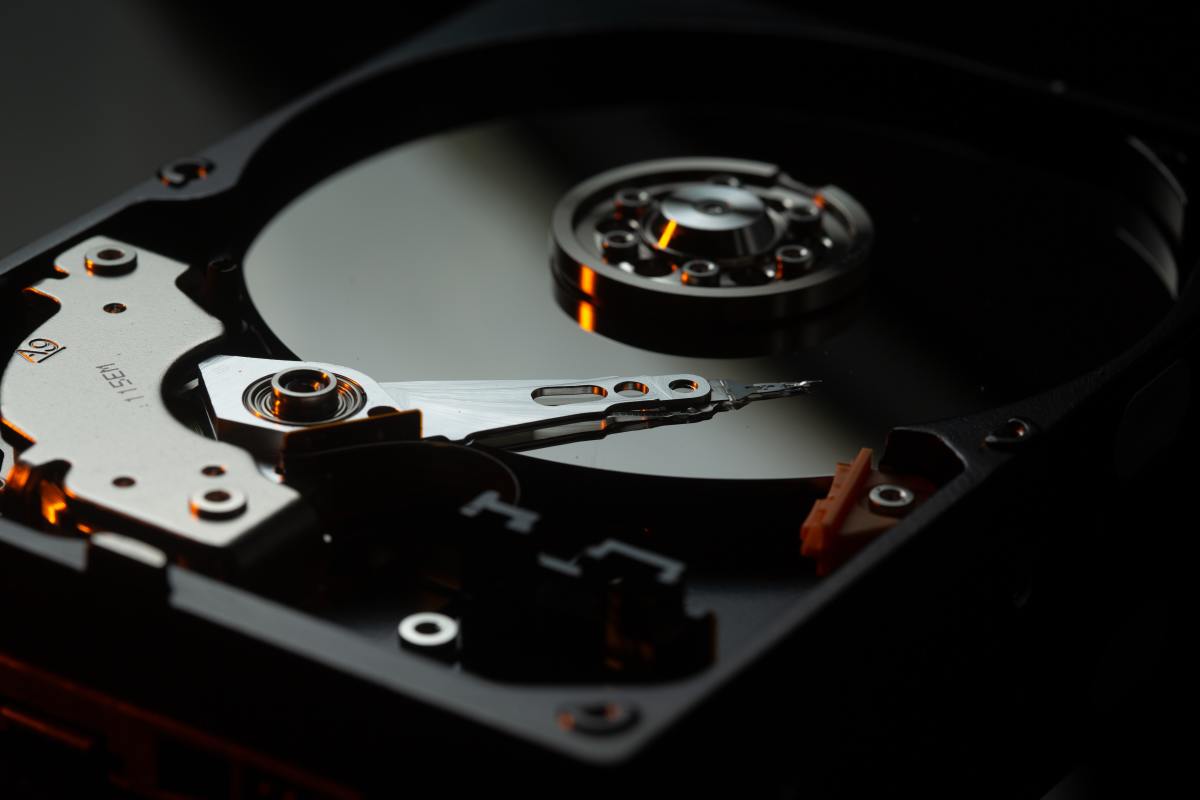- HubPages»
- Technology»
- Computers & Software»
- Computer Buying Guides»
- Buying Peripherals
How to Erase Computer Data Completely
Erasing Data Forever, Point of No Return
In the world of data, typically one would be thinking mostly how to prevent data lose or have a disaster recovery plan in the event data is lost. Today, is the opposite, what do we do at the end of the life of hard drive or data storage device? One thing to know is, never let your data in the hands of another unless you have full assurance it will be destroyed. This hub will cover some of the methods used to ensure data is no longer recoverable on a hard disk drive or storage media.

How to Destoy Data on a Hard Drive
Many people get the wrong impression that when they press delete on their keyboard, a file is assumed gone, when it is still very easy to recover using simple recovery programs. Erasing is a term used to mean utterly gone, not deleted. So below I am going to share with you a couple of ways to "erase" your hard drive.
First: Why would anybody want to erase data?
- Your a criminal and want to cover your tracks.....hope not.
- You are going to be giving the computer to someone else.
- You are disposing of the computer and letting your personal information to the wind is probably not the best idea.
- You are clearing the drive to reinstall the operating system and want a really clean slate to start over with.
So, onto the destruction, below is the order in which I recommend. Be advised that some of the methods below are considered dangerous, and one should exercise extreme caution and exercise safety. Nobody, under the age of 18 should use the methods without adult supervision.
Erasing Methods:
Professional Service for Businesses:
- There is no business that can afford to allow company or employee data fall into the wrong hands. That is why Drive Savers is highly recommended to securely, and effectively destroy you data. This company also recovers data (irony isn't it?) as well. You can contact them at 800-440-1904 with discount code DS16416 or visit them on the web.
- Industrial Shredder Service, much like what they use for ripping cars to little morsels, this can be done with hard drives too. Check with your local recycling facility to see if the service is available.
Personal/Residential Methods:
- If you plan on re-using the drive, then write all zeros back to the hard drive and format it to the operating system of choice. This is a basic, but effective method. The zero writing utility is provided by your specific hard manufacturer, normally in their downloads section on their website. This method works on both conventional hard drives (mechanical) & solid state drives.
- Torching the drive can be fun, but is dangerous. If you disassemble the drive, you can take a blow torch to the platters until they warp and melt. Somebody pass the marshmallows please? Do not use this method with solid state drives, the fumes of chips burning are toxic.
- Driving drill holes (prefer 3/8" min.) through the drive platters will render the drive useless, but still isn't as effective as torching it. This method isn't as dangerous as torching, but is still dangerous. Suggest clamping the drive firmly into a bench clamp, it isn't impossible to break a finger or wrist if the drive goes spinning as fast as the drill bit is spinning. This can work for solid state drives, however you will need to be more concise as to drilling through the chips on the main board of the SSD.
- If you happen to have a degausser device (very expensive typically) then on a conventional hard drive, this can be used. This will demagnetize the drive, thus rendering data useless. This method may not work on SSD, thus they are not magnetically written to.
- Target practice: In time or hunting season, why not use the drive to calibrate that scope you just bought? The E.P.A. would not agree with this method, however if you end up recycling all the pieces in the end, it should be ok.
So how did...
How did you end up destroying your data?
This content reflects the personal opinions of the author. It is accurate and true to the best of the author’s knowledge and should not be substituted for impartial fact or advice in legal, political, or personal matters.
© 2009 Ryan Hutzel