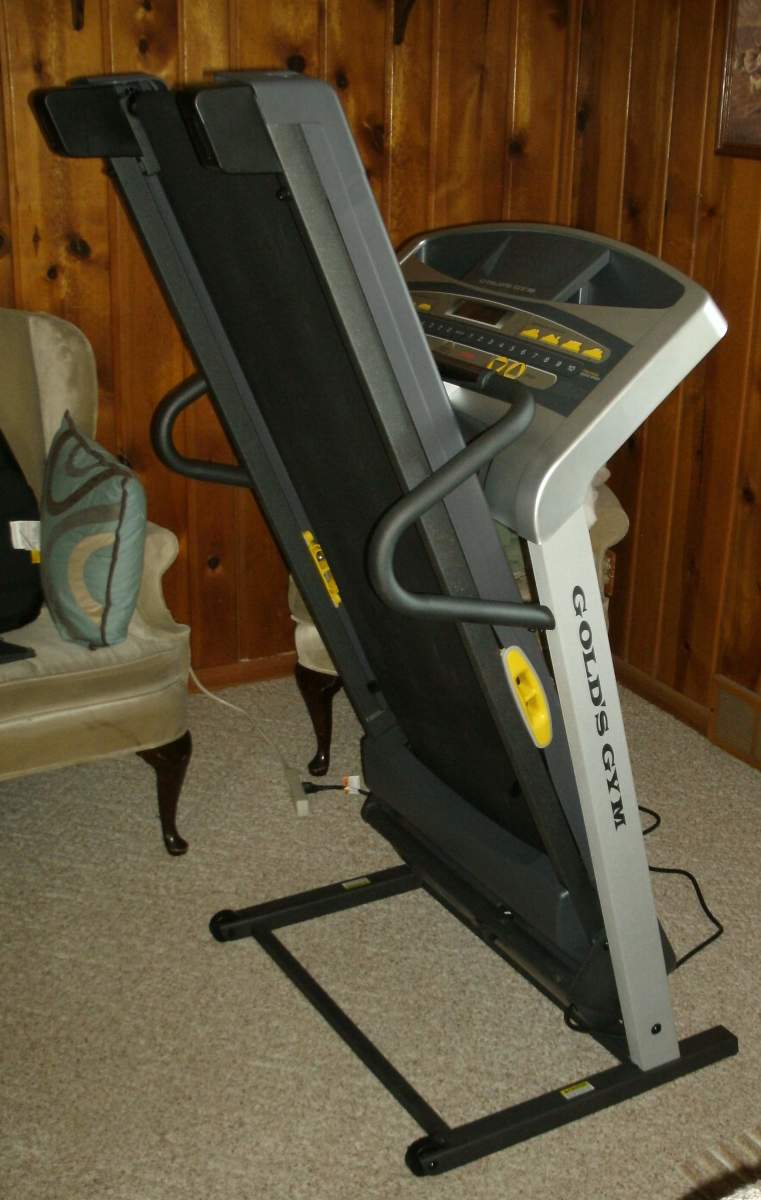Samsung Galaxy S7 Smartphone Review

The Galaxy S7 and the Galaxy S7 Edge officially went on sale March 11, 2016.
As a precursor to my review, I will state that we bought 2 Galaxy S7 phones, with a Verizon no-contract carrier plan, in April 2016. We bought the phones under Verizon's BOGO (Buy One Get One) free plan.
Therefore, I have been the owner of a Samsung Galaxy S7 phone for 9 months and will write a review, based on my experience to date.
The Galaxy S7 and Galaxy S7 Edge are the first smartphones to feature a dual-pixel sensor, a technology initially built for DSLR cameras. The Galaxy S7 and Galaxy S7 Edge are practically identical except for the curved wrap screen on the Edge. My review will only refer to the Galaxy S7 model.
And now, let's get on with the review.
Overview
It's evident that Samsung knows how to make a top-end Android phone, and with the design of the Galaxy S7, it's proven it once again. Read our review to find out why the Galaxy S7 offers the best phone money can buy,
The Galaxy S7 looks a lot like Samsung's Galaxy S6, which was released in 2015. But Samsung kept the best features of the S6 and made improvements with the S7. And it seems that they listened to the consumer.
You can use the Galaxy S7 to capture your priceless moments like a professional with it's dual–pixel technology, offering faster autofocus, low–light sensor and optical image stabilization. Combine those features with a longer–lasting battery, expandable memory, Wi-Fi capability, Blue Tooth, GPS feature, fingerprint security, dust and water resistant. plus many more features, and you have a device that’s the top-of-the-line smartphone.
The Galaxy S7 features a big screen with incredibly slim design that fits comfortably in the palm of your hand. The Galaxy S7 is available in White, Gold, Black, and Silver colors.

Standard Memory Size & Options
The Galaxy S7 comes with 32GB of memory, but you can add an additional 256GB with a microSD card. Going for the max memory eliminates the need for hard drive or cloud access. I should note that the basic 32 GB you buy ends up as only about 25 GB of usable space due to the OS and Apps.
I use my Galaxy S7 with the standard 32GB of memory, but the Verizon plan provides automatic cloud backup. I keep a huge amount of pictures on my S7, and do reach the Verizon free cloud storage limits under my plan. I don't depend totally on the cloud storage but backup my photos to my laptop computer. In the 9 months I have been using my Galaxy S7, I have never run out of storage on the phone.
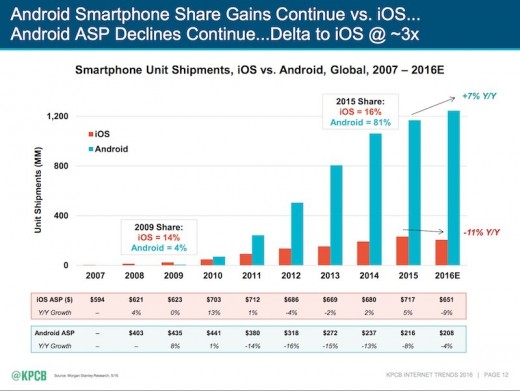
Android Operating System (OS)
The Galaxy S7 is powered by the latest Android™ 6.0 Marshmallow OS which uses less battery drain from the apps you don't use. Google's Android OS has essentially dominated the mobile OS market ever since its launch.
Market research firm IDC revealed its numbers for the smartphone industry in 2016. According to the firm, Android's market share for 2016 will stand at 85%, after achieving a year by year growth of 5.2%. Apple's iOS will claim only 14.3% of the market, having seen a decrease of 11%.
Galaxy S7 Display Attributes
The Galaxy S7 has a Quad HD super AMOLED 5.1" Touch Screen display, with a 5.1 inch high resolution Quad HD 2560x1440 pixel display with a pin-sharp, 577 pixels per inch density on a hard glass substrate. This combination provides outstanding HD resolution for all of your photos and videos. My friends have commented upon seeing photos on my Galaxy S7 for the first time, “Wow, what a sharp picture.”
In my view, the Galaxy S7 has a fantastic display:
-
Colors are clear and sharp, with excellent contrast ratios
-
Reported tests show it is 24% brighter than its predecessor (Galaxy S6)
-
Good auto brightness and outdoor visibility
-
Possibly the best display on any smartphone
-
Always on display is a new addition.
What is always on display?
The Galaxy S7 "Always On Display" keeps the screen on even when you turn off the display of your Samsung Galaxy S7. This means that when the Galaxy S7 is locked, it can still show the time, date, battery level, and notifications for emails or incoming messages.
The “Always On Display” feature is one of the highlights of the Samsung Galaxy S7. Thanks to the Galaxy S7's duo Super AMOLED display, the feature consumes very little additional battery power, making it one of the favorite new features.
To enable or disable the Always On Display feature:
-
Go to Settings > Display > Always On Display. An alternative option is to swipe down the Notification shade to quickly access the Always On Display settings.
-
Once in, toggle it on or off to enable or disable the feature.
Even though the Always On Display feature uses very little extra battery power, I have a flip-case on my Galaxy S7 which eliminates any display battery usage when the case is closed. The flip-case is gold color but has a clear visibility allowing you to see the display data. If you need to see the date, time, or battery level, press the Power On button briefly and you can see the data through the case.

You can get the same Gold flip-case for your Galaxy S7 here:

Dual Pixel Photos Technology
The Galaxy S7 is the first smartphone with dual-pixel technology for professional-looking photos. The Dual Pixel technology features an auto focus that's incredibly fast and seamless. You can capture the most sudden movements, even in low light—and your pictures come out sharp and detailed.
I have included a variety of photos I have taken with my Galaxy S7 phone camera which show great color!




The Galaxy S7 Front & Rear Cameras
The Galaxy S7 camera has a 12MP rear camera with dual pixel and a CMOS 5MP front camera. Take pictures or record videos using a variety of different effects, for all occasions.
The brighter F1.7 lens and larger 1.4µm pixels on the image sensor capture so much more light that your photos come out sharp and detailed. This makes it easy to shoot low-light photos with great detail.
Motion Photo captures three seconds of video before you press the shutter for a photo shot. You can also choose which moment you want to preserve as the still photo. Motion Photo isn't enabled by default on the Galaxy S7. To turn it on, open the Camera app and tap the Settings icon. Keep in mind, Motion Photos will take up more storage space on your device than a standard photo.
For the first time, Motion Panorama allows you to capture sweeping movements in panoramas with motion. The panorama still captured at the same time is a seamless, stitched sequence of the clearest frames from the motion version.
NOTE: All Galaxy S7 phones do not come with all the Apps/features installed as described in this review. Installed features may vary by country/network carrier. You can download free and paid Apps from the online Google Play Store, Samsung.com, and network carriers.
Selfie features include Selfies and Wide Selfies - To get a group selfie, pan the camera sideways by up to 120 degrees for the group smiles.
Selfie Flash - Another Selfie feature is the Selfie Flash. Good lighting can make a huge difference in a photo, especially your selfies. The front-facing flash utilizes the entire sAMOLED display to light up your face with a soft glow by diffusing the light evenly.
More Selfie features - Other familiar features are alternate shutter options so you don’t have to touch the display or a button to capture the image. There’s your standard timer, of course, but you can also say “Cheese” or “Shoot,” wave at the camera, and even use the device’s heart rate sensor to capture the photo.
If Selfies are important to you, you will like the Samsung Galaxy S7.
Galaxy S7 Unlock (Security) - As in previous Galaxy models, the Galaxy S7 uses the home button as a fingerprint scanner. The configuration of this feature is fast and works well.
During the set-up process for the Galaxy S7, you’re given the option to add a fingerprint as a method to unlock your device. To set up the fingerprint option, go to Settings > Lock screen and Security and hit Fingerprints. Insert your pin code and you can add up to four fingerprints. I personally do not use multiple fingerprints to unlock my device, but other knowledgeable people do, and recommend that you set up unlock security with fingerprints of both thumbs, plus your right and left index fingers.
Note: There are reports that you cannot unlock your device via the fingerprint method if your finger or the device itself is wet, as the reader does not work properly. Just keep this in mind.
Keep in mind that Screens and Settings may vary by wireless service provider and software version.
Camera Timer and other shooting methods - You can use the Galaxy S7 camera timer to take photos after a delay. In addition, instead of taking one photo, you can set the Galaxy S7 to take 3 photos consecutively after the timer elapses.
But, in addition to tapping the shutter button, Galaxy S7 camera supports other shooting methods as well.
1. Tap the shutter button to take selfie
2. Use voice control to take selfie with front camera
3. Use gesture control to take selfie with front camera
4. Use heart rate sensor to take selfie with front camera
5. Tap anywhere on the preview screen to take selfie with front camera.
Please note (reference #5 above), tapping to take photos only works for front camera in Galaxy S7. For the rear camera, tapping the screen will change focus to the tapped area.
We will show you how to set and use the camera timer and voice control for front and rear cameras for Galaxy S7 in a future tutorial. Check back for future tutorials.
Galaxy S7 Video Modes & Resolutions
The Samsung Galaxy S7 is quite capable when it comes to video quality. My video sample, which I shot in a Doctor's Office, is shown below.
Below are some Galaxy S7 video modes:
-
Motion Photo camera feature
-
Selective Focus camera mode
-
Live Broadcast video mode
-
Slow Motion video mode
-
Time-Lapse video mode (Hyperlapse mode)
-
Record and Share a Video
The following Galaxy S7 video resolutions are available to size your videos:
1920 x 1080 (30FPS)
1280 x 720 (60FPS)
HD 1280 x 720 (30FPS)
768 x 512 (120FPS)
640 x 480 (60FPS)
How Water Resistant Is The Galaxy S7?
The Galaxy S7 can take on spills and splashes with it's water-resistant design. The Galaxy S7 has a certified water-resistant rating. It is water resistant in up to 5 feet of water for up to 30 minutes without a bulky protective case. It is not a waterproof device!
Checkout with Samsung Pay
The Galaxy S7 had the first mobile payment feature that's accepted almost anywhere you can swipe or tap your card. You can add your credit cards and gift cards to your phone and pay at the checkout.
Note: The Apple iPhone 7 was released in 2016 with a Pay feature.
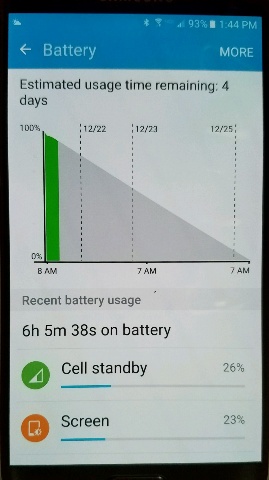
Galaxy S7 Battery Life
The Galaxy S7's 3000 mAh battery is bigger than last year's Galaxy S6 and offers really solid battery life. It also is fast charging and can be charged from zero to 100% within 90 minutes. The phone comes with a wall outlet charger and a USB charging cable. The USB cable can be used to charge the phone battery from the wall charger, from a computer USB port or from autos with USB ports. I can use all 3 charging options.
There has been many complaints about the previous versions of Samsung smartphones battery life. Of course, each person uses their smartphone differently and will have different results. Some Apps can have a heavy drain on the battery.
If you have lot's of Apps installed and find your phone's battery is draining faster than you'd like, you can take a look in the phone's settings to try and diagnose what's going on. It also provides an option to optimize battery usage.
To check your battery usage, go to the phone's Settings, tap Battery and then Battery usage. You may not see a total list of Apps that are using up your battery, but the battery usage screen can point out if something is draining your battery without your knowledge. If you find an app that's using excessive battery power, consider uninstalling it. You may need to scroll down the list to see all of the apps. It also shows you an estimated usage time remaining before charging again.
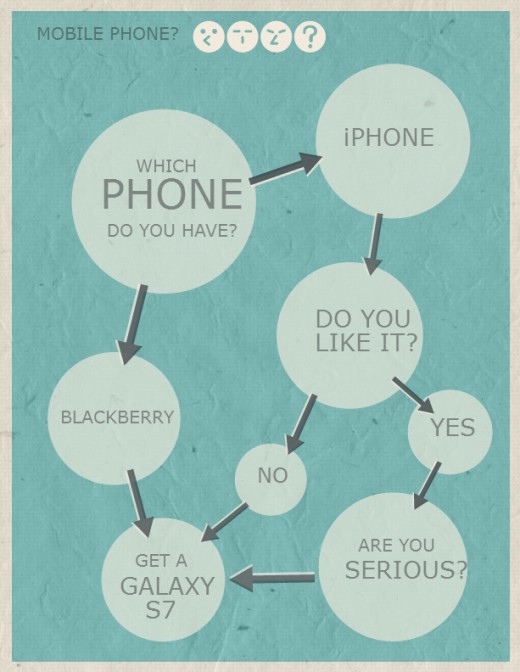
Conclusion
Many reviewers conclude that the Galaxy S7 is the best smartphone in the world right now.
And I agree with them.
I have included my Pros and Cons below:
Pros
-
Excellent size for viewing and handling
-
Excellent screen quality
-
Camera focus speed
-
Wider f/1.7 aperture (bright pictures)
-
microSD card support
-
Water resistance
-
Includes a good internal photo editor.
Cons
-
Magnifier problem – can't Save magnified photos. I haven't followed up on this problem, but my research shows that many others have the same problem.
Update: A Software update (G930VVRU4BQC5) on May 2, 2017 corrected the Maginfier problem I identified in my initial review above. The magnifier is a great feature. -
Reports of Fingerprint sensor failing if wet
-
Limit on amount of video attached to a message (this may vary, depending on the carrier).
My conclusion is that you can't go wrong by purchasing a Samsung Galaxy S7 smartphone.
You can read my Hub entitled :"How-To Use the Samsung Galaxy S7 Camera Settings" Here.
Read my Hub entitled :"How-To Use the Samsung Galaxy S7 Camera Modes" Here.