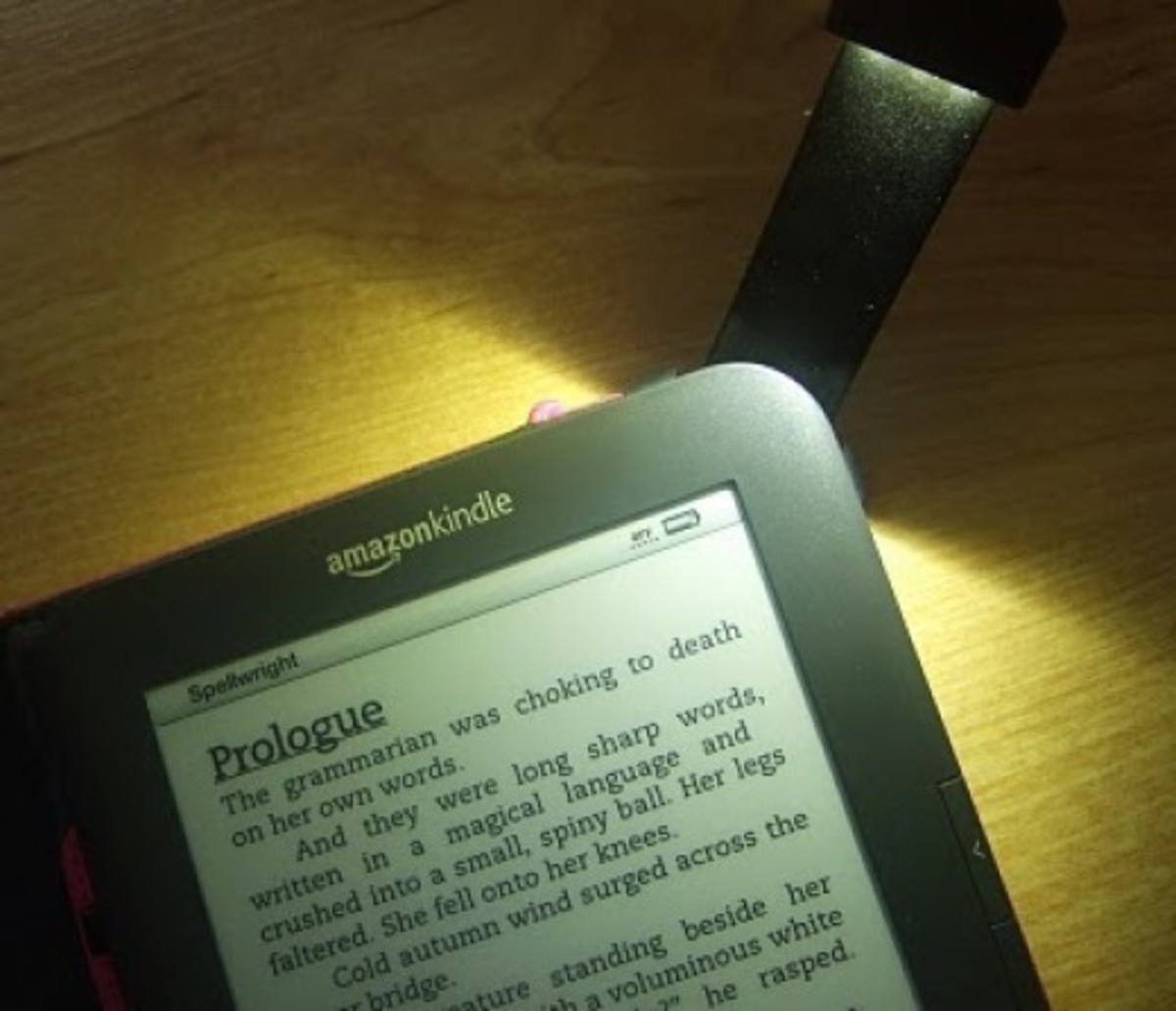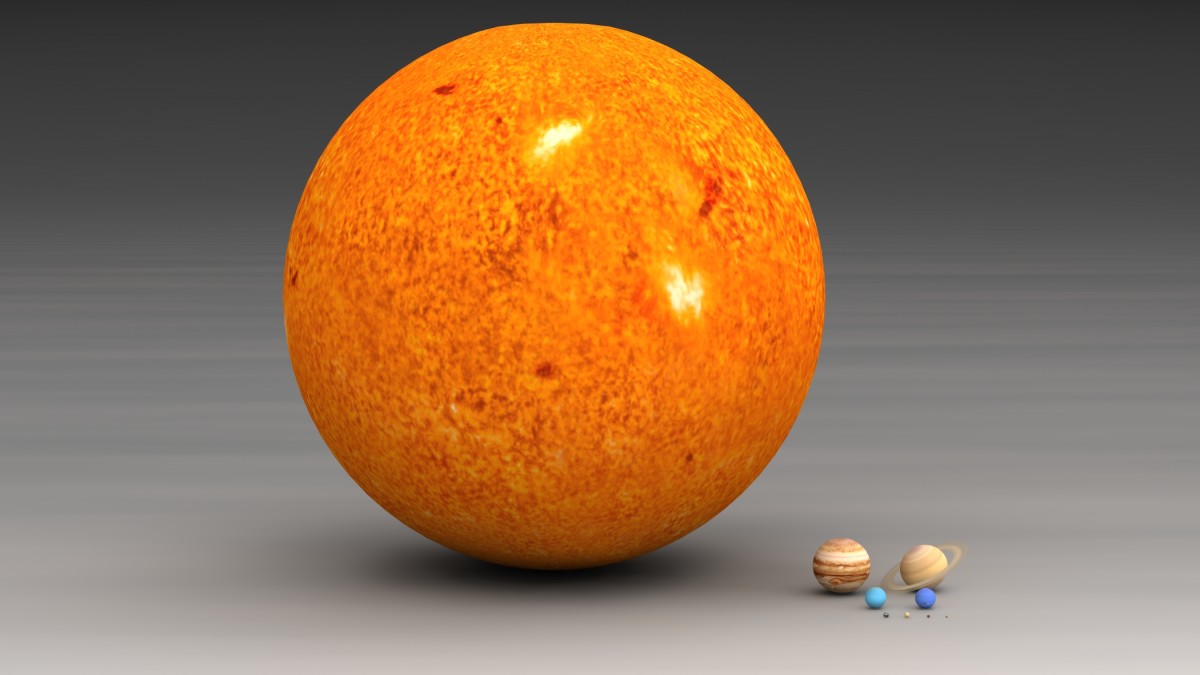Samsung Galaxy Tab Full Size Keyboard Dock Charges and Syncs
Looking for a Full Size External Keyboard for the Galaxy Tab - Keep Reading
Samsung Galaxy Tab Tablets have 7” Touchscreens. That is plenty large enough to surf the Internet, type emails, send Tweets or update your Facebook page. The onscreen keyboard works well but sometimes it is a pleasure to type on an external keyboard. The problem with most external keyboards is that they are not a full size keyboard which means that the keys are smaller, closer together and some keys are actually excluded. The Samsung Galaxy Tab Full Size Keyboard Dock is different.
Not only is the keyboard full size – the keys are spaced so to make typing easier regardless of the size of your hands. All ordinary keys are included (83 keys) as well as some special shortcut keys geared to access Galaxy Tab Tablet features such as the screen brightness, music, Internet or Home. The Galaxy Tab Full Size Keyboard Dock weighs about 2 pounds. That may seem heavy but the weight is a good thing. As the Galaxy Tab is docked into the keyboard neither device will tip backwards. The stability of the devices make it easier and more pleasurable to type on.

Who Would Probably Use this Keyboard the Most?
Who are the most likely people that would enjoy the Samsung Galaxy Tab Full Size Keyboard Dock? In my opinion most anyone would enjoy using it – but some more than others.
Bloggers that use blogging Apps on the Samsung Tab Tablet such as WordPress
Employees or Contractors that have to stay in constant contact with their job by writing multiple emails throughout the day
Families sharing a single Galaxy Tab that leaves it docked. Grocery lists and notes to each other help to keep things organized
Heavy Keyboard Users that typically use their keyboard on their PCs and laptops that want to do the same with the Galaxy Tab Tablet
Students that take a lot of notes in class (with electrical outlet available)
Charge and Sync with this Keyboard
There are multiple ways to charge and sync a Galaxy Tab Tablet but there is no need to take up space and electrical outlets past the Samsung Galaxy Tab Full Size Keyboard Dock. Simply set the Galaxy Tab Tablet into the docking port atop the keyboard. The USB port power adapter allows for charging from an electrical outlet or from a computer. Synching the Galaxay Tab can also be performed while docked via the USB cable that is included with the Samsung Galaxy Tab Full Size Keyboard Dock. The viewing angle is pleasing to the eye but is not adjustable. While the Galaxy Tab Tablet is charging it can be used as normal. There is a 3.5mm (standard) audio jack that can attach speakers or a stereo.
Whether you believe that investing in a Galaxy Tab Full Size Keyboard Dock is a necessity or not you may want to consider the positive reasons to have one. It is a safe and secure spot to store your Galaxy Tab Tablet while not in use. It charges the Galaxy Tab Tablet by simply setting in the integrated dock. The keyboard serves as a syncing station via a USB connection through a computer – which saves time - especially if the keyboard is a staple on your desk. Saving time and space cannot be overstated.