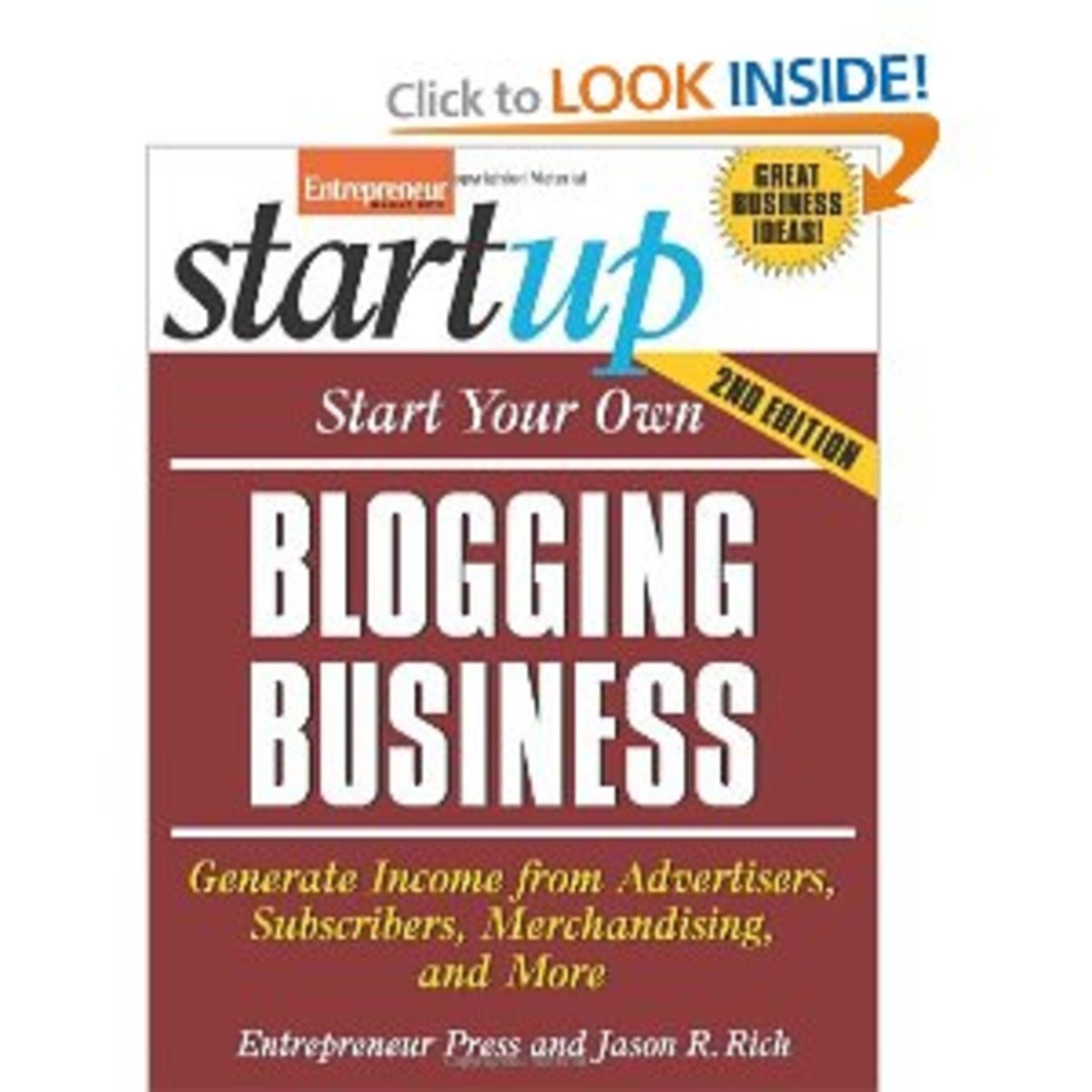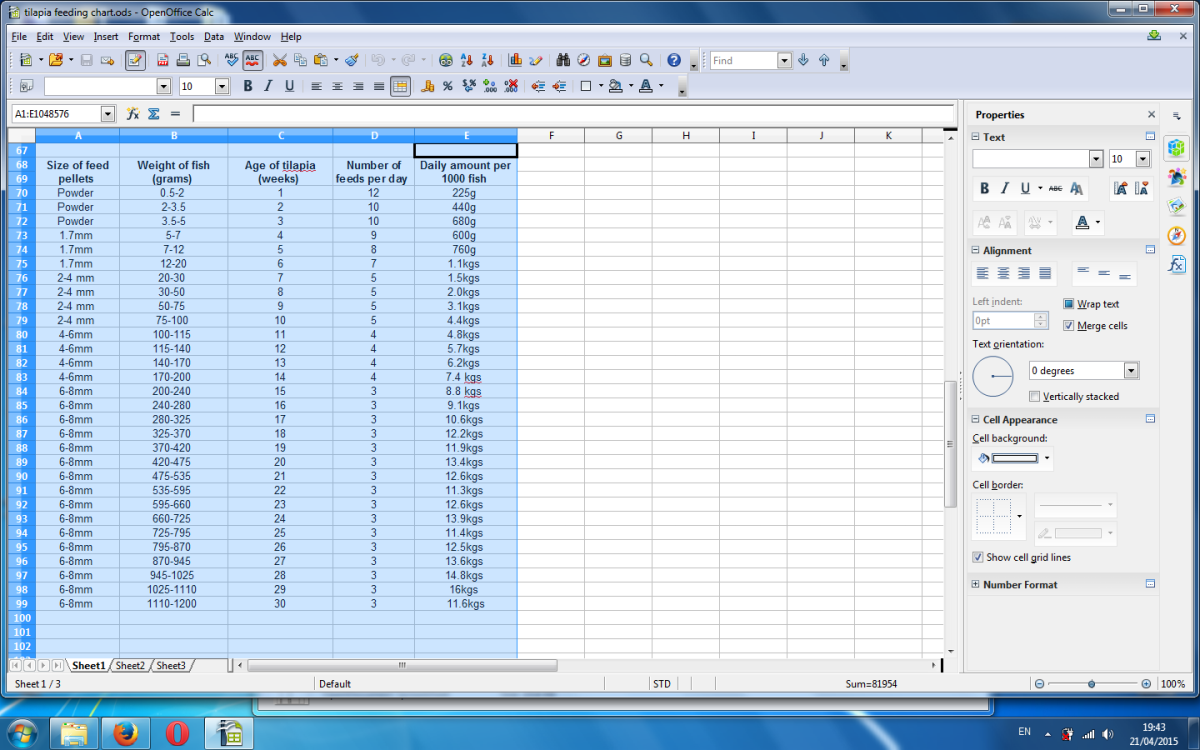Top 10 Killer Blogging Guidelines Blogger Must Know
Here are top ten killer blogging guidelines, blogger needs to know.
1. Blog Post:
Exactly how often you should add a blog post depends on your personal goals. Just remember, the best way to grow your blog is to write a lot of good quality content for it. As a general rule of thumb, if you want to significantly increase the size of your blog adding five new posts per week is about right. Most full‐time bloggers write about once per day, so if you’re interested in growing readership quickly and having a blog with impact, you’ll want to post a new entry at least five times per week. If want to grow very fast, you should look at adding two posts per day, five days a week. Some of the biggest and best blogs on the internet; ones that blog solely to build a business and make a living, post two, three, or even four new articles per day. One strategy to speed up the process is to write a lot at the beginning until you develop a solid readership, and then slow down to one new post per day.

2. Find Multiple Contributors:
Creating one or two new blogs every day, five days a week, can be quite challenging. If you don’t have that kind of time, you may want to find other people to help you. The Elance, Guru, Problogger and Fiverr are great places to look for other bloggers to write for you. Keep in mind that the rates for these professional bloggers may vary significantly, so you will want to contact at least three or four of them to find one in your price range. When you find a few who are affordable, ask for URLS to some articles or blogs they have written to make sure you like their style and abilities.

3. Hyperlinks Are Critical:
If you can link a related word or phrase in your blog to your website, do it. The more links you can have to your site from places on the internet, the more credibility your blog will have with the search engines and the better your site ranking will be. Make sure your links have relevant anchor text. Don’t just use your domain name as the link. Find keywords and keyword phrases that you would like to rank well for, and hyperlink them to relevant pages on your site. You should also set up links to credible sources on other sites to back up your content and bring credibility to your blog. If you have a financial blog and you’re speaking about something that may have been mentioned on a credible source like CNN Money, for instance, create a link to that story. It allows people to see that you are talking about information that is current and that the bigger players are talking about.
4. Create Interesting, Readable Material:
You want your blogs to be fun to read. There are several ways to accomplish this goal.
First, write in a conversational writing tone. Being a little less formal in your verbiage may be beneficial.
Second, keep your blog posts short, generally between 250 and 500 words. In today’s world most people don’t have the time or the interest to read lengthy discourses. If your subject does require a longer treatment, break it up into separate posts
Third, develop a voice in your posts. Your “voice” is your personal style of writing. By developing a certain style or “voice,” you can better brand yourself and build a unique identity in your industry.
5. Don’t Sell Directly on Your Blog:
Above and beyond anything else, your blog should a source of information. Don’t hard‐sell anything. If you do decide to promote one of your products, do it softly. Promoting your own products can damage your reputation if you do it too often. If people think they are going to get hit with a hard sell when they come to your blog it can cause them to stop coming.
6. Optimize Each Post for Search Engines:
Include keywords in your posts as indicated by the basic principles of search engine optimization that you have learned in previous guides. Make sure you’re using relevant keywords and keyword phrases in the title of the post. Search engines give a lot of emphasis to words placed in the title. Create meta tags for each post. Just as on your E-Commerce website, you need good, relevant meta information for each post. Use the keywords throughout the text of your post to achieve the keyword density standard of 3% to 4%. Interlink related posts and your online business. Use HTML headline tags (h1 through h. They carry more weight with the search engines in terms of identifying a page’s keywords than basic text. If a post is a little longer, don’t hesitate to utilize title opportunities using relevant keywords.
7. Add an RSS Feed:
Really Simple Syndication, or RSS, is a family of web feed formats based on XML, a widely used standard for the exchange of textual information between applications on the internet. Making an RSS feed available from a blog permits instant distribution of content and makes it ʺsubscribable.ʺ This way it, along with your advertising, gets sent to all interested parties even if they cannot, or do not, come to your blog. The RSS feed is attractive to your readers as well. It makes it possible for subscribers to keep track of a large number of favorite websites or blogs without having to remember to check each site manually or clutter their email inbox. It brings the updated information into one place where it can be read when the subscriber is ready.
8. Write “Pillar” Posts:
A pillar post is a high quality post that defines you as a serious blogger. Its content is completely original and should represent your best work. That work will put you on the map and draw attention to you. It often provides the foundation of your blog. Try to generate five to ten of these pillar posts. They will generate comments for weeks. If they’re good enough other bloggers will naturally link to them in posts of their own, referring back to you as the original writer of this great content
9. Use Link Bait:
A great way to create interesting links is to have numbers and lists as titles in your various posts. “Link bait” is the term for creating titles that make others to want to follow the link to you because it sounds so interesting. Creating a list of some sort in your posting is good way to draw people in to read it. For example: “Top 10 Football Buzzer Beaters,” or “10 Interesting Myths about Diets,” or “Seven Bad Habits of your girlfriend.” In fact, all of the marketing strategies that you have learned about that work for regular ecommerce sites will most likely work for your blog as well, including articles, social media, directories, etc. Use them all to bring readers to your blog.
10. List in Blog Directories:
There are hundreds of great blog directories that you can get listed in. Use a search engine to help you find them. Some of the better known blog directories are:
www.google.com/press/blogs/directory.html
If there is anything I did not cover then please provide your suggestion or comments in the comment section below.