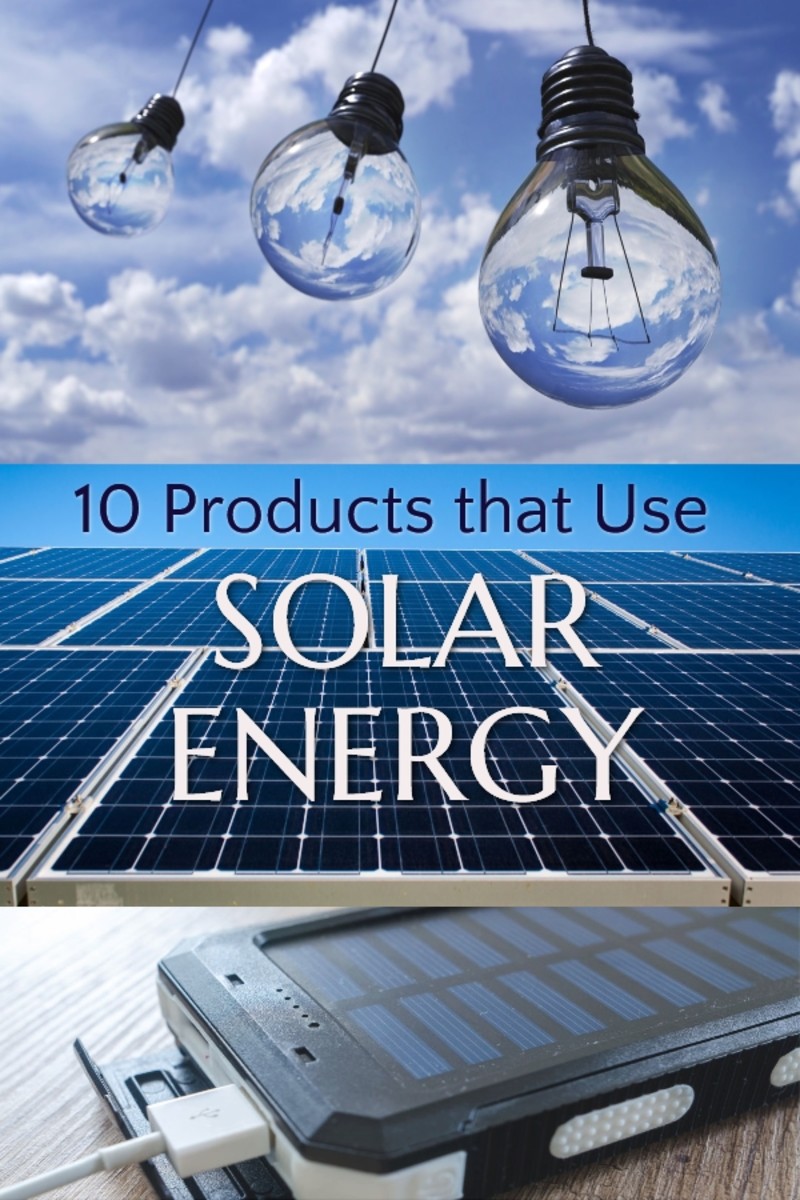Toshiba battery
Tips on using the Toshiba battery
In this article I am going to review the basic Toshiba battery features and tips on using it to the maximum performance.
Every laptop computer differs from a desktop PC by having an alternative power source, which provides electricity for a limited time. Laptop batteries are an exceptional and necessary device if you are thinking about a job that involves much traveling and off the desk duties. Some batteries may hold up to 6 or even 8 hours on low energy consumption. Those are mainly installed in small 10 inch netbooks, where space and size of a laptop is reduced in exchange for a longer lasting battery. Frequent travelers and customer sales executives will really love this, as it helps them to stay connected and productive while on the road.
Toshiba battery characteristics and usage
What are the characteristics and features of a laptop battery and how do we have to treat it in order to have a long lasting battery life?
Let’s take an example – a simple Toshiba Equium M50, PA 3399U – 1BRS Li-ion 10.8 Volt battery taken out of a functioning Toshiba Equium M50 – 164 laptop.
The capacity is 4400 Mah and there are six cells in it. This new Toshiba battery holds around 3 hours on an average power settings, it may differ depending upon the work load. The Lithium-Ion type already suggests that it is light and does not overheat even at 180 degrees, because of a new type of polymer used.
Here is some advice on using it longer and to the maximum performance.
First, if you bought a new laptop with a new battery do a simple calibration. In other words plug the computer with the Toshiba battery inside to a power source and charge it at least 5 hours – to the absolute max. Afterwards, use the laptop until the battery completely looses all the power and be sure to save your documents, once the low battery alert appears. When your computer shuts down due to a battery discharge, plug it in AC adapter and charge it to the maximum again. This charge and discharge process must be repeated three times. This way your battery will be fully prepared to work. Besides, the software that controls the charge status will be more accurate in measuring the charging and discharging.
Second, keep your screen light on the medium settings, because the light is one of the reasons for draining out your battery so quickly.
Run your DVD and CD only when you need it. If you are flying on a plane – you’d better turn off any DVD accessories, as well as any unnecessary hardware devices – Wifi, bluetooth radio. I suggest taking out your PCMCIA card, unless you are using it.
Use less external devices, such as printer, external hard drive, USB sticks, monitors etc. This is relevant only when you need more battery life and if you are at home or in your office – it will not hurt to print out some paper.
Turn off all the unnecessary programs running in the background, especially in the Windows operational system. You might not be aware of the fact that software updates, file scanning and indexing as well as Windows scheduled tasks are the activities that stop only when your computer is turned off. Those background processes also eat up the precious Toshiba battery resources.
More RAM increases the battery life time. It may be surprising, but when you have less RAM, the temporary information that exceeds the RAM capacity will be written on your hard disk, thus more power will be needed to for your hard drive to process the information.
Do some defragmenting of your hard drive. This will not only speed up the whole system work, but ease the load on your battery.
Finally, if your Toshiba battery holds only 10 – 15 minutes – maybe it’s time to buy a new one.
Some Dell and Lenovo computers
- Dell pc gx620
It has been already 5 years since Dell PC GX620 Optiplex model has been launched into the computer market, but it still is one of the best performance and price combinations for thrifty and demanding... - Lenovo T60
Lenovo T60 series is the first Thinkpad model release to have the Intel Core Duo processor. The notebook has been designed internally and externally to be used mainly by the businessmen and professionals,...