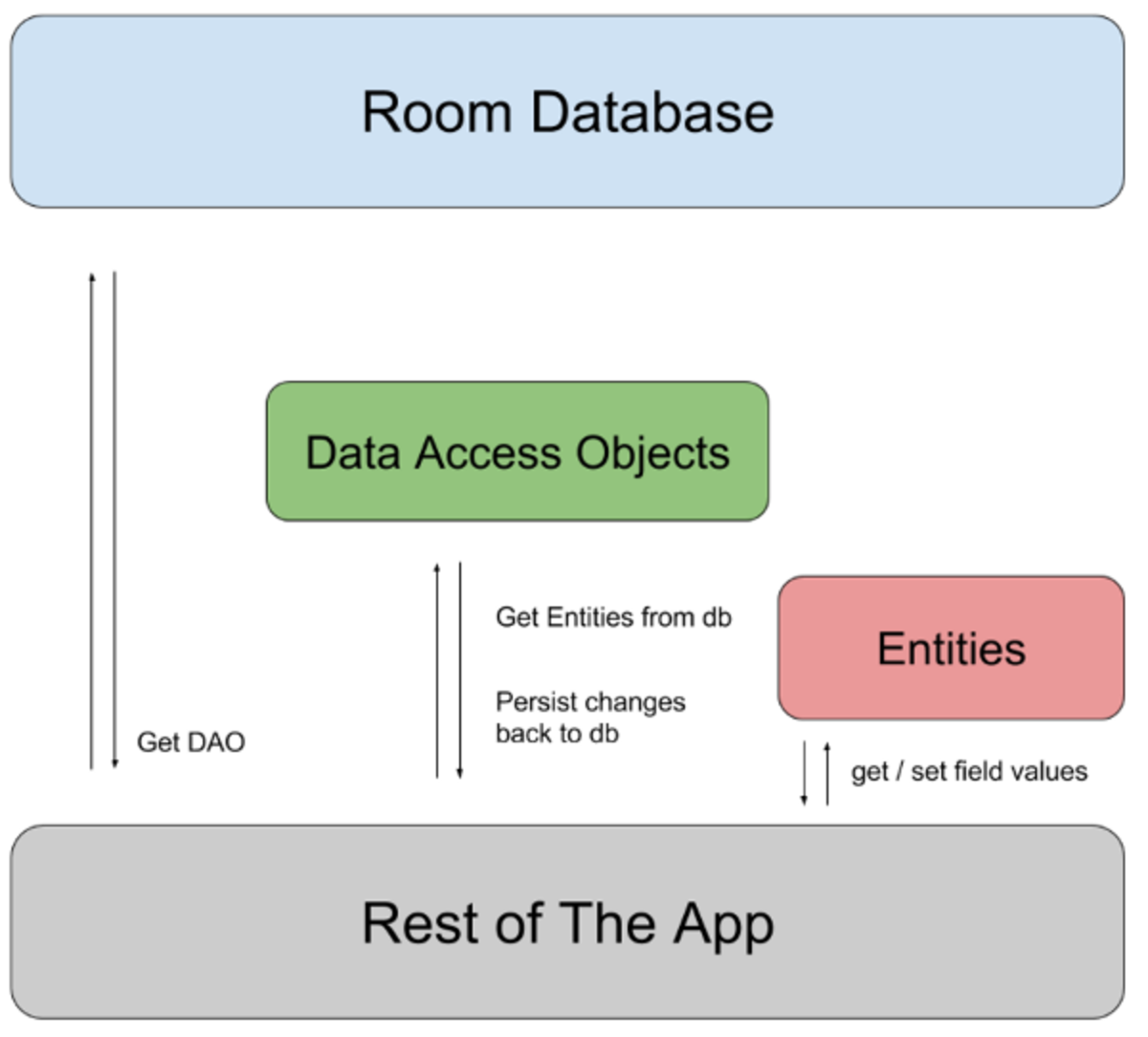Using Google Drive
Need voting software?

How to use Google Docs as voting software
One of the best things Google announced, of course besides Google Adsense, is Google Docs or Google Drive. This application enables users to store and share different data. The cloud storage offers up to 7GB of free storage, unlike other cloud storage applications. However, in this article we will describe how anyone can make Voting software,by simply using Google Docs. The simplest voting method, called Dhont method will be described in this article. This mathematical method is pretty simple and serves as election model in many countries. Programmers earn big bucks from this gig, which actually doesn't cost a thing, and you don't have to be Bill Gates to do it.
First of all you must have account on Gmail. This excellent e-mail client, is by me the best one so far. Simple to use interface, useful and reliable, I would grade it 11 of maximum 10. It is also free to use. When you register an account, on the top of the scren you will see list of applications. Activate the Google Drive option and you will see another webpage on your desktop. On the left side there is this CREATE button. Click on it and then click on the Form button, like on the picture bellow.
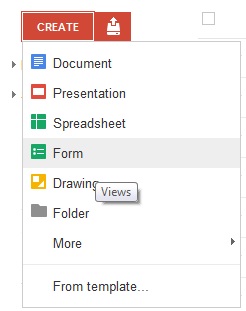
After you have done this, Google will send you to a new webpage. Here you must assign name to the new form. On the top of the screen, type your desired name, for example Voting 2012. After this step is over, type in your questions. I do not know how this application will be used, because its usage may vary, according to the needs. Here I will describe how you can make your won voting software, publicly available to everyone. Let's get back to the questions. You can type in for example, the voting place, how many votes have candidates received. All data is saved in the form in Google Drive. The data is saved on the first sheet and contains all the data that was entered in the application. When the data is stored there is nothing to worry. Open another sheet and sort the data. I know that it seems pretty hard, but do not worry, I prepared one sample of the application. You will be able to download it for free, of course. When the data is sorted, comes the final step. All this data must be manipulated according to the Dhont's method. The mathematics is simple. You align all the seats (I mean seats in the local council, for example), either for local council elections, or state elections. The next thing is to tell Excel (personally my favourite and would recommend to everyone) to divide the final result with the according number on the list. To make things simpler, download the file, and watch carefully sheet 2. I have placed comments what is most important. Use the same mathematical expressions in google Spreadsheet, and star the form. Share it with those who will enter the results from every voting place.
I hope you enjoyed this article. This excel application was used in the local elections in Macedonia, thanks to my great DIY abilities.
Also I must mention that this software is more reliable than commercial ones.