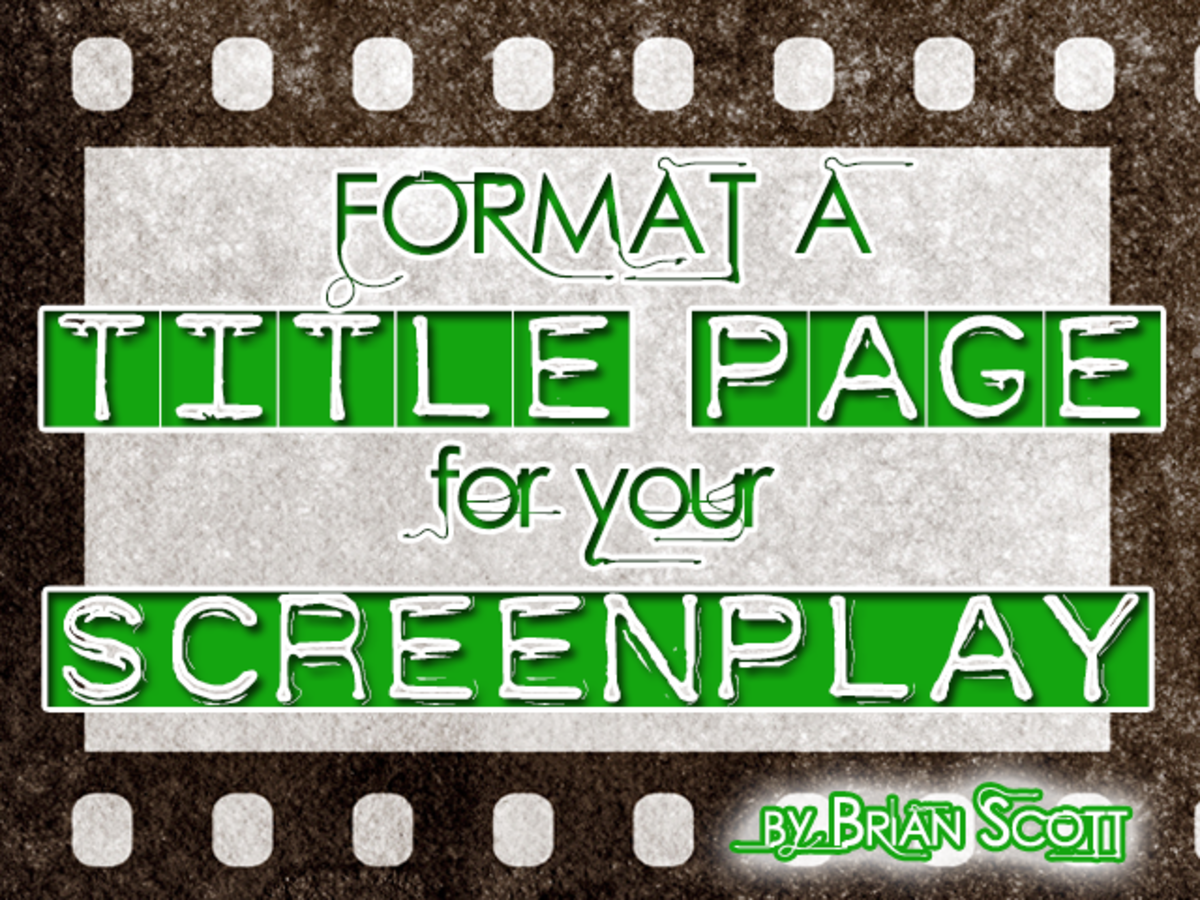Website Designing Do's and Don'ts
Web Designing

What is a Website?
This is actually a continuation of an article that I have written on Web Designing, click here to read about it.
The first and most important thing you need to know before you start developing your own Website is, what exactly is a Website?
A Website is basically a group of web pages, just like how you have a book with a bunch of pages in it.
Only difference here is that your book is virtual, can have various multimedia like videos, high quality information and various formatting's. Now this type of a Website is known as a Informative Website.
There are other types of Websites like online virtual stores, just like retail stores, where buyers and sellers interact with each other. These are known as eCommerce Websites. Banking and other finance institutions come under this category.
For more information on eCommerce, click here
An example of CSS code:
/* This code is used for changing the color of a button (say a Submit Button). Instead of putting the code for each and every button, you just need to link the CSS file to the Webpage and it gets applied.
*/
.buttons, .buttons:link, .buttons:visited {
padding: 4px 12px;
display: inline-block;
text-align: center;
position: relative;
background-color: #287EED;
color: #030508;
font-size: 13px;
font-family: sans-serif;
border: 1px solid #468CDB;
border-radius: 6px;
text-decoration: none;
font-weight: bold;
font-style: normal;
}
.buttons:hover, .buttons:active {
background-color: #4D8EFF;
color: #121110;
font-family: sans-serif;
border: 1px solid #59AEF0;
}
.buttons .highlight {
position: absolute;
display: block;
z-index: 1;
border-radius: 6px;
top: 15%;
width: 90%;
height: 30%;
left: 5%;
background: #ffffff;
filter: Alpha(opacity=30);
opacity: 0.3;
}Do's that you should follow:
A few pointers that every Web designer or even blogger should try and follow as much as possible in order to have the perfect, fastest and most eye catching site are as given below.
Following these simple rules will help you increase your traffic and get repetitive viewers as well.
5 things every Web Designer should follow :
1. Ensure Website Scalability :
- Make sure that your Website is scalable. As technology is continuously and rapidly increasing, checking your website on each and every resolution, platform and browser becomes near to impossible.
See that your coding and designs are scalable.
2. Use CSS programming for designing :
- Css programming is a method of putting all your formatting into one file and then embedding it into all the web pages.
This not only saves time as you won’t have to do the same formatting again and again, but it will also help in keeping your formatting consistent and your overall web page size small, so it loads quicker.
3. Use Professional Looking Fonts :
- Fonts.. Since the basic idea behind a Website is for people to read and learn about your company, organization or product, selecting the right font is obviously one of the most important thing there is.
Select a professional and easily readable font rather than something fancy, artistic and kiddish.
A fancy and artistic font may attract users, but the moment they start reading and can’t understand anything, they’re gonna leave and never come back.
4. Create a Good Layout Design :
- An important aspect of any Website is it’s layout..Try using a template and stick to the same template for all the web pages in your Website.
Maintain a sense of uniformity amongst all the pages in your Website. Use a font that is mostly likely to be available on everyone’s system to avoid your site from getting messed up.
5. Maintain a Consistent Look and Feel through out your Website :
- Try and maintain and consistent look and feel throughout your Website, it’ll make your users feel more comfortable. Sudden change in the background color, size of the text, putting your text in all CAPS will annoy and irritate your users.
Do Not!

Web Designing:
Do you have your own Website? And does your Website follow these tips?
Don'ts that you should follow:
1. Don't use Hi Fi Words that Most People Won't Understand :
- Don't use words that a simple lay person can't understand. You can make your Website look professional and show it's standard by using simple words that everyone is able to understand too.
Users are not gonna waste their time looking up in the dictionary for words that they don't understand, they'll simple just leave your site and visit some other one. Keep your sentences simple, short and to the point and try and avoid complex words and sentences.
2. Don't Forget to use Words and Phrases that will Create Emotion :
- Use words and phrases that will bring out a person's emotions.. Phrases like a proverb, maxim, or a motto that has a funny side to it will make a person laugh and smile will create an attachment or a bond between the user and your Website.
Remember, every human being has emotions. Use this so as to get the user interested in your Website. At the same time, don't over do it as your site might tend to look unprofessional.
3. Don't use too Different Types of Formatting :
- Don't use various different formatting's for every web page or paragraph of your Website. Try and stick to a consistent format. Creation and use of templates helps here. Stick to one font style, font color and font size throughout the entire website.
Use bold, italics and underline only when really necessary.
4. Don't use Content that your Desired Audience Won't be Interested in :
- People visit your website cause of what it says it offers, so don't put content into your web pages that have no relevance to what your website is all about.
Say your website is about an online retail store, don't add information or put up a widget showing the latest football scores and updates by the side. It's only going to slow down your website and annoy the user as well as he or she probably has no interest in football.
5. Don't let your Selling or Main Points, Words and Phrases go Unnoticed :
- Use bold, italics and underline or even highlight to help focus the user's attention onto your selling words or phrases. Don't let them go unnoticed..
Suggestions :
Please leave your comments or any additional suggestions that you may have in the comment box below.
Some more on web designing that you might like to read up on:
- How to Design A Basic Website Using HTML
This article is basically for first timers who wanna learn html and create their own website. All the main and important html tags are explained here. Read on.. - How to Use Simple HTML Programming to Make a Link
Need to create Hyperlinks to connect one page to another in your Website or links within the same page or maybe even to link two Websites to each other? Wanna learn how to use images as links aswell? - How to Design a Successful Website
Let's face it..everyone wants to be a part of the Internet and have a website about their company out there.. So here are a few basic principle's, do's and do not's that one should follow... - E-mail Etiquette You Should Follow
As we know, in today's world e-mail is the new postal mail, hence I would like to take some time off to note down a few etiquette rules that should be followed by all..
© 2013 Paiva