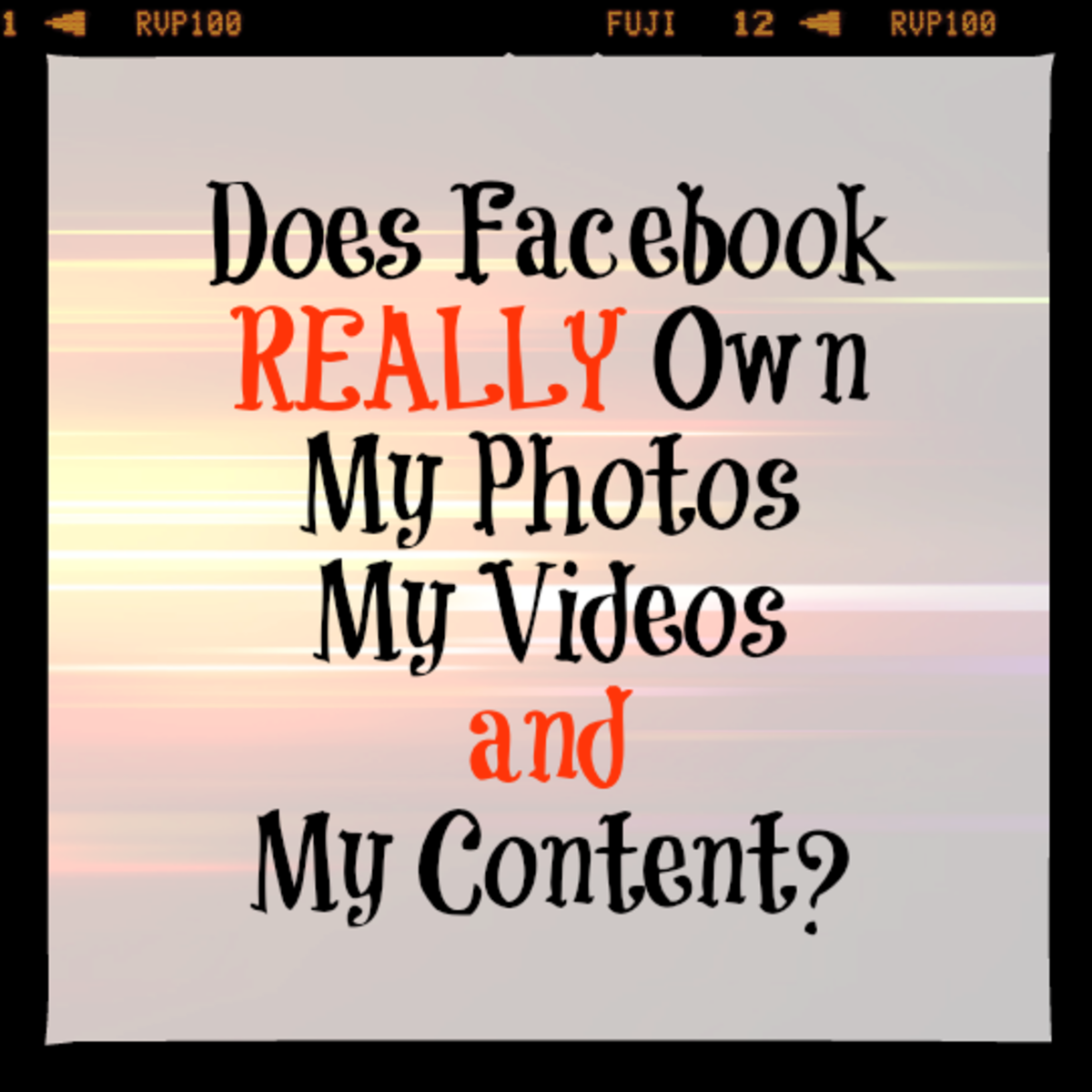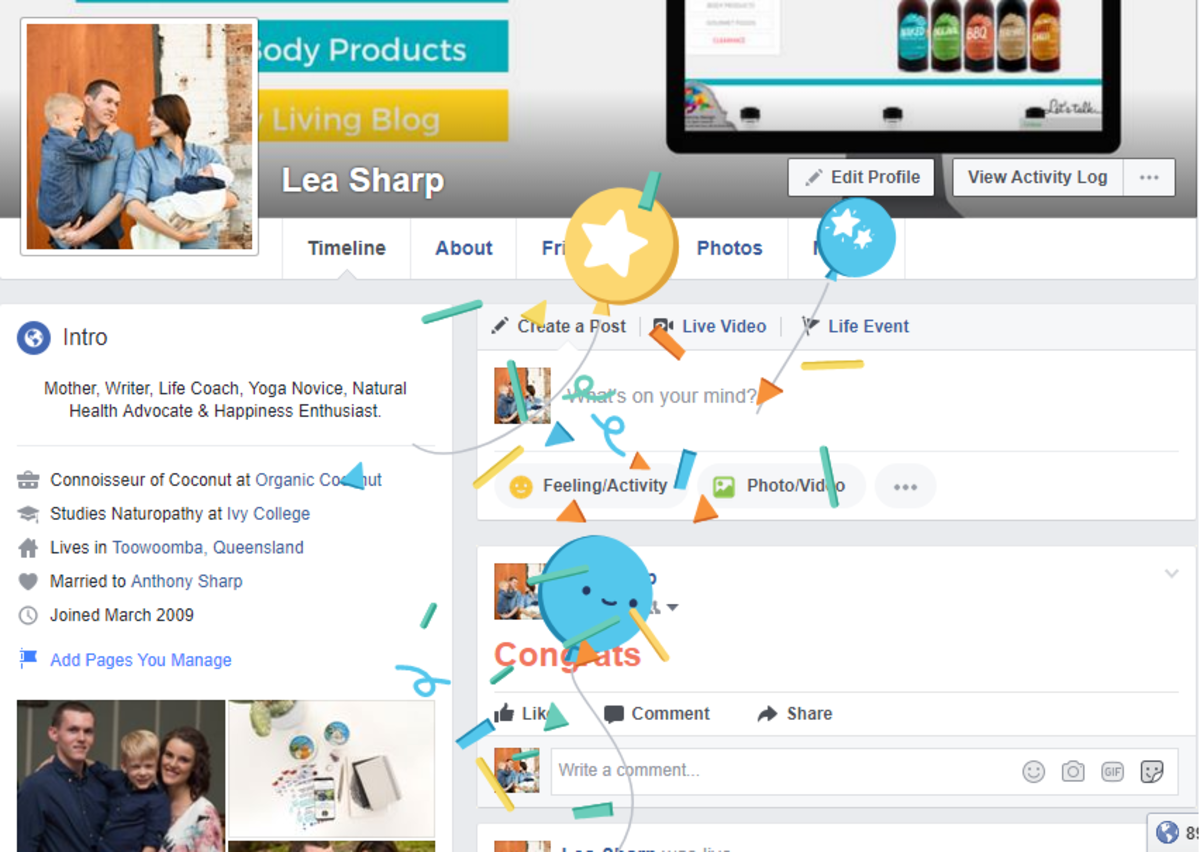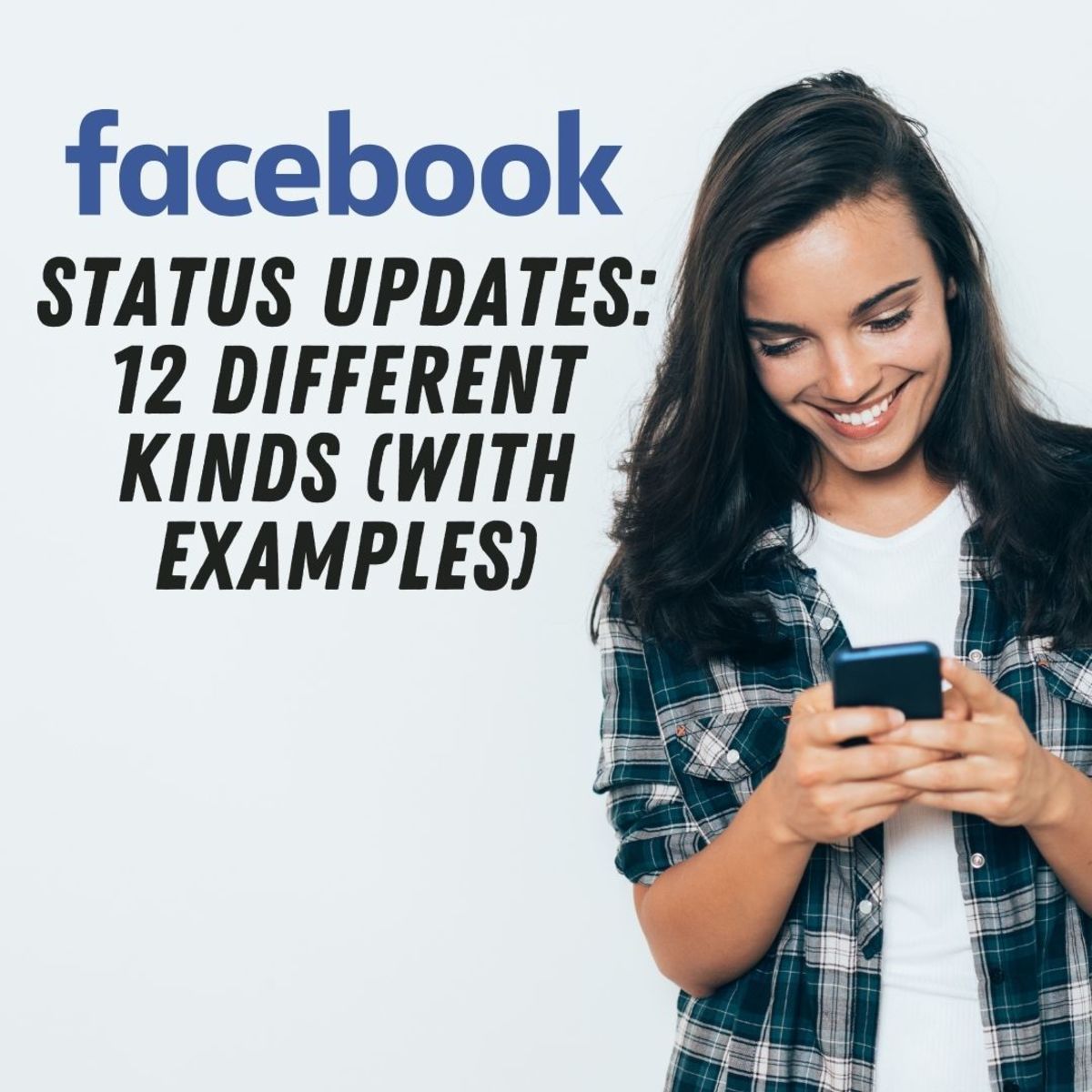- HubPages»
- Technology»
- Internet & the Web»
- Social Networking»
What Is Facebook Page Targeting, Gating, Country Setting & Blocking?

Facebook offers four options for deciding who sees your page posts, each of which can come in handy, depending on who your target audience is, if you want to eliminate spam and if you want to raise interaction. These options can be divided into two types:
Targeting and gating apply to each separate post, not the whole page.
Blocking and country restrictions apply to a user's ability to interact with the page as a whole.
Here's a run through of how they work and when you should use them:
Targeting
This means anyone who visits your page can see the post, but it will NOT show in their newsfeed if they're outside the "selected" target options.
Example: You set your post targeting to males who are 18-26. 32 year old Melanie never sees the post in her news feed, but when she visits your page timeline, she can see it.
How To Do It: Edit Page>Edit Settings>Post Privacy Gating (Click and turn on). Then, create a new post and click on the circle/cross icon that will appear to the right of the clock icon at the bottom of the post. Click on it and follow the prompts to set age, location and gender.
When To Use It: This can be a handy feature if you want to pay to promote a post - it means that you can guarantee only people in a certain location or age group will see your paid post. It's also a way of not annoying your fans - if you have fans from a wide demographic but a post that will only be relevant to some, you can make sure only some will see it in their newsfeed. This also means those fans will be more interested and more likely to interact, which in the end, means more people can possibly see it.
Gating
This means ONLY the people you've elected can see the content, in newsfeed OR page.
Example: You set your post gating to females who are 26-52. 48 year old Bob never sees it in his newsfeed. He also can't see it when he visits your timeline. To him, the post doesn't exist.
How To Do It: Click on the globe [public] symbol at the bottom of a post you are writing. Click 'Target By Location/Language'. Follow the prompts to select how you want to target the post.
When To Use It: If you have a post that is only relevant to one age group, or one
Country Restrictions
You can set your page to display to one country only, or block a specific country from seeing it. This means users from the restricted country won't be able to see it, or anything about it.
Example: You set your page to Australia only. Ryan from England and Peter from New Zealand can't find the page on Facebook search. When they Google it, the page appears in Google search results, but when they click the link, it tells them that there is no page with that name.
How To Do It: Edit Page>Edit Settings>Country Restrictions. You can choose to show it to only one country, or block specific countries.
When To Use It: If you have a business that only posts to one country, you can set it to display to just that country. Or if you have been getting spam from users in a particular country, you can ban just that country. Use this option with care, as it can mean missing out on international interest.
Blocking
A blocked user can see all posts and info on your page, but cannot interact with the page (like or comment on posts or inbox the page).
Example: Angela has been spamming your page, so you block her. She can relike your page and even see your posts in her newsfeed, but the only option she has on each post is the "share" button - she can't interact with your page in any other way.
How To Do It: If the user makes a comment or post on your page, you can click the X at the top right of their post and click "Hide" then click on the "Ban" option. You can also go into your "See Likes" option, on the left hand bottom side of your admin panel and find their name in you list of fans. Click the X beside their name and check the box to ban them permanently.
When To Use It: When a user is offering nothing positive to your page and is also upsetting other fans or impacting on your business reputation.