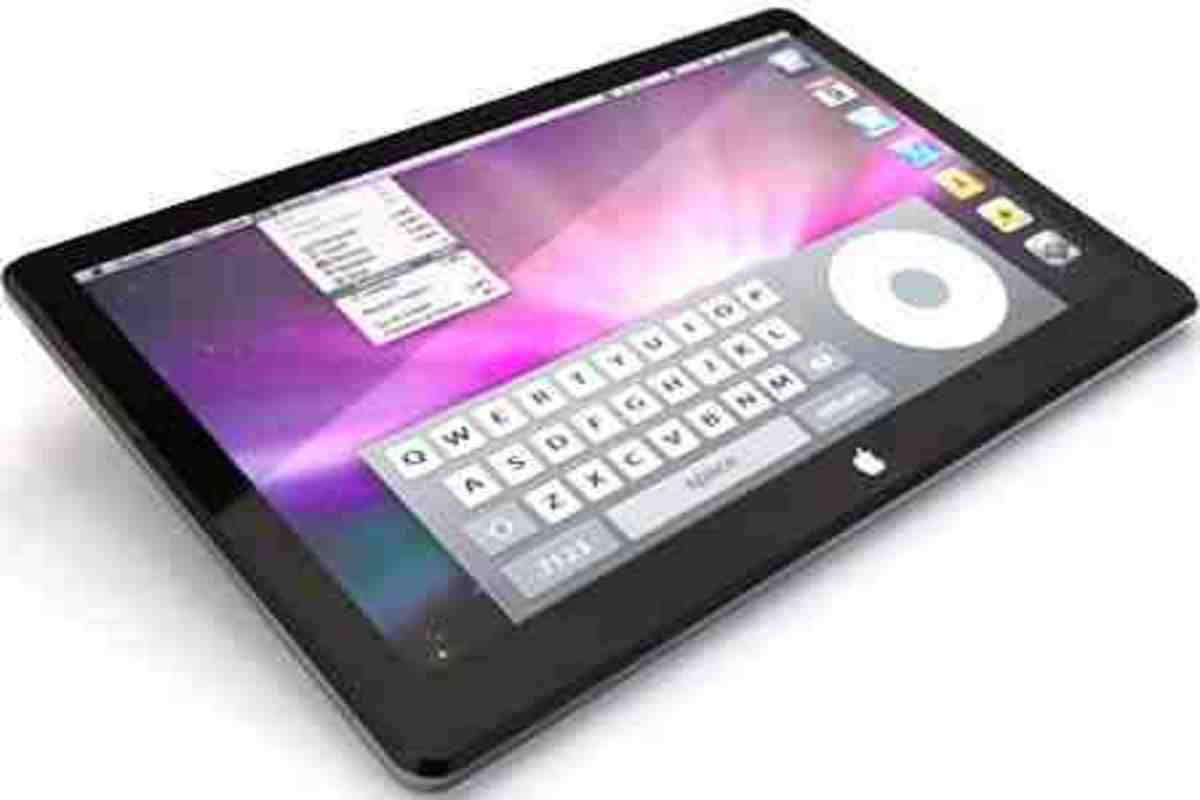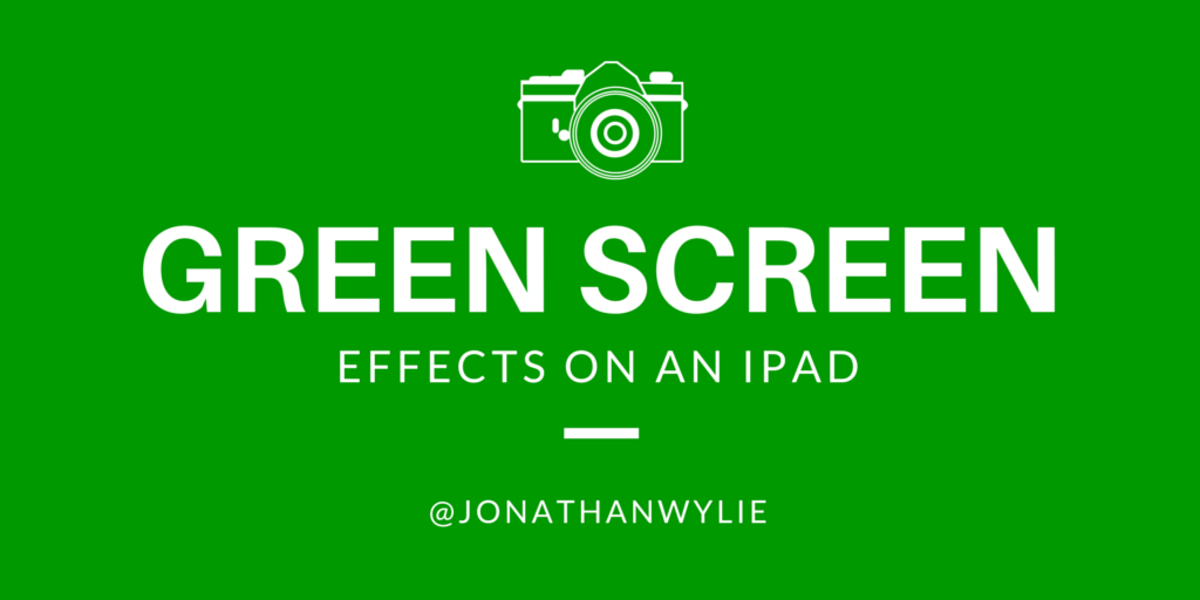- HubPages»
- Technology»
- Consumer Electronics & Personal Gadgets»
- Portable Electronics»
- Tablets
The Best Uses of the iPad| Part 1
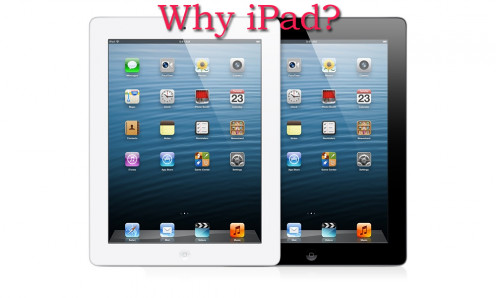
I know many people like you who are wondering about the uses of an iPad. You may be thinking about buying an iPad but is not sure what to do with it. You have a Smartphone and a laptop then is it worth buying an iPod? The iPad is not a very cheap gadget either.
The iPad is nothing but a tablet computer from Apple. The operating system of the iPad is called the iOS. The size of the screen of the iPad is 9.7 inches and for the case of iPad Mini, it is 7 inches. The price of a 16GB iPad Mini (Wi-Fi only) is $329, while the 64GB 4G iPad is priced as high as $829.
The iPad is lighter and smaller than a laptop but bigger than a Smartphone. That is why it incorporated both the advantages of the two worlds. The power close to a laptop and the portability of Smartphone are the main advantages of an iPad.
Please Vote
Do you think iPad is overpriced?
1) Using iPad for Web surfing
For a quick web surfing we tend to use our Smartphone. But the screen of your iPhone or Galaxy S3 is too small for comfortable browsing, is not it? “Hey”, you may ask,” what about my large screen PC or Mac?” Well, there screens are too large and turning on your big computing machine is not very convenient for just learning about the movie you are watching. An iPad is just appropriate for this task. You can lay on your couch or sofa and use the iPad for internet surfing on your iPad. The experience is amazing! The touch screen makes the internet browsing a very intuitive experience. Just flick and pan and zoom through pages after pages of the websites inside the world of the World Wide Web. The high quality, crystal clear display of the iPad makes even the dull WebPages entertaining. The most popular web browser for iPad is no doubt the default Safari browser but there are many cool Safari alternatives for iPad too.

2) For Communication
Your iPad has a cool email client. Use the slick interface for viewing and typing your emails. If you are a fan of instant messaging services then there is the IM app for you. The Facebook chat is also available for you. There are many more such apps for using your iPad as a communication device.
Cast Your Vote
Do you love to play Angry Birds?
3) Gaming
Everyone likes to play games for killing some time. Apple’s iPad is a very good gaming device. The iPad games are touch based and that is why filling different from those which we play on PC or a console. There are thousands of cool games available for iPad. Some of these games are free and some can be bought by spending as little as $0.99. The expensive games are priced usually under $10. There are highly addictive games like Angry Birds, Temple Run, Bejeweled, Infinity Blade, Mirrors Edge etc.
Gaming in iPad3 Video
4) For Education
The iPad can be a good tool for teaching and learning. The size of the device is perfect for carrying with in the class room or outdoors. While excursing with students a teacher can easily pluck of the leaves of a weed and search the internet for additional information about the plant to show the students. This tablet can also be used for your kid’s education. There are many interesting apps in the App Store which are specially designed for children’s education like Alpha Writers, iWriteWords, BumbleBee Toucbook etc.
5) As a Portable TV
You can carry your little Television everywhere, which can be the iPad. There are plethoras of apps and services which will convert your iPad into a smart, digital TV. You can subscribe to Hulu, Netflix, ABC, NBC too enjoy your favorite TV shows.
6) For Watching Movies
You may not be very interested to watch a great movie in a small 10 inches screen. But the superb quality screen of the iPad is not bad for enjoying movies. If you are travelling are waiting in a long queue, then the iPad can be your best option for watching a movie. You can get and watch free movies on your iPad by using YouTube or NFB Films app. By spending a little money you can get movies via Hulu Plus.
7) As an eBook Reader
The iPad is gaining popularity as an eBook reader device. Apple’s iBook app is a source of free and purchasable eBooks. But the most popular eBook reader app is the Amazon’s Kindle. Barnes and Noble’s Nook is also a vast source of all kinds of eBooks.
8) As a Digital Magazine Reader
You can subscribe to many popular magazines and read these via your iPad. You can get the Time Magazine, Wired, Sports Illustrated, People, National Geography, PC Magazine, Huffington etc in app formats. No need to carry a bunch of magazines everywhere and fill the tables with those. Only one iPad is enough to read and enjoy a lot of magazines.