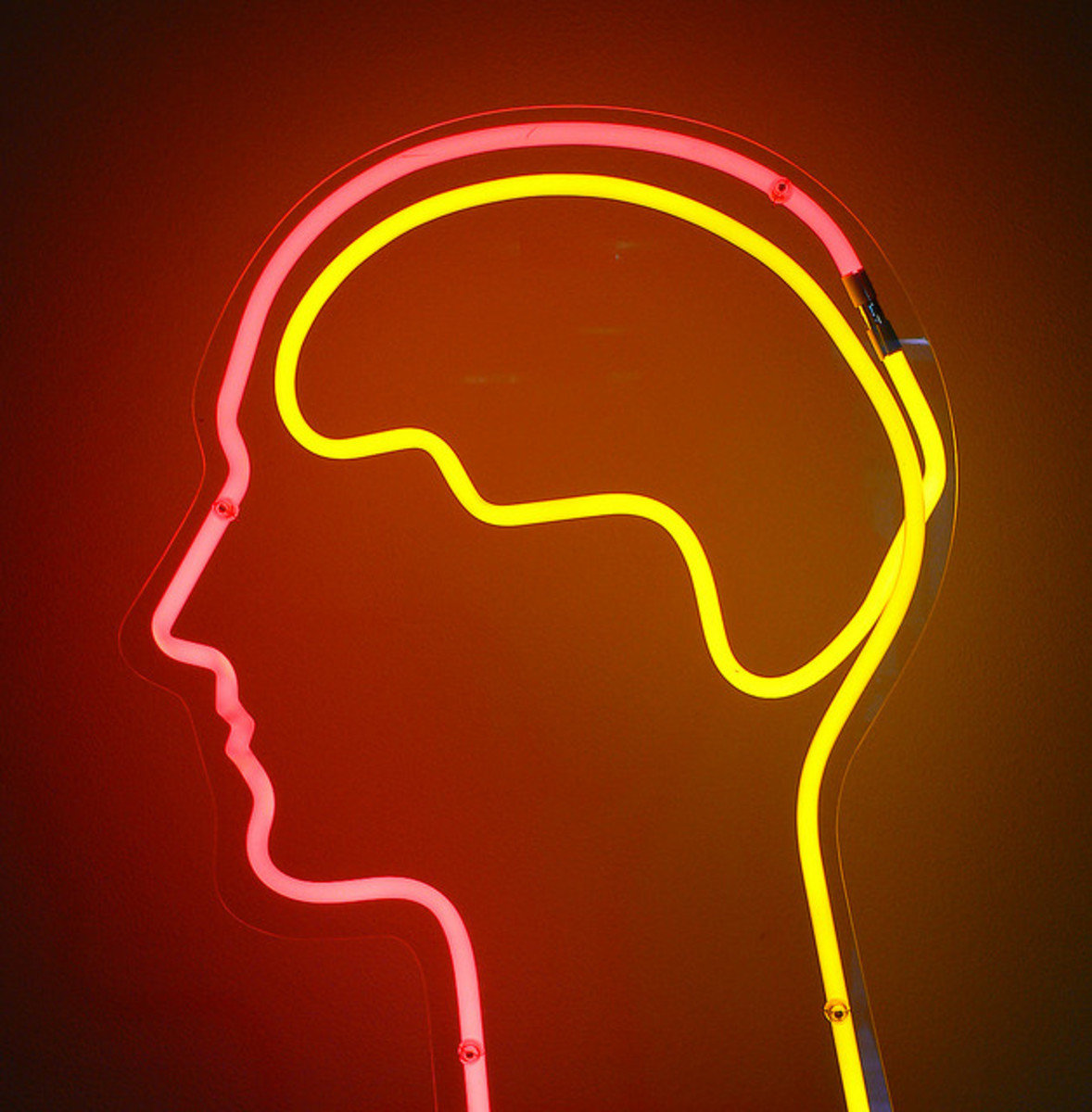What to Do if Your Google Gmail Has Been Hacked
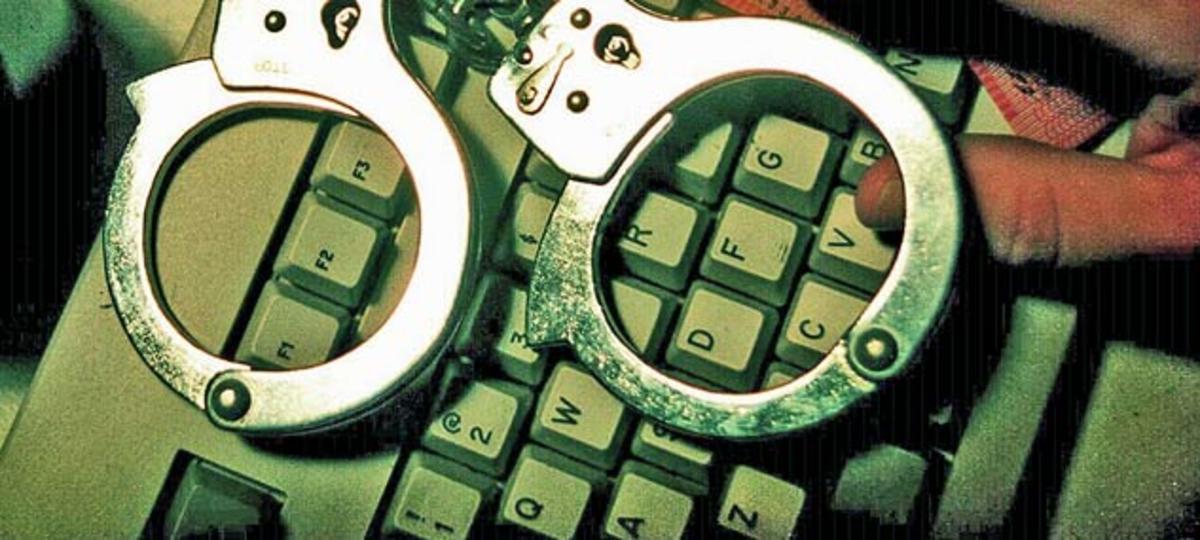
What is Email Hacking?
Email "hacking" is when someone enters your email account WITHOUT your permission and/or knowledge. Email hacking can be frustrating, embarrassing and make you feel very unsafe. Fortunately you may or MAY NOT have been "hacked". In this article I will show you everything you need to know in regard to determining if your email has been compromised in addition to how to solved the issue.
*While reading this article, please take the time to VOTE on our POLLS. You WILL NOT be redirected to any other sites. The POLLS helps others view opinions from around the world.
VOTE TO HELP OTHERS
Has Your Email Been Hacked?
Why Do People Hack Email Accounts?
There's no one specific reason as to why your account may have been hacked. But reasons can include:
1. Someone wishing to illegally spam your contacts
2. Someone wishing to gain access to data; including, but not limited to: financial records, passwords or even blackmail
3. A boyfriend/girlfriend/spouse suspecting infidelity (cheating) - YES! It is ILLEGAL for them to enter your email unless you have given them the right to do so, even IF you ARE married!
4. An angry ex-friend, coworker, etc who wants to harass, change your passwords or "mess with" you.
How to Tell if You Have Been HACKED
You may NOT have been "hacked"; but the very first clue will be an inbox filled with "rebound emails":
What My Inbox Looked Like:
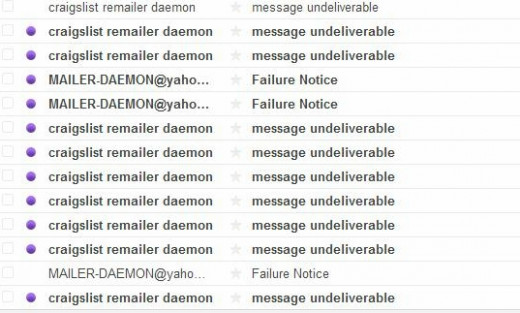
Clue #2: Legitimate Emails From Friends / Family
Your "real" friends and family will likely find the emails you *sent* them to be odd. A good friend / family member will take the time to notify you, or even question you. In my case, I got email replies to the spam "I" sent from friends and my businesses suppliers (-yeah, major embarrassment!):
One of My "Hack" Emails from a Supplier:
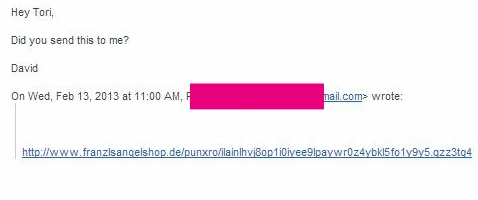
Like I said - embarrassing!!!!!! I felt absolutely terrible that all my friends, family, even my own employees were sent these stupid emails! THANKFULLY, they took the time to contact me about it which was a big tip-off that SOMETHING happened that morning - I wasn't sure what yet being that I had never had any issues...ever!
But as I began looking into this I found that email Hijacking / Hacking is one of the top Internet Crimes (see chart below for 2012)
PIE CHART OF INTERNET CRIME POPULARITY
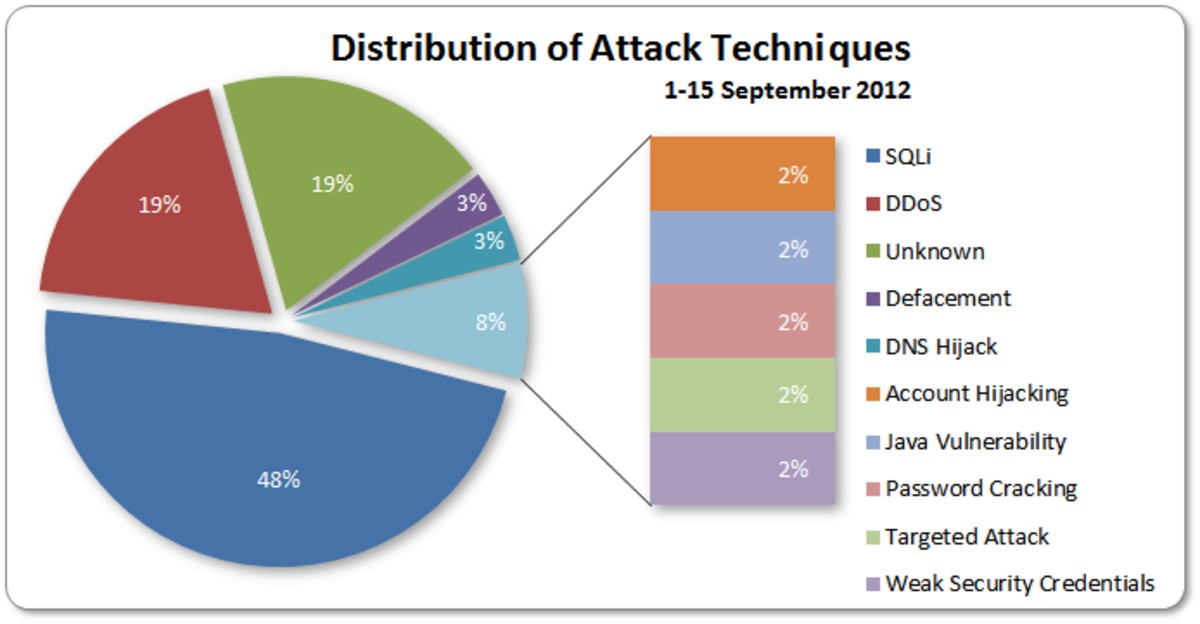
NEXT STEP: Check Your HISTORY
You can get access to your last 5 to 15-or-so logins in your Last account activity link at the bottom of your inbox. KEEP IN MIND: you time is limited to access this info, so act immediately. DO NOT log out.
If you received a warning about suspicious activity in your account, you might also see up to 3 IP addresses that have been labeled as suspicious as well as the 10 normal IP addresses.
For example, my HACK showed me that someone from Chile had accessed my YAHOO account through Yahoo Mobile:
My International Email Hack Records:
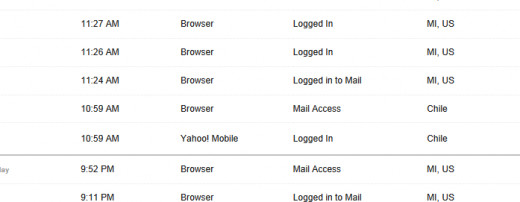
Since I have never been out of the country (with the exception of Canada, being that I live in Michigan; I clearly have not logged in from Chile - let alone an hour prior). This was total proof my email had been "hacked"; but how?
My first intuition was to check my cell phone Security / Settings section and look at all the data. I found three things that were out of the norm. For the life of me, I can't recall what the things were, but I googled each of them and nobody else online seemed to know what they were either - yet there were numerous online questions of what these items were. I immediately deleted them.
VOTE AND HELP
Has Anyone Ever Changed Your Password?
CHANGE YOUR PASSWORD RIGHT AWAY
The next thing you want to do is immediately change your password. Make sure you change ALL of your passwords; Facebook, LinkedIn and any other accounts you access. DO NOT use all the same passwords. For example, pick one password for your email and a different password for social networking. If you are using banking accounts online or through your phone, pick a third password.
One option for password selection that is easy to remember is to pick your favorite fruit or animal (do no pick "cat" or "dog"), but lets say your favorite fruit is an apple; for social networking accounts make your password something like "APPLE", then add in some numbers, such as the last 4 numbers of your phone number, such as "A3PP4L6E4" - good luck to a hacker trying to guess that. For your second set of passwords, just change the phone number to the last 4 of your social security number and for the 3rd set use your birth year or a childs birth year. Using an odd combo of letters and numbers greatly helps.
VOTE TO HELP OTHERS
What Email Do Feel is THE MOST SAFE?
HAVE You *REALLY* Been Hacked?
There are numerous FREE services that allow you to send emails pretending to be someone you are not. Deadfake.com is one of the many terrible participants in this scam.
Just because your friends / family get an email from "you" doesn't mean your account was "hacked".
SIGNS OF A REAL HACK:
As mentioned earlier, lots of "rebound messages" in your inbox
Tons of Outbox/SENT Messages (a hacker isn't going to take time to delete them)
Completely missing information; deleted "folders" / "files" and/or emails you deemed "important"
IF you notice that none of this has occurred you likely are a victim of someone using an email spoof to send emails as "you" yet never entering your actual email.
If You HAVE Been Hacked: REPORT IT
Read my article on how to report ALL Cyber Crimes, internet harassment and more:
How to Report CYBER CRIMES
- How to Report Internet Spam, Unwanted Calls, YouTube Harassment and More
In my last article, I uncovered a new "Domain Renewal Scam" / Spam. in today's article I will teach you exactly how to report Internet Spam, Scams and Harassment from them.
READ PART 2: HOW TO DEAL WITH EMAIL SPAM SENT OUT
Next please read WHAT TO DO AFTER YOUR EMAIL HAS BEEN HACK AND SPAM SENT. This article will explain practical ways to help you get over the embarrassment of your current situation.
Check Out My Other Related Content
- How to Handle a Confrontation With Your Ex Boyfriend...
Confrontations are never fun, but knowing how to handle a confrontation with your ex in advance can greatly reduce the impact the confrontation has on you as well as them - Received Domain Renewal Email to Fax 212-913-9858 SC...
Have you gotten a suspicious letter / email stating you must renew your domain name immediately via fax with your credit card information? Before you worry, read this article! - What to Do if Yahoo Email Has Been Hacked
How to tell if your email has been - The Difference Between a PPO and a Restraining Order
If you are involved in harassment, stalking, cyber-stalking, cyber-bullying or need protection from someone, learn the difference between a Personal Protection Order and a Restraining Order - How to File a Legal Case Against a Stalker / Harasse...
Everything you need to know about Stalking, Harassment, PPO's, Restraining Orders, Criminal and Civil Cases. A must-read before going to police or contacting a lawyer. - How to Stop Harassing Phone Calls from Google Voice ...
Google Voice is a service that allows users to make phone calls from a number other than their cell phone or landline. But what happens when the service is abused? Stop Harassment from Google Voice! - How to Report Internet Spam, Unwanted Calls, YouTube...
In my last article, I uncovered a new - How to Stop and Report Facebook Harassment Stalking
Cyber Bullying is everywhere; from Google Voice to Twitter to Facebook - learn how to identify Facebook harassment and report it. Harassment is not legal and you do not have to take it! - How to Stop and Report Youtube Harassment Stalking
Cyberbulling isn't just related to teens. From co-workers to employees to relationships-gone-south; internet harassment comes in many forms, including YouTube. Learn how to Report and Stop it today! - Am I Being Stalked: Signs of Stalking Harassment
Do you feel like someone is Stalking you online or in-person? Learn signs of Stalking and Harassment. Stalking is NOT legal and you do not have to tolerate it! How to protect yourself from Stalkers. - How to Use YouTube Video Editor 2013
An easy guide to using the 2013 YouTube Video Editor System - For FREE! Nothing to download! Edit your videos with ease through the YouTube.com video editing system!