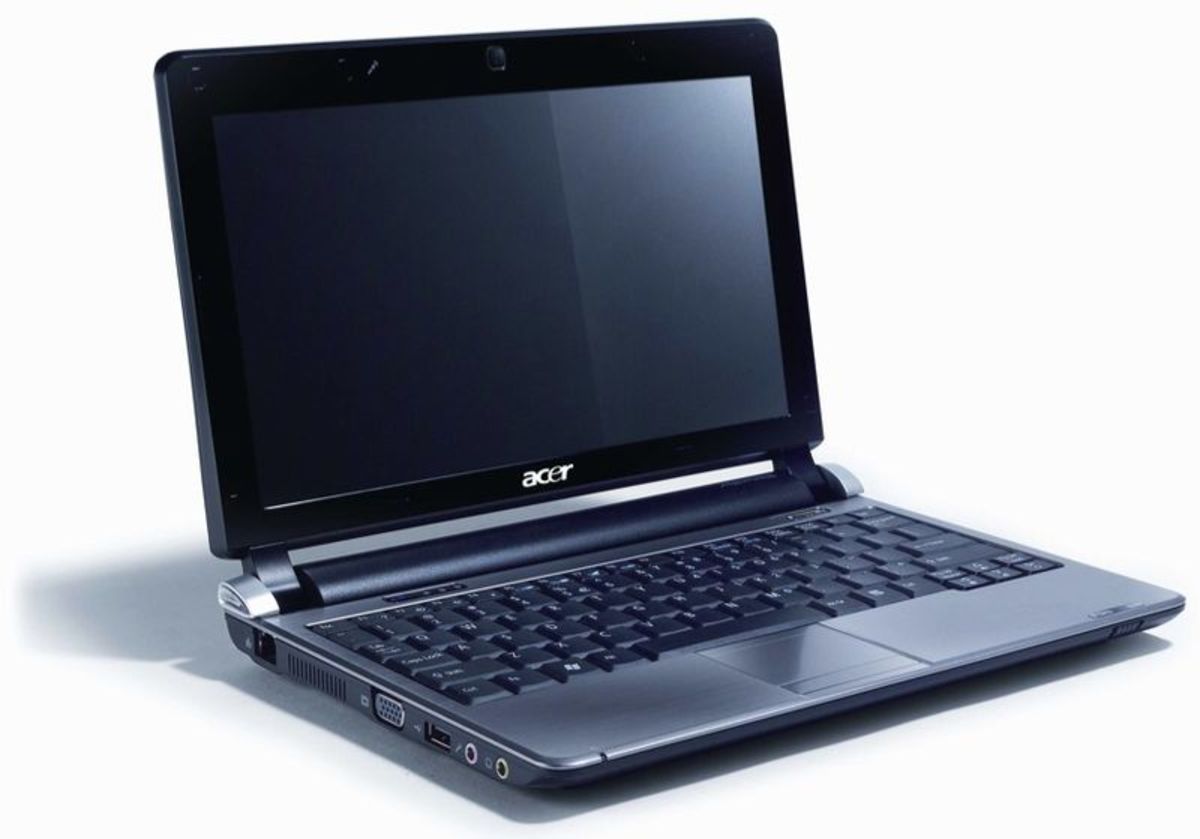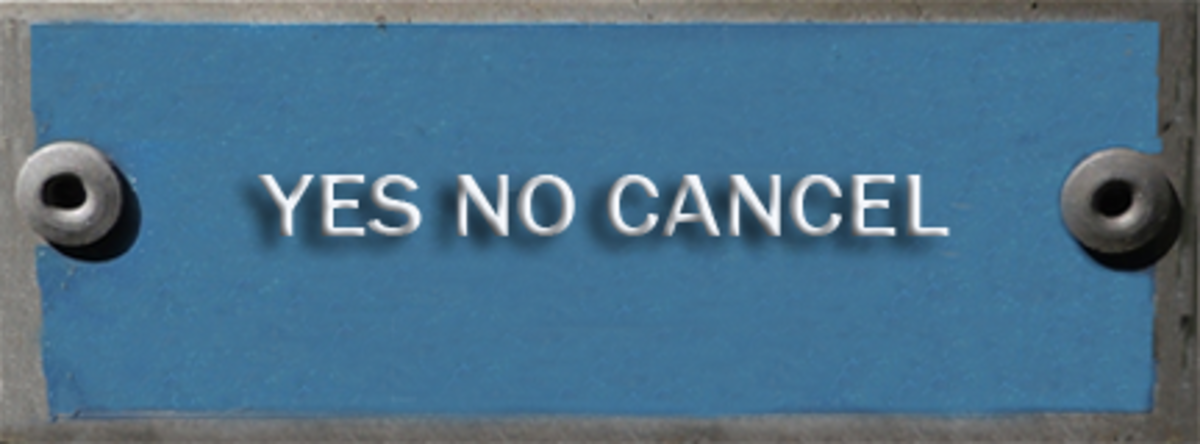Wireless Hard Drive Backup
Wireless Hard Drive Backup
Making regular backups of your computer data is one of the most crucial things you should be doing. With desktop computers, it is a fairly easy task to set up an external hard drive, or a secondary internal drive to perform your backups. But as we are becoming more of a portable society with laptops and net books becoming prevalent in a lot of households, we become faced with the challenge of easily backing up our most crucial data. The most convenient way to achieve this is by taking advantage of wireless hard drive backup devices. By using a wireless hard drive backup, you will be saved the inconvenience of plugging in an external drive every time you want to make a backup of your system. You also will not have to rely on an internet connection to take advantage of an online backup program.
Wireless Hard drive Backup: What is it?
A wireless hard drive is simply a hard drive that connects to your existing wireless network and is able to be accessed wirelessly from your computer. Depending on which make and model you decide to purchase, some of them act solely as a hard drive while others can also double as a media player, a wireless access point, or even as a full fledged wireless router such as Apple's Time Capsule.
Wireless Hard Drive Backup: Pros and Cons
The biggest pro for using a wireless hard drive backup is that you don't need to fuss with cables every time you wish to perform a backup. This is especially convenient in homes or offices with multiple laptops that need to access the hard drive. With a standard external hard drive, you are limited to one computer accessing the drive at a time. Also, as I stated earlier, some of these wireless hard drives also serve another purpose. If you are also in the market for a media player with the ability to stream media to any computer on your network, the LaCie Wireless Space will accommodate all of your needs.
Some of the cons of a wireless hard drive backup are for some models, you will need an existing wireless network already in place. For most laptop users, this should not be a problem, but for others who still use a hard connection for their internet it will be. The other major con is that wireless data transfers are not as fast as a hard wired USB or FireWire connection. Data transfer speeds over wireless have come a long way over the years, but they still fall short of matching the speed of a USB 3 connection. Again, for most users this will not be a major shortcoming, it all depends on how much data you need to backup over the wireless connection. The initial backup may take a long period of time, but the subsequent backups should be negligible for the average user.


Recommended Wirless Hard Drive Backups
Apple users have it easy as the Apple Time Capsule is by far the most user friendly of the bunch. There however is currently no version of Time Machine available for Windows. There are clones that claim to rival Time Machine, but they all fall short to the real deal. For Windows users there are many options out there. If you have a particular brand of hard drive you are partial to, such as Seagate or Western Digital, you cuold check to see if they offer a wireless hard drive. When it comes to external drives, I have always been partial to LaCie. I have been using them for over ten years at both work and home and have never had a problem with any of their products. If I didn't already have a Time Capsule, I would certainly not hesitate when ordering the
LaCie Wireless Space.