- HubPages»
- Technology»
- Internet & the Web»
- Web Page & Web Site Development
WordPress vs Drupal vs Joomla - CMS Showdown

Today, WordPress, Drupal, and Joomla are considered the best three CMS (content management systems) online. Although there are many similarities between them but there are some differences as well that I will highlight for you. First and foremost, WordPress, Drupal, and Joomla are all open source, which are based on PHP and MySQL. Instead of this commonality, they differ in terms of use, flexibility, capabilities, and features.
In this article, I will give you all the pros and cons and offer my final verdict at the end. So please go deep into the article in order to load yourself with all the information I intend to provide.
But first, for those who don’t know what CMS is, here is the definition.

What is CMS?
CMS stands for a Content Management System, it is a web application especially designed for creating, editing, managing a website. The best feature of a CMS is that it is particularly useful for non-technical users having zero knowledge of programming, software development or web designing.

WordPress
The importance of WordPress can be estimated from the fact that more than 68 million websites are based on WordPress alone. Making it the most popular choice of blogging software and far more popular than its competitors, Drupal and Joomla. Its most renowned clients include CNN, Reuters, Forbes, and New York Times.
Let’s begin with the pros and cons of WordPress.
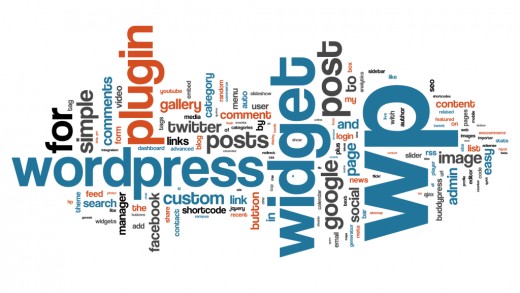
WordPress - Pros
- Multiple Authors
WordPress has an important feature that allows it to accommodate more than one authors at the same time.
- Huge Plugin Library
Wordpres includes thousands of plugins which were created by the open-source developer community. You will hardly find anything missing from the extensive library of WordPress plugins.
- User-Friendly
User-friendliness is probably the best feature of WordPress. It will get you started within a matter of minutes, even the first time bloggers will be able to use it without any problem.
- Strong SEO
Search Engine Optimization is another strong aspect of WordPress, there are plugins like ‘All in One SEO’ that takes care of the on-page SEO, and you no longer have to worry about it.
- Easy Customization
If you have some knowledge of HTML and CSS, you can easily customize WordPress themes for your benefit. Although, there are also other plugins available in WordPress that will also help you create custom WordPress themes without needing to learn coding. With the help of some plugins you can now create amazing custom WordPress themes by converting PSD to WordPress in 5 easy steps.
- Flexibility
WordPress is so much flexible that you can do anything with it. You can create and run an ecommerce store, create a professional WordPress portfolio website, run a personal or corporate blog, or you can host a video gallery website.
WordPress - Cons
- Security
The WordPress itself is not very secure solution, and constantly remain the target of hackers. However, you can boost your WordPress security by installing third-party plugins. Here is the list of some of these plugins that will help you secure your WordPress blog.
- WP DB Backup
- Ask Apache Password Protect
- Login Lockdown
- Admin SSL Secure Plugin
- Limit Login Attempts
- One Time Password
- Bad Behavior
Just follow their link for more information about the plugin and how to install them.
- Incompatibility with Older Plugins
With WordPress, you will find that new plugins are released and updated frequently for various reasons. This creates a problem as these updates are usually incompatible with plugins that have been released earlier. If you hold back the newer updates, it might create a risk for you from hackers.
- Limited Design Options
With WordPress you will find that there are limited design options available. However, recent updates have solved this problem through unlimited customization and with ever growing list of plugins and themes.
- Restricted Content Management Capabilities
WordPress is not ideally suited to handle large quantity of content within a short space of time. Publishers who want that, might have to look at Drupal or Joomla.
Recommended Use
WordPress also known as ‘Mini CMS’, is a good choice for a layman. If you compare it with Joomla or Drupal, it is not as powerful but is very easy to use. With unlimited number of plugins and customization available, it’s a good choice for accommodating multiple authors.

Drupal
Released in 2001, Drupal is considered by many as the master of CMS solutions. This reputation comes with its developer friendly and powerful features. If you are looking for a data-intensive and feature rich website then you should only think about Drupal. Data.gov.uk and whitehouse.gov are just couple of the example websites that are based on Drupal.
Here are some Drupal pros and cons.
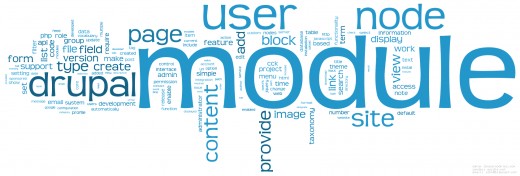
Drupal - Pros
- Extremely Flexible
Drupal is so much more flexible and powerful than then its competitors. Whether you are looking to build a simple blog with few pages or one with thousands of pages having millions of users, Drupal will perform equally well on all fronts. This is probably the reason for its success and popularity among most developers.
- Developer Friendly
Just as WordPress is lay user friendly, Drupal is more developer friendly. The installation of Drupal is fairly basic, this is probably one of the reasons why common users are attracted towards WordPress. Drupal also allow developers to create solutions for themselves with a wide range of possibilities.
- Strong SEO Capabilities
Like WordPress, Drupal is also known for its strong SEO capabilities.
- Enterprise Friendly
Enterprise customers like Drupal more for its strong ACL (access control list) and version control features, along with it capabilities to handle large volumes of content with so much ease.
- Stability
Drupal’s passes the stability test effortlessly when loaded with thousands of users at the same time.
Drupal - Cons
- Steep Learning Curve
You can compare WordPress and Drupal, in the same way as you would compare a car with a Boeing 747. Things just get so much complicated for a common user, as you will need to have strong coding capabilities to understand Drupal. That is why it is only recommended to developers and big corporations.
- Lack of Free Plugins
Unlike WordPress, where you can access hundreds of plugins for free, there aren’t many good modules available in Drupal for free.
- Lack of Themes
If you are looking for a bundle of theme, then Drupal is not the place to look. You will need to hire a professional web designer to create a theme for your website.
Recommended Use
Drupal is only recommended where priority is security, power, scalability, and stability, rather than aesthetics and ease of use.

Joomla
For easier understanding, you can think of Joomla, as a cross between WordPress and Drupal as it combines features from both the CMS. Its popularity can be judged as it has over 30 million downloads. Linux.com and Cloud.com are just two examples where Joomla is used.

Joomla - Pros
- User-Friendly
In terms of user-friendliness, Joomla is not another WordPress, but still you will find its User Interface powerful, flexible, and polished. Although it is easy to use but new publishers might need some training to be able to use it perfectly.
- Strong Developer Community
Similar to WordPress, Joomla also features a strong developer community. You can find hundreds of free open source extensions (plugins in WordPress) in their extensions library.
- Extension Variability
Extensions in Joomla can be divided into 5 categories known as languages, modules, templates, plugins, plugins, and components. Every single category has different power, function, and capability.
For example, modules is used for adding dynamic content, search function and RSS feeds, whereas components are like mini-apps, which can change the installation of Joomla.
- Strong Content Management Capabilities
Like Drupal, Joomla is also capable of handling large amount of articles, this is because it was designed to be an enterprise-grade CMS.
Joomla - Cons
- Some Learning Involved
The problem with Joomla is that its installation is not so simple and if you don’t have prior experience then it can cause problems. Unlike WordPress which don’t need any kind of training.
- Lacks SEO Capabilities
Joomla lacks SEO capabilities, and you will need to spend heavily by hiring SEO expert. If you don’t have the required funds then you should look at other options. Both WordPress and Drupal provides excellent SEO friendliness.
- Limited ACL Support
ACL is those permissions that you can give to users for pages. This is so a crucial aspect of every CMS solution. Joomla only provided ACL support after its 1.6 version release, and yet to find comprehensive support in the latest version. This makes it undesirable for any enterprise users.
Recommended use
Structure wise Joomla is much better option than WordPress. Along with its intuitive interface, it is much better to use if you are looking to build a standard website containing a blog, a forum, and a front-end (static/dynamic) etc. It is also much better option for e-commerce stores, unless you have a much powerful enterprise use.
Final Verdict
Besides the similarities, due to the fact that WordPress, Drupal, and Joomla are all built on PHP and MySQL, there are some major differences as well. But one thing is clear, for a layman, WordPress is the best choice, as it gives all the freedom to customize without needing any kind of training. However, if you are a professional, a software developer, or a web designer, and wants a corporate website with bundles of articles to be posted on daily basis, then Drupal or Joomla are your only options.








