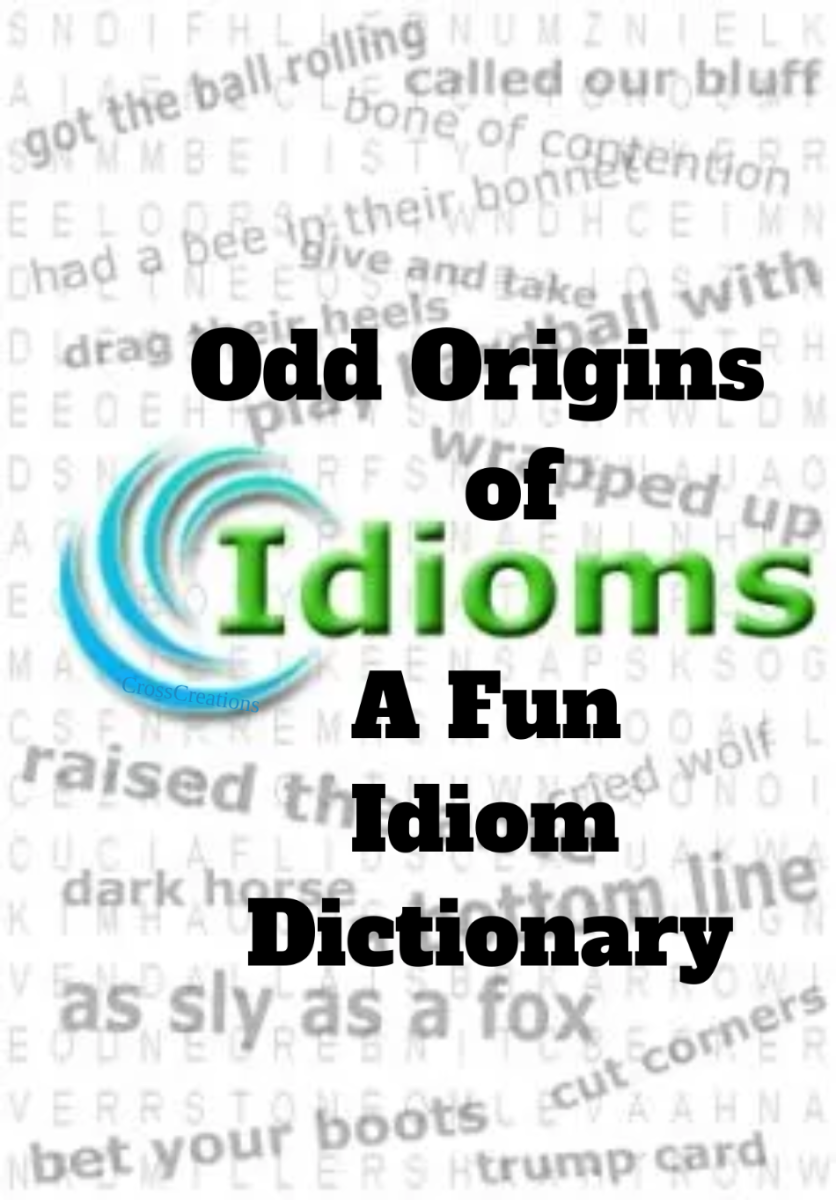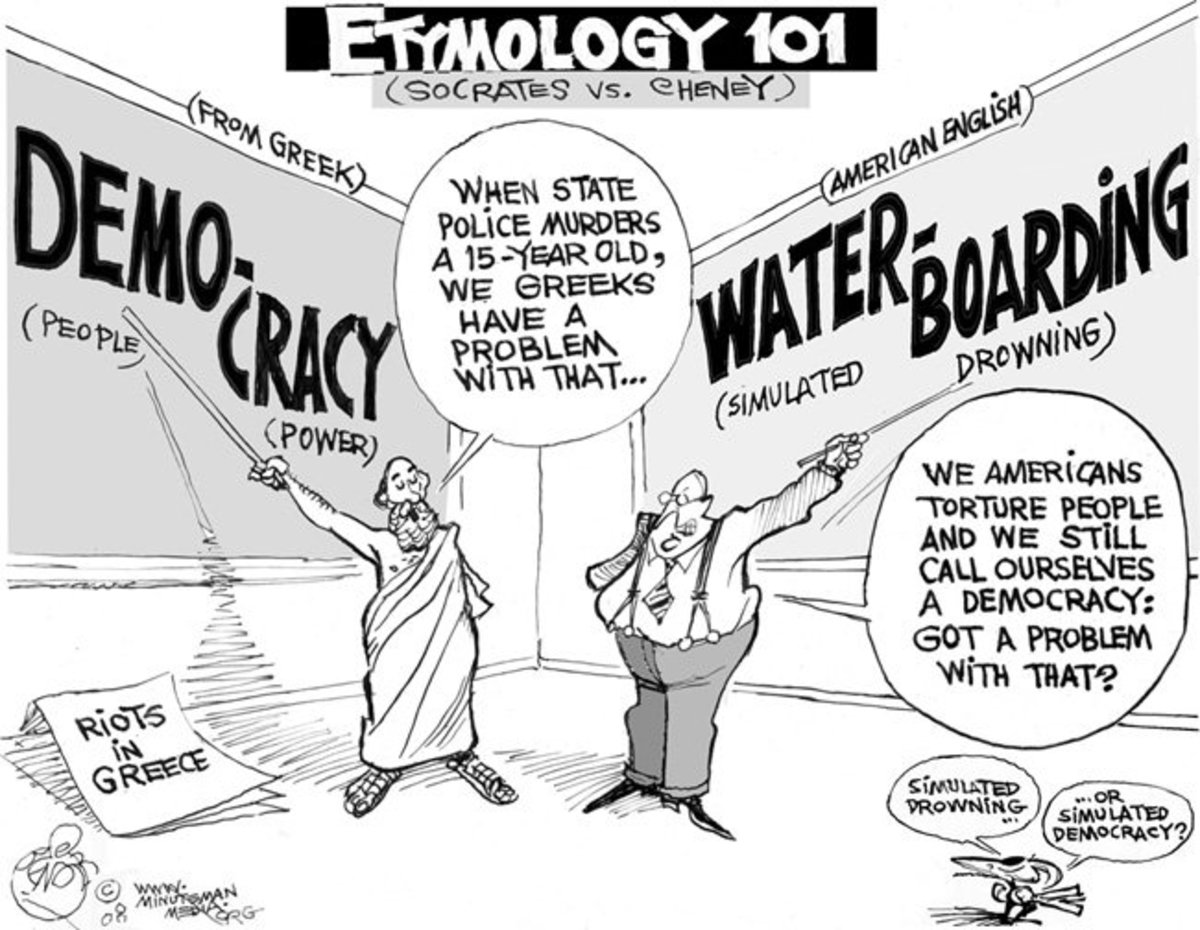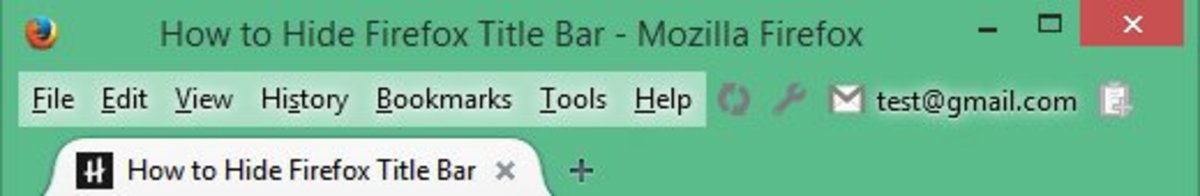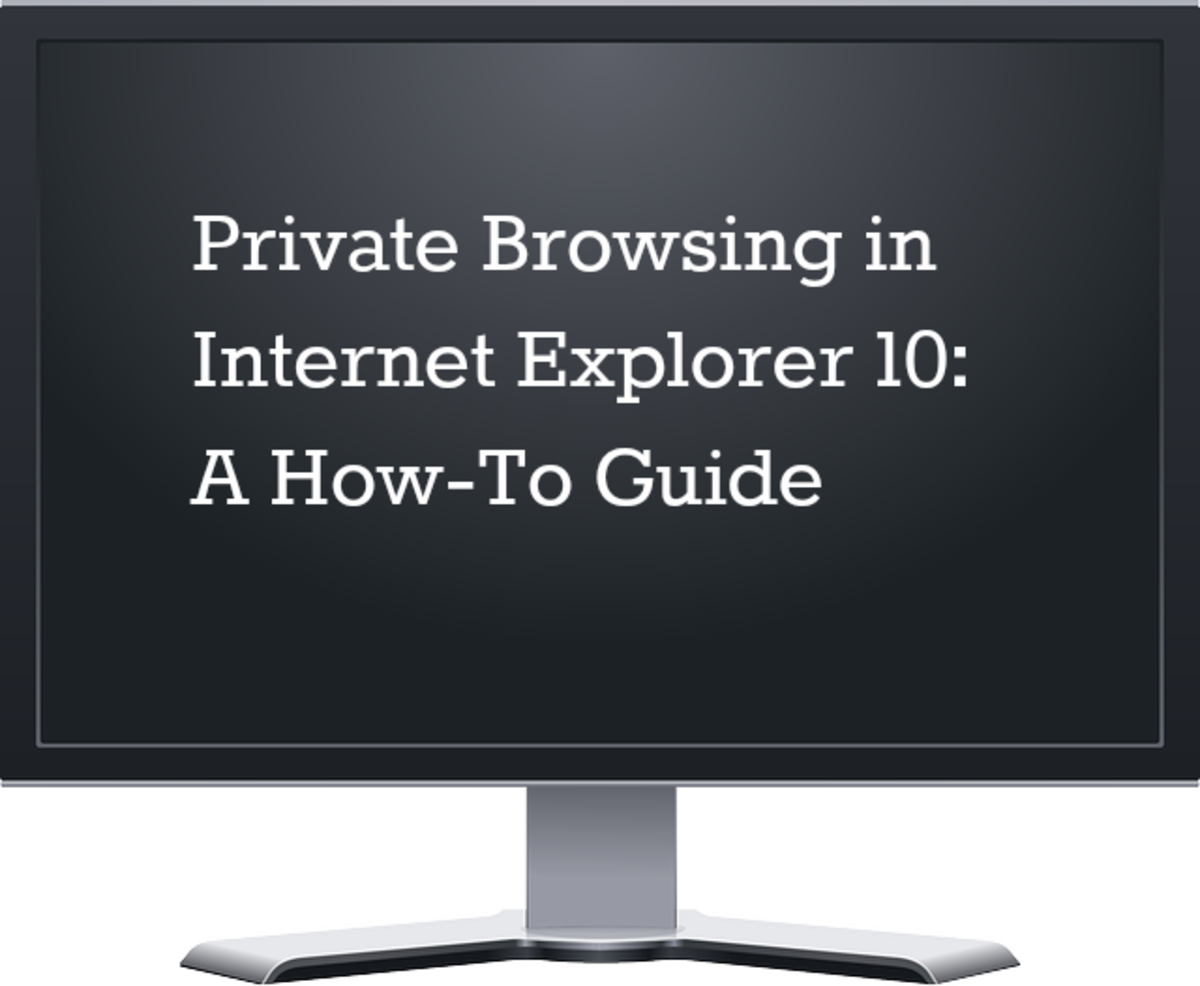Add Words to Dictionary and Select Default Language on Internet Explorer ieSpell Spell Check
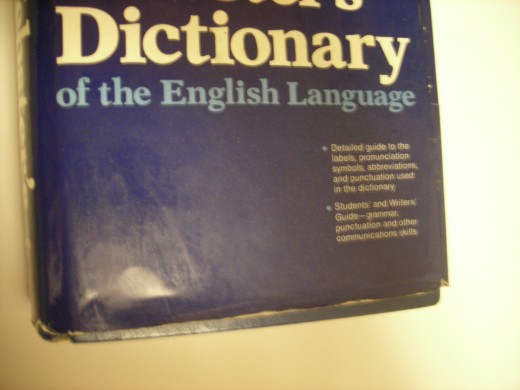
Introduction
Internet Explorers ieSpell allows you to
check spelling on Websites that otherwise do not have spell check. A
good example would be when you fill out online forms or input boxes on various commercial and government websites.
If you want to add words to ieSpell's dictionary
or if you want to Select a default language keep reading below....
- Check Spelling on Websites Forms Input Boxes That Do Not Have Spell Check with ieSpell
If I am filling out a key online form or even searching a web site I definitely want to use the correct spelling. The problem is, often there is no spell checker for certain applications such as forms, input...
Step 1 to Add Words to Dictionary
If you aren't familar with ieSpell please read my How to Use ieSpell article
Step 2
When the word that you wish to add to the
dictionary appears during the spell check, click "Add".
Now, forevermore, this word will now be recognized
on your Internet Explorer ieSpell.
Step 1 to Change Default Language on Internet Explorer ieSpell
If you aren't familar with ieSpell click
on my ieSpell article linked for some help. See the link I posted near step 1.
Step 2
Click "Options" at the top of your PC screen
Step 3
Select "Language & Dictionaries" in the choices that appear on your monitor.
How to Open New Tab on IE7
- http://www.ehow.com/how_5324238_open-tab-internet-explorer-ie.html
How to Open / Start a New Tab on Internet Explorer 7 IE7. I'm a huge fan of tabbed browsing. I think it makes the whole search process more organized and efficient. Opening new tabs on IE7 is real easy. Read on to learn how to Open / Start a New Tab
Step 4
Then select your preferred default language.
Step 5
Click OK and you should be all set.
I hope this article was a help. If
you are on the Net a lot, become fluent in Internet Explorer is a big help.
IE (as well as Mozilla too) have a lot of great tools to make your Internet
experience much nicer
How to Switch Paragraphs Easy on MS Word
- HOW TO FLIP FLOP AND MOVE AROUND PARAGRAPHS ON MICROSOFT WORD FAST EASY - FLIP FLOP
How to Switch Paragraphs easy on MS Word
Fit a WebPage Onto One Sheet of Paper When Printing Easy...
- How to Shrink a Web Page So it Fits On One Sheet Internet Explorer 7
It drives me nuts when I can't print a web page on one sheet of paper. It is such a waste. If you are not careful you might wind up printing several pages on you printer just to get the one page you need. If...