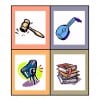How can I transfer files from my old PC to my new one?
- girly_girl09posted 16 years ago
0
How can I transfer files from my old PC to my new one?
I was wondering if there is a way to transfer files from my old PC to my new one without setting it all back up and plugging in my old computer. Is there a usb cord or other method that would allow me to do this without the old computer being turned on? Use a "scan disk" they are inexpenisve and plug into a "USB" port on your computer. Just plug it in and go to your "Windows Explorer" and move the files to your scan disk and then plug that disk into your other computer and transfer the files!
Well ... there is a way, but it's kinda technical. I'll explain and let you decide if this option is for you.

You can go buy an external hard drive enclosure (they usually sell for about $25) for your hard drive and then put the old hard drive into the enclosure. Yes, it does involve opening up the old computer and taking out the hard drive, but it also means not having to set it back up - ya need to pick your battles - haha!
This also works great when the old machine doesn't work well or has stopped working all together.
Next, you plug the external hard drive enclosure into your new PC and you can access your files - normally. The only issue occurs if you had a password on your profile, in which case you would need to do a little more work to get to those files (I oughta make a hub out of this - and I will!).
From there, you can transfer the fies to the new PC (for quicker access) or leave them on the old hard drive. Either way, at this point you have won!
I hope this helps.
There is a faster way to connect your old PC's hardrive as a USB device without having to buy a case and connect it as a external hard drive.
Its called a USB hard drive adapter. It will connect Laptop, IDE and SATA type drives to a USB port on your new computer, it even comes with an external power adapter.
Just connect your old hard drive to the cable, power up the drive, then plug it into your new pc's usb port. It will now show up as an added drive in your new computer.
Then just find the files you want to copy and presto!
You can find these adapters at online shops line Newegg.com and tigerdirect.com
If you need any help contact me.My laptop computer recently died. I would not power up at all so removing the hard drive was the only option. I found a 2.5" SATA drive enclosure (made by Sabrent) at Fry's for around ten dollars and that included a USB cable. It was quite simple to remove the old hard drive and install it in the enclosure. I just plugged in the USB cable to my new laptop and could easily transfer the files to my new machine. This might have cost ten times the money if I had asked a computer shop to do the work.
Related Discussions
- 4
How do you transfer files from your desktop to a new computer?
by Nell Rose 13 years ago
How do you transfer files from your desktop to a new computer?My laptop is really old, so I need a new one. My main point is, if I have saved a ebook that I am writing, and other stuff, how do I transfer it across in as easy a way possible.
- 2
How to transfer files using WLAN?
by Research Analyst 15 years ago
How to transfer files using WLAN?
- 3
How to transfer files using remote desktop? I am using rdesktop to connect my L
by Pankaj Pathak 16 years ago
How to transfer files using remote desktop? I am using rdesktop to connect my Linux system to a windows system. I am not able to share my local drives with my remote windows system.
- 10
What is the best way to transfer computer information to a new computer?
by Judy Specht 8 years ago
What is the best way to transfer computer information to a new computer?My faithful 8 year old lap top is in the last stages of life. I need ideas on how to eliminate the old information. I have a new computer already to go.
- 11
How do you destroy a hard drive from an old computer?
by Mark Shulkosky 13 years ago
How do you destroy a hard drive from an old computer?How do you destroy a hard drive from an old computer so that no one can ever retrieve information from it?
- 2
I am unable to transfer my files from my old computer to my new dell computer us
by Linda Akings-Jutz 15 years ago
I am unable to transfer my files from my old computer to my new dell computer using the Laplink...that came with the computer. please help!