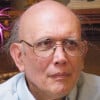What is the best way to transfer computer information to a new computer?
What is the best way to transfer computer information to a new computer?
My faithful 8 year old lap top is in the last stages of life. I need ideas on how to eliminate the old information. I have a new computer already to go.I don't know how to so it myself but when I bought a new desktop from Staples, they did it for me for, I believe for free. It took a day or so.
I don't have recent experience doing that. Years ago I more than once used Laplink to transfer both data and programs from an old to a new to me computer. Back then the Laplink program came with a cable for directly linking two computers. I don't know if they still do it that way. However they do the transferring now, to get rid of what you don't want in your old computer, just don't select what you don't want, and those files, I assume, won't be transferred.
PCAnywhere is a competing program. There are online comparisons between the two programs.
If you are just transferring data and not also programs, then just copy your files (or file directories) from your old computer to an external hard drive (or whatever high capacity data storage thing you prefer) and then from that to your new computer. Don't transfer what you no longer want. Or do the same using a cloud storage program, such as DropBox. Or maybe Teamviewer would be handy. I have used it for years for remote control of my home computer but have not used it yet for transferring files.In the computer repair shop I used to work in, we would copy over the whole of the user profile. It's actually a hidden folder which contains everything associated with your account, including data. However, this whole procedure was advantageous because everything was being put back on the same system - not your case. If this is something you want to do you may want to think about that carefully if migrating to a different version of windows.
Whether you just transfer data or the whole user profile, the easiest way to see what you have is to unhide hidden folders. So instead of seeing C:/windows/users/public you would see C:/windows/users/public as well as a /default profile or even your own /username profile.
To transfer data to a new machine in a simpler way, I'd copy the whole of My Documents, My Videos, My Music etc, from your userprofile - again this can only be found by unhiding hidden folder, from folders option, and navigating there as shown above. Also, make sure you save documents that have been inadvertently saved to the Default profile. (the visible one) That happens quite a bit with programs that save without consulting the user.
Obviously, if you're in Windows 7 and have use of the Libraries feature, it'll be easier to see what you have.
Hope any of that helps. Should have written a hub on it really, missed a trick there :-))Well I do not know what the 'best' ways are but here are several which I know of, depending on the condition of the computers. Plus the capabilities which they each have.
You can use CD-RW, DVD-RW [if they only have an R they cannot be used for copying/writing]; with a USB cable; with flash cards/memory cards;I would invest in an external hard drive. Something that you can just plug into a usb port. Then, copy all your important files over from the old computer and pull them off onto the new one. It's great for keeping backups too.
An external harddrive is your best option. You can also email smaller files to yourself (small but important files you might want an extra copy of) or use a free service like Dropbox to easily transfer files.
Got one. Have to delete old junk from that too.
you can transfer DATA through Flush Drive or by Bluetooth.
Related Discussions
- 2
I am unable to transfer my files from my old computer to my new dell computer us
by Linda Akings-Jutz 15 years ago
I am unable to transfer my files from my old computer to my new dell computer using the Laplink...that came with the computer. please help!
- 5
Transferring files from a Desktop to a Laptop
by Debra Allen 17 years ago
I just got this new desktop which has Windows Vista installed on it. My old Desktop, tht I will still be using, has Windows XP. I want to transfer some pictures to my Laptop, bit not delete them from my desktop computer. How do I do that without the cable or cd's? They are...
- 5
How can I transfer files from my old PC to my new one?
by girly_girl09 11 years ago
How can I transfer files from my old PC to my new one?I was wondering if there is a way to transfer files from my old PC to my new one without setting it all back up and plugging in my old computer. Is there a usb cord or other method that would allow me to do this without the old computer being...
- 4
Backing Up Data from a Computer
by Eugene Brennan 8 years ago
Backing Up Data from a ComputerUsually I backup photos to CDRs at the end of the year. I do this so infrequently because they are already in 3 places ; On flash memory in the camera, on my computer and in the cloud. The rest of my documents, I backup every so often manually to an external hard...
- 11
What is the proper way to dispose of an old computer stack and monitor?
by Sharon Smith 13 years ago
What is the proper way to dispose of an old computer stack and monitor?
- 5
What is the best way to back up family digital video?
by Super Hub Star 15 years ago
What is the best way to back up family digital video?