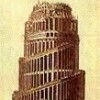What website is best to use to start a blog?
What website is best to use to start a blog?
I would like to start a blog, and was wondering what is the best website to use?Hello Proudmamma,
I think the easiest blog creator to start with is Squidoo. You can actually build a decent blog within 20 or 30 minutes. Below is the link:
www.squidoo.com
If you have any problems let me know and I can try to help you out!
Scottsquidoo is not a blog service, it lets you create pages of different topic but it doesn't have the whole functionality of a blog.
If the blog is for personal use I would suggest Blogger or WordPress, both have pros and cons. If you want customization ability and need to add Java script etc I would suggest blogger.
If its a business blog I would recommend self hosted WordPress, hosting is very cheap and it gives you lot more flexibility.
wordpad, lycos are few other free blog services if you don't like Blogger or WordPress.If you consider writing HubPages articles blogging (which some people do), then I would say Hubpages is a great place to write/blog. You do not get your own domain name, but you get your own subdomain name.
Alternatively, try Wordpress.com and Tumblr.com (both free to join and they manage the hosting for you).WordPress (paid hosting) is the best. WP is the best combination of versatility and ease of use. Good luck with your blog!
Thanks you for this question. There are two front runners in the world of blogging platforms. Wordpress.com or Wordpress.org and Blogger.com (micro blogging Tumblr is great)
The Wordpress platform has an extensive back office or dashboard. This is the area you personalize the look and feel of your blog. People choose Wordpress because you'll get a blog that's seo optimized and is easy to scale as you grow.
The blogger platform is owned by Google. It's also great for customization and seo but now it's also connected to google plus.
I would take advantage of both. But in order to save time on creating content simply write a blog post for one. Then do a spin on that post and update your 2nd blog with it. Spinning an article or blog post is simply changing the title and using synonyms for main words. The reason why you would not use the same exact article is because Google can tell duplicate content. You want both blogs to at least have a chance at ranking for keywords.
Extra blogging tips:
Don't forget internal linking once you have a good number of posts.
Target separate keywords for both articles or blog posts. So you rank even more
Turn your posts into short videos and link to a blog post in the description box.
Use Aweber or Mailchimp to get RSS subscriber via email.
I hope this helps and don't forget to send me your blog url so I can subscribe to your blog.Although the best bet is always paid domains, Wordpress.com and Blogger.com both have great blogging platforms that are free, but between the two (not mentioning the other, less prominent blog services out there), Blogger.com is less strict and you have less worry about getting flagged or banned or whatever. Google believes in freedom of speech and they realize how some subjects are highly debatable, and Blogger.com provides such things. I've heard too many times, how people can get their free blog shutdown at WordPress.com, just by accidently stepping on a few toes, so to speak.
On another subject, it is a great idea to start with a free blog and hone up your writing skills while building up subject matter that you may use for your main websites and article-submit sites like this. Plus, once you get a little deeper into the game, you'll be exploiting those free blogs for SEO reasons, etc...
Thanks for asking one - I've been researching the same question, so I appreciate reading the responses here!
Wordpress.com works fine for me and gives really great Google rankings in my topics.
My topic blogs rank the top ten on Google from Wordpress.
Stats are easy to use. I Iike the cloud tag tool, too and the interactive editing to enable a group blog.
Great for family history, for example.
I have met lots of lost relatives from Wordpress blogsSquidoo and HubPages are not blogging sites. Wordpress.com is a good free site, but you're not able to use advertising - so if your goal is to make money from your blog, it's useless.
As others have said, the best long-term bet is a proper self-hosted blog built on Wordpress.org - but if you're not ready for that, Blogger.com is the best alternative. Just make sure you get yourself a proper domain name for it.
http://marisawright.hubpages.com/hub/Ma … on-BloggerI'd say Wordpress because it's got a lot of functions and is user friendly.
I agree with most everyone else...Wordpress is the way to go! My first experiences with Wordpress were stabs in the dark. I recommend spending time in the help section because there are certain ways to implement links to enable videos to show, for example. I love Wordpress and there are so many awesome themes that look like real websites. Check out mine:
http://lifestrategiesforwomen.wordpress.comI know most people prefer Wordpress but I use Blogger because it is owned by Google and I truly do think that Google gives Blogger blogs preferential treatment in their search engine. I cannto prove that but I do get more traffic for my blogger blogs than any others I use.
I see that alot of people said Wordpress
but I really enjoy Blogger/Blogspot
Xanga used to be the most popular blog site before any other blog sites were made but now it's super outdated. So do NOT use Xanga....- Angie497posted 13 years ago
0
I started out with Blogger, but migrated things to wordpress a little over a year ago and never looked back. But I do still have a blogger account, and probably will start a new blog there, just as a personal blog.
If you're blogging just as a creative outlet or as a personal blog that you want to share with family and friends but aren't concerned with trying to be a huge web presence, Blogger is quick and simple. You can also monetize your blog. But Blogger also has fewer customization options, so if the design is extremely important to you, you may not be satisfied there.
There are two options if you want to use Wordpress. Wordpress.com provides free hosting for blogs, and of course uses the Wordpress platform, but there are restrictions, not the least of which is that you can't have ads or sell products from the free sites.
You can also use Wordpress on a self-hosted blog, which will give you the most freedom in terms of content, monetizing, and so on. There's a little more of a learning curve, but it's far from impossible to learn, even if you're not a techie. Most webhosts will install the software for you, so all you have to do is navigate the dashboard.
If you're not sure what direction you want to go with the blog, why not start with a free site on Blogger or Wordpress.com and see how it goes? Moving a blog from one platform to another isn't terribly difficult. (I don't know about Blogger, but Wordpress has pretty easy-to-use tools for it.) No matter which site you choose, definitely buy your own domain name, and have it pointed to your blog. If you do that, you can move your blog as often as you want and don't have to worry about losing readers that can't find you. If they're going to JoesBlog.com, they'll never notice a move.
Related Discussions
- 27
Planning to start a blog, which platform would be good?
by psf 8 years ago
Planning to start a blog, which platform would be good?Apart from hubpages, I am planning to start a blog either on "Blogger" or on "Wordpress", can anyone suggest me which one is best as far as SEO and monetizing concerned? Or what if I buy my own domain name and hosting...
- 5
Which is better: Blogger or Wordpress?
by topquark 13 years ago
Which is better: Blogger or Wordpress?I currently have multiple Blogger blogs, but I'm getting a little frustrated with the limitations of the Blogger interface. I've heard people saying that wordpress is a better blogging platform. In your opinion, which is the best blogging platform?
- 12
If you can only choose 1, which would you prefer to use, a Blogger blog or a Wor
by Ceres Schwarz 12 years ago
If you can only choose 1, which would you prefer to use, a Blogger blog or a WordPress blog? Why?Which of the 2 do you think is better especially in terms of ease of use, income and traffic? What are some of the advantages and disadvantages for using a Blogger or WordPress blog? Which of the 2...
- 63
What is the cheapest, easiest way to set up your own website?
by pgrundy 16 years ago
I know that several hubbers here set up separate web sites under domain names they own themselves. I would appreciate any feedback or advice on the best way to do this especially for people (like me) who aren't total techies but do have basic web experience. Which web hosting services do you...
- 2
What is the best way to create a guest blog?
by udendu 13 years ago
What is the best way to create a guest blog?
- 18
What blog platform is better in terms of customization?
by Tina Siuagan 13 years ago
What blog platform is better in terms of customization?Hi there! I've been contemplating on buying my own domain and hosting a blog that will serve as my "official" website. I am choosing between WORDPRESS and BLOGGER. Basically, I would like to have a website that is sleek and organized....