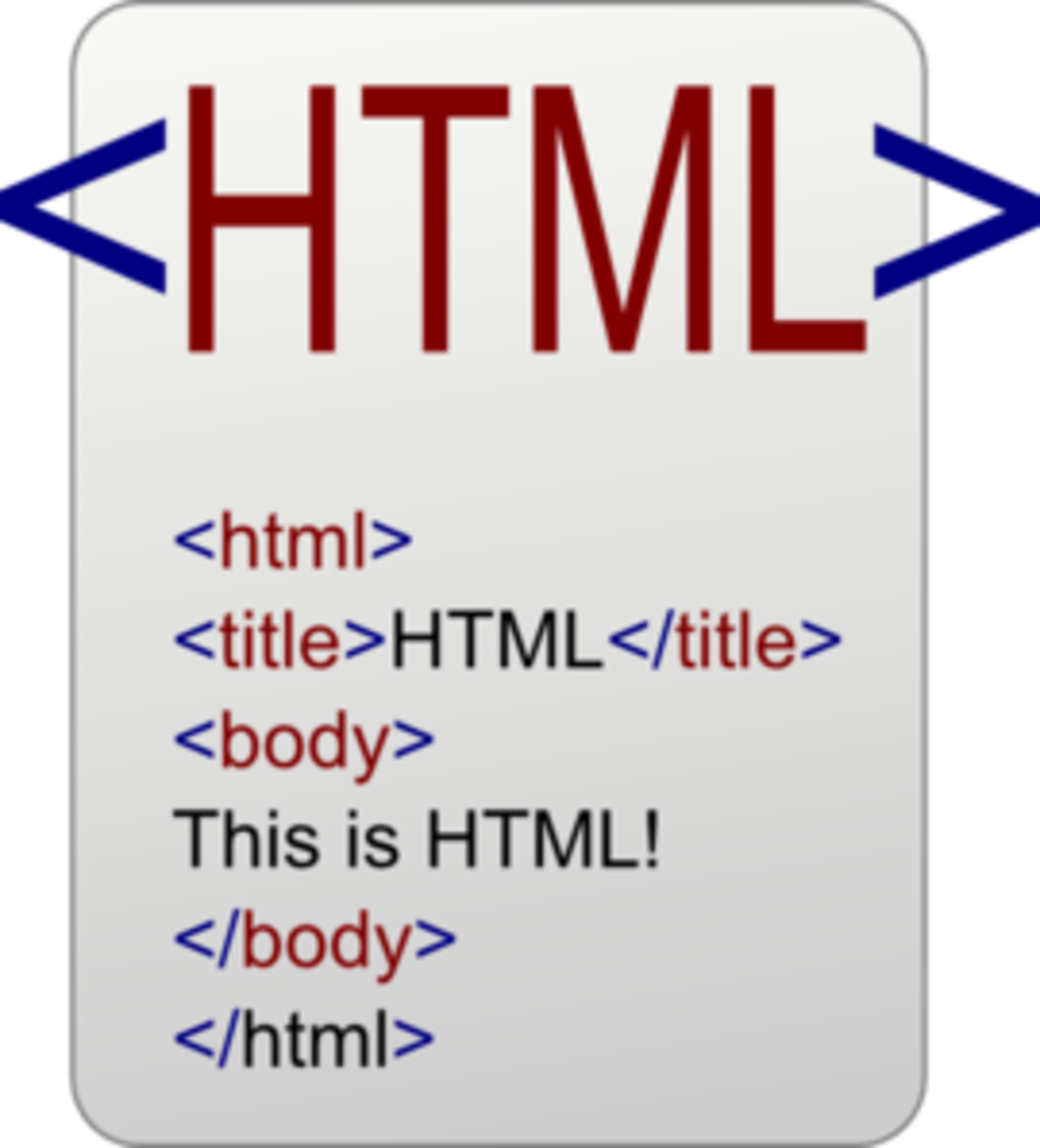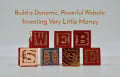How To Create a Website or Blog - Introduction

Overview
Introduction
- Register a domain
- Get webhosting
- Upload your site files to the webhosting server
Ways of creating your website or blog
- Learn HTML and CSS
- Content Management System
- Online Website Builder
- Blogging Platform

Introduction
Creating your own website or blog has become quite easier than it was several years ago. I remember the time when a good friend of mine told me she was creating her own website which took many days because she did it all from scratch with HTML. She had to change the codes many times because she could only see the results when uploading the pages to her domain. Very time consuming and annoying.
Nowadays, there are so many tools with which you can create your own website or blog very easily and quickly.
In this hub I would like to share with you the necessary steps you need to go through for creating your own website or blog.

The three basic parts that are needed for creating your website or blog are:
-
Domain Name
-
Webhosting Server
-
Site Files

1. Register a domain
A domain is your address on the web. When people want to visit your website or blog they need to know your domain name.
When a visitor types your domain name into a web browser it will be translated into your server IP address. The server then sends the visitor your site files and the visitor sees the website or blog you created.
Watch the video below to learn how to register a domain name with Namecheap, my recommended domain registrar. I created this video myself together with my son. It was funny.
How To Register A Domain Name With Namecheap

2. Get webhosting
Registering a domain name is not enough to run your website or blog because you need a space where you can upload and store your site files and to make your website or blog available to the public 24/7. Therefore, you need a webhosting service or a server.
How To Set Up A Webhosting Account With Hostgator
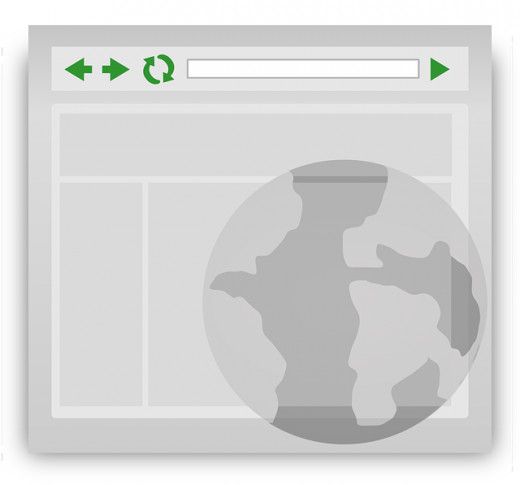
3. Upload your site files to the webhosting server
The site files are what people actually see when they visit your website or blog. They can be html files or PHP scripts, for example. Your webhosting server is able to read these files and make your website or blog look like you created it.

Ways of creating your website or blog
Several years ago you had to learn HTML, CSS or other programming languages, buy a very expensive website builder software or engage a web designer to create a website. This would cost you a lot of money or time.
Fortunately, this belongs to the past because there are so many tools you can use for creating your website or blog like the following ones:
- Learn HTML and CSS
- Use a content management system
- Use an online website builder
- Use a blogging platform
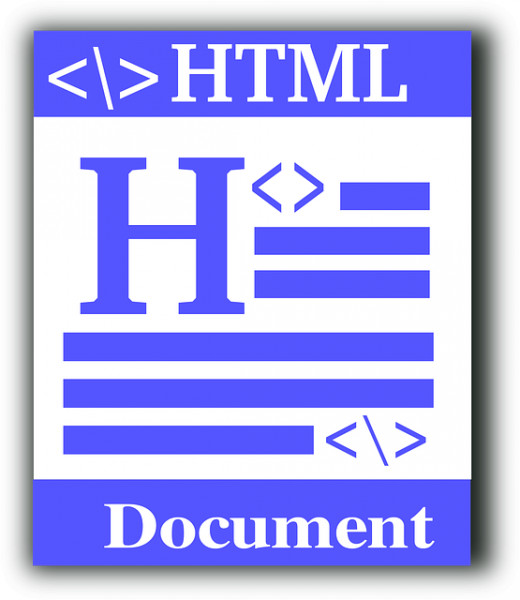
1. Learn HTML and CSS
Though there are many tools, even for free, which make website or blog creation so much easier, web designer still have to learn HTML and CSS or other programming languages. Of course, nobody asks you to become a web designer but you may create a simple web page using HTML and CSS. Even if you decide to use one of the other options for creating your website or blog there is nothing wrong with learning basic HTML and CSS to customize your website. Alternatively, you could also use a website builder software like Dreamweaver or NVU to create your website. If you want to learn HTML and CSS you don't need to purchase an expensive course as there are many free tutorials on the Internet.

2. Content Management System
Nowadays, most people create their website or blog using a content management system like WordPress, Joomla, Drupal or TYPO3 because they are more user friendly and flexible. You don't have to learn HTML or other programming languages when using a Content Management System.
Most of the content management systems have an open source license which means you don't have to pay a fee to use them. They are actually free.
My recommended Online Website Builder
I love and use Weebly to create websites because it is so easy to use and has many great tools.
3. Online Website Builder
A much easier tool for creating your website or blog is a so called online website builder. Like the name indicates you build your website in your browser and actually see what your website will look like because most of the online website builders have a WYSIWYG (What You See Is What You Get) editor. They also have a very friendly user interface that makes you create your website or blog within minutes. A great disadvantage is that in most cases you don't have access to the whole source code, only to parts of it. So customizing it to your own liking is very limited.

4. Blogging Platform
If you are solely interested in blogging rather than creating a website you could use a blogging platform. Most of them are for free like Google's Blogger Platform. In contrast to websites blogs consist of regularly published posts normally showing the latest post at the top. The posts are classified according to categories which the blogger may assign. Blogs are the most used form of web presence nowadays.
Do you have your own website or blog?
This was just an introduction into website and blog creation. I will provide more detailed information in one of my future hubs.

About the author
Hi, I'm Janet. I'm happily married, mother of two amazing children, working as an educator.
I love writing, reading, creating websites and blogs, crafting, Social Media and Internet Marketing.
To know more about me, you can visit my website Writing Webworking Mom.
© 2014 Janet Giessl