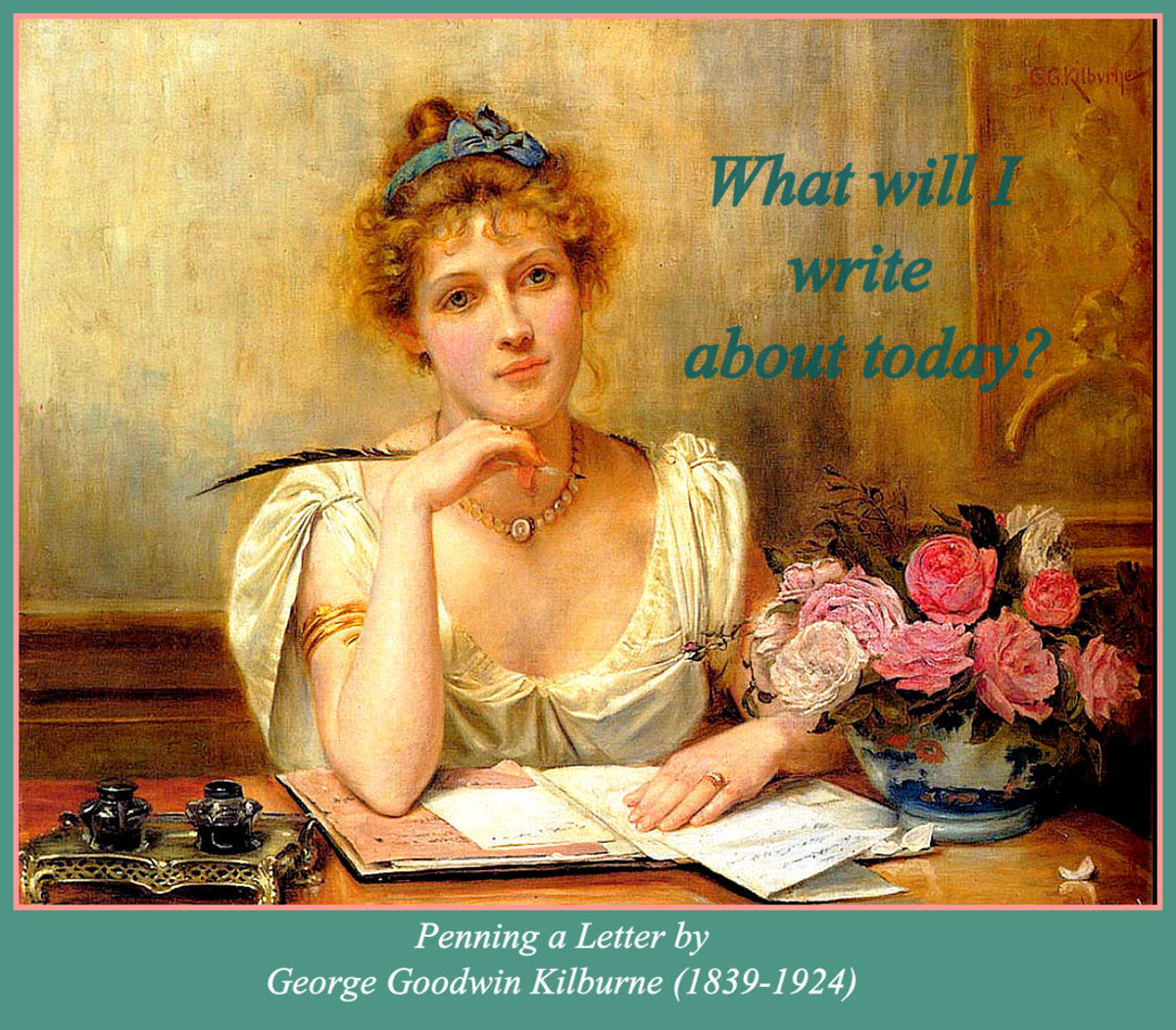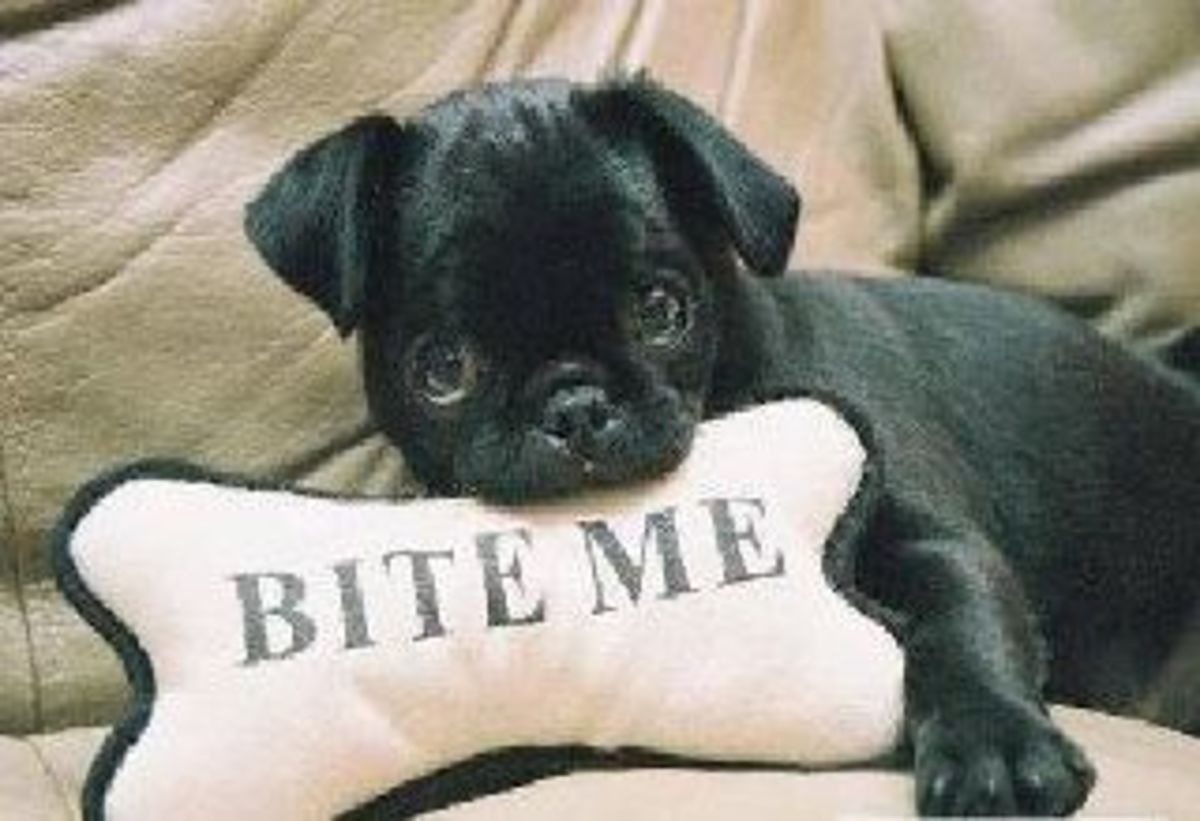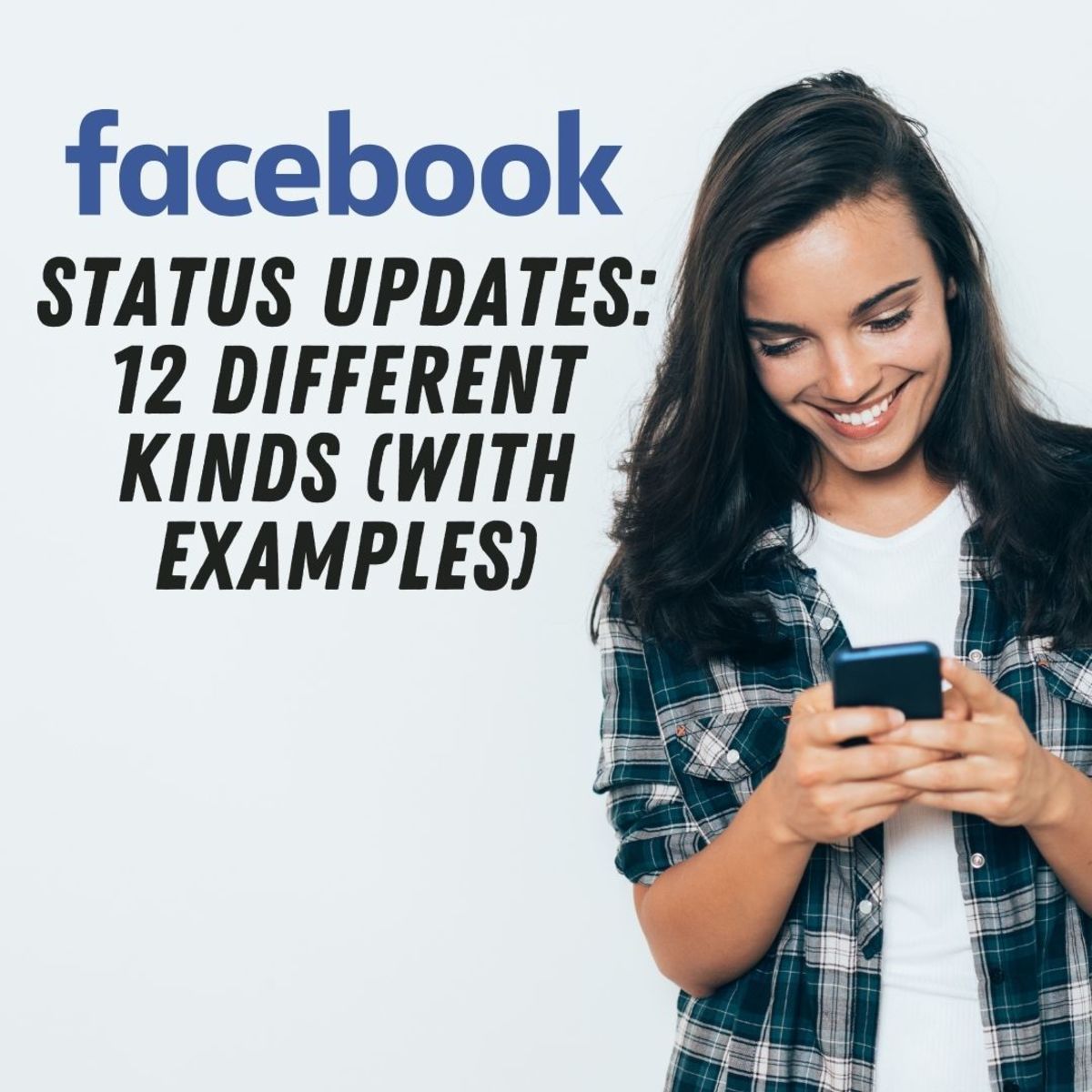- HubPages»
- Technology»
- Internet & the Web»
- Social Networking
How to Download Album from Facebook

3 Ways to Download Facebook Photos
Sharing photos is one of the most popular ways people use Facebook, but once you upload your images, Facebook doesn't offer a way to easily download them again. Fortunately, other services make it easy to download an album from Facebook. If you want to download Facebook photos, here are three easy ways to get your own photo albums, and even get copies of photos in which you're tagged. Two of the services will help you download album from Facebook for free, while the other will help you download Facebook photos and comments and turn them into a photo book you can keep.
(Image copyright Facebook)

Download Album from Facebook
It's easy!
If you're ever wanted to download a photo album from Facebook, you may have been disappointed to realize the social media site doesn't offer any tool to help you do it. But Facebook does allow others to develop applications that work with Facebook, and, fortunately, those folks have taken the ball and run with it. You can download albums from Facebook with ease with these three methods.
1. Pick and Zip - This is my personal favorite, as it's easy but still offers some nice options, doesn't require you to download anything on your computer, and it's free. Free is always good! To use this service, all you need to do is go to Pick and Zip and click the "Login with Facebook" button. Then you'll need to give the application permission to access your account. After you've done that, you'll find yourself on a page with tabs along the top with text that says things like "Tagged" or "Albums" or "Download." At this point, all the gray boxes on the screen will be gray. But if you scroll down and click the "Find My Photos" button, those gray squares will turn into thumbnail images of every photo on Facebook that you've been tagged in (unless the owner of the photo has their privacy settings blocking the application). You can choose to download one or all of them, or to jump to the "Albums" tab to see all of your albums. To download all your tagged photos and all your albums from Facebook, choose the Download tab and select the option. You'll be able to download albums from Facebook in .zip or .pdf format.
2. fbDownloader - Like Pick and Zip, fbDownloader lets you download tagged photos, Facebook photo albums, and your friends' photos, too. And like Pick and Zip, it's easy to use. But getting it is a bit of a pain. You can get the free download from CNET's Download.com, so you know the file is safe, but when you run the installation program, you'll need to decline a lot of offers if you don't want a new toolbar and other things loaded with the program. And then you'll need Microsoft .NET Framework 4 to use the program. If you can get past all of that, fbDownloader is easy to use - simply start the program, select where you want to save your files, whether you want all your tagged photos, your albums or your friends' photos and if you want them in black and white or color. Then click the download button and you'll get the photos. Very simple. Unfortunately, it doesn't allow you to select certain photos or albums, but if you just want to download everything, this will do the job.
3. Blurb - Blurb is different from the services above. It's not designed just to help people download album from Facebook. Rather, it's a site that helps you create photo books. The cool thing about Blurb is that you can download your Facebook photos with comments and then create a book that includes your original photo description, as well as your friends' comments. So it's a great way to save memories with not only your own photos and captions, but also with comments from your Facebook friends. It's very fun to play around with!
Looking to change your Facebook cover? Check out these fun Facebook cover ideas
How to Download Albums from Facebook and Make a GroupBook - Make a collaborative book with photos from your friends
You Might Also Enjoy... - More articles by lisadh

Facebook Cover Ideas
Are you looking for new Facebook cover ideas? I recently wrote about ideas for self portraits and then started thinking about how to incorporate some of thos...

Digital Cameras with Facebook Upload
For many people, smartphone cameras have become the easy way to share photos on Facebook. But most camera phones can't compare with the quality of a good poi...

Ideas for Self Portraits
Photographers are usually most comfortable behind the lens, focusing their camera on other people and subjects. But taking self portraits can be a lot of fun...

Fun Photo Editing Online
You don't have to be an expert with PhotoShop to create great photo effects with your digital pics. Several services make fun photo editing online a breeze. ...

Popular Entry-Level DSLR Cameras for Beginners (2013)
Are you ready to make the jump up to a new DSLR camera? If you've been asking yourself, "Should I buy a DSLR camera?" and have decided that the ans...

How to Remove a White Background From an Image
Photoshop Elements is one of the most popular and affordable (under $100) photo editing and organizing program on the market, and it offers an incredibly eas...