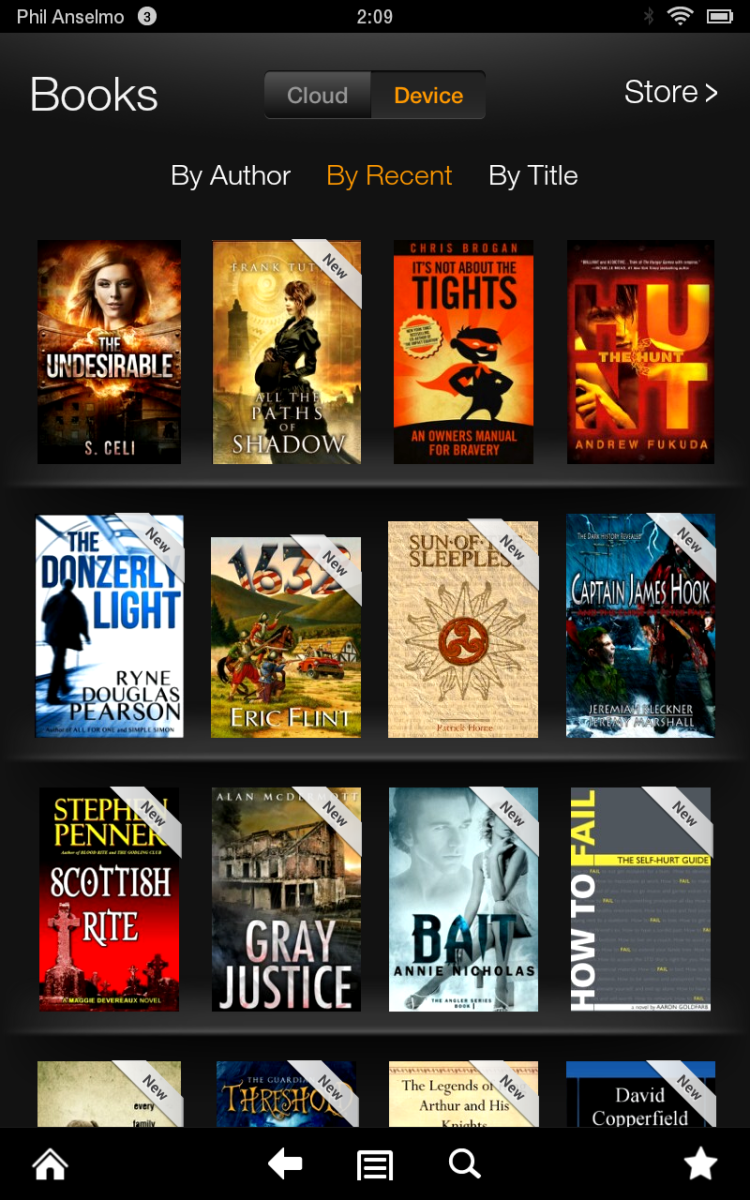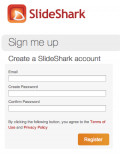- HubPages»
- Technology»
- Consumer Electronics & Personal Gadgets»
- Portable Electronics»
- Tablets
Tablet Review: iPad 3 vs The Kindle Fire
It doesn't need saying that the iPad and the Kindle are completely different competitors in the tablet market, and whilst one is predominantly specialising in the "e-reading" field, the other is more or less an "all round powerhouse" of high technology and capability. However, for many people the potential that the iPad holds is completely unnecessary for the purpose that they will use an electronic tablet. Especially, with the extremely pricey set-point of the iPad at $500-$700 for the WiFi version alone, and $600 - $800 for the 3G/4G versions of the device.
Although, the more limited capabilities and potential presented by the Kindle do not match up to some users wants from their tablet, and therefore they are more willing to invest in the slightly more extravagant technology presented by the iPad. Needless to say the unlimited range of iPad Apps that the Apple App Store has to offer!
But, before making any finalised decision on either of the devices, you should take a look at the factors which will define the choice of your next tablet.
iPad App Example By NASA.

Specifications.
Straight off the bat, the Kindle Fire comes standard with a 7 inch screen alongside a 1,024 by 600 resolution, whilst the iPad has a stunning 9.7 inch retina screen display with a resolution of 2,048 by 1,536. The size difference between the two devices is beyond noticeable, and the quality of the screens in terms of brightness, contrast and pixelation are phenomenal to say the least. Another noticeable factor on the iPad is its weight compared to the Kindle fire. At 1.4 pounds (around 23 ounces), the iPad weighs almost twice as much as the Kindle at 14 ounces.
In terms of disk space capacity, the kindle fire is only available in its 8GB model, whilst the iPad varies all the way from 16GB to 64GB models. However, neither of the two devices offers the ability to add extra usage space through a micro SD port, which for the kindle's minute size of just 8GB may cause problems for some users.
For the tablet users who are looking to take images on their travels, unfortunately they will not be able to take that "bank shot" with the kindle fire, as it nor supports any camera function or hosts one on the device itself. However, the iPad includes both a front and rear facing camera, which is 5MP for the rear and VGA for the front. The iPad also supports 1080p high definition video capture that the kindle fire could not even scratch to compete with. (The Apple store also has some iPad apps, which allow you to be more creative with the two cameras, and assist users to script, plot and film a series of short movies.)
Finally, the iPad supports networks from 4G networks to Wi-Fi networks, whilst the Kindle is fixed at only supporting Wi-Fi networks. This is one of the key aspects of the iPad which gives it its edge over the kindle, as it is superior in the way of networking! Especially, since the majority of tablet users will want to be using their devices on the road as an entertainment source, and with WiFI by itself you will not be able to access your online websites/files. However, with 4G networks such as AT&T you can be on a long road trip to the other side of the country, and still have a great network connection.
Software and Apps.
The Apple App store is notorious amongst competing tablet/touch screen devices, as they are well known for having the most extensive (and most safe) range of apps available to purchase and download. Other stores such as the Android store are beginning to catch up on Apple's tail, yet there are several issues with some of their Apps.
1. Some of their Apps can transfer viruses to your devices, and leave you helpless in terms of recovering your device to its normal state.
2. Many of their Apps state to be great at doing a particular job or task, when in fact it is a "blank App" which in reality does absolutely nothing. (Money down the drain...)
3. Whilst there are a lot of Apps on the Android store which are decent, you have to look through reviews and ratings before you can be sure that it is safe to download.
On the other hand, the App Store from Apple provides an easy system to see which iPhone/iPod Touch/iPad Apps are high quality and which ones aren't. Also, you would have to be VERY unfortunate to find a virus inflicted App.
Now for the Kindle fire, their OS is a very heavily modified version of Android 2.3 Gingerbread, which makes for a simple, easy to use interface. However, this also means that they had to lose the Android market, and they are now running something now known as Google Play. It also supports the Amazon App Store, which is good for downloading basic tools, but it's not nearly as extensive as the Apple App Store.

Music, Video and Reading Content/Experience.
A highlight from both the Kindle Fire and the iPad, is that they both provide an excellent range of movies, music and other media such as books and pictures. The iPad utilises iTunes for its content, and it has a very clean easy to use interface, which will provide information and the ability to download any title you can think of within reason.
The Amazon Market Place also has an immense variety of titles, in fact this is one of the few aspects where both of these devices did well and for the price of the Kindle, this aspect may even put the Kindle above the iPad for you! Especially, since Amazon seems to provide the same product at cheaper prices than Apple.
Another aspect of the Kindle which you may prefer to the iPad is its screen and handling size. At 7 inches, the Kindle is a much more manageable device in terms of taking it around places with you, and compared to the iPad this device is much more likely to fit in your pocket. This means that on random occasions where you have some time to spare, you can simply take out the Kindle and read/watch some of your favourite content. (Not online content, as the Kindle Fire does not support 3G networks.)
In another light, with the iPad's retina display screen with 264 ppi (pixels per inch), text will both appear clearer and possibly more enjoyable to read. The same of course goes for other content such as video, music and photos.
Advantages of the Kindle Fire.
- Cheap and affordable for the casual tablet user. ($199.00)
- Provides a great user experience, which is smooth and easy to use.
- Provides a great range of media and content for you to download, at considerably cheap rates.
- An excellent screen size for taking it around and about.
Advantages of The iPad.
- A great laptop/desktop replacement.
- A brilliant range of Apps/media and other content for you to download for free, and to purchase.
- Dual-core 1GHz Apple A5X, which provides smooth, flawless performance.
- An incredible 10 hours of battery life.
A Helpful Comparison of The iPad 2 and The New Kindle Fire.
Thanks to tysiphonehelp for this video, and please visit his YouTube channel via. http://www.youtube.com/user/tysiphonehelp.