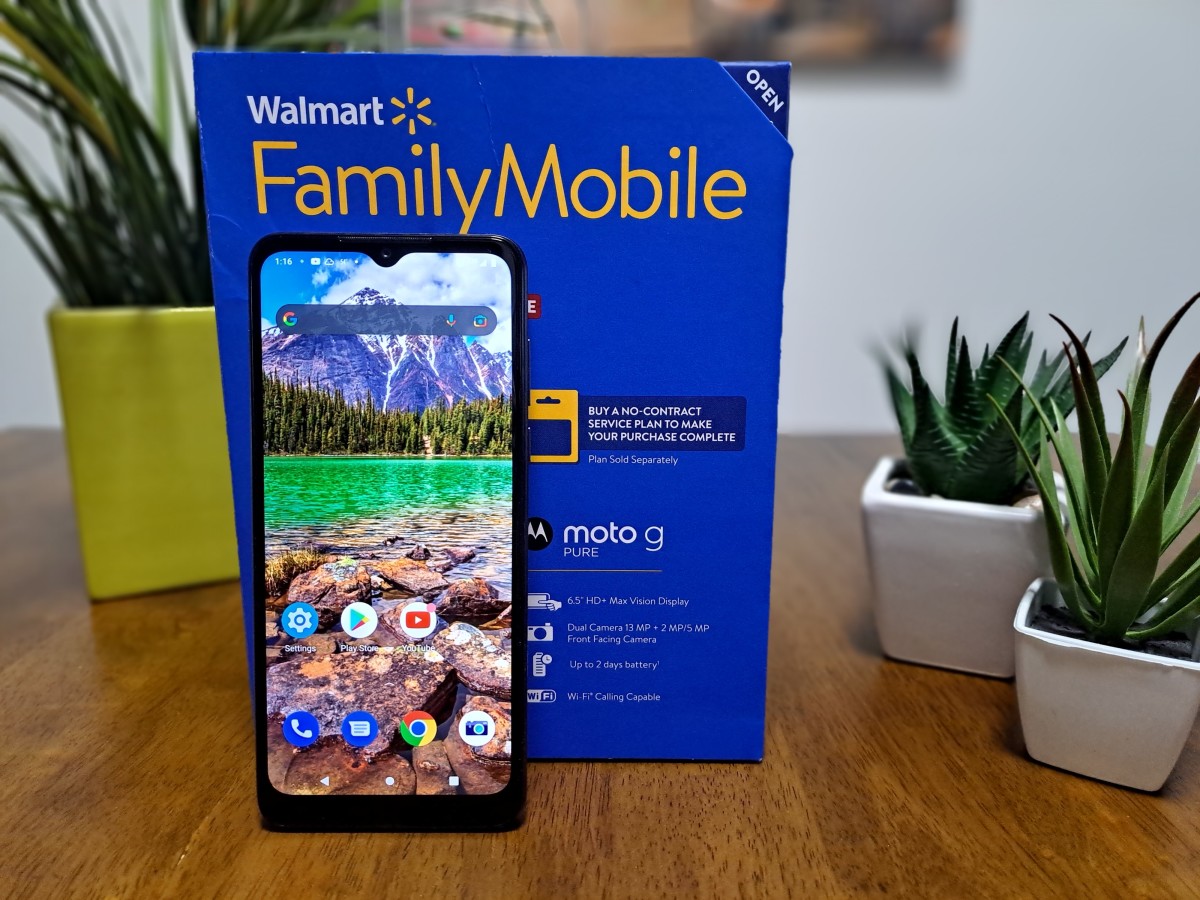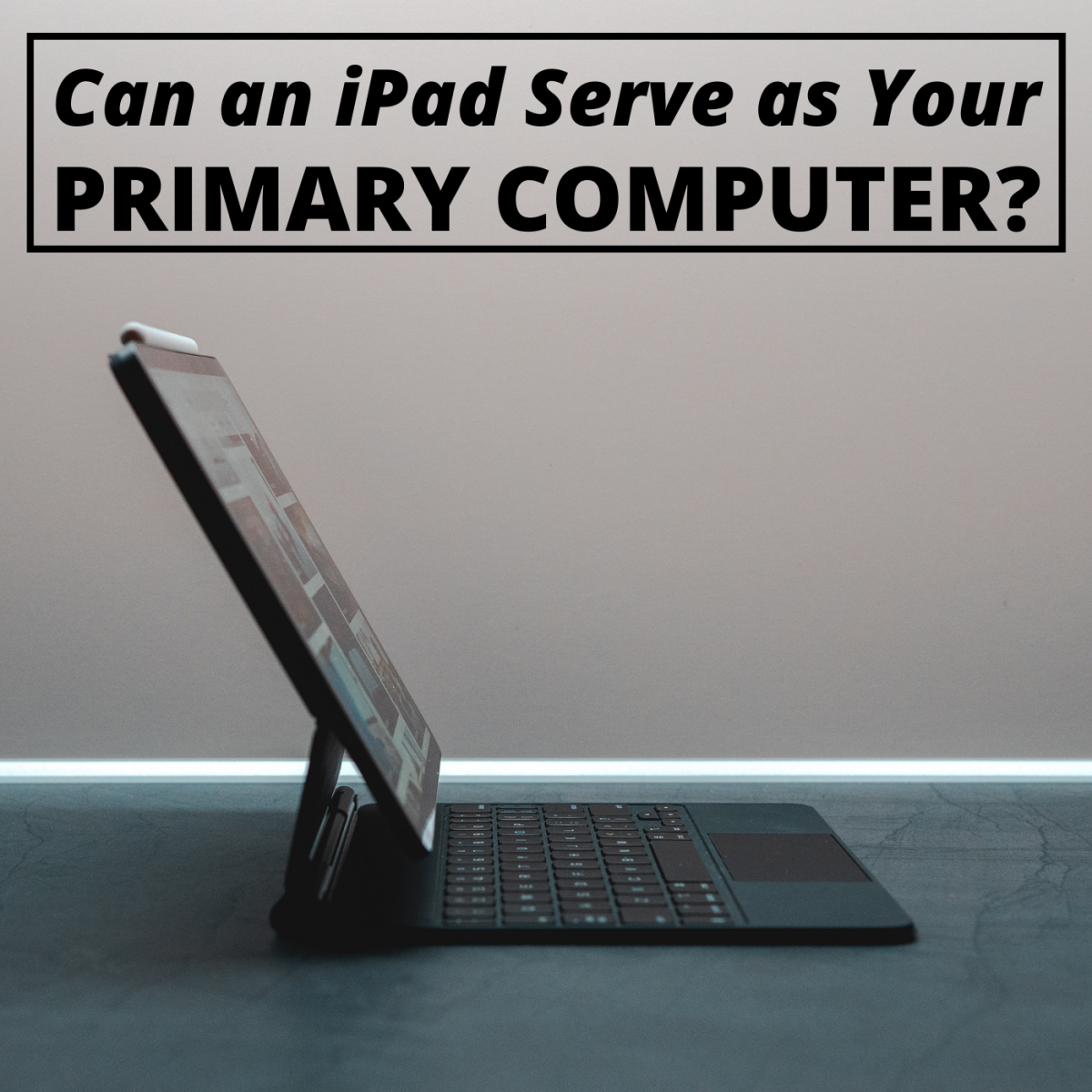- HubPages»
- Technology»
- Consumer Electronics & Personal Gadgets»
- Portable Electronics»
- Tablets
iPad2 - Retain AT&T Unlimited Data Plan Grandfathered from iPad - Data Plans offered by AT&T
Holding the latest iPhone or iPad in your hands after months of waiting is exciting. I know from experience after sharing the experience with a couple of hundred fellow technophiles. We stood in a long line that snaked through the parking lot and eventually led to the front door of the local AT&T store. The iPhone 4 came at a time that snow was underfoot but we did not care.
The first generation iPad was tempting but I almost waited too long to claim my own. While waiting for my car to be serviced I decided to check my stocks (on my iPhone 4) and read that AT&T would discontinue thier Unlimitied Data Plan within days. Finding an iPad locally proved to be impossible so an eBay seller worked diligently to ship me one before the looming deadline.
For the second time - my timing was off and I missed the iPad2 launch. Instead I ordered one from Apple. After waiting for nearly 4 weeks - the day finally came and my iPad2 was placed in my hands in trade for signing my digital name on the cool little computer used by the delivery person. What happened next is my real reason for writing this hub.
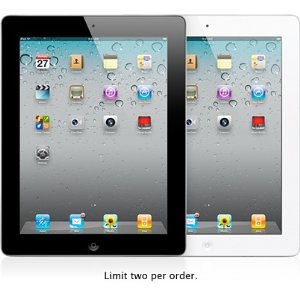
AT&T once offered unlimited data plans and then they took them away. Although some users may have abused the privilege there were those that paid for more data every billing cycle than they ever expected to use simply for the peace of mind of not incurring overage charges. In AT&T’s defense however, they did allow those of us with ongoing unlimited data plans to keep them. Since data plans cannot be shared between devices (except for Tethering) each device is billed with its own data charges.
Unlimited Data Plans cost nearly an extra $30 per month for my iPhone, an extra $60 per month for my USB Data Connect Card and an extra $30 for my iPad. The total cost (within pennies) was $120 and did not include the extra fees and taxes that are always tacked on. Once my AT&T billing became unsustainable due to all of the separate unlimited data plans I made the difficult decision to give up some of my data freedom.
AT&T offers Data Plans on a tiered basis according to the amount of Data you are wish to purchase.
DataPlus – $15 for 200MB data per month. Go over 200MB and pay $15 for another 2MB of data.
DataPro - $25 for 2GB data per month. Go over 2GB and pay $10 for another 1GB of data.
DataPro 4GB - $45 for 4GB data per month. Go over and pay $10 for another 1GB of data.
FYI - An ongoing AT&T customer that had previously purchased an Unlimited Data Plan and lost it for some reason may be able to get it back for their iPhone. Once Verizon began selling the iPhone, AT&T began offering the return of qualifying customer’s Unlimited Data Plans to retain them. The new policy is reportedly considered on a case to case basis.
Before dropping the USB Data Connect Card I asked to use my iPhone to connect to my laptop via Tethering. Although Tethering to a laptop is possible, an unlimited data plan cannot be transferred from one device to another (with an exception to be explained later) or to a Tethering Data Plan.
Since AT&T Data Plans no longer include Unlimited Data, Tethering is held to the same pricing as other devices such as iPhones or any other SmartPhone, iPads and Galaxy Tab Android Tablets. AT&T feels that this is the best way to save Bandwidth on their network.
Again, in their defense, they offer unlimited Wi-Fi in locations such as Starbucks Coffee Shops, Barnes and Noble Book Stores, McDonald’s Restaurants, Airports, Hotels, and Convention Centers all over the world. Check for hotspots near your location online at AT&T.
Charge your iPad’s battery to an acceptable level to allow for any delays that may occur while being connected to iTunes
Backup your iPad to iTunes and update to the most recent software version available (your Apps may or may not transfer so note the ones you have)
Remove the SIM Card from the first iPad – place in a safe spot
Remove the SIM Card from the new iPad – place it in a safe spot
Place the SIM Card from the first iPad into the SIM Card tray of the second iPad (the SIM Card is the same size and shape although the holder is different between iPads)
Insert the SIM Card tray into the second iPad (use the correct SIM Card tray)
Restart the iPad (this is important) - The iPad will not recognize your Data Plan until you do
If 3G shows in the upper left hand corner of the iPad’s screen you have made a successful switch
Place the remaining SIM Card and tray into the original iPad. Wi-Fi is available until or if you sign up for a Data Plan
I have retained my AT&T Unlimited Data Plan on my iPhone and my iPad. AT&T has transferred my plan from one iPhone to the other (3 to date) and now from one iPad to the other (1st generation to iPad2). I was prompted to write this hub due to my experience with transferring my Unlimited Data Plan to my iPad2.
The local AT&T store confirmed that it was possible to transfer an Unlimited Data Plan from one iPad to another. With that assurance I purchased the iPad2 from Apple. Once it arrived I was unsure how to safely transfer the Unlimited Data Plan so I waited to open the box until I did my research. The iPad 3G plans operate differently that on an iPhone. There is a setting on the iPad that allows you to sign up – on your own – to your preferred Data Plan. The chosen plan is automatically renewed month to month and can be changed to a different plan at anytime plan during any billing cycle. This is where I became uncomfortable since I was unsure if the Unlimited Data Plan was per my account or per the device.
For those of you facing the same dilemma there is an easy answer. However, it is best to follow a few steps in order to avoid the heart stopping experience that I faced.
Do not be afraid to try this on your own since it is possible that the employees of your local AT&T will not be versed on how the iPad works – especially if you did not purchase your iPad2 at that retail location. I do not say this to put down any AT&T employee - after I called my local store the second time I was instructed on the correct way to switch the SIM Cards from my first generation iPad to the iPad2. Lessoned learned - if you are not satisfied with the first answer - call back - you will typically get connected to another representative that may be able to help you better.