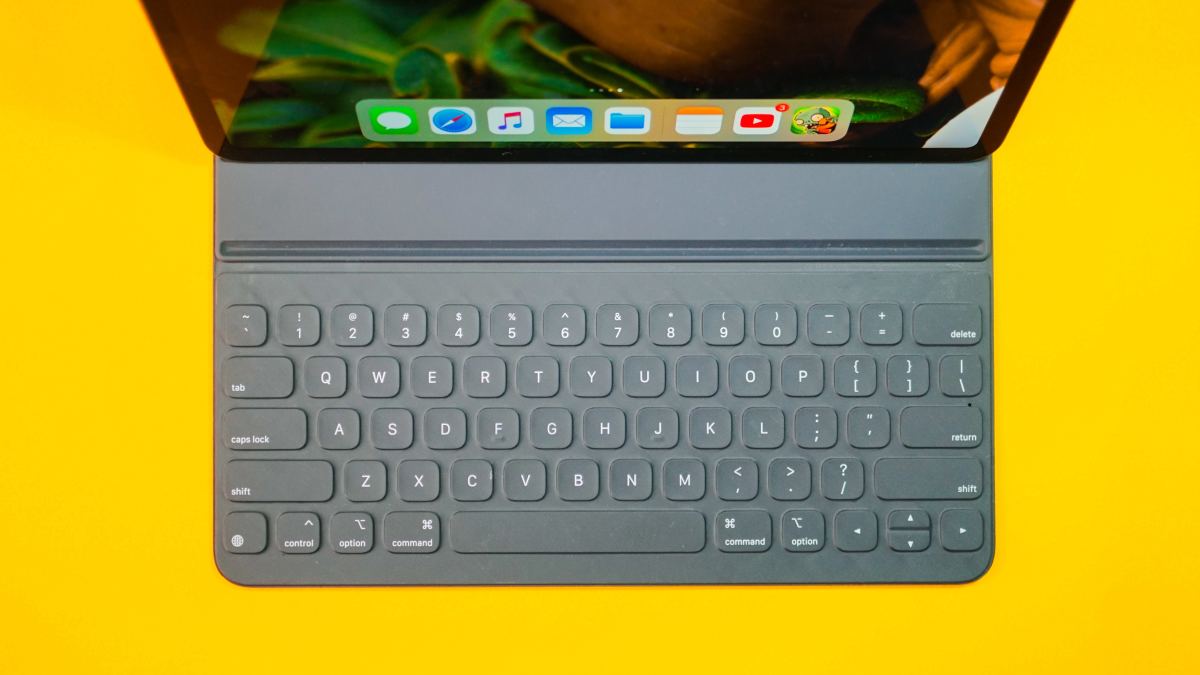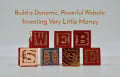why is my website offline?
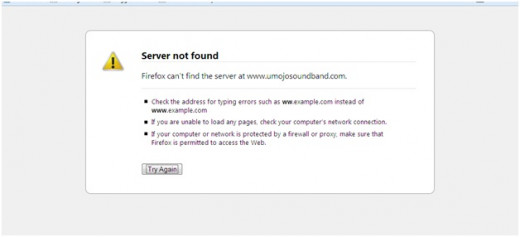
I registered a new domain name a few days ago. Today morning, I woke ready to begin building the website. I needed to login to the back-end in order to install some scripts. Logging in to cPanel is just a breeze so I wasn’t expecting any problems…but then I got a rude shock- when I entered the domain name/cPanel in the address bar, I expected it to redirect me to the cPanel login screen. However, I got a server not found error instead. I immediately skyped my webhost to ask about the issue and I must have gotten the wrong person on the other end. She told me,
“Kindly clear your cache/browser history and Restart your machine sir. Then try and access the site.”
Now, am an IT professional and I know that is the default solution for any computer problem. So any time someone gives me that advice, my first instinct is to rebel. So I told the customer support lady to check if she could access the domain from her end and if she answered me to the affirmative, I would be glad to reboot the machine as she suggested. She did check and as I expected, she couldn’t access it either.
- How to create a subdomain
A sub domain is a domain that seats on another domain. Just think of it is a folder stored in the root folder of your domain. For instance, if I had a folder called blog stored on the root of my domain name... - How do I reset my cPanel password?
When I registered my first domain name a couple of years ago, I got a welcome email from my webhost with instructions about my domain name. The email was full of technical jargon but it also had some good news and bad news... - I have a domain name but how do I start to build a w...
Many times, people get brilliant domain ideas and rush to register the domain. Nothing wrong with that. But then, they start wondering, I have a good domain al right but how do I start to build a website around it?
So why would you website be offline?
Am glad you asked. There are many reasons why your domain could go offline. Of course am assuming you can still access other websites otherwise you should check your internet connection. The other assumption am making is that your firewall has not blocked the domain name. So here are the main reasons why your domain could go offline:
1. Your domain has expired
You actually do not buy a domain name. You lease it. That is why you have to make regular payments. Think of it as paying rent for a house where your domain will be the house and the webhost company will be the landlord. In an ideal case, the webhost company should notify you in good time before the domain is due for expiry. That way, you can avoid this scenario. However, it is possible that you miss the email notifications from your webhost concerning the upcoming domain renewal. For instance, maybe you have not updated the contact information for your domain so the emails are going to an old email that you no longer use.
To avoid this scenario ensure that the contact details are up to date. You can also think of registering the domain for a number of years. It is actually possible to make payments for up to ten years in advance. The beauty of this is that there are huge discounts associated with ordering the domain for more than one year. If you are paying using a credit card, you can enable the auto renew feature. This is a feature that allows the company to automatically charge your credit card whenever it is time to renew the domain name.
2. Update of the name servers
Sometimes, there might be an update of the name servers of the domain name. A name server is what is responsible for translating the URL you enter in the browser into an IP address. The IP address is then queried and the result is that the files that are stored on your web server are retrieved and hence, your website load. To avoid having to repeat this process over and over again whenever you visit the same site, your browser often stores some cache.
When there is an update of the name server information for whatever reason, your browser might still be relying on the old cache and that will result in a “Server not found error.” If that happens, you can easily resolve it by either imposing a forced refresh on the tab (by pressing CTRL + F5) or by clearing your browser cache.
3. Clear your order
For your domain to be up and active you need to register it and then you need to buy hosting space. In an ideal scenario, the two come as on package. In fact most of the webs hosting companies offer a free domain whenever you purchase a hosting package. Most companies have also streamlined the registration process such that they happen together. But there is always an option. It may be possible to have placed an order that you thought was complete but it was not actually complete. Check again to ensure that you actually purchased the domain name with hosting.
4. Domain has not propagated
There is usually a waiting period between the actual purchase of the domain and the time it becomes active. In an ideal scenario, it should not take more than 24 hours. The time that the domain name takes for registration until it is active is referred to as propagation time. If you have already waited for more than 24 hours and the domain name has not propagated yet, get in touch with your webhost and report the issue. But there is no cause of alarm especially if you are using a reputable web hosting company. You can give it a few hours and the domain name should be active.
5. No landing page assigned
If there is no landing page provided for the newly registered domain, it might as well be result in the “server not found” error. However, this rarely happens because most webhosting companies have custom landing pages for every new domain that is registered with them. It is always a good idea to get your own landing page and replacing it. You can get awesome templates for landing pages from Google and upload on your domain as you wait for the launch of your website or blog.
6. Server down
This is the worst of all the reasons. If your web host’s servers go offline, it means that your website will also go offline. You should never host your domain with a company that does not offer 99% uptime guarantee. You never know how much you can lose in terms of website related revenue just by having your site offline for a few minutes.