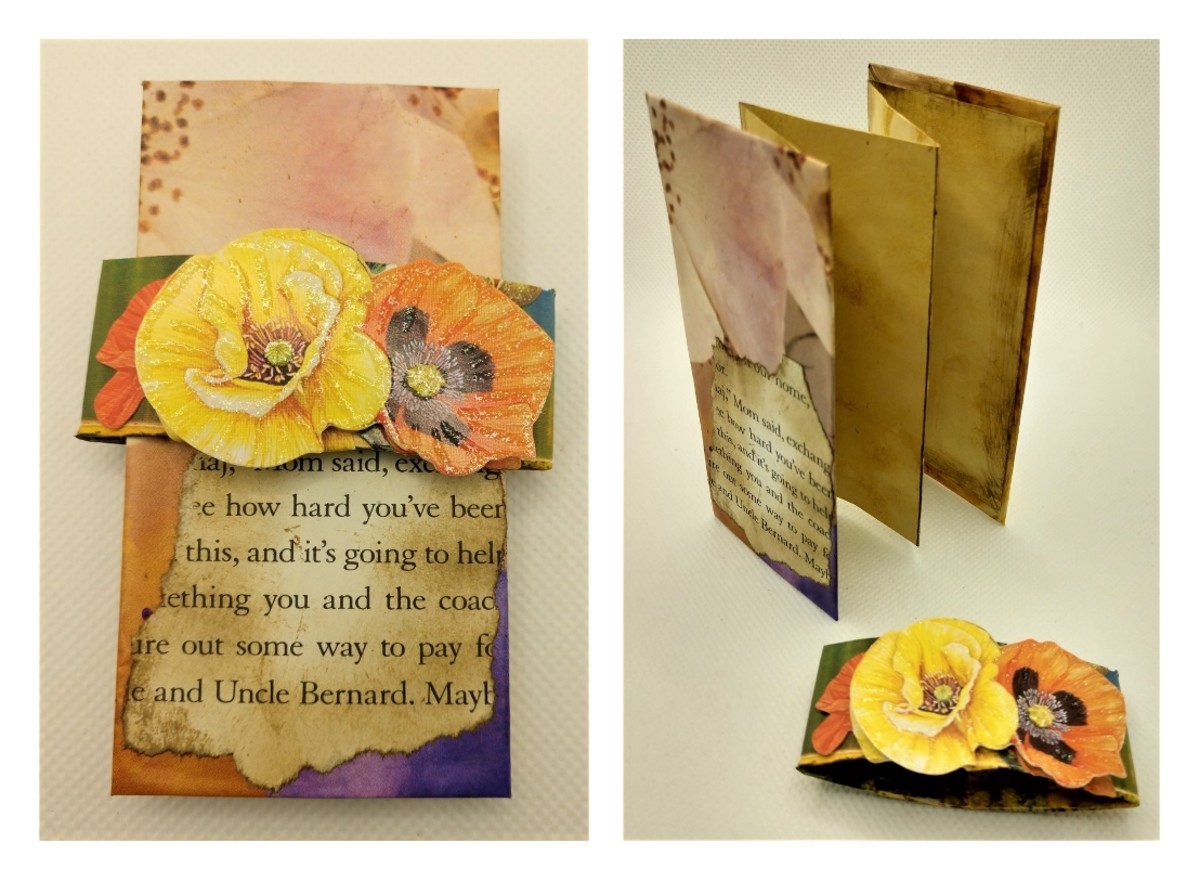Good Printer for Basic Business Needs Hewlett Packard 4250n Network Printers
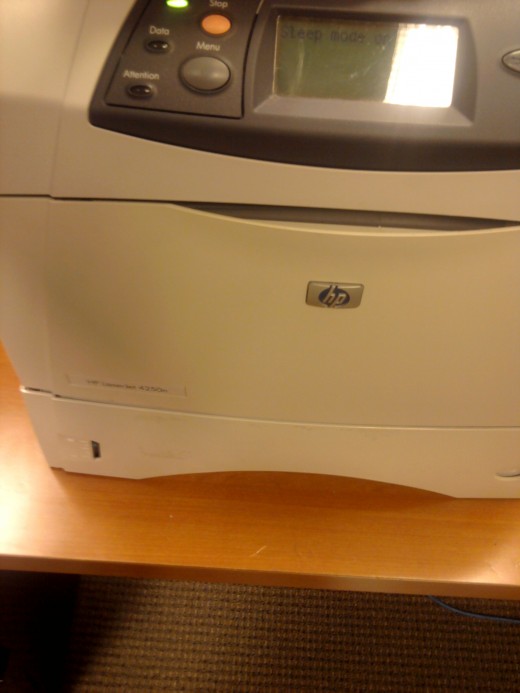
Introduction
I use the HP 4250n network printer reliably,
everyday. I print approximately 600-800 pages daily. I use
the Hewlett Packard 4250n a great deal. It is a good printer for your
core, basic business report needs. I figure if I am using something this
much, it is best that I attempt a review.
I am not a network or IT specialist,
but I am a true end-user of this product so I think I can help you decide
if this printer is right for you.
I use this printer primarily for printing
reports that do not include graphics, though sometimes I print out graphics/images
as well. I use 8.5 x 11 " paper almost exclusively.
Work Capacity 8.5" x 11" Paper
This printer pumps out a lot of pages
for me every day. Because the HP 4250n does so much work, I am glad that
it has the 500 sheet tray. If I had it my way, I'd investigate a
printer with a larger sheet capacity, but with ability to 500 sheets I
am only adding a new ream once or twice daily over a 8 to 10 hour work
day.
The printer prints out with decent speed.
About 45 pages per minute which is good enough for most of my print outs.
I do print a couple 300-400 page reports daily, but I have that set
up to run overnight so as to not tie up the printer for the 10 minutes
or so it takes to run these through.
Considering the amount of work I do
on this printer, it requires very little maintenance. The HP 4250n
is a good quality printer in this respect. A true work horse that prints
great.
Work Capacity Envelopes and labels
I almost forgot :-) I do use this
printer for envelopes and labels
Envelopes: Great for envelopes
run through the multipurpose tray. Not super fast, but good enough
if you are only doing 10 or 15 envelopes a day
Labels: I like using this equipment
for the occasional labels printed with the help of MS Word. My only
complaint here, and maybe this is common of other heavy duty office printers,
is that something happens during the process of printing that makes it
a real bad idea to run the same printer sheet through the printer a second
time say within a few minutes. Basically, if I run the same label
sheet twice within a couple minutes, the labels fall off in the printer
causing a severe jam. Remember how I mentioned the deep jam above? This
is how it will happen. I think the printer warms up the label sheet
when it goes through the first time which weakens the adhesive backing
on the labels. If you don't let it sit to cool off, and run it through
again, your printer will eat the labels.
In essence, if you print labels then
decide to print more on the same sheet immediately, wait a couple minutes
before running the same sheet through.
If you are running a new sheet, or back
to back sheets, that will work fine. It is only when you run the same one
again, you'll have trouble.
Again, maybe all printers are like this.
Just an warning on the above.
Paper Jams
The first thing I worry about when buying
a printer that prints out so many documents is whether or not there will
be a lot of paper jams. Especially for the reports that I have set
up to run overnight.
For the record, I definitely have had
paper jams on this printer..... I just can't remember the last time it
happened. It is unusual for a jam to occur. I did get a comment
about a year ago from a colleague who remarked that the Hewlett Packard
HP 4250n never has a paper jam. This would not be a true statement
it definitely jams but it is rare to infrequent at best.
A Bit More on Paper Jams
Let's talk more about paper getting
clogged in the printer. Do you know anyone out there that rarely
gets sick, but when they do, they have to see a doctor? This printer
is the same when it comes to jams. A typical, but rare, clogging
usually just requires me to open the paper tray, pull a rumpled page and
close the door. I've had two jams over the years though where I had
to call our IT department. Seriously, the paper was so jammed that
I could not access it from anywhere. The paper was in the bowels of the
printer. This was a big headache. I suppose it happens on all
printers, but this is frustrating on the HP4250n
Noise
The printer when not running, makes
no noise or humming. Pretty normal stuff. When the printer is running
it does make noise that is definitely audible up to, I'd guess, 20 feet
or so in a dead-quiet office environment. This is not annoying,
but it isn't a printer that is totally silent or 'whispers' when paper
is printing out.
Fairly normal I suppose, but just letting
you know there is an audible sound (though it is way, way more quiet
than some of the more inexpensive printers you'd use at home
Reloading Paper
Reloading paper in the 500 page drawer or the 100 page multipurpose tray is super easy. Just pull out the drawer or tray and drop it in
Graphics
Graphics are not that spectacular. Not horrible, but
if you are depending on presentation quality graphics, find something else.
It does print good, (what I call) 'functional' graphics. Graphics where you can see the image, you know what it is, you know what the image is conveying, but you wouldn't exactly frame it and hang it over the mantel. There are better printers for that.
Other Downside
I half forget but I do believe when we bought ours we had to wait another day or two for the USB cable. This is easy to forget that a lot of printers do not come with USB or parallel cables and must be ordered separately. If you order on line, keep this in mind. Check the ad first to see if it is included. With used models out there, they just might be.
Size
This printer looks bigger than it is. When I first saw it, I was going from a basic home printer to this desktop business printer, so I thought it was a bear :-) Really though, it sits easily in a 17" x 17" x 17" area. It fits well on a desk top.
The Look
Nothing remarkable about the style or outward design of this printer. It definitely looks professional but it isn't a piece of artwork either. A good, basic, professional look design.
To Sum Up
The Hewlett Packard HP 4250n desktop
printer is a true bargain. If you want a reliable printer that has
great output with little maintenance, this is for you.
If you are looking for great graphics,
keep looking, this won't work. But if you are printing lots of pages
of text and charts (especially black and white) this printer works great.
I think the HP 4250n is one of the finest
printers out there for business / corporate needs. I currently share
the printer with 7 people and it goes flawlessly.
The printer rarely jams, but if you
get a label-jam I warn against above, you'll have quite an issue.
I'm very happy to have this printer.
The HP4250n gets a very high rating from me. Great printer.
How to Protect The Labels You Print Out From Weather and Falling Off .....
- How to Protect Labels and Labeling from Weather, Sme...
Labels provide important instructions or warnings. Labels that are damaged might not get their message across properly. Labels that fall off, have no message. Good labeling is critical for getting your...
Specifications HP4250n (that I can think of, check online HP Sources for more info)
1,200 dpi resolution,
a 460MHz processor,
64MB of internal memory (expandable to 512MB),
Works on PC and Apple (Mac)... I run on a PC.
45 pages per minute
prints two sided documents.
500-sheet input tray, a
100-sheet multipurpose tray,
Can hold 250-sheet top output bin (one I have will stop if this gets full)
50-sheet rear output in back.
The printer features a USB port, a parallel port, and an HP Jetdirect Fast Ethernet embedded print server.
200,000 page cycle
The HP Laserjet 4250n works with letter envelopes, business envelopes, legal, 3 x 5 prints, labels,clear sheets, plus other stock that the user can set up definitions for (see HP website or other HP online sources for more info)
Great Desktop Scanner Reviewed Here
- Fujitsu Fi 6130 Duplex Scanner Review - Scans Best a...
I use the Fujitsu FI - 6130 duplex scanner religiously at work and love it. I decided to write a review on the Fujitsu FI - 6130 duplex scanner. This will benefit those looking to buy the Fujitsu FI - 6130...
Add Words, Change Language on Internet Explorer
- Add Words to Dictionary and Select Default Language ...
Internet Explorers ieSpell allows you to check spelling on Websites that otherwise do not have spell check. A good example would be when you fill out online forms or input boxes on various commercial and...
Print on Windows 2007 - Where is "File" ? Learn Here
- How To Make or Print Labels on Windows Word 2007
Making or printing labels on Word 2007 is pretty easy to do. It just takes a little figuring out. When I made the switch to Windows 2007 I found there were definitely some changes from the 'old' word...