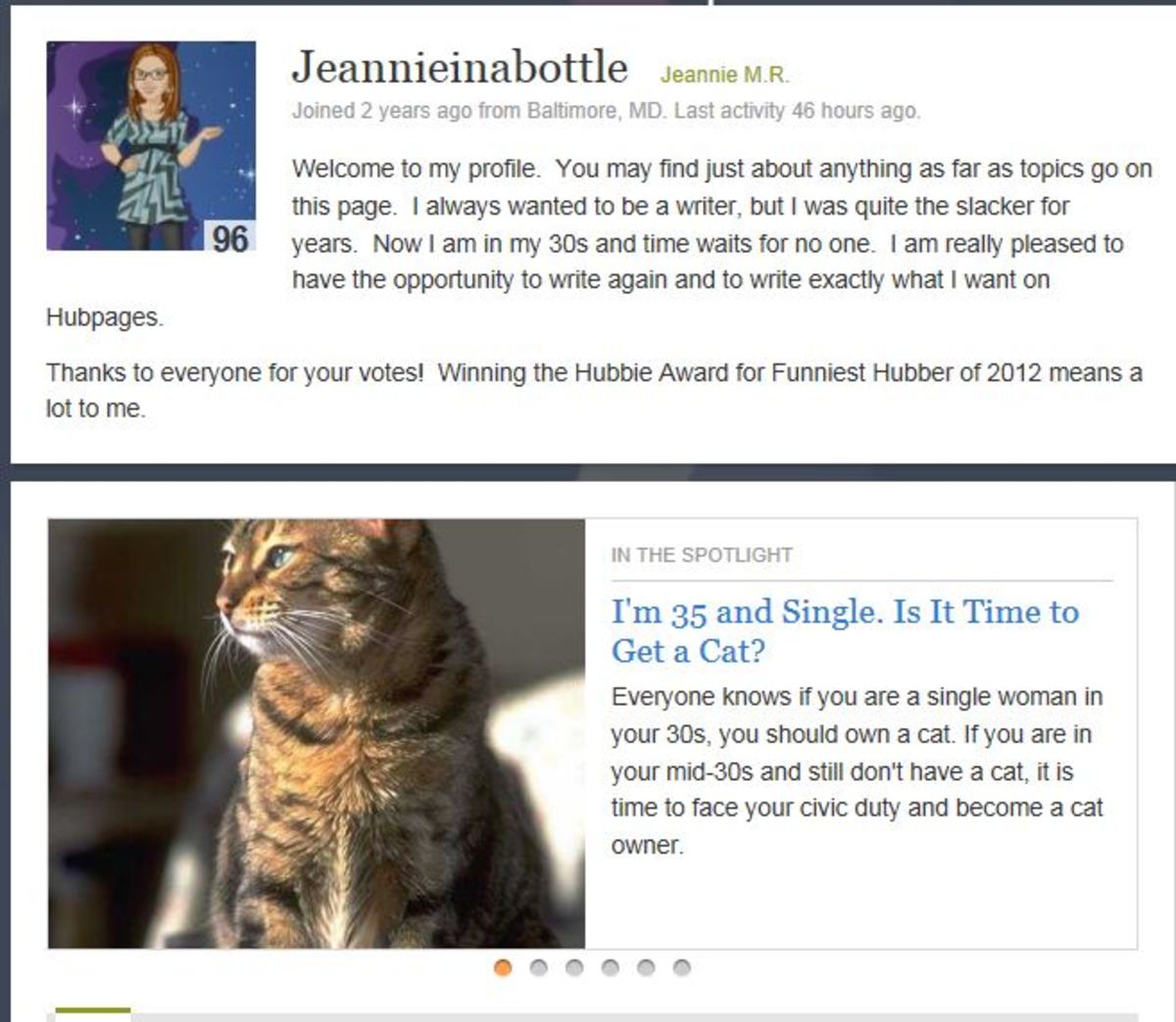How to Save a Document as a PDF on Windows 2007 without Using Print Command

Intorduction to Creating PDF
I did a similar article before on saving
documents as a PDF file, however it required the use of the print command.
This article will focus on how to save a document as a PDF on Windows
2007 without using the print command. It is very easy to do.
I've heard that some companies can save
money on an Adobe Acrobat Professional license because of this feature
but I can't honestly make that claim one way or other. If you have any
comments, I'd love to hear from you.
This will work on Windows 2007 operating
system for Excel, Word or Powerpoint.
Step 1
Open any document. The document could be an Excel spreadsheet, a Microsoft Word document or a Powerpoint presentation document.
Step 2
Go to the top of your computer screen and click File which on Windows 2007 is actually that round, logo in the upper left corner of the screen.
Step 3
Then position your cursor over Save As in the drop down box that appears on your monitor. Don't click on it though, just position the cursor so that you see a box of options appear on the side.
Step 4
In the box of options that appears on the side click the "PDF or XPF" option
Create a PDF from a Lotus Notes Email
- How to Make a Lotus Notes Email Turn into an Adobe PDF Attachment Easy | eHow.com
How to Make a Lotus Notes Email Turn into an Adobe PDF Attachment Easy. This is helpful for those of you working through the old lotus notes server at work. It may seem redundant to turn an email into a file on your computer , then sent the file as a
Step 5
In the Save As Type box (which is just below the File Name Box) be sure that is reads PDF. PDF is my default and my guess is it will be your's too
Step 6
Name your file in the file box and the click the Publish Button in the lower right.
Fix Adobe Acrobate When Create PDF Scanner Button is Missing
- How to Fix Adobe Acrobat When Create PDF Scanner Button is Missing | eHow.com
How to Fix Adobe Acrobat When Create PDF Scanner Button is Missing. It used to drive me nuts when I'd go to click on the create PDF button and it was missing. I found myself unable to scan and I would often wind up closing everything and rebooting. I
Conclusion and Thanks!
Thanks for reading my article on converting a document to a PDF without using the print command.
Using RightFax - My Experience
- Standard Desktop Faxes vs. Captaris Right Fax (Now C...
This article is probably years behind schedule, but I thought I'd give it a shot anyway :-) I've worked for years in various office and factory environments and have seen a variety of office technologies come...
Save Document as an XPF Windows
- How to Save a Document as a XPS on Windows 2007 with...
I've also done a similar article on saving docs as a PDF. Using very similar guidelines, this article will focus on how to save a document as a XPS on Windows 2007. This might not be for everyone. It depends...