How to Increase Search Engine Traffic
The point of this article is to show you how to increase your search engine traffic, but why is that so important? It's important, because search engine traffic is the easiest traffic, to convert into advertising clicks and affiliate sales. In addition traffic sent by the search engines, like Google, tends to stay consistent over time. Which means you keep getting valuable traffic, without any additional effort.
There are 2 of my articles, that you should read before you read this, free SEO software and high paying keywords. I will be using some of the free SEO tools here and from high paying keywords you can learn, how to research the keywords, that you are targeting.

Let's say you have picked the keywords, that you want to rank for, now what? To rank for those keywords you should follow 3 steps:
- You analyze your competition. If the competition is too strong, you look for other keywords.
- You create your web page and you optimize it, for the search engines.
- Then you build backlinks to your page.
All of these steps are critical if you want to increase your search engine traffic.
If you look at the top right hand of the search, you will see the number of web pages that the search returned. 68.5 million, I circled it in green. That's more than I would like, usually I target ones that return less than 1 million pages.
If you look at the pagerank of the top four pages, for the search term, you see they have rankings of 6, then 5, then 6 ,then 4. So these are high ranking pages. I circled the PR in red.
Of the top 4, 3 are home pages. This is important because Google ranks home pages higher than deeper pages.
The top page was created in 1996 - older pages rank better than younger ones.
Next I fed the term link:www.majon.com into Google. This returns some of the pages that link to the number one page's address. It returned 1,000 entries. Researching the pages, that link to a competitor, is a very powerful tool. Because, now I can go and try to get those links pointed to my page. It is such a powerful tool that Google only shows you a fraction of the links. Using other backlink checkers, I have determined that this site actually has more than 5,000 backlinks.
What all this means is that the competition for these keywords are very high and I should rather look for easier keywords. I am not saying they can't be taken, I am just saying it would be very difficult.
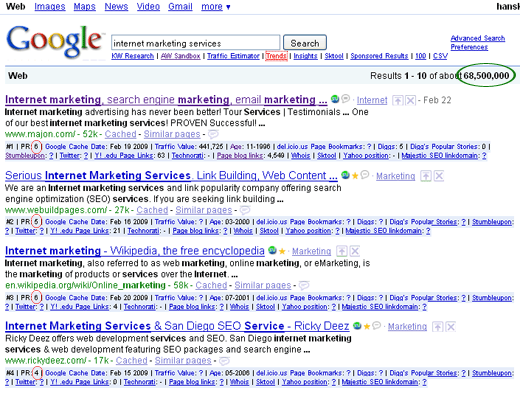
Analyzing the competition
Let's assume that the keywords you are targeting are: internet marketing services. Now from my article high paying keywords you know that 8,100 people run that exact search, on Google, every month and the Adsense clicks are worth about $3.50. So ranking number one on Google's search, would make you good money.
Now let's Google it and see what the competition is like.
Creating a search engine optimized page
The keywords that I would like to rank for, with this page, is increase search engine traffic. Here are several things you can do to rank for your keywords.
- Put your keywords in the page's web address. This page's address is: http://hubpages.com/hub/how-to-increase-search-engine-traffic as you can see I put the keywords in there.
- Put your keywords in the page title. If you look right at the top of your browser, there is a blue bar. In there, is some white text, that's the page's title.
- Write an attractive meta description. When you run a search on Google, for each entry they return they show the link with your page title as anchor text (the text part of the hyperlink), below that they show a page description. If you have a meta description, for a page, they will use that. if you don't have one they will use a part of the page. The idea with the meta description is to make the page seem relevant, so people click on the hyperlink.
- Put your keywords in the H1 tags. If you look at the top of this page. The big text with the name of the article, that's my H1 tags. It's worth noting that if you are using a blog this happens automatically.
- Use your keywords in the text of your page. You should use your exact keywords in the first and last paragraph of your page and then use the individual keywords throughout the page.
- Put your keywords in your tags. If you look at the right column of this page there is a menu that has the heading Tags.
- More content is better. I like to write 1,500 words on my pages and I like to put video clips and pictures on them, to keep my visitors on my page longer. Google also likes pages with more content on them.
These are fairly simple steps, I take them to show the search engines what the page is about, so that I can rank for a specific term and increase my search engine traffic.
Backlink building strategy
Harness the power of internal links
Many of us spend lots of time building links from outside our site. While we forget to maintain a good internal linking strategy.
I am going to explain how to build a good internal linking structure using Amazon as an example. Open the book at the top of the list to my right. SEO for dummies is the best selling SEO book on Amazon.
Now scroll down until you find: What Do Customers Ultimately Buy After Viewing This Item? Amazon has maybe 1,000 or so books on SEO and related niches. Each of which has a page with this section. So they have thousands of links to the top selling 5 books. This means they are pushing their most profitable pages, to the top of the search engines, on the back of less profitable pages.
You might not think that this is a very powerful tool for ranking. But I frequently come across very high ranking and high PR Amazon pages, with minimal external links. They rank solely on hundreds or even thousands of internal links.
By the way, I recommend the book at the bottom of the list. I own ProBlogger and it has been an immense help to me.
PART 2
Learn more about how to increase search engine traffic in part 2, one way link building.
Google carved into an apple, with a laser










