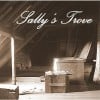IMPLEMENTED: Restore the Option to NOT have the slideshow
The slideshow does not suit many hubs and the horrible black button ruins the first photo. Please allow authors to choose whether they want it or not. You get a slideshow with just 2 or 3 photos which is silly.
I appreciate your suggestion, janderson99. However, we are unlikely to change our new slideshow implementation.
Here's why: We implemented the slideshow this way to bring photo viewing inline with conventional, widely accepted photo viewing practices. The use of a separate page for each photo was very outdated.
Since we have implemented the new slideshow, views of photos have risen significantly and feedback from readers has been very positive. As such, we are unlikely to change it back.Hello Micki. I do like the new slideshow implemented, but why not move the slideshow button Off of the image and place it just Below the first image???
This would make the first image look even better.
I realize in re-reading this thread and seeing Michael's comment that I may have misunderstood janderson99.
janderson99, correct me if I am wrong, but you are referring to the link that appears in the first photo of the hub that reads "See all # photos" that when clicked, launches the new slideshow?
If so, I misunderstood your suggestion and thought you were referring to the left/right arrows that appear on mouseover once the lightbox with the slideshow is open. So sorry.It is as Michael has said. You take a nice photo and the horrible black nav button ruins it. I have already started adding a work around where I add a white area about 20% of the image height below the image. But I would prefer no slideshow as it it silly for my hubs that feature graphs etc.
Below is how the work around appears - should be an easy fix, just move the nav bar up (probably best as it does not interfere with the attribution) or down as below.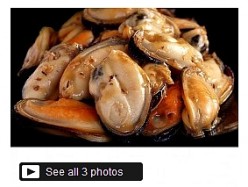
When there is more than one photo in a hub, the first one appears with a huge ugly black bar across it saying something like "view the remaining photos".
This really ruins the first photo. It seems the only way to avoid having this is not to use more than one photo in a hub.
I don't understand the point of having that black bar and shoving all illustrations together. As people read the article, they will come to the photos that are relevant to each particular section when they reach that section. What is the point of grouping all illustrations together? If someone just flips through them without reading the text, they will not realise what the photos are attempting to illustrate.I'm tuned in and waiting.
Can we please have an update on this?No update since I last posted 12 days ago. The two of us who are responsible for this have been working over time to get the new user profile out to Staff profiles so that you can preview it and give feedback.
So, in the meantime, this is on the back burner for a few more days.
The slideshow may replace the "old, low-tech" way, but the images are too small. Could they be enlarged to be more viewable? I see that slideshow views have gone up, but they should if that's the only way to see lightly bigger images. In addition, sometimes an image in the slideshow appears out of place (lower part of the screen). Please reconsider moving things around so the image can be larger, even enlarging the slideshow window. Better yet, have an option, like Flickr, where the original can be viewed from the slideshow. Some people spend a lot of time creating graphics with labels, arrows, etc and the originals look so much better.
Thanks.We show the original size of the image. Sometime users upload images that they have cropped. For us to resize them larger changes the resolution and makes them look blurry.
The slideshow is only as good as the author is at photos. Not much we can do about that.But why have this stupid feature in the first place?
Illustrations are there to illustrate the points being made in the text. They are a totally secondary feature. Any author with minimal writing skills can make the same point without any illustrations whatsoever!
Your intransigence in giving us the ability to stop slideshows ruining our hubs has reinforced my intention not to feature more than one image in any future hubs I might produce.
If I need to use further illustrations, I will upload them elsewhere and place a link to them from my hubs.Interestingly, I have a hub where many, many readers have found it through Google images. It's the images that drove them to the hub, not just the text. As a matter of fact, the hub has over 2,000 page views and almost 11,000 slideshow views.
The photographs convey very meaningful information in this particular case and are not secondary; they're not just placed there as a way of breaking up text or because the writing is lacking. Additionally, good captions not only help guide the viewer through the slideshow but also are one way that Google indexes images.
Anyway...I'm sort of going to miss that black slideshow bar on this hub because I don't think hovering over the images is very obvious to non-hubbers. At least the slideshow option is available no matter which photo is hovered over though.
Thanks for replying, MickiS, but some of my images that I uploaded are clearly not being shown as the size I uploaded-- unless they are being cropped when received to fit in the slideshow. I do realize that the size of the photos I upload are my responsibility.
As far as being totally secondary, most successful web pages use images combined with text (similar to magazines). If I can show a small map, for example, that saves me and, more importantly, the reader from reading tortuous lines of text trying to paint that picture in their mind, I will use a map. And I do have minimum writing skills.Unfortunately the new profile forces links between the profile and other hub producers who might be total anathema to the profile holder.
It also cuts off the profile at an arbitrary point in order to spew out some content determined purely by Hubpages.
A profile is a personal page. Why are you trying to impose content on it that might be loathsome to the person writing the profile?
This seems to be a further step into making hub authors helpless employees of Hubpages rather than free agents.
I will place disclaimers on my profile urging the reader not to follow these arbitrary links. I find the concept extremely offensive.
Despite what Hubpages may wish to think, we are NOT your employees, and some of us want nothing to do with your "corporate strategy".
If you no longer wish this to be an open platform, please have the decency to say so openly, so we can decide on the best options for our articles.While we're on this topic about slide show views...
A while back I suggested that the photo capsule title be included with the slide show view, so that the capsule title and photo caption together could tell a summarized story of the whole hub just from the slide show view.
That WAS implemented, for a short time.
Then, when this current non-optional slide show view was implemented, the photo capsule title disappeared from the slide show view.
Can you put it back, and if not, why not?janderson99, this is turning out to be your lucky day. Also at lunch time today, we modified the implementation of the Slideshow, so that the 'Show All x Photos' link only appears when a user's mouse hovers over a photo.
This way, per your suggestion, they can see the first image without obstruction.Thank you Micki and those behind the scenes on this modification!!! This looks so much better.Great Job!
Thanks! This is fabulous!
Finally the black thingo is gone!
Thanks so much.
Cheers,
Related Discussions
- 46
What's up with this new Facebook wannabe "full size" picture slideshow
by Ben Guinter 12 years ago
I just checked one of my hubs where I give people the option to click and view the FULL size picture and now it looks like we have this slideshow that gives you about a half size view of the picture, if that. I know for a fact that the image was bigger because it's a screenshot of my profile,...
- 11
RESEARCHING: Windows phone photo slidehow issues
by Eugene Brennan 9 years ago
I don't know whether it's just my Windows phone misbehaving, but when I tap the on-screen "X" button while viewing an image, instead of returning to the hub, my phone backs out to my profile page. Has anyone else experienced this?It doesn't seem to be possible to zoom photos using...
- 18
Photo Sizing
by Liz Elias 11 years ago
I don't see where else to place this issue--I don't think it's exactly a "bug," but more of a change that was made???At any rate, the problem is, it used to be that when you clicked on any photo in any hub, it would open the photo alone in a new temporary window without taking you away...
- 14
Please Restore the Slide Show as an Option
by Dr. John Anderson 11 years ago
If you have more than one image you HAVE to have the Slideshow.You used to be able to turn it off in the 'settings' tag.It ruins the appearance of the image with the black message.Please allow authors to opt out or shift the horrible black link to below the attribution etc.Authors spend a lot of...
- 5
slide show ignores some of my photos??
by cascoly 13 years ago
checked faq, help center et al but couldnt find anything related to these 2 'features':I just noticed that the slide show does noit include all f the photos i have in a hub. It looks like it's skipping the panorama images??also, the images i've uploaded appear fuzzier than they should be,...
- 16
Is it okay to take photos of my book covers or pictures in my books?
by H Lax 11 years ago
Is it against copyright laws to take a photo of the cover or pictures inside my books to use in my hubs? or photos of portraits/paintings from unknown artists I have on my wall?