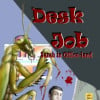Gimp Computer Software Experimenting
I have lately been experimenting with the free art software Gimp and I've done a quick hubpage about it, although I won't link to it here, you can see it on my profile page.
Has anyone used Gimp for their digital art and how have you found it compared to something like Photoshop?I use windows paint which is a very simple program. I get some good results. They say a good photographer can get a good shot with a box brownie as opposed to the latest high tech digital camera. Of course the trick is that anyone can get that good shot with the high tech gear if they just keep shooting.
I use GIMP on my netbook since its so small and isnt a system hog - after using photoshop for ten years I cant say GIMP compares but its mostly an issue of the UI, there are add-ons for GIMP that make it act and appear more like Photoshop, which really helped my learning experience.
http://lifehacker.com/5198012/tweak-gim … -photoshopI like the IDEA of GIMP a lot, and I've used it before when I haven't had access to Photoshop. Photoshop blows GIMP out of the water in every conceivable way... except price!
Unfortunate name - isn't a gimp an s&m guy in leather mask and on a leash and all that?
Hahahahahaha yes the gimp, bring out the gimp!!
Just an FYI, the name of the program, Gimp, is actually an acronym for GNU Image Manipulation Program.
I used Photoshop since Photoshop 7, so about 10 or 12 years at this point. My primary use has been digital paintings and illustrations. About a year ago, I installed Gimp again on my work computer because I didn't have access to a Photoshop license and needed to make graphics for a project I was working on. I had tried Gimp in the past and found it lackluster, but after using the latest version at the time, I couldn't go back to Photoshop.
I found Gimp to be more than capable of doing everything I needed it to do and did it without being a clunky system hog that Photoshop's recent versions have turned into.
It does have a learning curve, especially if you're coming from Photoshop, but as others have mentioned, there are addons and whatnot that make it feel more like Photoshop (namely, the Gimpshop project, which provides one download source for Gimp with all the addons to look/act more like Photoshop). There may also be some tweaking of options required to get some of the familiar settings back (zooming with the scroll-wheel, for example, is not a default in Gimp).
Overall, though, I've found Gimp to be very comparable to Photoshop at this point.
Yes I'd agree on all of your points, Gimp is fast becoming a good alternative to Photoshop and it's still free, with all of the add ons you can get, I am excited to go through and learn how to do specific things with it.
I have the product on my computer but found it difficut to use. I guess that I need experence on photoshop. I was using scaned images and not ones that were taken by a digital camera. Does it make a difference when useing gimp?
I have the product on my computer but found it difficut to use. I guess that I need experence on photoshop. I was using scaned images and not ones that were taken by a digital camera. Does it make a difference when useing gimp?
I downloaded GIMP because it's free, and it works like a champ on the MAC. However, I suck at it, and I never take the time to figure it out. I can do basic things, but I want to learn how to build and remove layers etc..
I have both Photoshop and Gimp, I primarily use photoshop and have never got used to gimp. I guess I never gave it a chance.
Related Discussions
- 11
Any Artists Out There?
by ii3rittles 9 years ago
I recently got back into free sketching images then editing them on the computer. It is quite fun. I use to draw all the time but only recently, maybe 2 or so years ago, did I start using software (Gimp) to edit my work. Anyone out there into graphic design or drawing? I would love to see your work.
- 25
Graphics/Design Software Question
by jenblacksheep 13 years ago
Does anyone know of any good (or free) software for designing stuff. I use photoshop for editing photos I already have, but to create something from scratch its not very easy. I'm designing a cover for my mum's book and I need to create like a symbol or design of some kind and I need to be able to...
- 3
How can I know how to make computer software?
by obasi 13 years ago
How can I know how to make computer software?
- 6
Which software is the best for Photograpgy Editing?
by Moipone 12 years ago
Which software is the best for Photograpgy Editing?
- 4
My hubpage video are not visible
by earnestshub 15 years ago
I noticed when linking to YouTube videos when building a new hub, that they did not appear to work.Now I notice none of my videos are visible on my computer using flock and adobe flash 10.Is there a problem with hubpages or is it my computer software?
- 2
What do you think about using Gimp (A free open software image program) to Creat
by soulfully 9 years ago
What do you think about using Gimp (A free open software image program) to Create your own Images?I replaced a picture in one of my hubs with something I knocked up in Gimp a few minutes ago. I drew it in Gimp for free and then vectorized it for free online.Would an original image (in the eyes of...