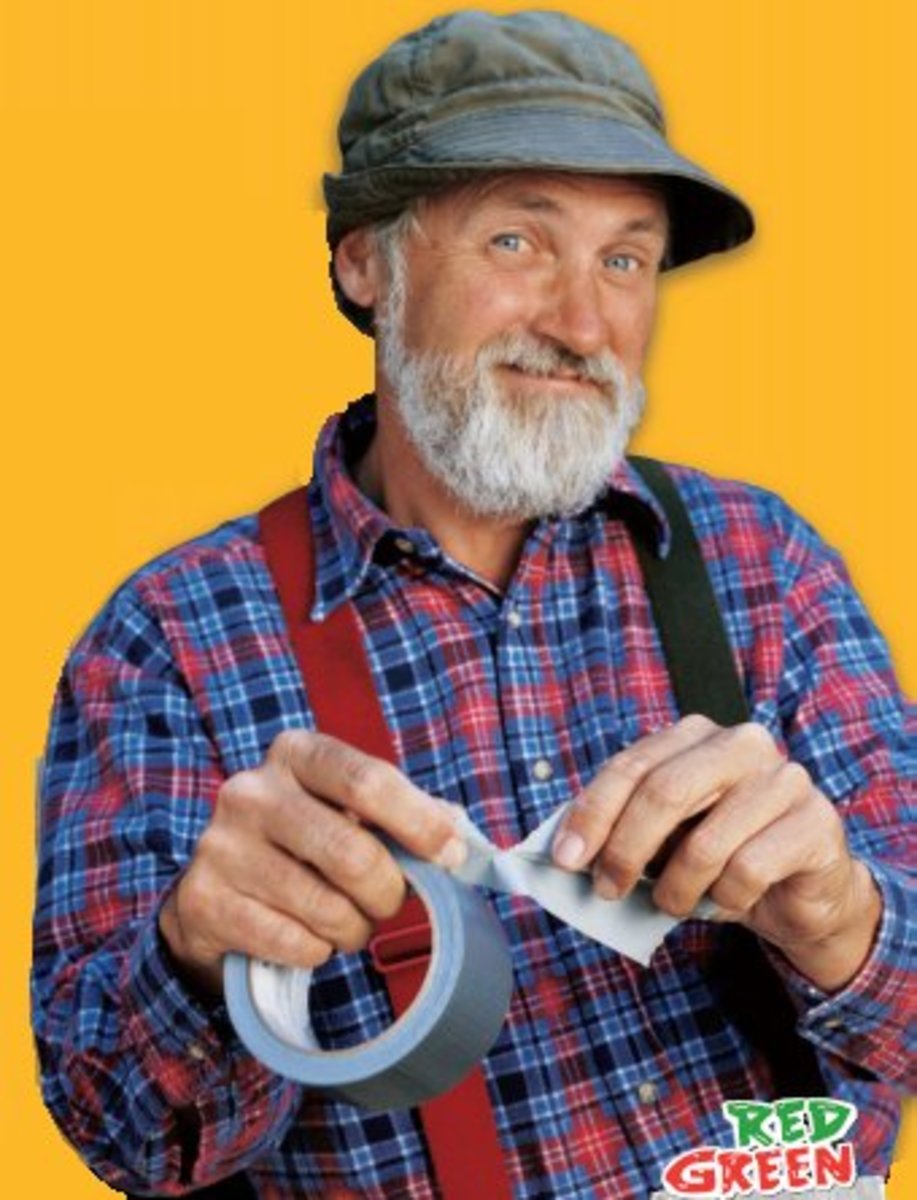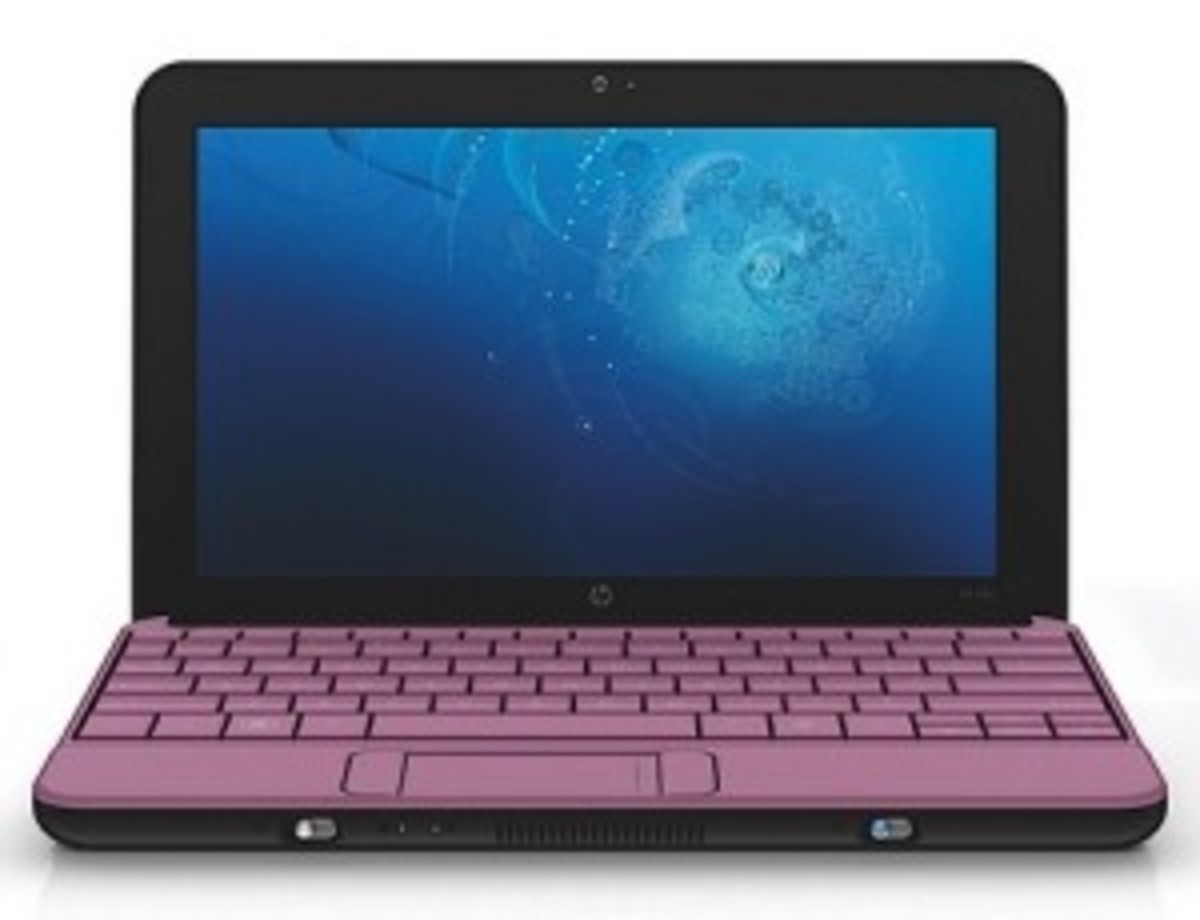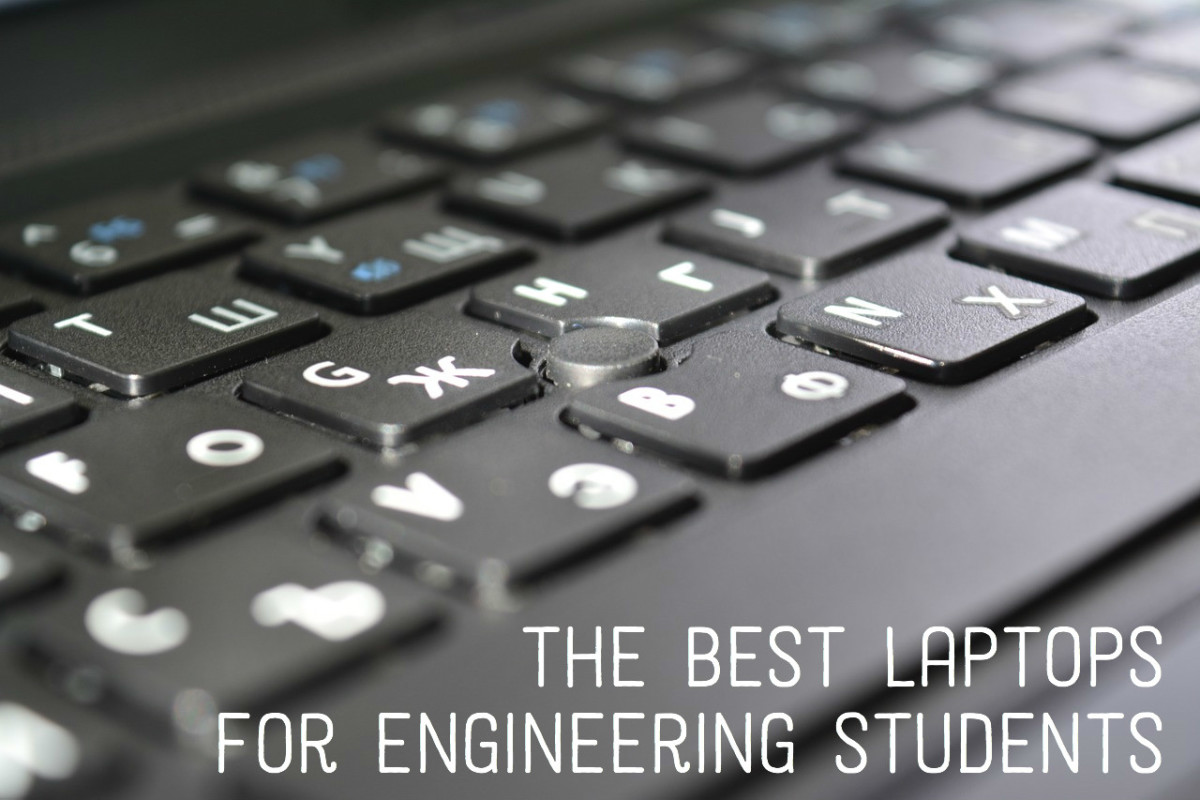Ten tips to buy a good laptop computer - Part 2
We all know that laptops are cool, and much better investment these days than the old desktop computers.
In this article, I continue to discuss ten tips to buy a better laptop computer, include what a good loop should have, such as a good screen, and durability -- in other words, things that help you save money.
6. Consider the durability of the case
Being a mobile equipment, the laptop may be subject to conditions that are not natural. For example, it can get stuck in the back of your car, shaken in the airport check-in lines, or fell on the ground when your dog pull the power chord (although this wouldn't happen with a Mac...). That is why is so important that you consider buying a durable laptop.
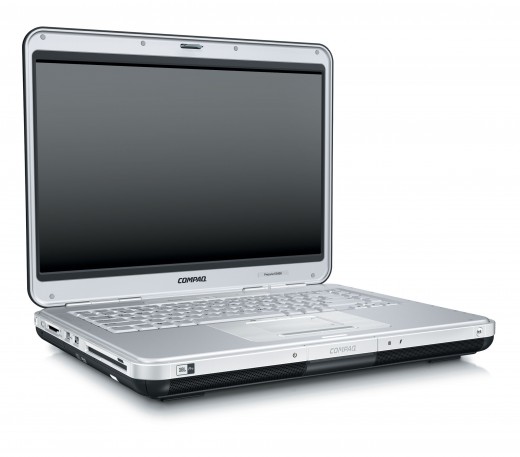
In any case, it is important that your laptop can resist several types of hazards without any major problems. Make sure that, for example, the screen will not fall apart easily (a major problem in old models), or that the keyboard looks resistant enough.
7. Avoid the wave of optional and trial software
Computer makers nowadays have this terrible deal of sending lots of trial software bundled with each laptop. And they even have the courage to market this as a good deal for users.
In fact, most of the software that in bundled with new computers is just crap that will stop running after a few days. The end result is that you will have to manually remove them, and pray that nothing bad will happen to the computer's configuration when the software is gone. If you don't want to do this, you laptop will forever waste disk space with software that you don't want.
So, be aware of the trial software trick. Try to avoid vendors that bundle every piece of crap in your hard drive and still want to be paid for this "service".
8. A good screen is fundamental
Nothing can burn you out faster when working with a computer than having a bad screen. A good screen can also provide with many moments of pleasure, so never underestimate the importance of a good screen in your laptop.
The main measure of screen is its size, but almost as important is the resolution. Typical resolutions are nowadays 1280 by 800 pixels, but they get better every year. You should make sure that you can get enough resolution to run the programs you like without losing any real screen estate.
9. Expansion ports: the more the better
This is an area where there is no real limits. The more extension options you have, the better. You can never know when you will need to use that crazy accessory that connects only to a specific port.
These days, the USB ports are the most popular, so you should have plenty of them. Of course, with USB you can always buy extension ports, but you should be able to use three or four USB accessories before this is necessary. Firewire equipment is now getting more common, especially for video equipment, so you should make sure that they are there.
10. Consider the input methods
Working with a laptop computer can be rewarding, due to the increased mobility that it provides. However, be aware that many laptops can cripple your productivity due to badly designed input methods.
For example, many laptops have keyboards that are so small that it is hardly possible to type in it without mixing keys. This might be something that is particular not only to the equipment, but to your own physical dimensions -- if you have big hands, try to find a laptop with a keyboard that is large enough. If you have small hands, then you will probably be comfortable with any laptop keyboard.
Another issue here is the mouse or trackball. Laptops have huge variability in this area: some come with a track point, other with a touch sensitive area. Some of these are impossible to use, so you will probably need an external mouse. Take this into consideration when you are testing the laptop
(by the way, if you are also interested in making money on the web, you should also check this web page describing Google Ambush, the next generation of money making on the web).
Related Hubpages from the same author:
- Ten tips to buy a good laptop computer
- Top Ten Reasons To Switch to a Mac
- The Ten Best Applications for the Apple MacIntosh
- How to Build a Free Web Site
- Improving Your Credit Report
- Finding MP3 Files on the Internet for Your Music Player
- The Ten Best Applications for the Apple MacIntosh
- How to get TV content for the iPod Video
- Creating your own iPod screen design
- Microsoft Zune: the Good and Bad of the MP3 Player
- How to become a computer programmer
- GooglePack