- HubPages»
- Technology»
- Internet & the Web»
- Viruses, Spyware & Internet Security
The Best PC AntiVirus Software
Lock It Down and Clean It Up
Doing my usual computer consulting for family and friends I’ve recommended at least a half dozen of the best freeware programs for computer cleaning, optimization and performance, antivirus, anti-spyware and general online security. As an early ish user of vista 64, I found a distinct lack of these programs existed, especially in the freeware department. This cost me a whole lot of hassle when somebody got into my Paypal account and started spending.
Fortunately I caught it early, cancelled everything in sight and got the money back. I'm still not sure how it happened, probably some kind of vista flaw, but it highlighted to me the need for security. (And yes, smug Mac users, your time will come:-Mac hacked in 10 seconds, give or take). Some people will tell you that as long as you use common sense you'll need very little, and that the best antivirus is the user. For those of us who can't detect unusual hard disk activity from the sound and a Trojan means Brad Pitt sulking in a tent, here's a quick list of necessities.
AntiVirus Programs
You have an enormous selection available here, both freeware and bought and everybody swears by their own particular brand. On the pay for front, you have the two leaders, Symantec Norton and McAfee. I honestly can't tell you much about them that’s firsthand apart from my year long experience of Norton was not a happy one. To start with, the system overheads, the computer power, it took just for a background program was more than I could spare. The reputation of these two is primarily as system hogs.
I won't go into the trouble I had to go to in removing Norton but it was prior to their own removal tool and I was still registry editing 3 months on. In short these are programs pushed by stores such as PCworld and don't have the best of reputations. They have improved markedly in the last year or so, particularly McAfee, now reputed to be one of the best catchers stats-wise, particularly as part of its 2010 suite, but there are still many other options.
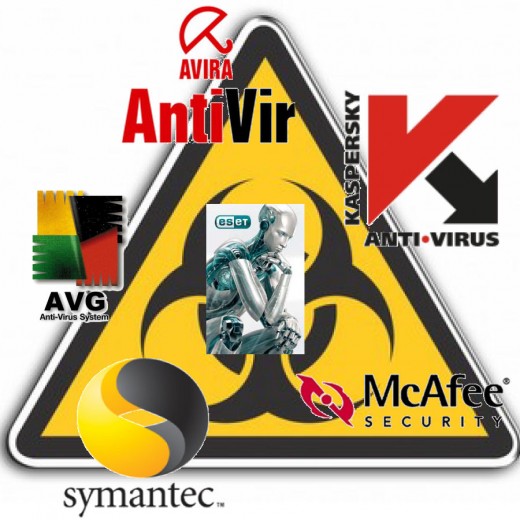
Some Contenders
If you want to buy, get a half decent one such as Avast!, Kaspersky, Esets Nod32, Zonealarm, Bitdefender and Avira. These are all good bets, cheaper and more reliable. On the freeware side, most of the pay ones do a free version.
FREEWARE ANTIVIRUS
Efficiency Personified
I personally favour Avira (free version here). Although it has an annoying window asking you to upgrade to paid for status every time it updates, it is one of the highest ranking antivirus programs on catch rate, its’ overheads are quite low and its scan speed quite quick. When Norton use to take over 5 hours to deep scan a 30GB hard disk, 45 minutes on 160 GB isn’t bad at all!
Popular Kid
The most popular free antivirus is probably AVG. This is a good program combining antivirus and antispyware in one program with a very easy to use interface, which is probably why it’s popular. Recently however, the overheads have started to creep up, so if you’re looking for light, there are others. This doesn't have bad statistics on catch rate although some of the others, such as Avira are one or two percent better. With its built in anti spyware engine that may account for the added computing power needed and certainly will help stop the nasties, this is still an excellent program, with less interaction needed from the user than most.
Ye Landlubbers...
Avast! free also has a good reputation and a fantastical range of OS support. When most of the companies are killing support for pre-XP Operating Systems, Avast! is still running on windows ME. It also features a nice interface that’s customisable for the user and high ratings for catching the bad guys. Its only dim feature is the very scary voice telling you when it updates and completes scans, but I’m sure you can remove this. Notable on its features are IM, P2P and network shields, all useful items for the hip and modern day user.
Faster than...
If you’re particularly short on system resources, you might look into Sunbelts new-ish Vipre system, combining antivirus and anti-spyware in one package, it is reputed to be very system light. Although it’s a relative newcomer, Sunbelts personal firewall kept my old laptop antivirus free from the moment I put it on, so I do have a soft spot for their products.
More than a Bit...
Bitdefender also has a good reputation for being light, unobtrusive and very much running in the background. It's 2014 system has reasonable to good reviews for system defense so you won't be compromising security to lighten the load on hardware.
The above mentioned antivirus programs are by no means a complete list. There are other highly reputable programs. Look out for Sophos if you have a big network or system. A few other names are Panda, Trendmicro and Comodo.
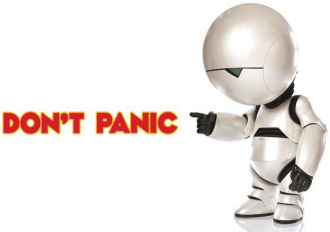
Other Tools
One other item on the antivirus list you should look at are one off scans by an online scanners, especially if they contain a rootkit scanner. These work though a browser window and download a small (30-40mb) temporary virus database. They run in addition to your main antivirus but don't do heuristic/real time protection. Run these if you've had a virus or for a little extra peace of mind.
The three that I have run are F-secure blacklight (support for which has sadly ended, although the tool itself is still available), Eset online and Sophos online. Trend Micro and Kaspersky also do online scanners. Trend Micro Housecall is a particularly good online virus scanner, and my estimation of it just went up a million fold when it caught the Trojan_Java.ab!
Although it takes a little time, I'd do the full rather than quick scan so make sure you leave plenty of time!
There are other dedicated rootkit checkers such as GMER, and although these are good and easy to run, you need to be a bit more of a whiz when it comes to interpreting the results you get given. All in all, Sophos is probably the easiest to use with the best results.
Hot Potato
If you find a virus or have signs of one, you'll need to remove it as soon as possible. Even if it appears not to do anything other than hijack your desktop picture, it could be doing anything from occupying system resources to recording your passwords, to downloading a whole bunch of other viruses.
Much of the time, what you've got is old hat, not only has somebody had it before but there's probably a dedicated tool for removing it. Often you can just type your symptoms into Google, look for the same thing and ten to one somebody will have given specific instructions for removal. Tech message boards are your friend in a big way!
*Last note, both antivirus programs and firewalls store files that are regarded as at best suspicious and at worst a major threat by other programs. Firewalls also see the operation of other firewalls as a threat. Both types of program carry functions to stop them being interfered with or shut down without express instruction by a user. Don’t run two or more antivirus programs or two or more firewalls at the same time on the same machine or network or you will have problems. A firewall and an antivirus program run together should be fine. Anti spyware and cleaning programs, for the most part don’t have this problem, and although you are better off running each, one at once, you can have them open at the same time without causing the end of days.
-END- NEXT
Move on to Anti Spyware, Firewalls and Cleaning and Optimisation in Parts II, III and IV!
- Computer Security and Optimisation Part II - Anti Spyware
In part 1 we looked at Antivirus programs. This is a quick look at anti-spyware. Similarly to the antivirus you'll want one or more* of these running all the time, preferably one with heuristic/real time... - Computer Security and Optimisation Part III - Firewalls
Parts I and II looked at antivirus and anti spyware programs, designed to catch malware mostly by pattern recognition of dangerous code. The firewall works differently. These are programs that (basic... - Computer Security and Optimisation Part IV - Cleaning and Optimisation
Parts I, II and III looked at how to keep your machine safe. This last section looks at maintaining general health, space and speed. General optimisation has its limits but is usually worth doing regularly....








