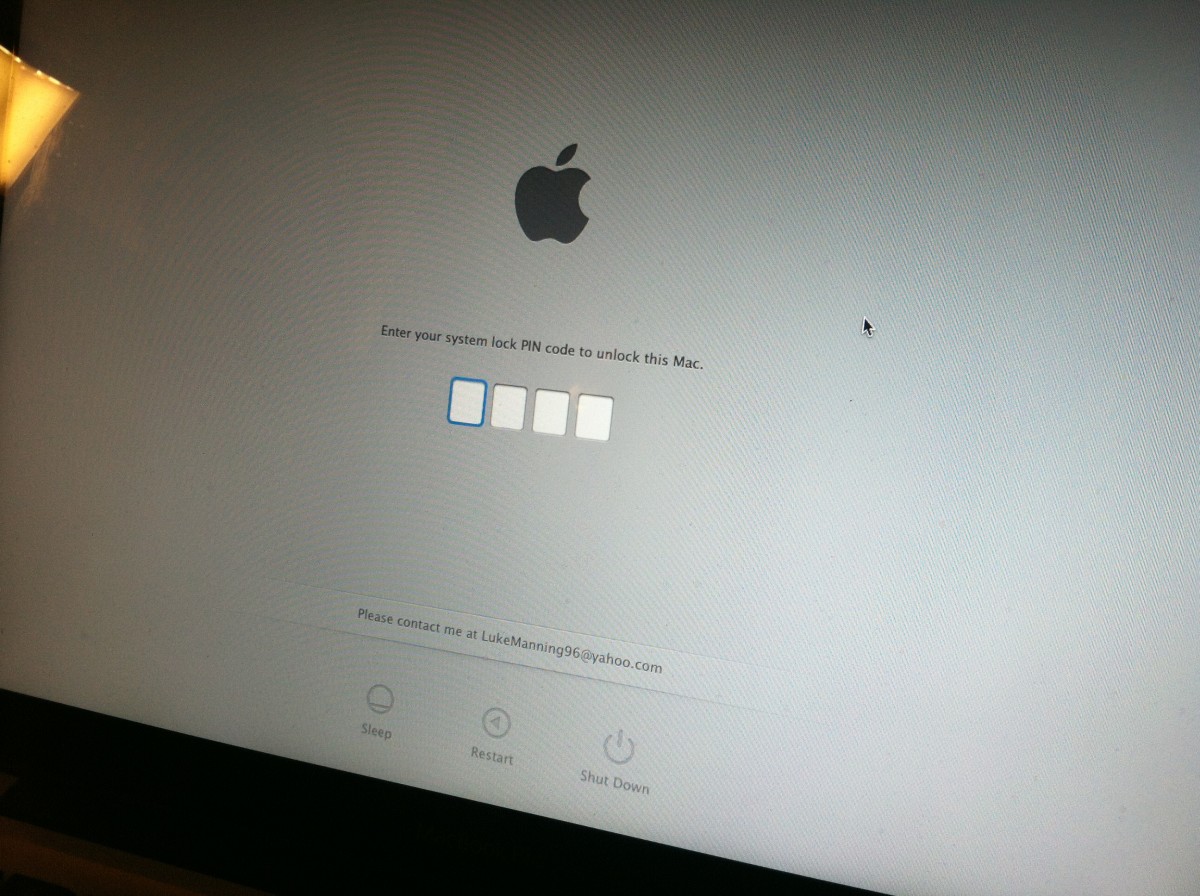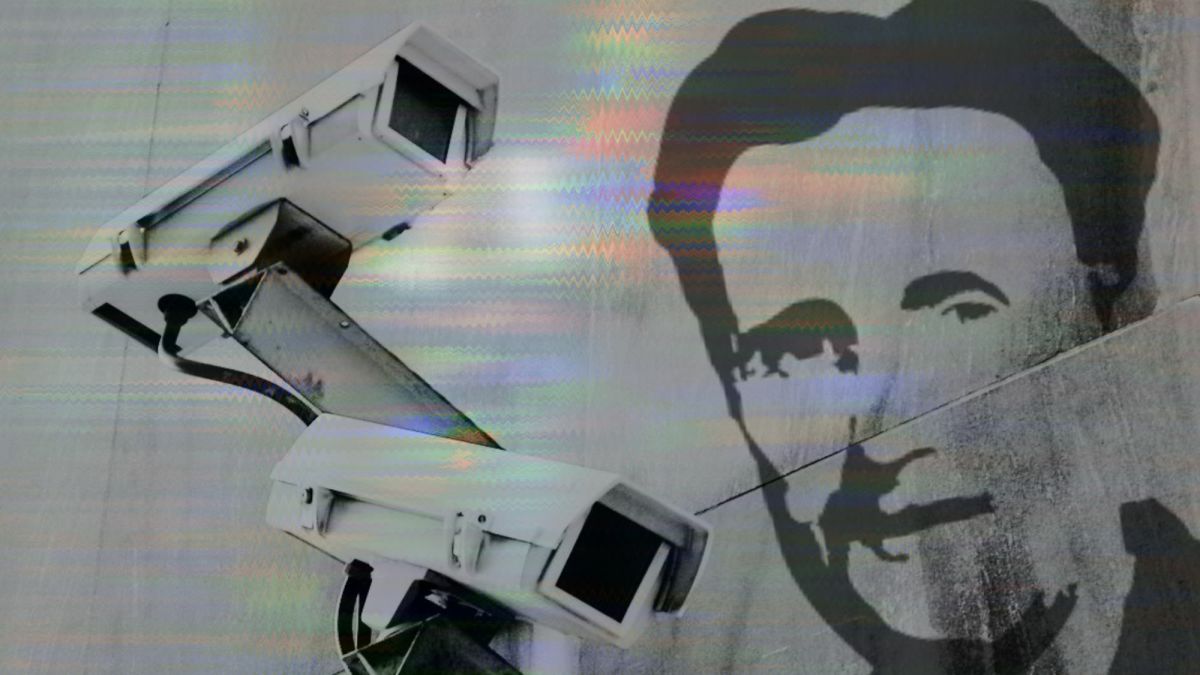- HubPages»
- Technology»
- Internet & the Web»
- Viruses, Spyware & Internet Security
Best Buy Antivirus Software – A Buyers Guide!

Every year, antivirus software developers compete against each other to claim the title of best antivirus software. Antivirus software is now a must-have for all computers, especially since the risks of contracting computer viruses, Trojan horses, worms, and malware have significantly increased due to frequent online file sharing by many PC users.
Inexperienced users, especially those who are easily overwhelmed and intimidated by the number of antivirus software out in the market, shouldn’t lose hope. This guide will help you choose the best antivirus software from the pack by reviewing five of the popular antivirus software currently available in the market.
The criterion for deciding the antivirus software’s ranking on the best antivirus list is as follows: ease of use, effectiveness, scope of protection, and features.
What do you say -- Best antivirus software?
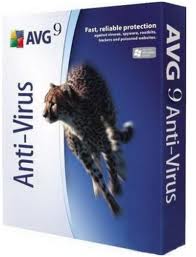
AVG 9.0 AntiVirus software
Another veteran on the list is AVG 9.0 Anti-Virus software. Unlike the other antivirus software in the list, AVG stands out because of two things: it has a free version and its free identity theft protection.
AVG provides standard protection from viruses, malware, and spyware. New features in version 9.0 are reduced scan times, LinkScanner, which scans search engine results to protect you from phishing scams, and then there’s the AVG Identity Theft Recovery Unit that assists users who have been victimized by identity theft for free.
The present interface is almost identical to the previous version’s interface, which is a plus because you won’t have a difficult time tinkering with it if you previously used AVG. AVG interface, as a whole, is easy to work with and ideal for both beginners and experts.

BitDefender Antivirus software
BitDefender Antivirus -- BitDefender provides its users with solid protection from online threats like malware, spyware, and phishing scams among other things. BitDefender actively scans all your email and internet traffic for malware without affecting the performance of your system. BitDefender also boasts of an instant message encryption feature that protects the privacy of your conversations and blocks off suspicious websites.
Out of the lot, this antivirus software is probably the most user friendly of them all despite its advanced features. BitDefender has an easy-to-use interface that takes into consideration the capability level of the user by letting them choose from novice, intermediate, or expert mode.
Overall, BitDefender covers all bases through its impressive arsenal. It also doesn’t hurt that this very impressive package comes with an inexpensive price tag.
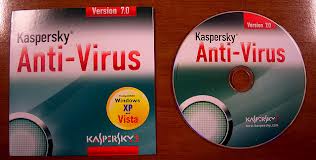
Kaspersky AntiVirus software
Kaspersky Anti-Virus -- Perennial antivirus software favorite Kaspersky continues its promise of providing easy and complete protection for your PC by including a variety of new technologies with the package.
Two new scanning technologies are included in the package: the iSwift and the iCheck. The iSwift adjusts itself to the user’s activities in order to preserve your computer’s performance. The iChecker, on the other hand, takes note which files have been scanned and deemed safe by the software. To cut down on scanning time, the files will only be scanned again if they are modified by the user.
Other new features are the Kaspersky Whitelisting and Application Control for determining the security of applications and the Kaspersky URL Advisor, which protects users from dangerous links.
An impressive feature of Kaspersky is that it immediately identifies threatening files and blocks it off before you can initialize downloading the file.
Kaspersky tools and interface are more on the advanced level, but they are pretty straightforward so beginners can also tinker with them as well. Though the price may seem a little steep, the protection Kaspersky can provide your system is worth every penny.
Trend Micro AntiVirus + Antispyware Software
Another basic but effective antivirus software is by Trend Micro. It offers real-time and hassle-free protection for your PC from the traditional threats though it’s not as quick to detect viruses like the other antivirus solutions.
It features an adequate array of tools to protect your system such as an advanced protection for your emails and instant messages. Not only does it protect you from incoming threats, it also prevents you from passing along viruses to your contacts.
Trend Micro has a straightforward interface, making it ideal for beginners. You can also access all the essential features on the main console.
These are just some of the best antivirus software available in the market. Ultimately, when it comes to choosing the best antivirus software for you, you have to pick one that is in line with your PC and internet habits. Compare your behavior with the features available in order to get the best possible antivirus protection.
ESET NOD32 Antivirus - one of the best AntiViruses
ESET NOD32 Antivirus - If you’re the type who prefers a no-fuss security software, ESET NOD32 is for you. The main draw of ESET is that the software does all the work for you. For example, external mediums such as USB drives are automatically scanned once they are plugged in.
ESET provides you protection from the traditional threats while simultaneously protecting you online from keyloggers and adware by actively scanning your web traffic. ESET also scans all inbound and outbound emails for viruses and malware. Another feature of the software is a built-in recovery tool.
Interface design is very simple and it even lets the user choose between the beginner and the advanced mode, though there’s very little difference between the two.
Overall, ESET is equally impressive and effective as its other antivirus counterparts. Its only drawback is that it doesn’t feature IM encryption or anti phishing protection
Do you feel safe to protect your PC with free a antivirus?
Best Free and paid Antivirus software
- AVG | Antivirus and Internet Security | Virus Protection
AVG Technologies (NYSE:AVG) is a global leader in security software, protecting more than 110 million consumers and small business computer users. - Avira Antivirus Software for home and for business
Avira Antivirus offers award winning protection for home and for business computers. Get the best security software and surf the web safely with Avira! - avast! | Antivirus Software and Internet Security
Avast antivirus software is one of the best in the business. Both paid and free versions are available. Free antivirus protection is as good as any paid antivirus...

- Magic of Tablet PCs!
Acer Tablet PC Iconia Tab A500 advantages have become more apparent. Device features an incredible touch screen and 2 megapixel camera for video calling without any physical button...buy Acer tablet - Tablet PCs- Facts you must know
Tablet PC was first created by Microsoft for tablet computers conforming to specifications announced in 2002... - External Hard Disk 1 TB– Most Reliable External Hard Drive USB 2.0 Brands Explained!
Consider it more of an advantage if you can understand what these seemingly complicated and out-of-this-world terms mean because you are spending good money when you purchase your equipment in stores. Some are a little bit self-explanatory like the e - Amazing Microsoft Software! -Why Your PC must have this Utility Software?
Microsoft Office Enterprise 2007 Package consits Microsoft Office Access 2007, Microsoft Office Word 2007, Microsoft Office Excel 2007, Microsoft Office PowerPoint 2007 and Microsoft Office Publisher - Want to Store and Access Data Till Eternity? Wonder of Cloud Data Storage Drives!
Cloud data storage uses the next generation data storage technology by virtualized pools of hosted data bases in multiple virtual servers- third party cloud data storage hosts provide secured encripted - Apple Air – Apple MacBook Air Laptop – Advantages
Technology is advancing...A perfect example of the latter is the MacBook Air designed by Apple. The Apple Air, introduced to the market on January - e Reader - The Best Tech Companion You Can Ever Get!
E reader, better known as e book reader, is an electronic mobile device that enables you to read ebooks. Some advanced e readers can view pictures and videos...

![Bitdefender Total Security 2018 | 5 Devices, 1 Year | Download [Online Code]](https://m.media-amazon.com/images/I/B1fUhStXVsS._SL160_.jpg)





![How to Remove Kaspersky Password Protection? [Easily Recover] How to Remove Kaspersky Password Protection? [Easily Recover]](https://images.saymedia-content.com/.image/t_share/MTc2Mjk3NDcwOTAzNTkyMTI2/how-to-remove-kaspersky-password-protected-easily-recover.png)