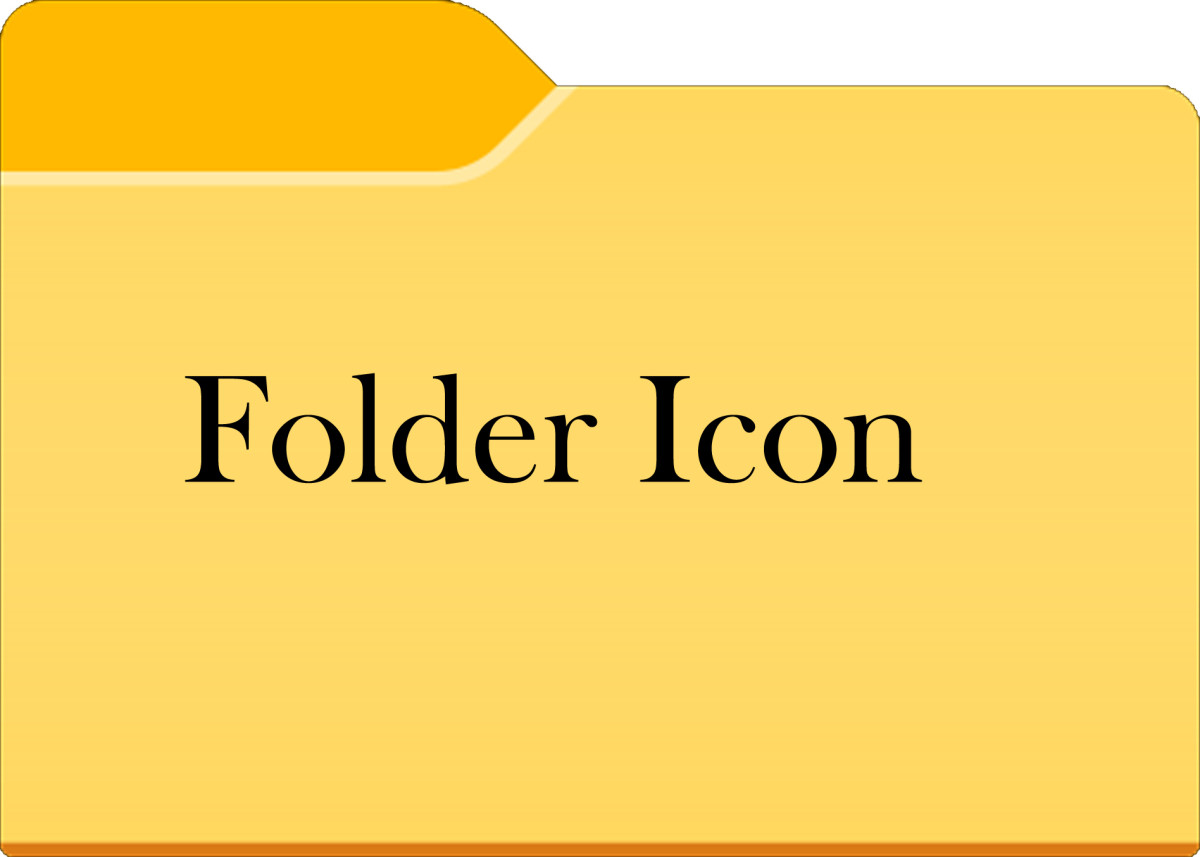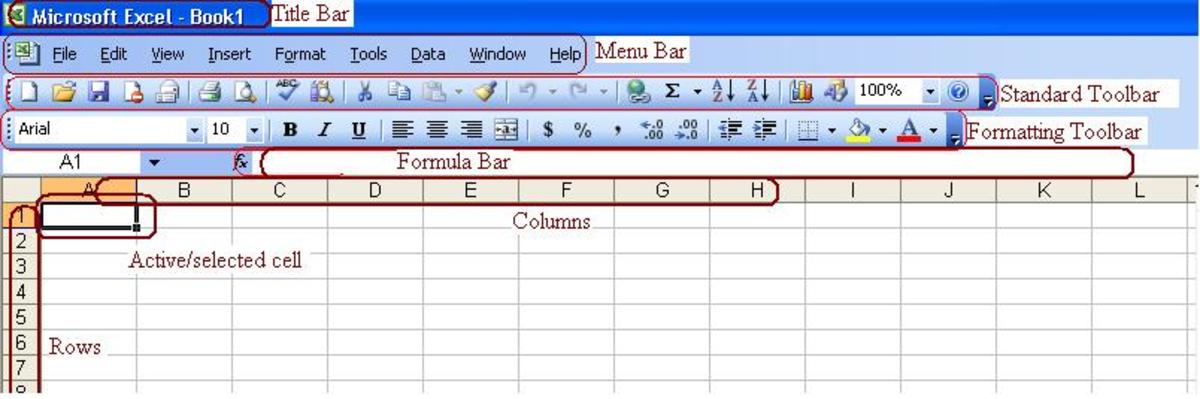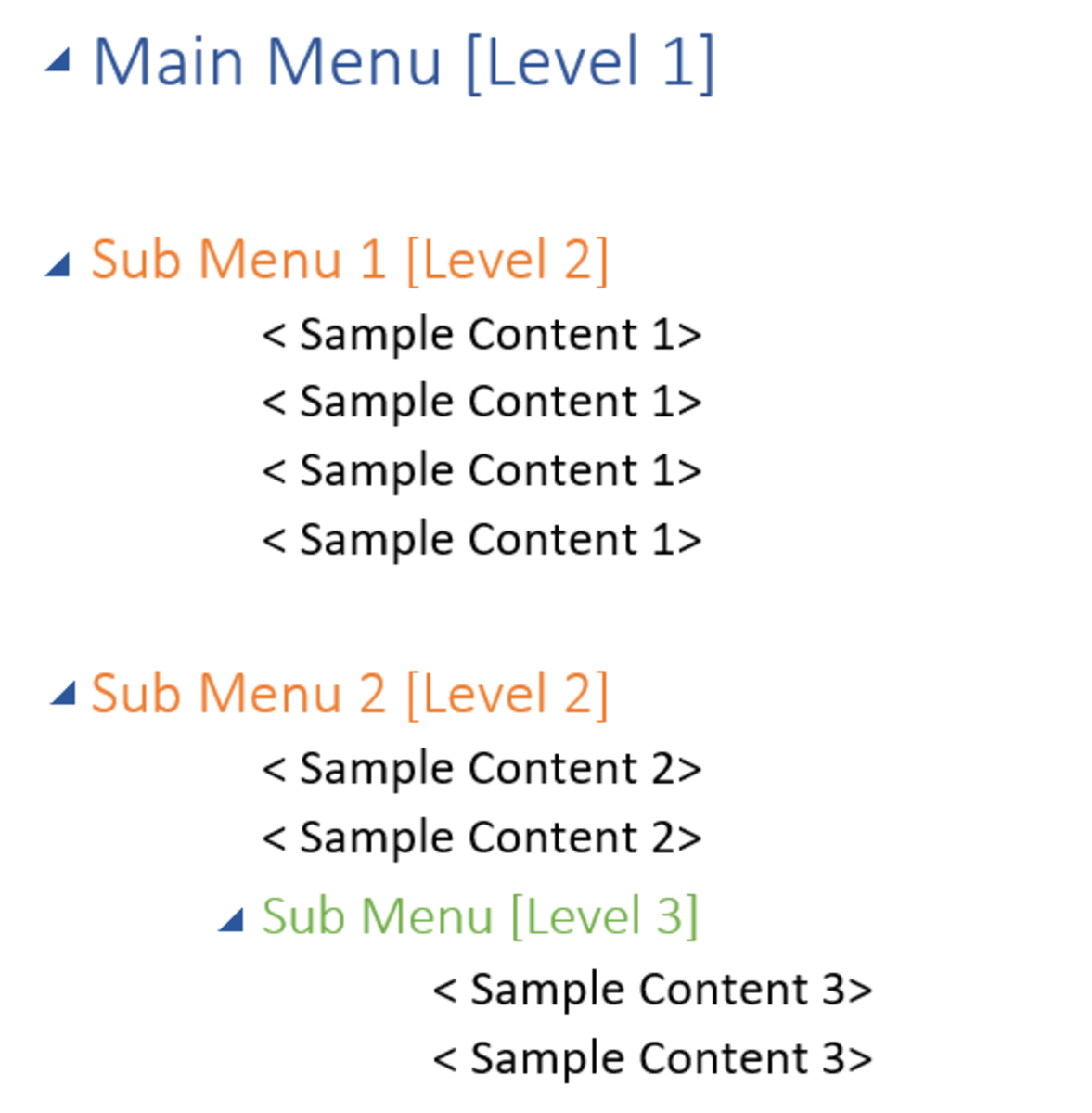Remove Recycle Bin : How to Remove Recycle Bin from your Desktop?

Many people don't like much icons or folders on desktop. Like me, there are some people who don't like Recycle Bin. Generally, I delete files by pressing Shift + Delete together. So, I don't need to clean my Recycle Bin and that's why I don't like Recycle Bin on my desktop. This page contains the information about removing Recycle Bin folder from the desktop.
How to Remove Recycle Bin from your Desktop
To remove recycle bin from your desktop, just follow the following steps:
Step 1:
Click on Start menu and then click on Run.
Step 2:
Type regedit into the Run text box and hit Enter key of your keyboard.
Step 3:
Now, go to the following location:
HKEY_LOCAL_MACHINE/SOFTWARE/Microsoft/Windows/CurrentVersion/explorer/Desktop/NameSpace
After reaching the above location, you may find 3 folders under NameSpace. Click on the folders, one by one and in one folder you will find Recycle Bin. Click on the Recycle Bin string in the right hand pane. Hit Delete key of your keyboard and finally click OK.
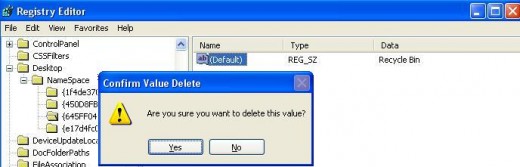
By following the above steps, you can easily remove Recycle Bin from your desktop.
© Written by rancidTaste