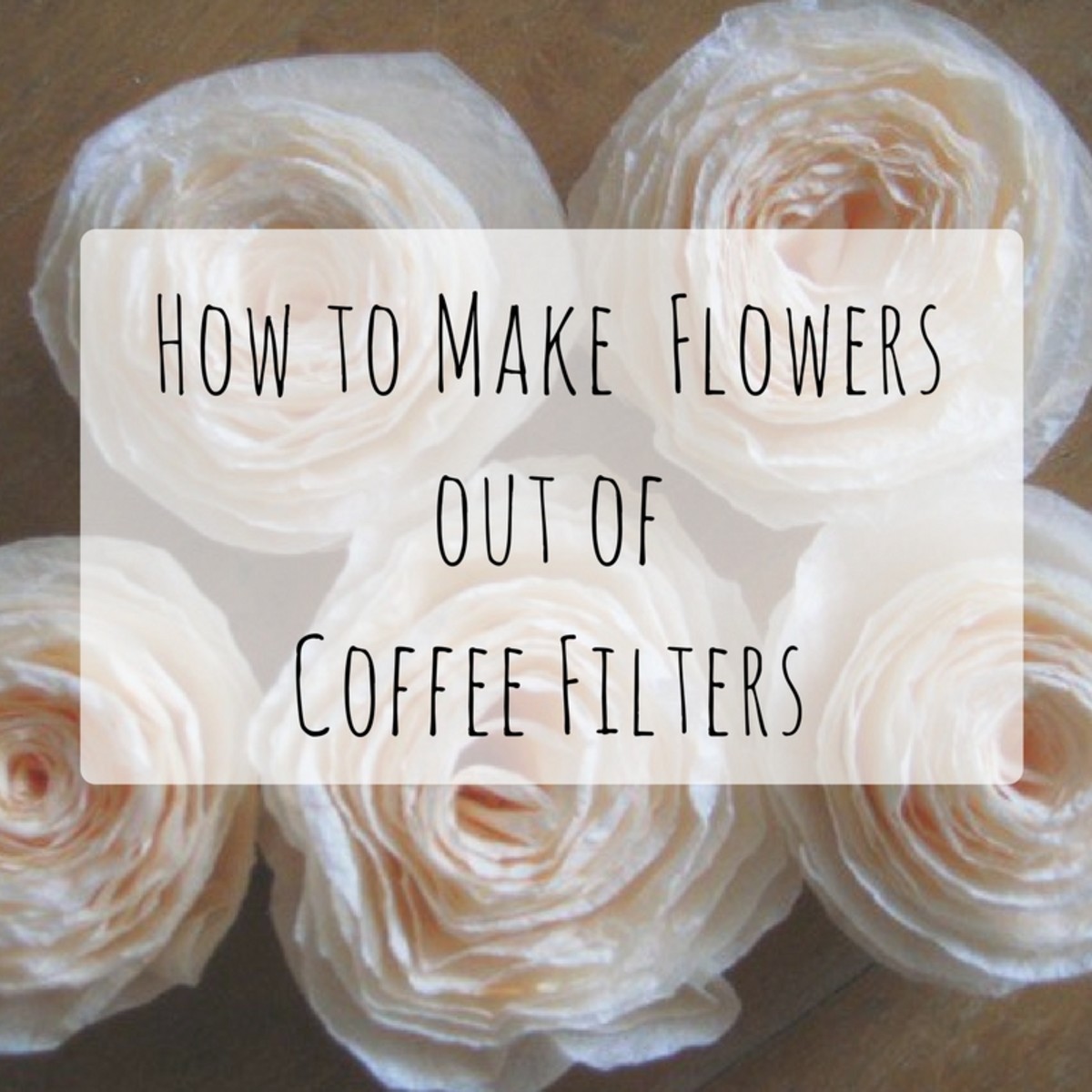Best Photoshop CS6 Beginner Video Tutorials

How to Find Tutorial Videos
Adobe Photoshop CS6 videos are the easiest to find by typing it in the browser. Even if the beginner needs a "How to Start" video for an earlier version of Photoshop, it is so easy to find a video to help online.
There are many instruction tutorials without the video. However, some of us need the visual to get started. Photoshop is complex for the beginner, though it does not have to be with instructional videos.
Adobe Photoshop Site - Best Place to Start for Tutorials

Adobe Website Has the Answers
The Adobe website is the first place to look for answers. The Photoshop Help/Getting Started page has plenty of videos to get a person on their way.
The help videos explain how to straighten a crooked image, correcting perspective, enhancing raw images, how to select areas of an image, adjustment layers, adjusting the tone and color, sharpness and blur, distortion and noise, painting tools, drawing shapes, managing layers, presets and plug-ins, images that need retouching or repairing, transforming objects and the intro to camera raw.
Not all these videos will help completely for the beginner to Photoshop. At this time, Adobe does not have Learn Photoshop CS6 videos yet. However, on this page it will take a person to the learning videos for Photoshop CS5 and CS5.5. Watching these video tutorials first will help get a person started on the latest Adobe Photoshop.
Begin by watching Getting Started (GS): What is Photoshop CS5?
YouTube
is the number one video place to go for videos. You will find tutorials for Photoshop CS6 on other video sites, but these below are the best that I have found on YouTube. These tutorials are for both CS6 and Photoshop in general.
How To Get Started With Photoshop CS6 - 10 Things Beginners Want to Know
The Adobe Photoshop CS6 Book for Digital Photographers (Voices That Matter)

Photoshop Beginners Tutorial #1
Photoshop CS6 Extended: 3D TEXT. How to add Bevels, Light, Shadow and Reflections
The Right Camera Makes the Best Photos
Which One is Best For You?
More Cameras Available
Remove/Change Background for Beginners
Adobe Photoshop CS6 Beginner Tutorial
Beginners Photoshop Tutorial Series - Part 1
This Photoshop tutorial is with CS3. However is shows how to use the basics and these can apply for any Photoshop CS software you happen to be on. The layout may be a bit different for CS6, though you should get a good learning experience for this tutorial.
New with Photoshop CS6 - More Powerful Than Ever
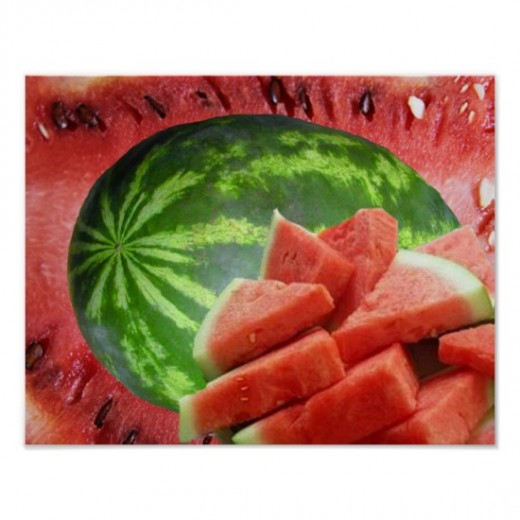
Creating Designs with Layering
Watermelon Print by Sandyspider
Photo is created in Photoshop using the watermelon from our garden and layering a cut watermelon background with sliced watermelon in the front.
Adobe added approx. 60% more features than CS5. Many improve performance tools. Background save and auto recovery. Auto recovery is a fantastic add. This is especially a wonderful addition to Photoshop if you are running your software on an older computer or one that is not equipped with the minimum graphics video hardware. If you system is below the recommended list of requirements to run Photoshop CS6 or lower. The software will lock up on earlier versions and there is no auto recovery.
Hardware accelerated features and more features for designers in CS6. Create some magic with Photoshop .
Sticker, Postcard and Hat with Travel Designs
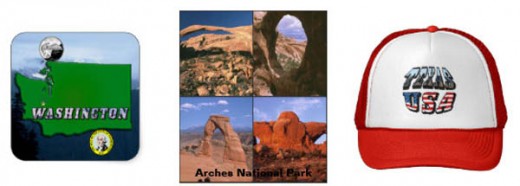
Examples Using Photoshop
Stickers, T-Shirts and Hats shown below are examples of what can be done with PhotoShop through with layering, creating a montage of many photos together or adding photo and the flag within text to give it a unique background.
Gifts below are by TravelDestinations Gifts - click here to view
PhotoShop
Software and Books
Beginner's Guide to Adobe Photoshop Paperback
PhotoShop Software
Adobe Photoshop CS6 Classroom in a Book
Photoshop Down & Dirty Tricks for Designers
Photoshop, Games and Electronic in Articles
- My Photoshop Experience
Adobe Photoshop is one of the best photo creating and editing software. It is the most popular and one of the more expensive software available. Nevertheless, as the saying goes, "You pay for what you get." Adobe Photoshop is powerf - Video Games vs. Board Games
Video games, online games or a real sit down with the family board game. Which one would you rather play? Are board games a thing of the past? - Kindle DX versus the iPad
Kindle DX versus the iPad Researching and reading the many reviews and information in comparing the Kindle DX versus iPad, one of these is on my Christmas wishlist. In this challenge, I am a pretend personal shopper for Oscar. Oscar wants to... - iMac vs PC?
Imac or PC which is the best type of computer for you? In this review, it will show the comparison of an iMac or a personal computer with Microsoft Windows environment. - Windows 8 pros and cons
Since it is the first desktop OS that supports mobile computing, it has been a topic of discussion since when Microsoft had announced their intentions for this operating system. Now when it is finally in user's hand it seems like they have really... - Best HP Pavilion Laptops Deals
Save money on your next customized HP Pavilion Laptop with HP coupon codes and buy online to personalize a computer made for you. I love to save money when shopping for big-ticket items like a new laptop. When I know that, I can customize it to fit.. - ThinkPad T520 Coupons
ThinkPad T520 with money saving coupons makes a great team. ThinkPad T520 coupons is a big savings in thinking smart. High quality, durability, reliable laptop computers, ThinkPad's performance is top of the line. This is most popular with... - Wacom Bamboo Fun Tablet
The Wacom Bamboo Fun Tablet was on my wish list for Christmas 2011. I wanted a drawing tablet with a large screen and pen. A tablet that I could draw, sketch and create my own style of unique drawings on that I could upload to Zazzle. I had planned.. - Lenovo Ideapad A1 7-Inch Tablet
The IdeaPad A1 Tablet clearly rates high among Lenovo's technology products. Lenovo purchased IBM's personal computer business in 2005. They are a company that takes pride in their high quality, durable laptops, workstations and tablets. Advertised.. - Best Ergonomic Notebook Cooler
M1-Pro notebook cooler is an excellent product manufactured by Luxa2. This notebook cooler is especially designed for the heavy users who use their laptops for quite long periods regularly. It combines both the pioneer ergonomics and distinctive...

Writer for Hire
I have been writing articles since 2008. If you enjoyed this article my services are available to write for you. Please contact me for more information. sandy@sandyspider.com
© 2012 Sandy Mertens