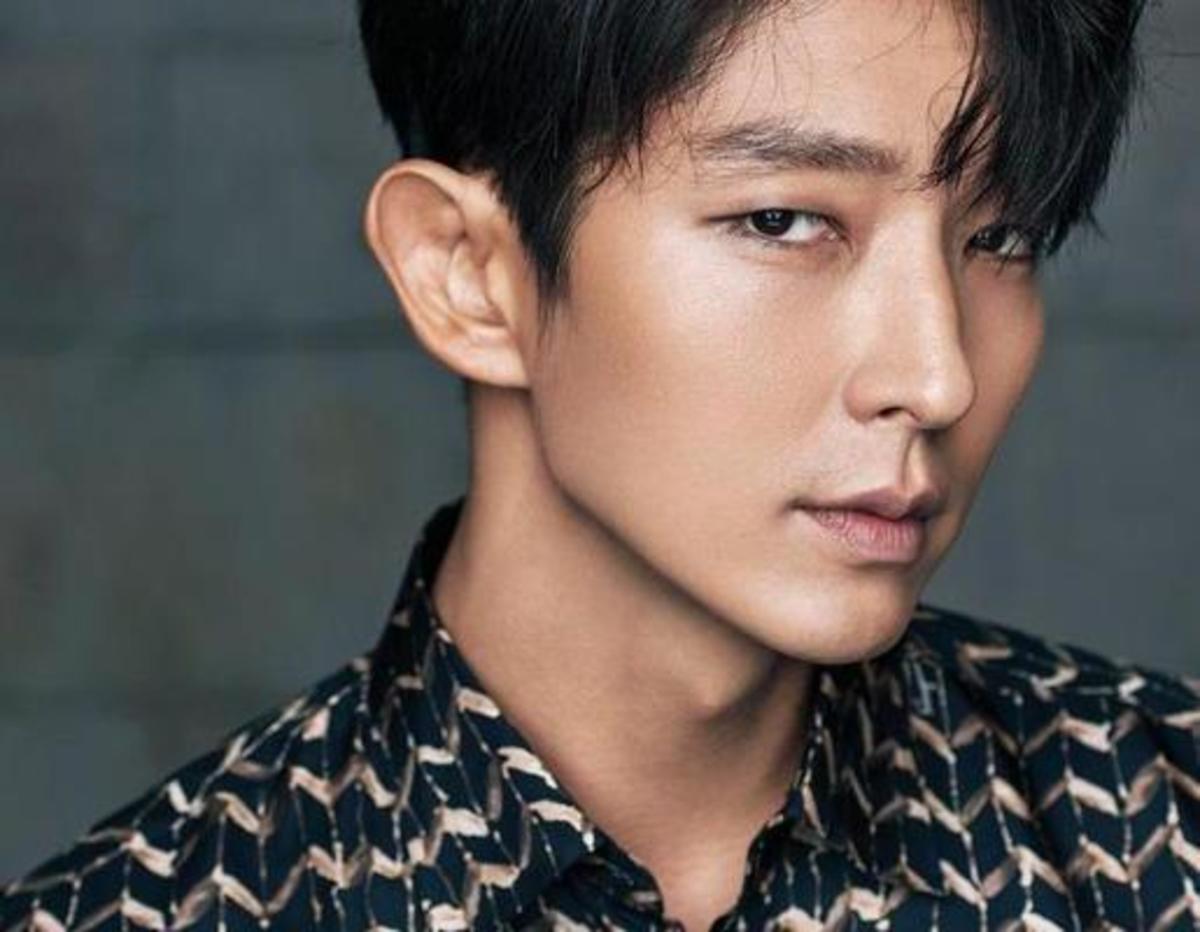- HubPages»
- Business and Employment»
- E-Commerce & How to Make Money Online»
- Search Engine Optimization
How Hidden Text is Used to Gain Page Rank and Why NOT to Use It

Introduction to Black Hat SEO
This is the second part in my series about BLACK HAT SEO Techniques and practices. In today's article I will discuss Hidden Text / Invisible Text; its benefits and its failures when it comes to achieving Search Engine Optimization Results.
If you aren't familiar with SEO or "Black Hat", I suggest going back and reading PART 1. Don't Worry, you'll be directed right back here when you finish!
What is Hidden / Invisible Text?
Invisible Text is exactly what is sounds like; text that can't be seen by a visitor but is strategically placed on a website to gain access to keywords.
Hidden Text is a very basic concept. If your site has a white background you come up with a list of keywords and place them in the content (and sidebar) in white. If your background is red you make the keyword invisible text red.
Of course the keywords can still be seen when highlighted, but will likely go undetected to traffic, but the bots that crawl sites will find them (to your advantage).
How Text is "Hidden"
Hidden Text can be found with a simple highlight. The Hidden text is created using the same color as the background of the page; so if the page background is white, the text will also be white. If the background is yellow, the hidden text will also be yellow.
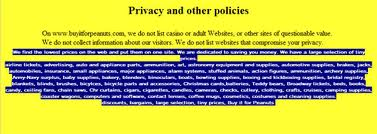
Why Invisible Text is "Illegal"
Hidden Text / Invisible Text is made to give a website an unfair advantage of KEYWORDS that are "embedded" in the main page of a website (which is typically the most important page of any site; interior pages simply help promote the main pages - like how a steak doesn't need seasoning, but every seasoning you put on it gives it a little more flavor)
When using Invisible Text, site owners are looking to have their site found based on an, often MASSIVE, list of keywords that relate to their site or product(s). Most of the time it is fairly easy to spot websites that are using Invisible text because there will be a large gap at the bottom of their main page - a gap that "simply doesn't belong". Again, to see the list of Hidden Text, simply "highlight" the suspiscious area and reveal the text.
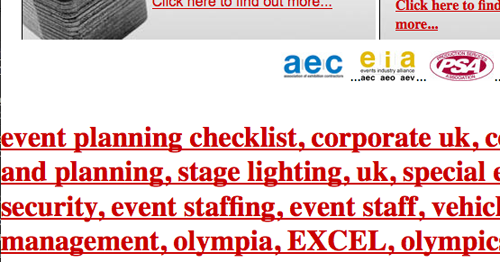
The Dangers of Hidden Text
Invisible Text is against the rules of all search engines. As stated in Google policy:
* Don't employ cloaking or sneaky redirects.
* Don't send automated queries to Google.
* Don't load pages with irrelevant words.
* Don't create multiple pages, subdomains, or domains with substantially duplicate content.
* Don't create pages that install viruses, trojans, or other badware.
* Avoid "doorway" pages created just for search engines, or other "cookie cutter" approaches such as affiliate programs with little or no original content.
* If your site participates in an affiliate program, make sure that your site adds value. Provide unique and relevant content that gives users a reason to visit your site first.
As you can see, Invisible Text clearly defies many of their standards. And not reading the policy is no excuse for breaking the rules.
Legal Alternatives to Hidden Text
The truth is, if you genuinely VALUE your business / website and you are looking for LONGEVITY as opposed to a quick buck, you can agree that you have every intention of being in operation for "the long haul", right?
With that being said, the most simple, legal alternative to hiding text is to create QUALITY content using the same KEYWORDS which you would have "hidden".
You can learn about keywords and content creation by checking out the articles I have written on them.

Articles About Writing "Legally"
These are a few pieces of content I wrote that are a great place to start when learning about content and keywords if you are a beginner (and also some awesome How To Make Money Online stuff!)
Guide to Keywords, and Making Money Online - I highly suggest reading this article!
Writing Content: Where to Start - How to Brainstorm Content Creation
Using HTML and Keywords - Learn how to create HTML links, photos, BOLD, ITALICs and more